A piece of good news for this morning! Xfce desktop environment v4.14 is finally here, courtesy of 4 years and five months of efforts by the development team.
If your ears found Xfce as something unheard of, let’s briefly discuss what the software is all about. Xfce is an attractive, simple desktop environment aimed at UNIX-like operating systems, which include Linux and BSD. Plus, it does not go all out on the system resources as well, as the software is made to be lightweight. Users are to find Xfce with popular operating systems, such as Manjaro, Xubuntu, Linux Mint, and Fedora.
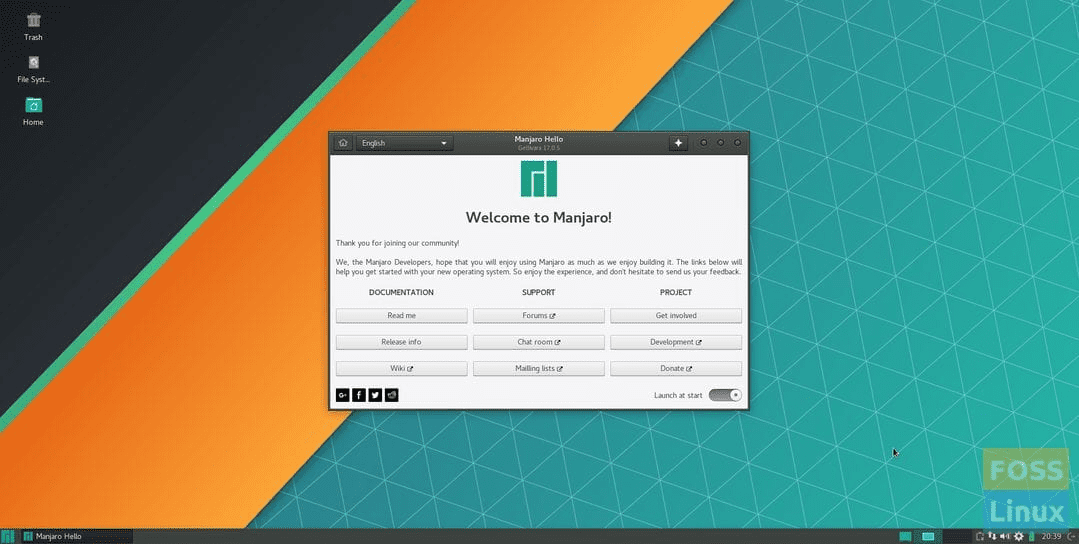
Manjaro Xfce Edition
According to the makers, the primary purpose of this update was to port the main components to Gtk3 and GDBus in place of Gtk2 and D-Bus GLib, respectively. In the process, the development team also ended up giving GObject Introspection support to the majority of components and working on the UI, with the introduction of a variety of new features, enhancements, and bug-fixes.
What’s New
Alongside the usual UI changes, users will find a bunch of other enhancements as the new Xfce is based on the GTK +3 GUI. It gives the desktop environment a more modern look and feel.
There have been a variety of updates and additions to the window manager, which include VSync support. Display flickering will be either reduced or removed through VSync, which could be based on either OpenGL or Present.
Besides, the new window manager also comes with several compositor enhancements, XInput2 support, better GLX support with NVIDIA closed/proprietary sound drivers, and HiDPI support.
With this update, the panel now has an enhanced default layout, a per-panel “icon-size” setting, RandR’s primary monitor feature support (also added to the desktop), and a couple of other features.
The color profile manager has also been improved, which allows users to manage colors when printing or scanning quickly. However, an external service such as xiccd has to be installed for monitor profiles.
Xfce 4.14 comes with a much-improved display dialog as it contains options for saving and (automatically) restoring multi-display settings and RandR display scaling support, which is hidden.
Apart from that, development work has been done on the appearance dialog, session manager, Thunar (file manager), application finder, and power manager.
This release has also focused on updating Xfce’s goodies, which are the default applications and plugins that come with Xfce. Some of the goodies that have seen improvements include the notification service, Parole (media player), Ristretto (image viewer), and screenshooter (the name speaks for itself).
Besides, the Xfce team has announced that many new projects will now be a part of their releases, including screensaver, catfish file search, and panel profiles. At the same time, some older projects have been marked obsolete with the announcement of this release.
Conclusion
With the whole desktop environment being based on GTK+ 3, this is an update worth doing. Alongside this significant change, users will also find a bunch of new features and additional support, which you can get to know more about from the official release notes.

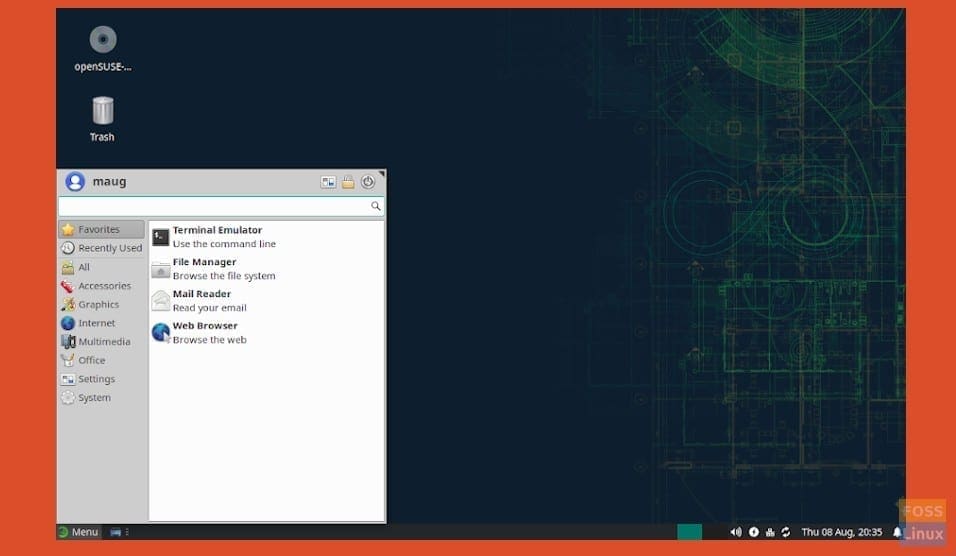
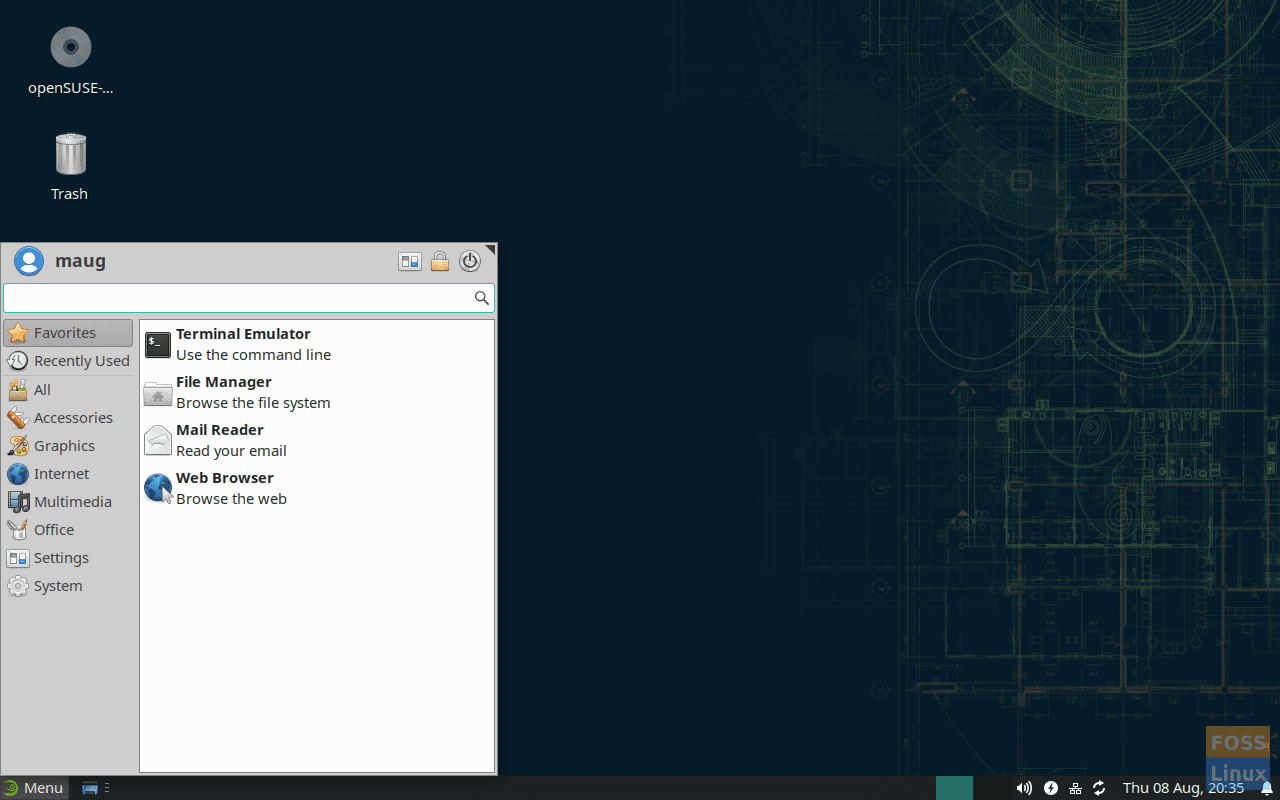
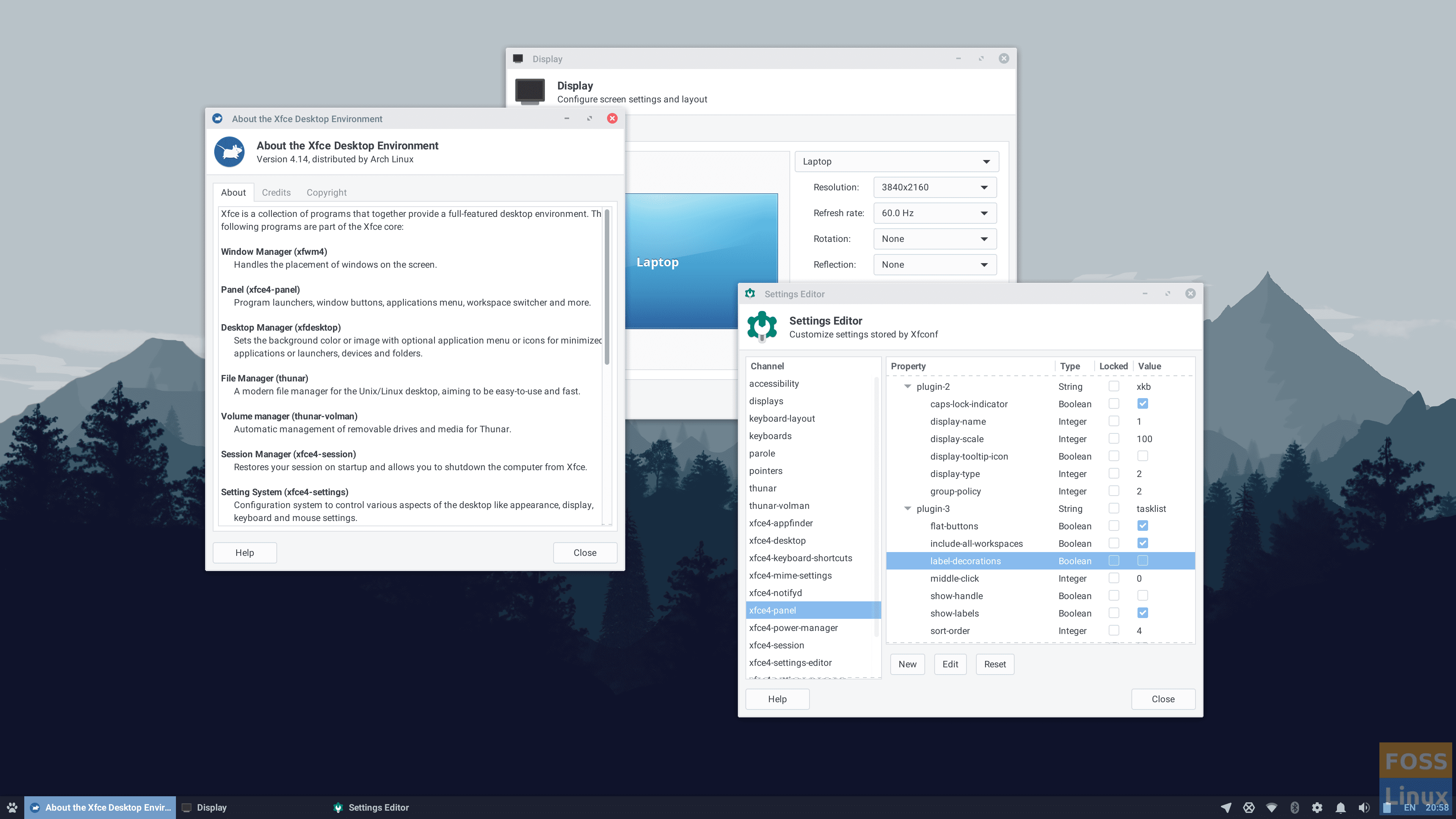
3 comments
Other than Manjaro (or Arch based distros), is there another distro that has XFCE 4.14?
MX linux will be released soon
Is there an easy way to share folder with xfce?