KDE Plasma 5.21 is out and in a Beta way. Just because we are dealing with a Beta version of this Linux-based desktop environment does not imply we shouldn’t be at the edge of our seats. It is a test, and every test needs a pass mark. That is why the Linux community exists; to approve all running tests. Plasma 5.21 Beta has not lost its pretty UI touch. All its Beta upgrades we will discuss are redirected towards improving the usability index of every Linux user that fancy it.
Why KDE Plasma 5.21 Beta?
Plasma 5.21 Beta is mainly preparing us for the much anticipated Plasma 5.21 release. It mirrors what we should expect in the upcoming versions. For that reason, the stability of each new feature presented by Plasma 5.21 Beta is important. We need to put this Beta version to a thorough test regarding its presented design, utilities, and themes. Our usage and assessment of this Linux version will be of great importance to the upcoming Linux enthusiasts or beginners still learning the ropes. They will reap the benefits of a stable, pleasant, and accessible desktop environment while we, the testers, smile at our achieved milestones.
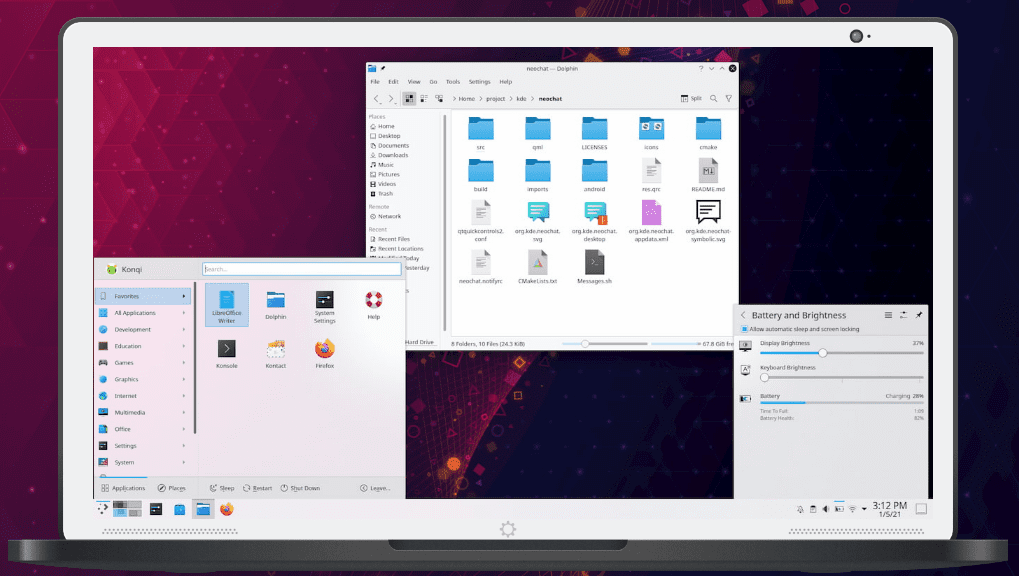
KDE Plasma 5.21 Beta
Since we have made it clear enough that this is a Beta release of Plasma 5.21, we should never at any point consider the thought of implementing this Plasma environment in a production setting. Many bugs recur during a testing phase, some of which might be too hideous to our debugging eyes. Therefore, as there is no law against taking this Beta release to production, there is a law of consciousness from the Linux community that strongly advises against such a decision.
On that note, you should be aware that the official version release of Plasma 5.21 intends to be on 16th February 2021. The presented window between now and its official release date is enough to test each newly anticipated feature in an in-depth manner. We can now parade and meet this article’s objective by previewing the KDE Plasma 5.21 Beta features.
A Brand New Application Launcher
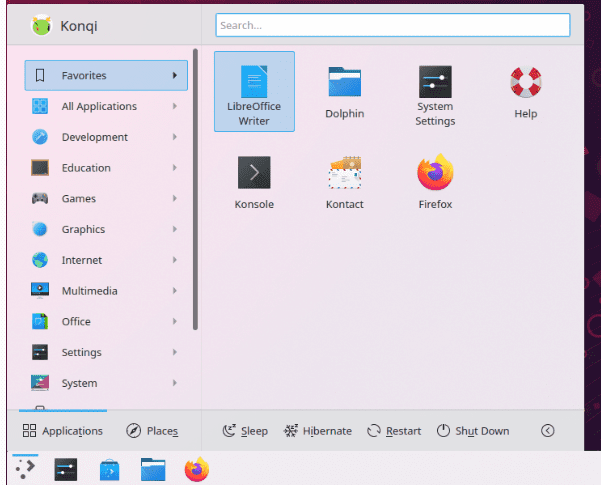
KDE Plasma 5.21 New Application Launcher
Plasma 5.21 comes with a new and improved application launcher. As you can see from the screenshot, you will be working with a double-pane UI. The keyboard and mouse navigation also portray some significant improvements. You will have more options for accessing and using the apps and features on your Linux system. Its improved accessibility feature also caters to dynamic language support. Users that prefer the RTL (Right-to-Left) languages support are not left out. They can seamlessly use the application launcher to search for apps and features they want to use quickly.
The app view in this app launcher lists all your apps in alphabetical order. Your favorite apps or the ones you use most of the time will adapt to a grid-style view alongside the alphabetical list view. This app launcher also accommodates the various Linux system power actions with their default labels. You can now comfortably Sleep, Hibernate, Restart, or Shut Down your Linux system from the app launcher. Most of the issues or bugs you previously faced in earlier KDE Plasma releases have been fixed. You can compare the old app launcher with this one to feel and note the evident differences.
Theme Improvement on All Your System Apps
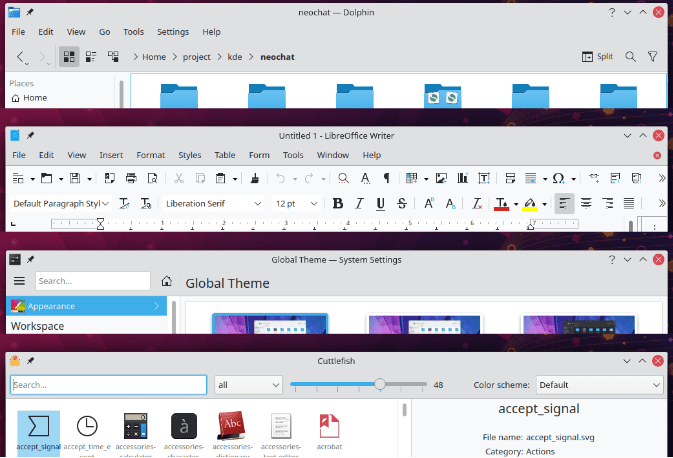
KDE Plasma Apps Theme Improvement
Maybe you are the type of user that adapts to the default desktop theme a Linux distro or flavor presents in each of its new releases. Whichever the case, you would still want this adaptation to maintain an original simplicity and comfortability index. The KDE Plasma desktop environment adheres to these UI user preferences. Its default theme comfortably integrates with the Linux system apps. The color scheme is newly refreshed. It also implements a unified head bar style on all your open windows. These thematic features give your Linux system a cool, new and polished look.
The Breeze Twilight Theme
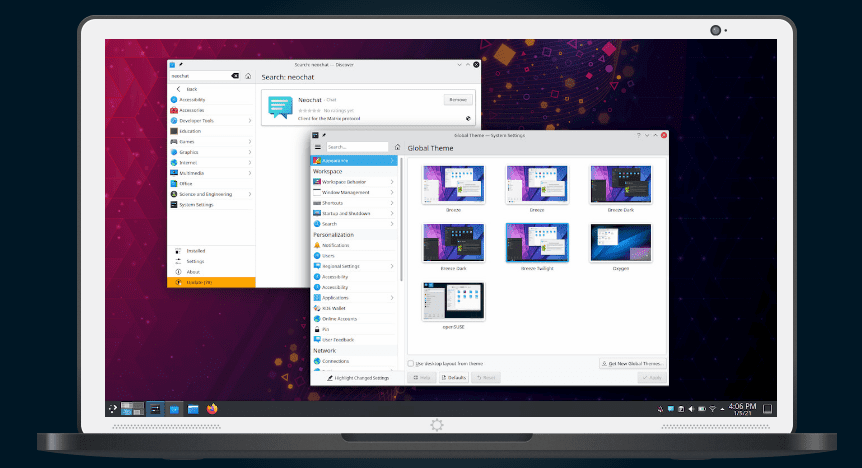
KDE Plasma 5.21 Breeze Twilight Theme
Consider this refreshing theme that KDE Plasma 5.21 presents you. It combines the usability of both a dark and light theme. The Linux system environment adapts to the dark theme while the user-installed and default system’s apps and features make use of the light theme. You get to enjoy the pleasure of two themed worlds in a polished contrast. Once you get this Beta version upgrade of KDE Plasma 5.21 on your system, you can configure and use this Breeze Twilight theme by accessing it from the Global Theme settings.
KDE Plasma System Monitor

KDE Plasma 5.21 System Monitor
This new system UI feature is another addition to your Linux desktop environment. You are going to cherish its usability greatly. It lets you monitor OS system resources usage and performances through an effective and adaptive algorithm. Kirigami is the base foundation for its development. Kirigami comprises of QtQuick components set that effectively develop adaptable User Interfaces. It combines its functional prowess with KsystemStats, a system statistics service. This functional relationship is an ideal and performant Plasma System Monitor. Plasma System Monitor has a similar code base with Plasma 5.19’s system monitor applets. It is a designed successor of KsysGuard, a Unix-system-based performance monitor and task manager.
The Plasma System Monitor is irreplaceable in its differing OS interfaces’ previews. On one end, it will provide a system overview page. This overview page holds information critical to core system resources like CPU usage, memory, network, and disk space. On the other end, it informs you of the system apps’ consumption rate of the different availed resources. You can gauge a system app or service’s performance workload from the resource-consumption-rate aligned with it.
These Plasma interface views depict the overall performance of system apps and features. Alternatively, you might need a detailed preview of your Linux system’s app activities. It is available from the applications menu of the Plasma System Monitor. This menu interface reveals detailed graphs and statistics concerning the running apps. The process menu gives you a breakdown of the activities concerning a single or selected process. The history menu keeps track of how the system resources are utilized over time. You also have a new page editor menu feature that lets you create new customizable pages. You can use these menu pages to tailor resource-generated information from your Linux system to whichever preference you like.
KWin and Wayland
KWin is a window manager, and Wayland a communication protocol. KDE has been on the frontline to offer first-class Wayland support for a long time. KDE Plasma 5.21 is a great milestone towards achieving this objective.
Extensive refactoring of KWin’s compositing code is speculated to reduce latency where data transfer instructions stall before their execution. Compositing is where various visual elements from different sources combine and create an illusion that they exist under an original single image scene. KDE Plasma 5.21 includes some additional control for compositing settings. It gives the Plasma Desktop user a preference choice between smoother animations and lower latency.
This Plasma Desktop version release additionally packages Wayland with a mixed-refresh-rate display set up as a functional feature. In short, the Desktop environment’s screens you will be using will flexibly support different refresh rates. One screen can refresh at 60Hz and the other at 144Hz. This Wayland version also supports the addition of multiple GPUs.
Notable improvement is also evident under Wayland’s virtual keyboard support. The implementation of a text-input-v3 protocol enables it to support GTK applications. Graphical tablets support also faced various challenges in the previous Wayland version. Controls such as pad buttons and pad rings were excluded. The current version found a fix to these control issues.
KDE Plasma 5.21 offers performance stability via KWin, and Wayland is commendable. Wayland is also adapting its usability with various Plasma components. A good example is Krunner. This program launcher that uses a mini-command-line interface can now accommodate Wayland’s open windows. It has also adopted compatibility with GTK4 features making it performant with GTK4 applications.
System Settings
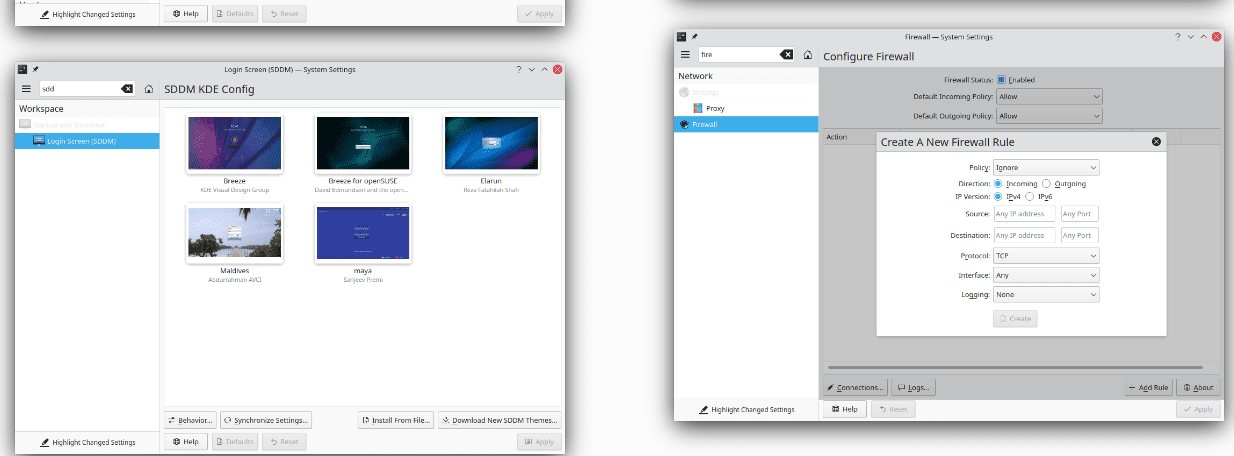
KDE Plasma 5.21 System Settings
KDE Plasma 5.21 introduces the system settings to a new page called Plasma Firewall Settings. This system settings’ feature is an editable firewall configuration module. It applies to both UFW and firewalld firewall configurations of your Linux system. The exciting thing about this feature is that all your firewall edits can be done through a graphical front end.
A system user having to handle repetitive pre-configurations is handled beforehand or in advance. The system user interface is left cleaner and easier to use by handling these multiple pre-configurations. It has benefited system instances relating to SDDM configuration modules, Accessibility, and Desktop Sessions.
Applets
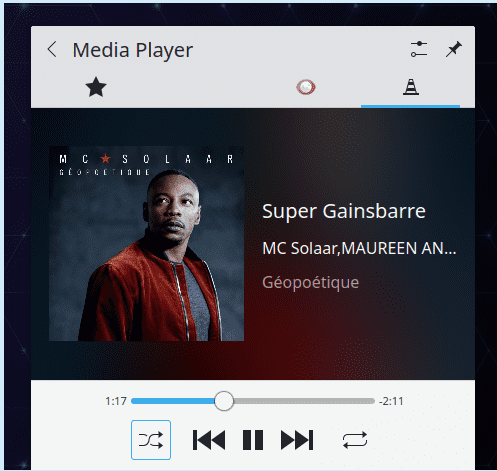
KDE Plasma 5.21 Media Player Applet
This Plasma 5.21 release is also considerate of the apps you frequently interact with on your Linux system. The Media Player applet, for instance, comes with an improvised layout. Your music playing applications like VLC, which are active with media files, are listed as tab bars on the media player header. If you like playing music with an album cover, there is a notable interface adjustment or upgrade to the media player applet. The album cover stretches and merges with the media player applet’s whole width.
Plasma Mobile Support

PinePhone KDE Community Edition
The design of KDE Plasma always considers form factor flexibility as a requirement. It is functionally adaptable to both a desktop machine and a mobile device. One such mobile device growing its popularity in the Linux community is PinePhone-KDE Community Edition. Plasma 5.21’s official release is adapting to this mobile device with two new components.
First, under the Plasma Phone Components, you will find the mobile shell. This shell exists alongside specific plasma widgets. They help the Plasma mobile adapt to its functional delivery.
Secondly, the QQC2 Breeze Style is an ultimate preference over the QQC2 Desktop Style because of its independence from the system QStyle and Qt Widgets. It implements a pure Qt Quick Controls 2 style, making it a perfect visual fit for the widget-based Desktop Breeze theme. It is also optimized to be a preference for low GPU and CPU usage.
Additional Feature Updates
There is more to the list of new and improved features that tag alongside KDE Plasma 5.21. The Discover system utility now supports unattended updates. The OS Digital Clock caters to more timezones. The previous version of the Sound Applet did not consider the inclusion of the live microphone volume. The current version does. The Krunner launcher is used to close automatically after executing an assigned system task. With the Pin Krunner feature, you get to decide when to close it. You can also look at the full changelog on this KDE Plasma 5.21 version.
Installing KDE Plasma 5.21
There are several ways to test out this Beta version of Plasma 5.21 as we await the official version release.
Through Live Images
The easiest approach to its installation is through Live Images. You will need to create the Plasma Live Image on an optical recording medium like a DVD or a USB disk. We have a tutorial on creating a bootable live USB disk. Choose your Plasma 5 live image download from this link. You also have the alternative of testing Plasma 5 through Docker Images. Its approach is quick and easy to implement.
Through Package Downloads
If you continuously follow up on Linux Distributions update, you must have familiarized yourself with Package Downloads. Most of them are created or are in the process of being created depending on the referenced Linux distro. You can trace your preferred Package Download from this link.
Through Source Downloads
If you like to explore your Linux nerdiness or a software developer, this KDE Plasma installation option will suit you. If you need help compiling the download source, consider these Build instructions. KDE Plasma community instructions are also there to guide you through the Source Build process.
Final Note
Since Plasma exists under KDE, it qualifies as free software. The Linux community continuously dedicates its time and effort to better the user experience of its fan base and also make every component of a Linux distro exceptionally performant. KDE Plasma 5.21 is one of these components that qualifies as a Linux desktop environment. Please take this opportunity to try out this Plasma Beta version as we await its official release on 16th February 2021. Until then, happy testing and exploration of this awesome Linux Desktop environment.
