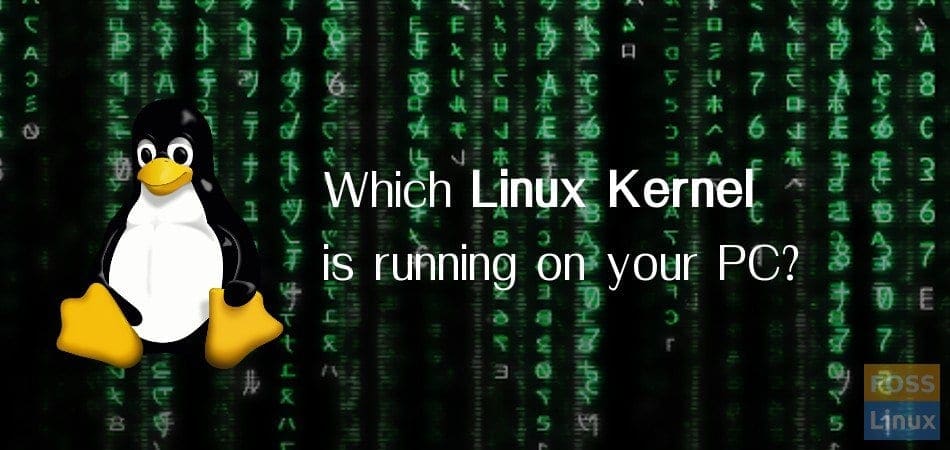Linux Kernel is constantly updated with new features, bug fixes, performance improvements, and security loop hole fixes. Since Linux distributions can’t catch up immediately with the independent Linux Kernel updates, a Linux distribution typically won’t bundle with latest Linux Kernel. If you are new to Linux Kernel, I suggest you to read our article on what is Linux Kernel and know the reasons why you need to upgrade to the latest.
On Ubuntu, Linux Mint, elementary OS and derivatives
Before you attempt to upgrade your Linux Kernel, it’s imperative to know what version of Linux Kernel is running on your Linux PC. This article explains how to find it out.
Active Linux Kernel Version:
In order to find out the Linux Kernel version running on your PC, launch ‘Terminal’ and run the following command:
uname -r
You should see the current active Linux Kernel version displayed. For example this is the version 4.4.0-57-generic on my Ubuntu 16.0 LTS PC.

Ubuntu Terminal displaying Linux Kernel Version
Complete list of Linux Kernels installed:
To see the complete list Linux Kernels installed on your PC, use this command:
sudo dpkg -l | grep linux-headers | grep ii
Here is sample from my Linux Mint PC.
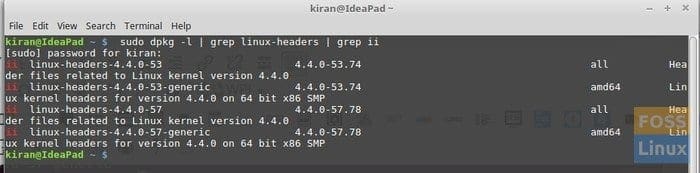
Linux Headers
On RPM based Linux Distros like Fedora, Mandriva and derivatives
Active Linux Kernel Version:
You can use the following command in the ‘Terminal’.
cat /proc/version
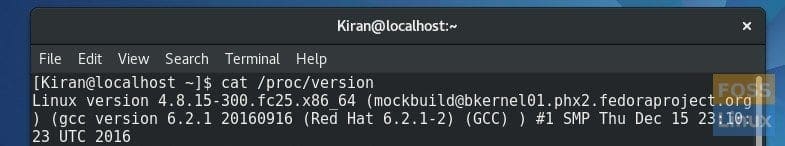
Fedora Terminal showing running Linux Kernel
Complete list of Linux Kernels installed:
To see the complete list Linux Kernels installed on your PC, use this command:
rpm -q kernel
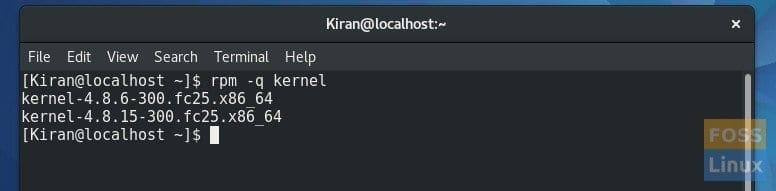
Fedora – List of all kernels installed
All the Linux Kernels will be displayed in GRUB. You can select which version you want to boot into.
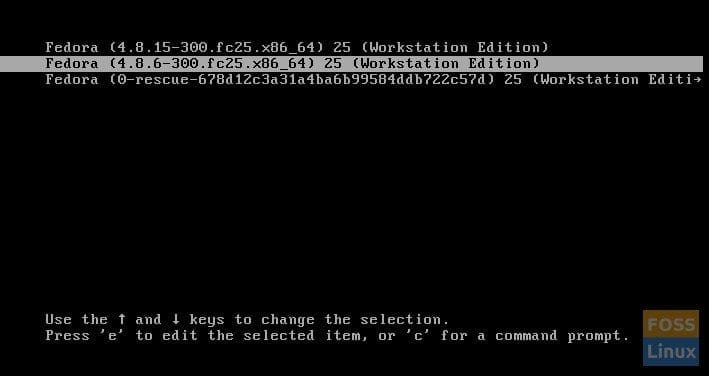
Fedora Boot Loader showing Linux Kernel Versions
That’s it!