Over the years, cloud computing has become a necessity for businesses and individuals alike. It offers the ability to access data and applications anywhere, anytime, and from any device. Linux Mint, a popular operating system known for its user-friendliness and reliability, has become a top choice for cloud computing. Having robust security features, compatibility with a wide range of cloud tools, and affordable cost, Linux Mint is an excellent option for users looking to move to the cloud.
In this article, we will introduce Linux Mint Cloud Computing and discuss its benefits, features, tools, and how to set up a cloud server with this operating system. pCloud offers several affordable storage plans that are pocket-friendly for everyone. It gives a compelling size of free cloud storage and gives you complete control over privacy. Learn how to install and configure pCloud on Linux Mint.
What is cloud computing?
Cloud computing refers to accessing computing resources (such as servers, databases, storage, software, and networking) over the internet rather than on-premises. It offers a range of benefits, some of which are discussed as follows:
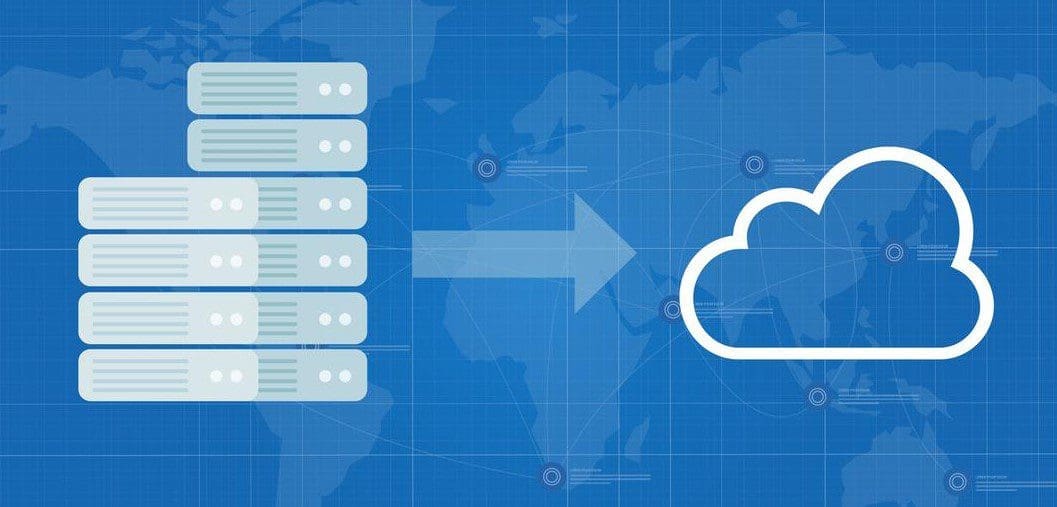
Cloud computing scalability
Depending on the user’s needs, cloud computing resources can be scaled up or down quickly and easily. This allows businesses to meet fluctuating demands without investing in additional hardware. It enables users to access resources from any location using any device with an internet connection. This enables them to work remotely, collaborate with others in real time, and access applications and data on the go.
This form of remote access also eliminates the need for businesses to invest in expensive hardware and software and the associated maintenance and management costs. Users only pay for what they use, making it a cost-effective option. Cloud computing providers offer high availability and redundancy, ensuring that resources are always available when needed. This reduces the risk of downtime and ensures that business operations continue uninterrupted.
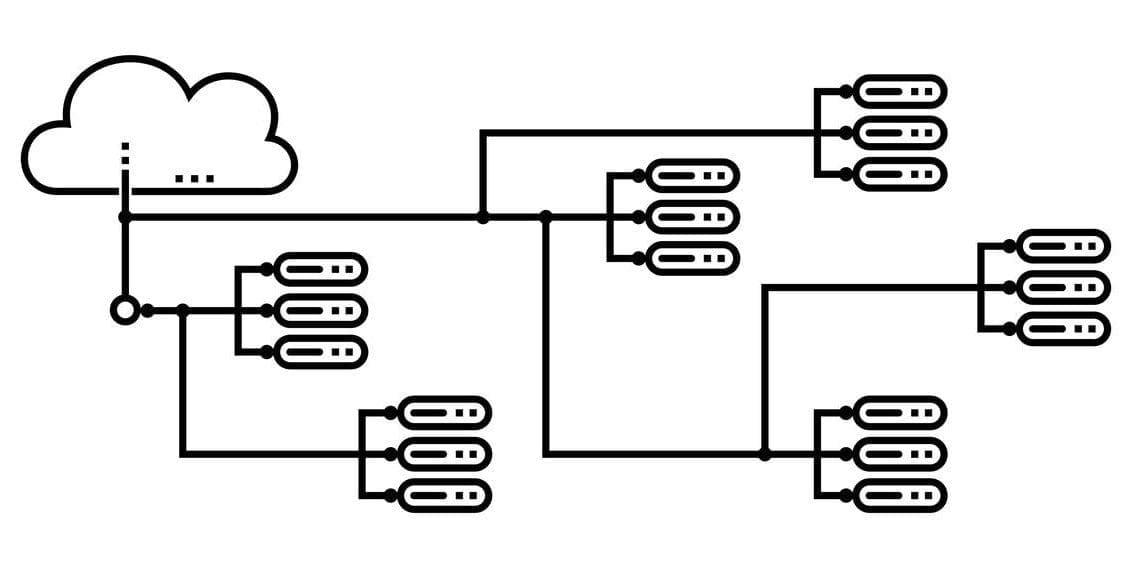
Cloud computing availability
Besides, cloud computing providers have invested heavily in security measures to protect data and applications from cyber threats. This includes encryption, access control, and monitoring. By leveraging cloud computing, you can get your hands on powerful computing resources that would otherwise be expensive or unavailable.
Linux Mint & cloud computing
Linux Mint is a popular operating system based on the Debian and Ubuntu distributions of Linux. It is known for its user-friendly interface and ease of use, making it an excellent choice for users looking to move to the cloud. Mint is compatible with many cloud computing platforms, including Amazon Web Services, Google Cloud Platform, and Microsoft Azure. It can be used to access cloud-based applications and services and set up and manage cloud servers.

Microsoft Azure
One of the key benefits of using Linux Mint for cloud computing is its compatibility with a wide range of cloud tools and software. It supports several open-source cloud tools, including OpenStack, Docker, and Kubernetes, and proprietary cloud software, such as Amazon Web Services and Microsoft Azure. This compatibility makes it easy for users to set up and manage cloud resources and leverage the benefits of the cloud.
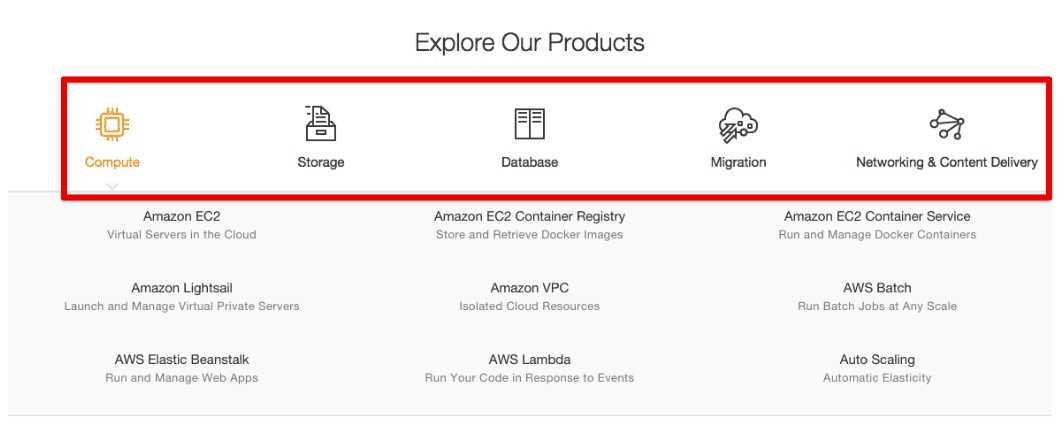
Amazon Web Services
Linux Mint also provides robust security features. It is known for its stability, making it a secure choice for businesses and individuals looking to store sensitive data in the cloud. It supports encryption, access control, and other security measures to protect data and applications from the latest threats in the online world. Moreover, Mint is an affordable option as well. It is an open-source system, meaning you can download and use it for free. This makes it an excellent option for small businesses seeking to minimize costs while accessing powerful resources.
Setting up a cloud server with Linux Mint
Setting up a cloud server with Linux Mint requires hardware and software setup.
Hardware requirements:
To set up a cloud server with Linux Mint, you’ll need a server-grade computer or a virtual machine with at least 2GB of RAM and 20GB of free disk space. You’ll also need a reliable internet connection with sufficient bandwidth to support your cloud applications.
Software installation:
Download and install the latest version of Linux Mint from the official website. Choose the appropriate version based on your computer architecture (32-bit or 64-bit).
Once Linux Mint is installed, open the terminal and run the following command to update the package manager.
sudo apt-get update
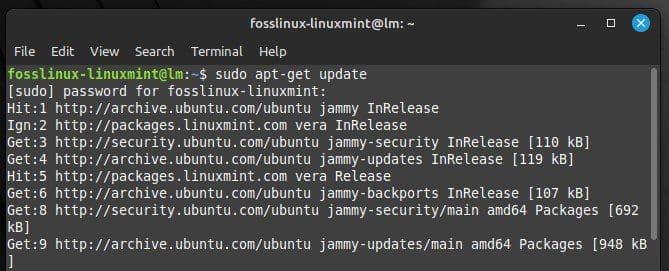
Updating the package manager
Install the cloud computing software of your choice. If you want to use OpenStack, run the command “sudo apt-get install openstack” in the terminal. Similarly, run the command “sudo apt-get install docker” for Docker.
sudo apt-get install openstack
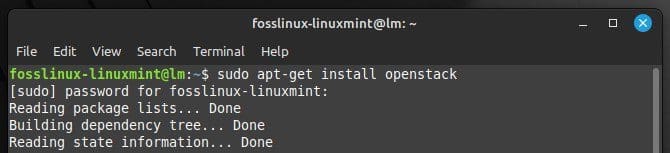
Installing OpenStack
sudo apt-get install docker
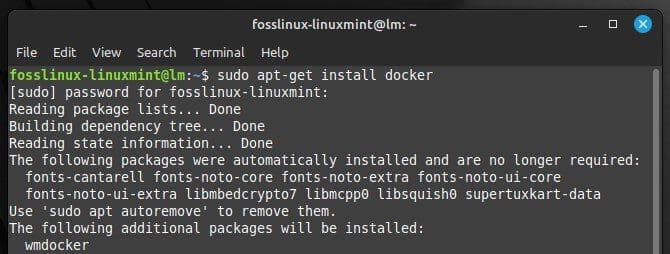
Installing docker
Configure your cloud server by setting up users and permissions, arranging networking, and installing any additional software required for cloud applications. Finally, test the cloud server by deploying a sample application or service and verifying that it works as intended.
Linux Mint cloud tools
Linux Mint supports a wide range of cloud tools and software, making it a versatile and flexible option for cloud computing. Following are some of the critical cloud tools available in Linux Mint:
OpenStack: OpenStack is an open-source cloud computing platform that provides services for building and managing private and public clouds. Linux Mint supports OpenStack and offers tools and resources for deploying OpenStack clouds.
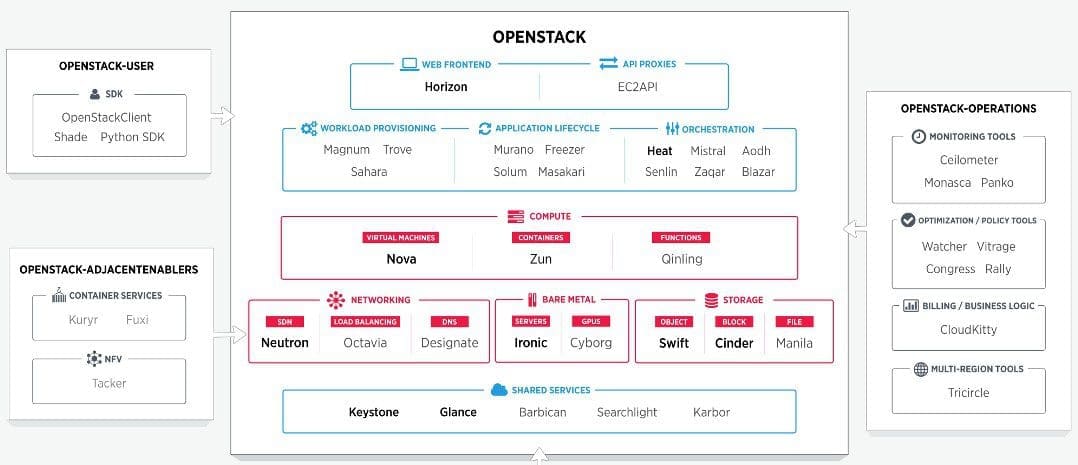
OpenStack
Docker: Docker is a platform for building, shipping, and running distributed applications. It provides a way to package applications and dependencies into a container, which can be deployed and run on any system that supports Docker. Linux Mint supports Docker and supports resources for building and deploying Docker containers.
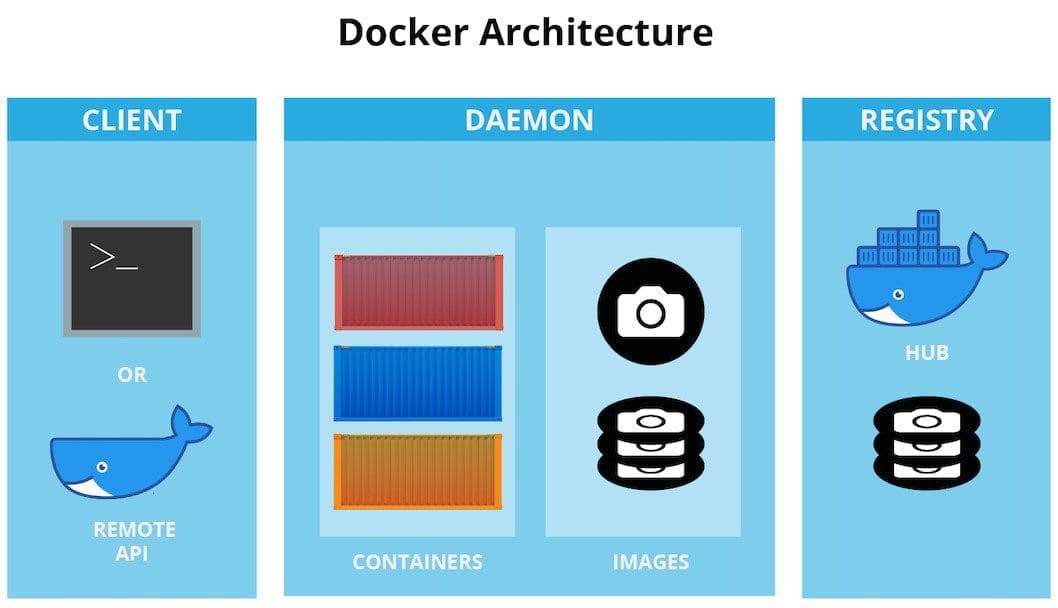
Docker
Kubernetes: Kubernetes is another open-source platform for managing containerized applications. It automates the deployment, scaling, and management of containerized apps, making it a popular choice for cloud computing. Linux Mint also supports Kubernetes and contains several tools for deploying Kubernetes clusters.
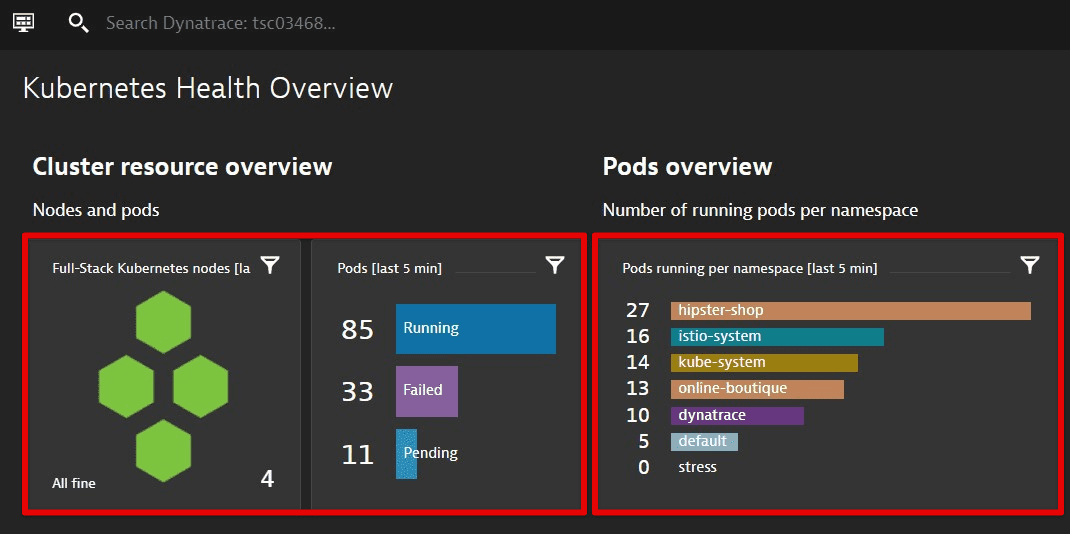
Kubernetes
Ansible: Ansible is an automation tool for cloud provisioning, configuration management, and application deployment. It provides a way to automate repetitive tasks and streamline the deployment and management of cloud applications.
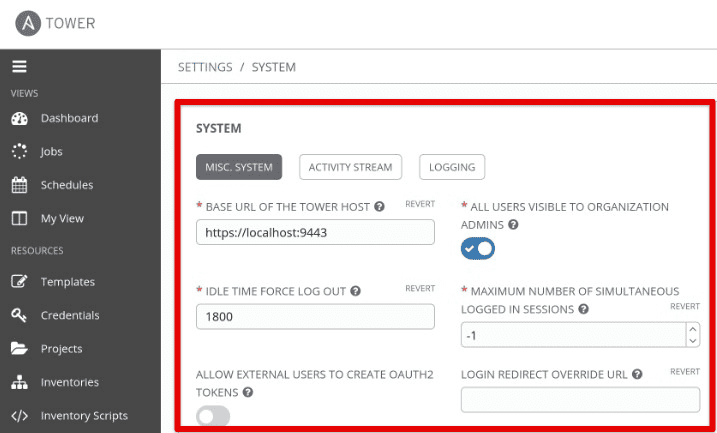
Ansible
Virtualization Tools: Linux Mint is supported by different virtualization tools, including VirtualBox and KVM. These can be used to create virtual machines and test cloud applications in a sandbox environment.
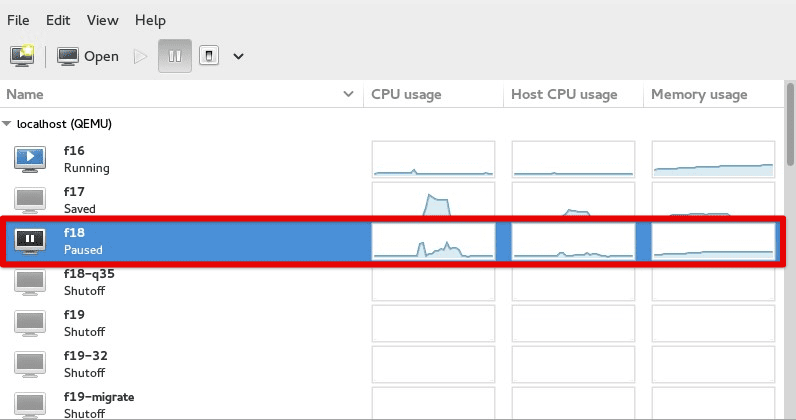
KVM
Looking to store data away from the local system and across the span of dedicated servers meant for it? Browse through the top 10 free cloud services for Linux.
Linux Mint and virtualization
Virtualization is the process of creating a virtual version of a computer system, including hardware, operating system, and applications, on top of a physical device. Virtualization enables multiple virtual systems to run on a single physical machine, each with its own operating system and applications. This provides a way to optimize hardware usage, increase flexibility, and improve scalability.
Linux Mint supports virtualization and provides tools and resources for creating and managing virtual machines. Let us look at some ways you can use Linux Mint for virtualization in cloud computing. Mint is compatible with various hypervisors, including VirtualBox, KVM, and Xen. These hypervisors enable the creation and management of virtual machines on a physical device by providing a way to optimize hardware usage.
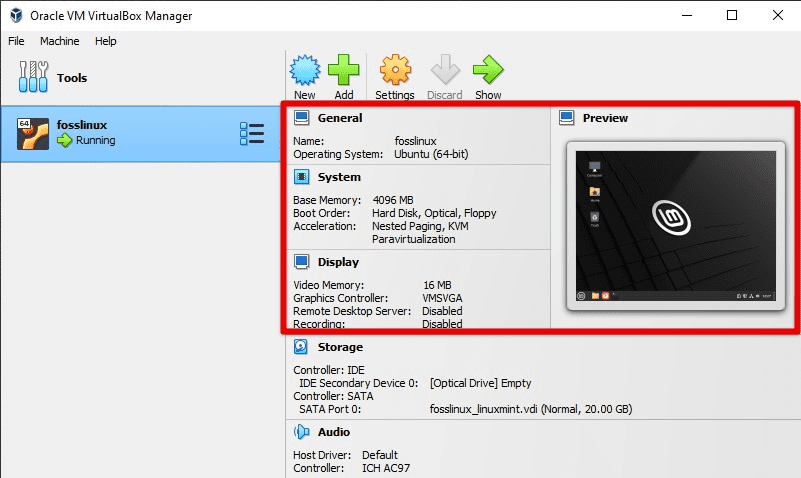
VirtualBox Manager
It can also create a cloud infrastructure with multiple machines running on a single device. This infrastructure may be appropriate for testing, developing, and deploying cloud applications. As discussed earlier, this system supports Docker, a lightweight alternative to virtual machines. Docker containers are isolated environments running on a single kernel operating system, providing a way to package and deploy applications with their dependencies.
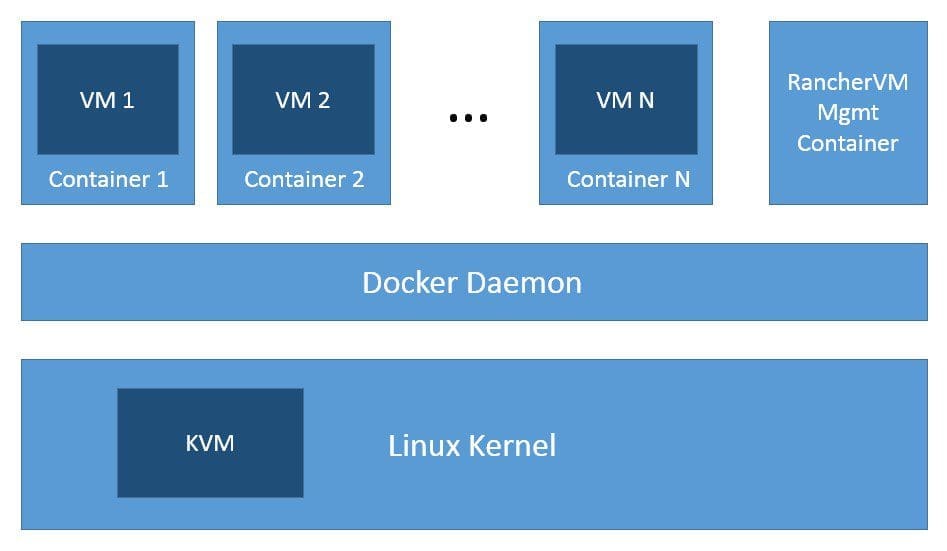
Multiple virtual machines with Docker
Moreover, Linux Mint cloud orchestration tools like Kubernetes and OpenStack automate the deployment and management of virtual machines and containers in a cloud infrastructure. As a result, these tools help increase scalability and improve flexibility.
Security features for cloud computing
Security is a critical aspect of cloud computing, and Linux Mint offers a range of security features that make it a safe choice in this domain. It includes a built-in firewall that protects against unauthorized access and network attacks. The firewall can be configured to allow or block specific types of traffic, providing granular control over network traffic.
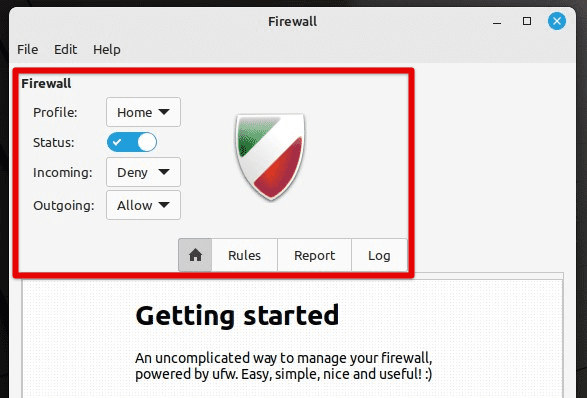
Linux Mint firewall
Mint supports encryption for data at rest and in transit. This delivers protection against unauthorized access and data breaches. There is broad support for encryption tools like dm-crypt and LUKS, which have full disk encryption for data at rest, and SSL/TLS, encryption for data in transit.
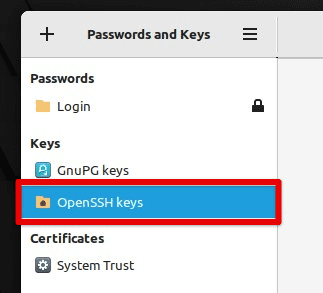
Linux Mint encryption
You also get access to powerful user management tools that enable administrators to manage accounts and permissions. They offer a way to control access to resources and data, reducing the risk of unauthorized admission.
There are regular updates to the Linux Mint operating system and software packages, including security updates. This ensures the system is always up-to-date with the latest security patches and protects your cloud setup against known vulnerabilities.
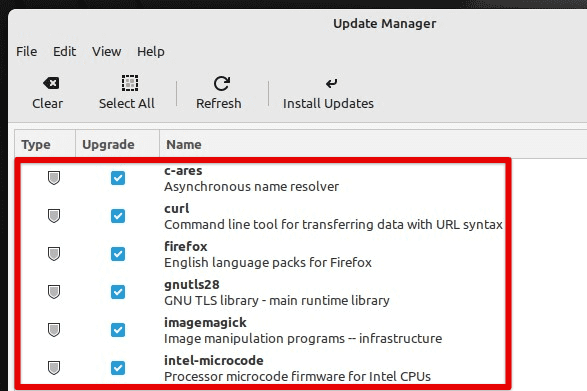
Linux Mint update manager
It also includes auditing tools that have visibility into system activities and help detect security breaches. These tools can be used to monitor user activities, track changes to system configuration, and generate security reports.
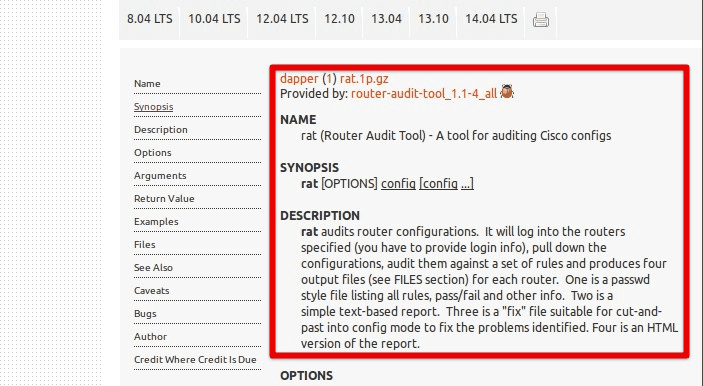
Linux Mint auditing tools
Linux Mint includes AppArmor, a mandatory access control (MAC) framework that introduces an additional layer of security by restricting the actions that a process can perform. AppArmor enables administrators to enforce security policies and prevent resource leakage.
Cost of cloud computing
Cost is another crucial factor to consider when choosing an operating system for cloud computing. Let us compare the cost of using Linux Mint for cloud computing versus other operating systems, such as Windows and macOS.
Linux Mint is an open-source operating system and is available for free. No licensing costs are associated with using Linux Mint for any application whatsoever. In contrast, Windows and macOS are proprietary systems and require a license fee.
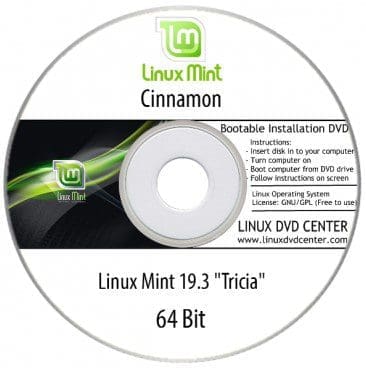
Linux Mint Cinnamon licensing
Additionally, Mint also has lower hardware requirements than Windows and macOS, which means that it can run on less expensive hardware. This can result in significant cost savings when setting up a cloud infrastructure. Due to its stability and reliability, your Linux Mint cloud server would require less maintenance than other operating systems. This means lower maintenance costs over the lifetime of the system.
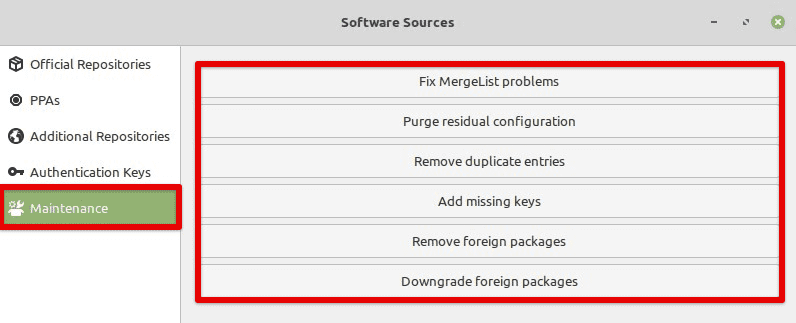
Linux Mint maintenance
Also, it has a large and active community of users and developers who provide support for the operating system. This support is available for free and can help reduce support costs for small businesses and fresh organizations.
Scaling cloud computing resources
Linux Mint has several tools and technologies for scaling cloud computing resources and managing workloads. Linux Mint includes virtualization tools like KVM and VirtualBox are used to create and manage virtual machines. Virtualization enables administrators to allocate computing resources, such as CPU and memory, to individual virtual machines in the system architecture. This makes it possible to scale resources up or down based on the workload.
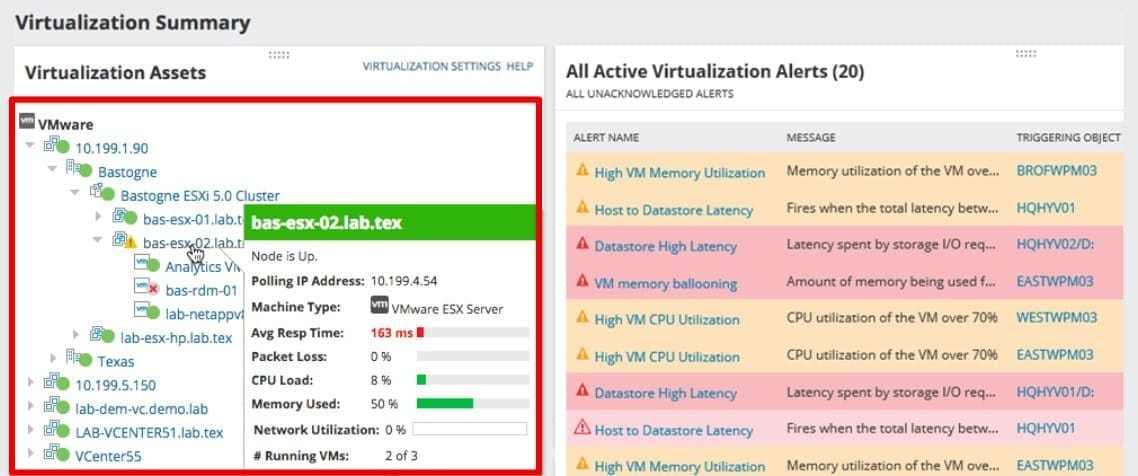
Server virtualization tools
There is developed support for containerization technologies like Docker and LXC, which helps create lightweight, portable containers for all applications. Containers enable administrators to isolate apps and allocate resources, such as CPU and memory, to individual containers.
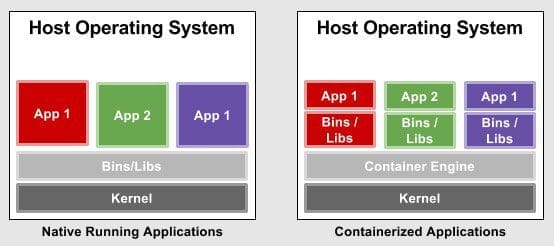
LXC containerization
Cluster management tools like Pacemaker and Corosync create and manage server clusters. These enable administrators to distribute workloads across multiple servers, improving performance and availability. They can also provide high-availability and failover capabilities for critical workloads. Similarly, load-balancing technologies such as HAProxy and Nginx distribute network traffic between multiple cloud servers.
Conclusion
Linux Mint is a versatile operating system with a range of features and tools, making it an excellent choice for cloud computing. Its compatibility with different platforms, virtualization, and cluster management tools makes it an efficient and cost-effective option for individuals and businesses. The security features, including a built-in firewall and frequent security updates, make it a reliable choice for everyone.
Moreover, its open-source nature makes it highly customizable, allowing users to tailor their cloud infrastructure to meet their specific needs. Using Linux Mint for cloud computing, you can use low costs, stability, and scalability to optimize the infrastructure and improve the IT budget. In recent years, there has also been a growing trend toward using Ubuntu in cloud computing environments. Here is a beginner’s guide to Ubuntu on the cloud.

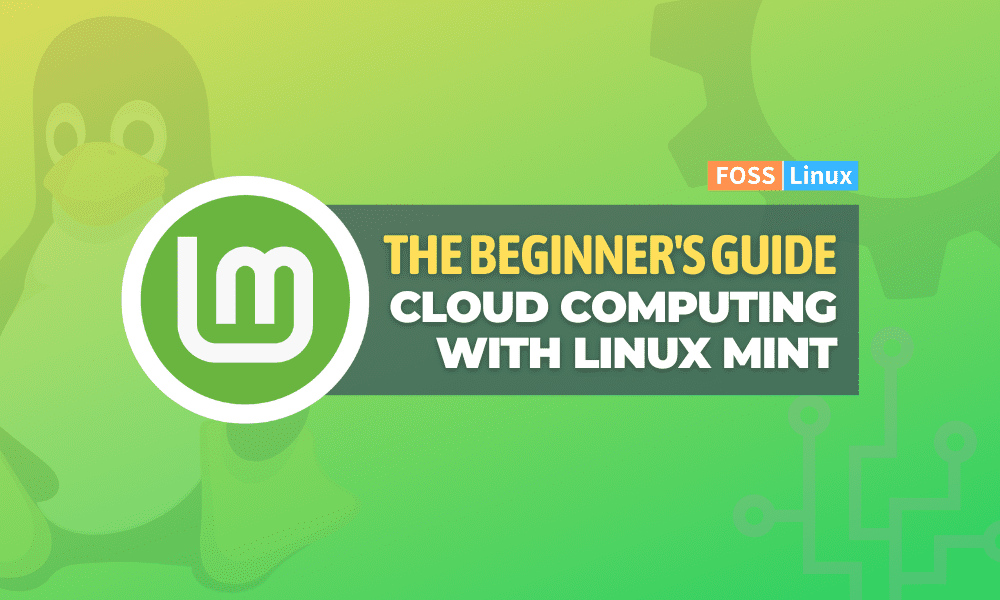
1 comment
app just stopped working