The world of Linux distributions is ever-evolving, and the landscape has seen a significant shift in recent years. Lightweight Linux distros have gained immense popularity among users due to their minimal resource usage and ability to breathe new life into aging hardware. With 2023 being no exception, the Linux community has witnessed several advancements in lightweight distros that cater to various user needs.
I’ve been on a mission to find the best lightweight Linux distributions available in 2023. If you’re like me, you probably have a few older machines lying around, and you’re searching for ways to breathe new life into them. In today’s post, I’ll share my insights while delving into the fascinating world of lightweight Linux distros.
My recommendations for lightweight Linux distros in 2023
The Criteria
Before we dive into the list, let’s quickly define what I mean by a “lightweight” Linux distribution. In my quest, I focused on distributions that:
- Low System Requirements: Should run on machines with as little as 256-512 MB of RAM and older processors.
- Minimal Resource Usage: Consumes less than 200 MB of RAM when idle and minimal CPU usage.
- Lightweight Interface: Utilizes efficient desktop environments or window managers (e.g., LXDE, LXQt, Xfce, Openbox).
- Efficient Applications: Includes resource-efficient preinstalled applications for essential tasks.
- Accessible Software: Provides access to lightweight, functional software packages compatible with older hardware.
- Active Community: Offers community support, documentation, and updates for ongoing assistance.
With these criteria in mind, let’s explore the lightweight Linux distributions that caught my attention.
A quick heads-up for our busy readers!
Before we dive into the wonderful world of lightweight Linux distros, we’d like to issue a friendly disclaimer: This article is going to be a long one. But don’t worry, we’ve got you covered!
If you’re in a hurry or have less time on your hands, feel free to breeze through the pros and cons sections and jump straight to our best pick. That way, you’ll get the gist of it without getting bogged down in the details.
However, if you have ample time and are ready to immerse yourself in the Linux universe, grab a cup of coffee, tea, or your favorite beverage, find a comfy spot, and get ready to enjoy the read in its entirety!
So, buckle up and prepare for an entertaining journey through the land of lightweight Linux distros. Happy reading!
1. Lubuntu – A Modern Classic
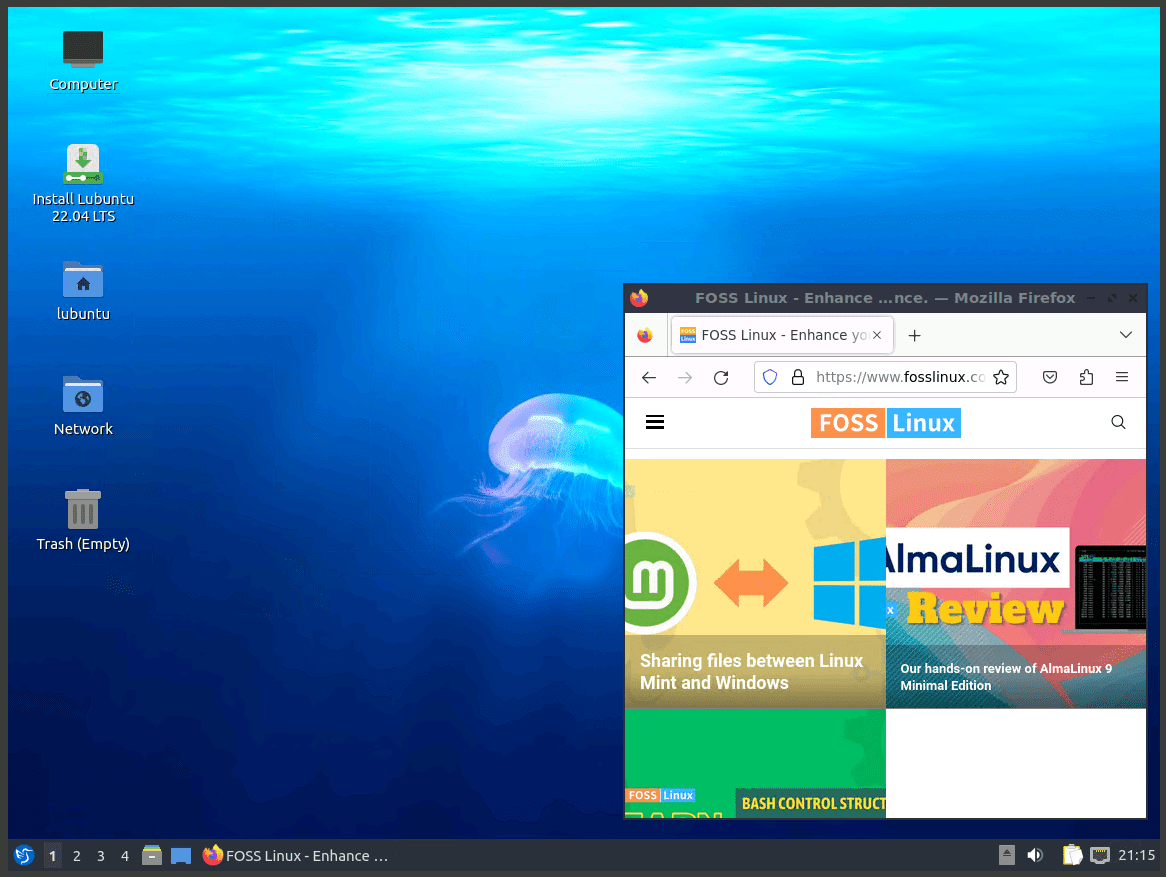
Lubuntu 22.04 LTS Desktop
Lubuntu has been my go-to lightweight Linux distribution for years, and it continues to impress me in 2023. Based on Ubuntu, Lubuntu uses the LXQt desktop environment, which provides a familiar and user-friendly interface while minimizing resource usage.
I love the fact that Lubuntu is based on Ubuntu because it means I have access to a vast repository of software and excellent community support. In my testing, Lubuntu performed admirably on older hardware and provided a smooth, responsive experience.
Lubuntu Summary
Pros:
- Lightweight: Lubuntu is designed to be fast and efficient, making it an ideal choice for older or low-spec hardware.
- Ubuntu-based: Lubuntu shares the same software repositories as Ubuntu, which means it has access to a vast array of applications and updates.
- Easy to use: Lubuntu’s user interface is simple and intuitive, making it easy for beginners to get started with Linux.
- Customizable: Lubuntu’s LXQt desktop environment offers plenty of customization options, allowing users to personalize their experience.
- Low system requirements: Lubuntu can run on systems with as little as 1 GB of RAM and a Pentium 4 or later processor, making it suitable for a wide range of hardware.
- Energy efficient: Due to its lightweight nature, Lubuntu consumes less power than heavier Linux distributions, which can be beneficial for laptop users or those seeking to reduce energy consumption.
- Active community: Lubuntu has an active community of users and developers who provide support, documentation, and updates.
Cons:
- Aesthetics: Some users may find Lubuntu’s default look less polished than other Linux distributions, though this can be customized.
- Compatibility: While Lubuntu shares repositories with Ubuntu, some software may not be optimized for its lightweight nature and may not run as smoothly as on other distributions.
- Smaller user base: Lubuntu has a smaller user base compared to more popular distributions like Ubuntu or Fedora, which might result in fewer resources, guides, and support.
- Updates and support: While Lubuntu shares the same repositories as Ubuntu, it may not receive the same level of support and updates as the main Ubuntu distribution.
- Learning curve: For users familiar with other desktop environments like GNOME or KDE, there may be a learning curve when switching to LXQt.
Ultimately, Lubuntu is a solid choice for users seeking a lightweight and efficient Linux distribution, particularly for older or low-spec hardware. However, it may not be ideal for users who require more comprehensive features and software options out of the box.
2. Puppy Linux – Small Size, Big Impact

Puppy Linux S15pup Desktop
As an avid dog lover, I couldn’t help but start with Puppy Linux. This distro has been around for ages, and I’ve always been impressed by its simplicity and speed. Puppy Linux is a unique distribution that runs entirely in RAM, which means that it’s lightning-fast even on older hardware.
In my experience, I found that Puppy Linux is perfect for basic tasks like web browsing, document editing, and multimedia playback. The default software selection is minimal, but the Puppy Package Manager allows you to install additional applications easily.
Puppy Linux Summary
Pros:
- Extremely lightweight: Puppy Linux is designed to run entirely from RAM, making it one of the lightest Linux distributions available, ideal for older or low-spec hardware.
- Portable: Puppy Linux can be easily installed and run from a USB drive or other removable media, making it a great choice for a portable operating system.
- Fast boot times: Due to its small size and the fact that it runs from RAM, Puppy Linux boasts incredibly fast boot times compared to other distributions.
- Easy to use: Puppy Linux has a straightforward and intuitive interface, making it easy for beginners to get started with Linux.
- Modular: Puppy Linux uses a unique system of SFS (Squash File System) modules, which allows users to add and remove applications and features without the need for full package management.
- Customizable: Puppy Linux offers a wide range of customization options, allowing users to tailor their experience to their preferences.
- Revive old hardware: Puppy Linux can give new life to old computers that might struggle to run more resource-intensive operating systems.
Cons:
- Smaller user base: Puppy Linux has a smaller user base compared to more popular distributions, which might result in fewer resources, guides, and support.
- Out-of-the-box functionality: Due to its focus on being lightweight, Puppy Linux may not include all the features and applications that users might expect from a full-featured distribution.
- Aesthetics: Some users may find Puppy Linux’s default look dated than other Linux distributions, though this can be customized.
- Updates and support: Puppy Linux may not receive the same level of support and updates as larger, more popular distributions.
- Learning curve: Puppy Linux has its own unique way of managing packages and system configuration, which can be challenging for new users or those familiar with other Linux distributions.
In summary, Puppy Linux is a great choice for users looking for an extremely lightweight and portable Linux distribution that can run on older or low-spec hardware. However, it may not be the best option for users requiring more comprehensive features, software options, and support.
3. antiX – A Debian-Based Powerhouse
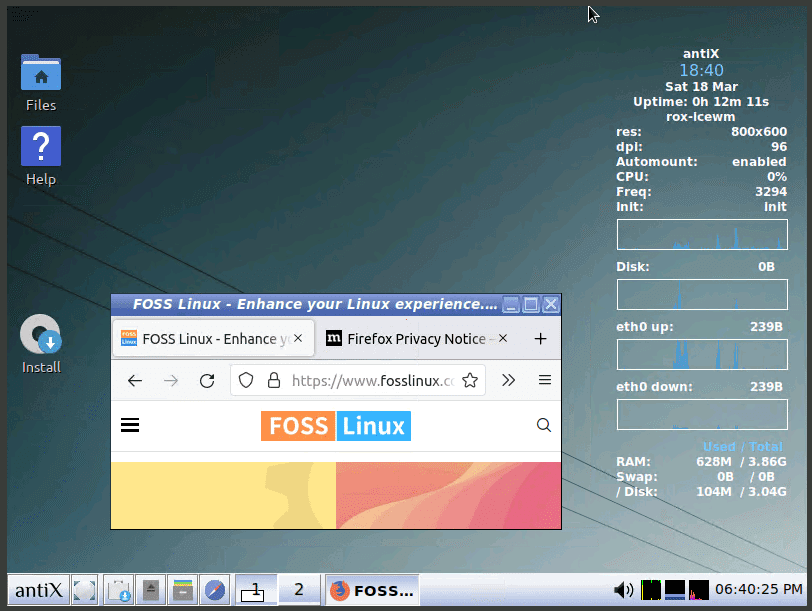
antiX Linux 22 desktop
antiX is a Debian-based distribution that offers a lightweight and flexible experience. It uses the IceWM window manager and the ROX-Filer file manager, creating an efficient and straightforward interface. In my opinion, antiX is perfect for those who prefer a no-frills, minimalistic approach to their operating system.
Although I had to spend some time getting used to the interface, I appreciated the speed and responsiveness of antiX. The default software selection is quite extensive, and the Synaptic Package Manager allows for easy installation of additional packages.
antiX Summary
Pros:
- Lightweight: antiX is designed to be fast and efficient, making it an ideal choice for older or low-spec hardware.
- Debian-based: antiX is based on Debian, which means it has access to a vast array of applications and updates from Debian’s software repositories.
- Customizable: antiX offers a range of customization options and various desktop environments, allowing users to personalize their experience.
- Easy to use: antiX features a user-friendly interface, making it accessible for both beginners and experienced Linux users.
- Systemd-free: antiX is one of the few distributions that does not use systemd as its init system, which can be appealing to users who prefer alternative init systems.
- Live USB features: antiX provides “Persistent” and “Frugal” installation options for Live USB, allowing users to save changes and settings between sessions.
- Active community: antiX has an active community of users and developers who provide support, documentation, and updates.
Cons:
- Aesthetics: Some users may find antiX’s default look less polished than other Linux distributions, though this can be customized.
- Smaller user base: antiX has a smaller user base compared to more popular distributions like Ubuntu or Fedora, which might result in fewer resources, guides, and support.
- Learning curve: For users familiar with other desktop environments like GNOME or KDE, there may be a learning curve when switching to antiX’s default environment, IceWM or other alternatives.
- Updates and support: While antiX is based on Debian, it may not receive the same level of support and updates as the main Debian distribution.
In conclusion, antiX is a solid choice for users seeking a lightweight and flexible Linux distribution, particularly for older or low-spec hardware. However, it may not be ideal for users who require more comprehensive features and software options out of the box.
4. Bodhi Linux – Enlightenment and Elegance
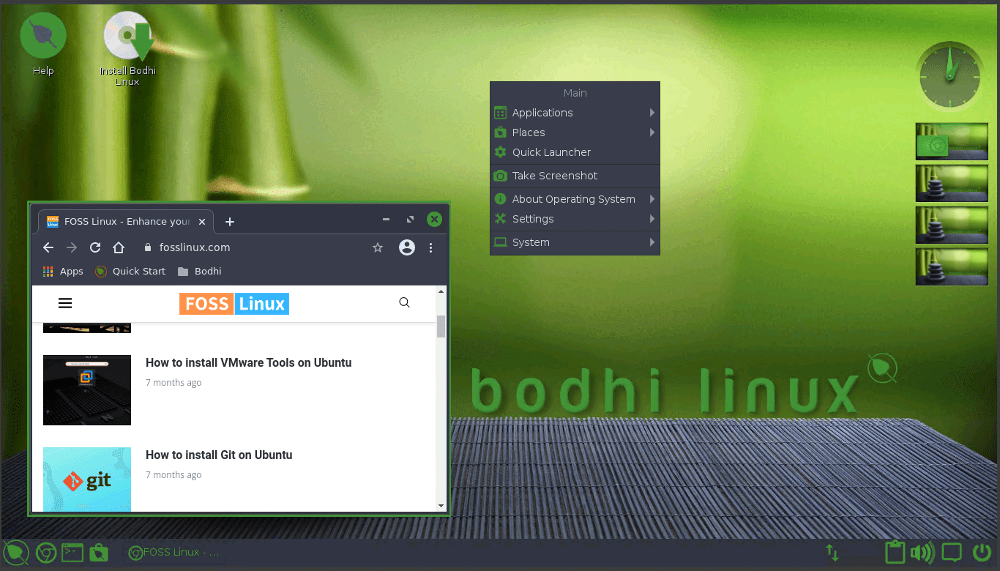
Bodhi Linux 6.0 Desktop
Bodhi Linux is a unique distribution that utilizes the Moksha desktop environment. This environment is a fork of the Enlightenment desktop, which is known for its eye-catching aesthetics and low resource usage.
Upon trying Bodhi Linux, I was immediately captivated by its beautiful interface and smooth performance. It’s perfect for those who want a visually appealing yet lightweight Linux experience.
Bodhi Linux Summary
Pros:
- Lightweight: Bodhi Linux is designed to be fast and efficient, making it an ideal choice for older or low-spec hardware.
- Ubuntu-based: Being based on Ubuntu, Bodhi Linux has access to a vast array of applications and updates from Ubuntu’s software repositories.
- Customizable: The Moksha desktop environment offers a unique and highly customizable user experience, allowing users to personalize their desktop to their liking.
- Easy to use: Bodhi Linux features a user-friendly interface, making it accessible for both beginners and experienced Linux users.
- Low system requirements: Bodhi Linux can run on systems with as little as 500 MHz processor and 256 MB of RAM, making it suitable for a wide range of hardware.
- Aesthetically pleasing: The Moksha desktop environment offers a visually appealing interface, often considered more polished than some other lightweight Linux distributions.
- Active community: Bodhi Linux has an active community of users and developers who provide support, documentation, and updates.
Cons:
- Smaller user base: Bodhi Linux has a smaller user base compared to more popular distributions like Ubuntu or Fedora, which might result in fewer resources, guides, and support.
- Learning curve: For users familiar with other desktop environments like GNOME or KDE, there may be a learning curve when switching to the Moksha desktop environment.
- Updates and support: While Bodhi Linux is based on Ubuntu, it may not receive the same level of support and updates as the main Ubuntu distribution.
- Compatibility: Some software may not be optimized for the Moksha desktop environment, and as a result, may not run as smoothly as on other distributions.
In summary, Bodhi Linux is a good choice for users seeking a lightweight and visually appealing Linux distribution, particularly for older or low-spec hardware. However, it may not be the best option for users who require more comprehensive features and software options out of the box.
5. Peppermint OS – The Cloud-Integrated Distro
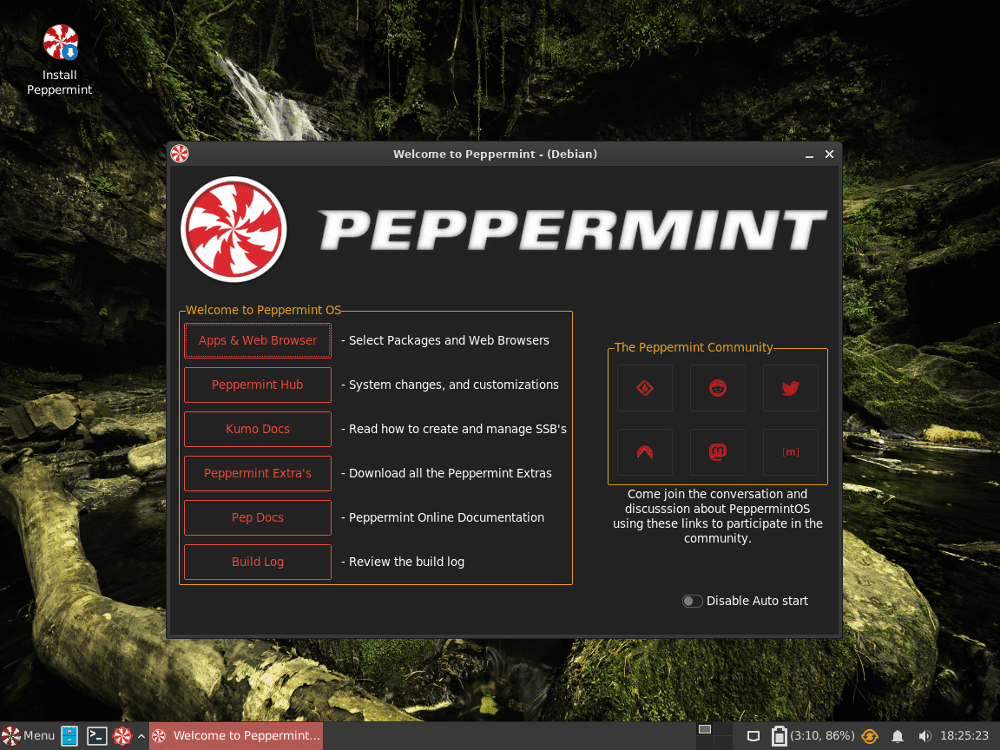
Peppermint Desktop
Peppermint OS is a fantastic choice for those seeking a lightweight and cloud-focused Linux distribution. Based on Ubuntu and using the LXDE desktop environment, Peppermint OS is designed for speed and efficiency.
What sets Peppermint OS apart from other lightweight distros is its integration of cloud-based applications using the ICE SSB (Site Specific Browser) manager. This feature allows you to easily create web-based applications that run in dedicated windows, making it perfect for those who rely heavily on cloud services.
In my experience, Peppermint OS was responsive and nimble, even on older hardware. The default software selection is minimal, but the software repository is extensive, thanks to its Ubuntu base.
Peppermint OS Summary
Pros:
- Lightweight: Peppermint OS is designed to be fast and efficient, making it an ideal choice for older or low-spec hardware.
- Ubuntu-based: Being based on Ubuntu, Peppermint OS has access to a vast array of applications and updates from Ubuntu’s software repositories.
- Easy to use: Peppermint OS features a user-friendly interface, making it accessible for both beginners and experienced Linux users.
- Hybrid desktop environment: Peppermint OS combines elements of LXDE and Xfce desktop environments, providing a balanced and customizable user experience.
- Cloud and local application integration: Peppermint OS includes a unique feature called “Ice,” which allows users to integrate web applications seamlessly with the desktop.
- Active community: Peppermint OS has an active community of users and developers who provide support, documentation, and updates.
- Low system requirements: Peppermint OS can run on systems with as little as 1 GB of RAM and a modest processor, making it suitable for a wide range of hardware.
Cons:
- Smaller user base: Peppermint OS has a smaller user base compared to more popular distributions like Ubuntu or Fedora, which might result in fewer resources, guides, and support.
- Updates and support: While Peppermint OS is based on Ubuntu, it may not receive the same level of support and updates as the main Ubuntu distribution.
- Learning curve: For users familiar with other desktop environments like GNOME or KDE, there may be a learning curve when switching to the LXDE/Xfce hybrid environment.
In summary, Peppermint OS is a good choice for users seeking a lightweight and efficient Linux distribution, particularly for older or low-spec hardware. However, it may not be the best option for users who require more comprehensive features and software options out of the box.
6. MX Linux – A Debian-Based Powerhouse with XFCE
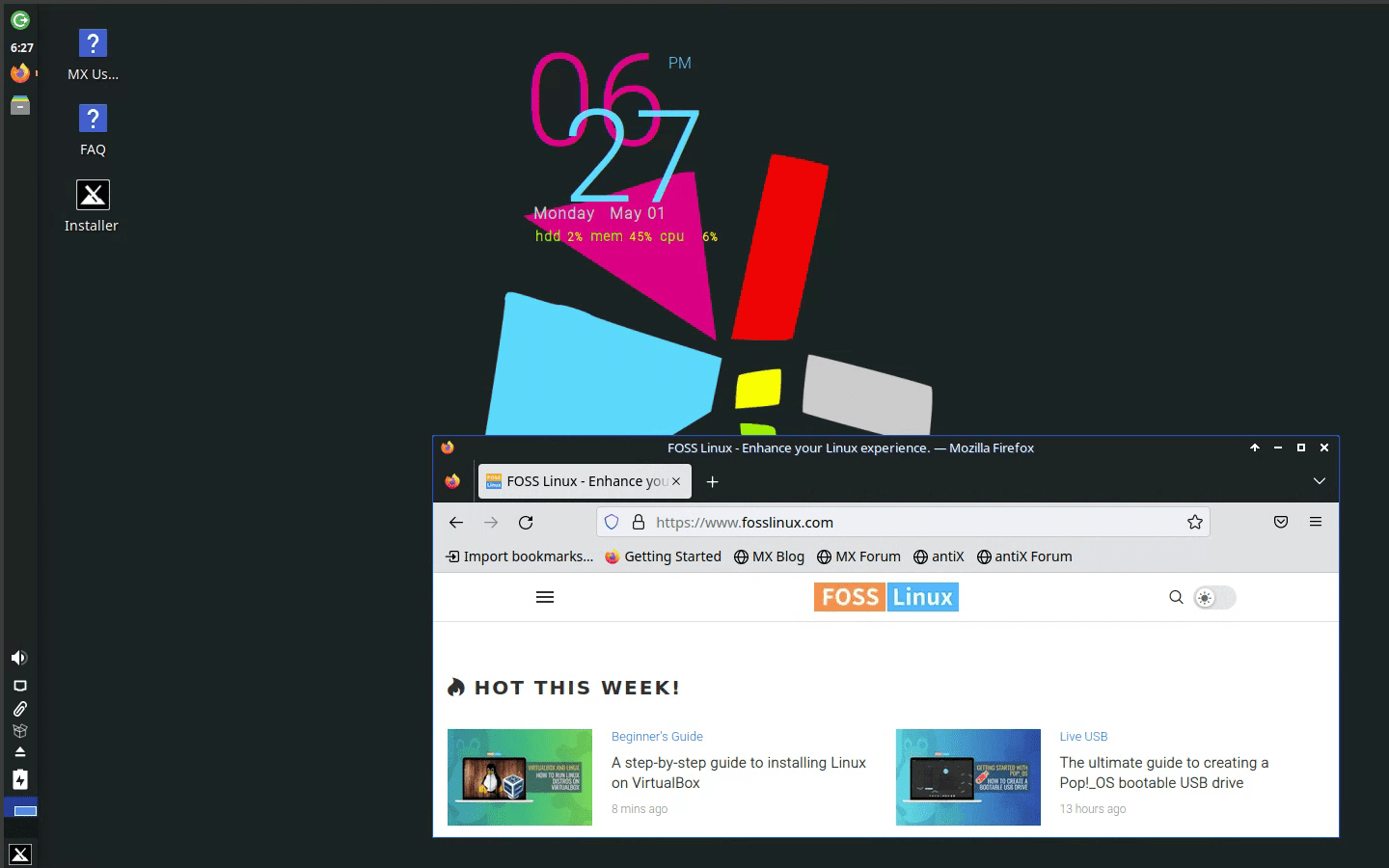
MX Linux Xfce Desktop
MX Linux is another Debian-based distribution that has gained significant popularity in recent years. It uses the Xfce desktop environment, which is known for its low resource usage and high customizability. One of the reasons I enjoy MX Linux is its combination of stability, performance, and user-friendliness.
MX Linux comes with a great selection of preinstalled applications, and its MX Tools suite provides a plethora of useful utilities for system maintenance and configuration. I found that it runs smoothly on older hardware, and the community support is outstanding.
MX Linux Summary
Pros:
- Debian-based: MX Linux is based on Debian, which means it has access to a vast array of applications and updates from Debian’s software repositories.
- User-friendly: MX Linux features a user-friendly interface, making it accessible for both beginners and experienced Linux users.
- Stable and efficient: MX Linux is built on Debian’s stable branch, ensuring a solid and reliable experience for users.
- Customizable: The Xfce desktop environment offers plenty of customization options, allowing users to personalize their experience.
- Performance: MX Linux is known for its excellent performance on a wide range of hardware, including older and low-spec systems.
- Tools and utilities: MX Linux includes a set of custom tools and utilities, like MX Installer and MX Snapshot, that enhance the user experience and make system management easier.
- Active community: MX Linux has an active community of users and developers who provide support, documentation, and updates.
Cons:
- Aesthetics: Some users may find MX Linux’s default look less polished than other Linux distributions, though this can be customized.
- Learning curve: For users familiar with other desktop environments like GNOME or KDE, there may be a learning curve when switching to the Xfce environment.
- Debian’s stable branch: While MX Linux benefits from the stability of Debian’s stable branch, it may not have access to the latest software versions, which can be a disadvantage for some users.
In summary, MX Linux is a solid choice for users seeking a stable, efficient, and user-friendly Linux distribution, suitable for a wide range of hardware. However, it may not be the best option for users who require more comprehensive features and the latest software versions out of the box.
7. SparkyLinux – Lightweight and Versatile
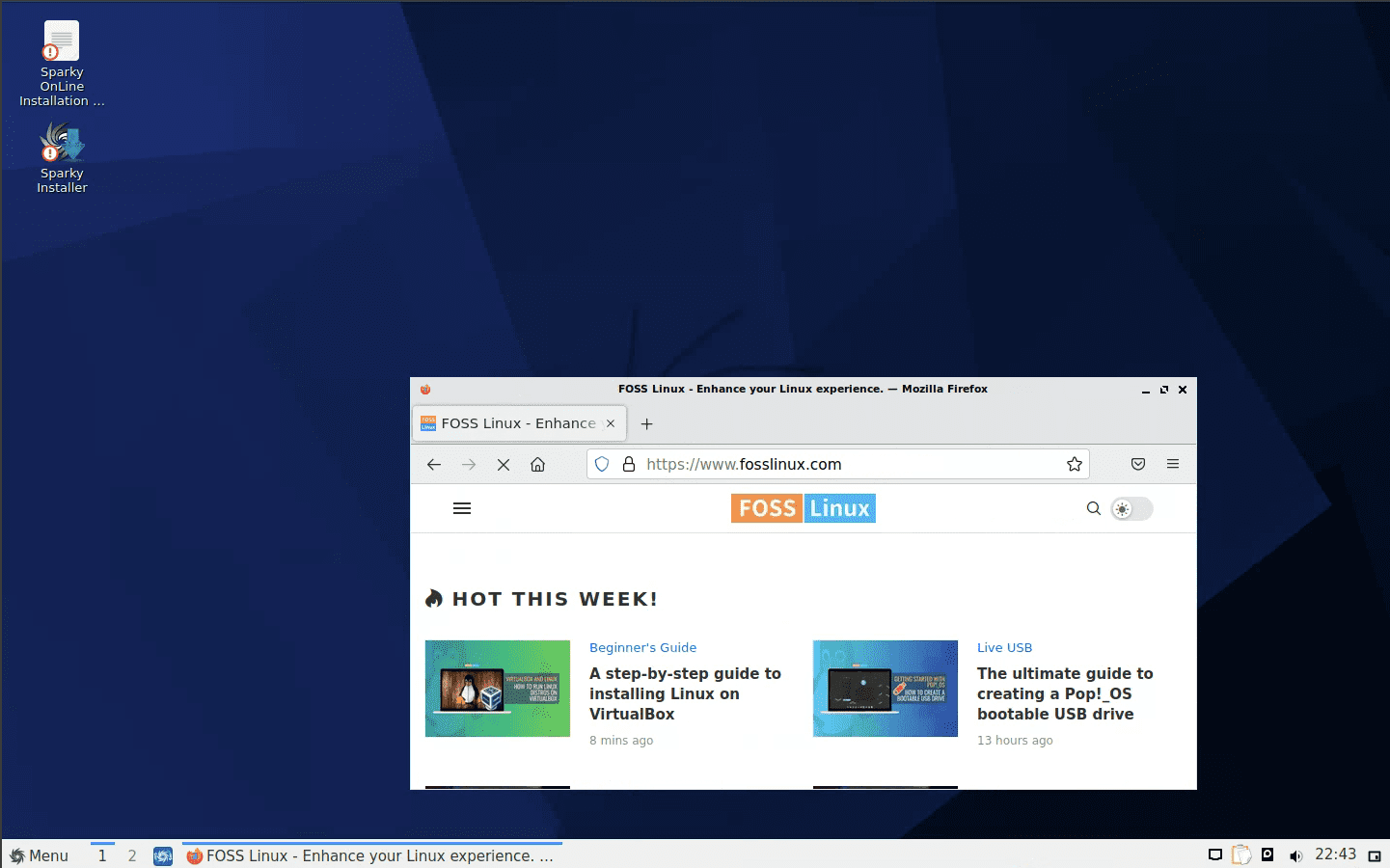
SparkyLinux LXQt Desktop
SparkyLinux is a versatile and fast Debian-based distribution that offers various desktop environments, including lightweight options like LXQt, Xfce, and Openbox. What initially drew me to SparkyLinux was its reputation for being lightweight while maintaining user-friendliness and a good selection of preinstalled software.
In my testing, I found that SparkyLinux delivers on its promise of speed and efficiency without sacrificing usability. The default software selection is well-rounded, and the APTus tool makes it easy to manage software packages and system updates.
SparkyLinux Summary
Pros:
- Debian-based: SparkyLinux is based on Debian, which means it has access to a vast array of applications and updates from Debian’s software repositories.
- Multiple editions: SparkyLinux offers various editions with different desktop environments, allowing users to choose the one that best suits their needs and preferences.
- User-friendly: SparkyLinux features a user-friendly interface, making it accessible for both beginners and experienced Linux users.
- Lightweight and fast: SparkyLinux is designed to be lightweight and fast, making it an ideal choice for older or low-spec hardware.
- Custom tools: SparkyLinux includes a set of custom tools, such as the APTus package manager, which enhances the user experience and simplifies system management.
- Rolling release model: SparkyLinux offers a rolling release model based on Debian’s testing branch, ensuring access to the latest software versions.
- Active community: SparkyLinux has an active community of users and developers who provide support, documentation, and updates.
Cons:
- Aesthetics: Some users may find SparkyLinux’s default look less polished than other Linux distributions, though this can be customized.
- Smaller user base: SparkyLinux has a smaller user base compared to more popular distributions like Ubuntu or Fedora, which might result in fewer resources, guides, and support.
- Learning curve: For users familiar with other desktop environments like GNOME or KDE, there may be a learning curve when switching to SparkyLinux’s default environment or one of its other editions.
- Stability: While SparkyLinux offers a rolling release model based on Debian’s testing branch, this can sometimes lead to stability issues due to the inclusion of newer, less-tested software.
In summary, SparkyLinux is a good choice for users seeking a lightweight, fast, and user-friendly Linux distribution with the option to choose from various desktop environments. However, it may not be the best option for users who require more comprehensive features and a more polished look out of the box or for those who prioritize stability over access to the latest software versions.
8. Linux Lite – A Beginner-Friendly, Ubuntu-Based Lightweight Distro
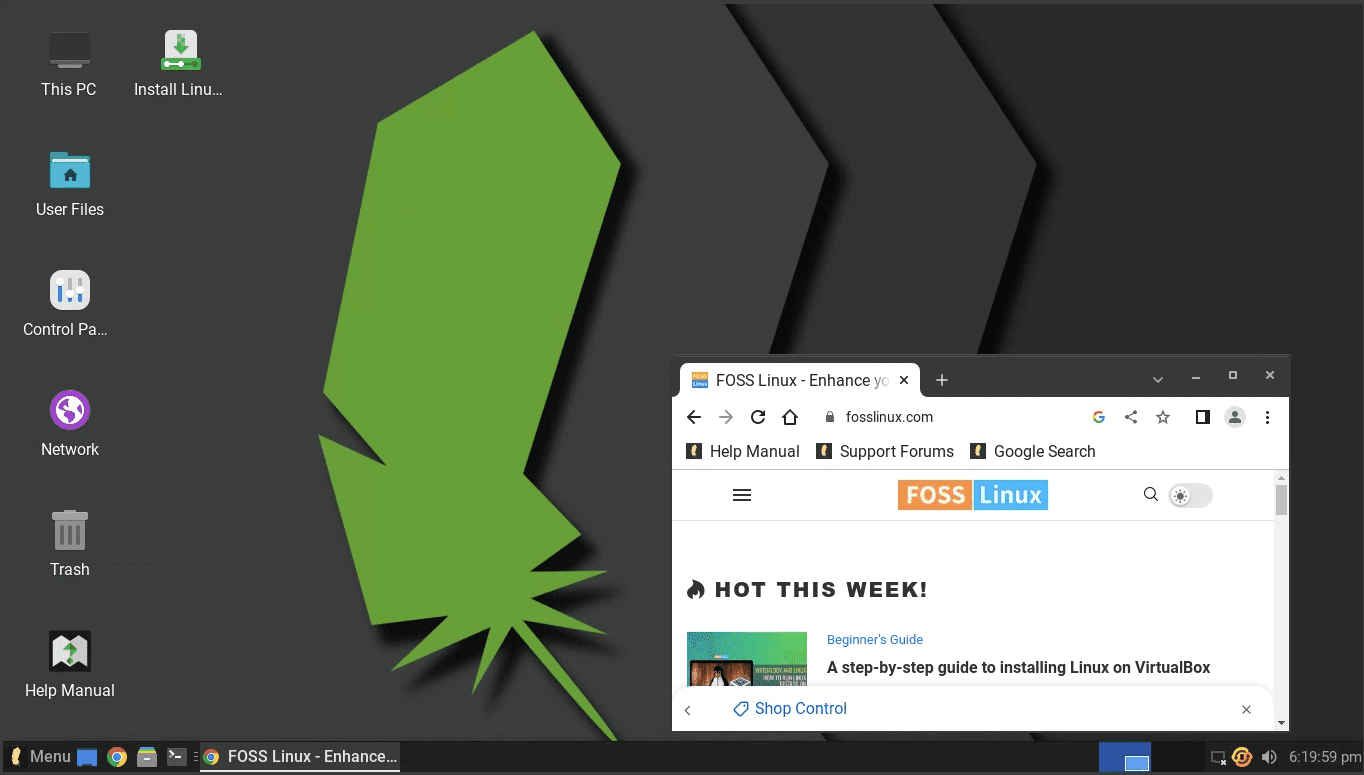
Linux Lite Desktop
Linux Lite is an Ubuntu-based distribution designed to provide a simple and user-friendly experience, especially for those new to Linux or transitioning from Windows. It employs the Xfce desktop environment, which is recognized for its low resource usage and customizability, ensuring a smooth and responsive experience on older hardware.
With a straightforward installation process and a familiar user interface, Linux Lite ensures a gentle learning curve for newcomers. It comes with a well-rounded selection of preinstalled applications, covering most daily computing tasks such as web browsing, document editing, and multimedia playback. Being based on Ubuntu, Linux Lite benefits from a vast software repository, excellent compatibility, and regular updates.
Pros:
- Beginner-friendly, with a straightforward installation process and user interface.
- Based on Ubuntu, offering a vast software repository and compatibility.
- Xfce desktop environment ensures low resource usage and responsiveness.
- Comes with a range of preinstalled applications, covering most daily computing tasks.
Cons:
- Not as lightweight as some other distros on the list.
- Aesthetic appeal may be lacking for some users.
Overall, Linux Lite is indeed an excellent lightweight Linux distribution, particularly for users new to Linux or transitioning from Windows. Its user-friendly approach, Ubuntu foundation, and efficient Xfce desktop environment make it a strong contender in the world of lightweight Linux distros.
9. Ubuntu MATE – A Classic and Lightweight Ubuntu Experience with the MATE Desktop

Ubuntu MATE 20.04 LTS desktop
Ubuntu MATE is a lightweight Linux distribution based on Ubuntu, featuring the MATE desktop environment. MATE is a fork of the classic GNOME 2 desktop, aiming to provide a familiar, traditional desktop experience while maintaining low resource usage. This makes Ubuntu MATE an excellent choice for users who prefer the classic GNOME 2 interface and those with older hardware.
In addition to being user-friendly, Ubuntu MATE benefits from the vast software repository and compatibility provided by its Ubuntu base. The distribution includes a good selection of preinstalled applications that cater to most everyday computing needs. Ubuntu MATE also has an active community and extensive documentation, ensuring users have access to the support they need.
Pros:
- MATE desktop environment is lightweight, user-friendly, and reminiscent of the classic GNOME 2 interface.
- Based on Ubuntu, offering a vast software repository and compatibility.
- Good community support and documentation.
- Provides a balance between performance, aesthetics, and functionality.
Cons:
- Not as lightweight as some other distros on the list, such as Puppy Linux or antiX.
- Users seeking a more modern-looking desktop environment might prefer other options.
Ubuntu MATE is a solid lightweight Linux distribution that offers a user-friendly experience, particularly for those who prefer the classic GNOME 2 interface. Its balance between performance, aesthetics, and functionality makes it a great choice for users seeking a lightweight yet full-featured Linux distribution. While it may not be the lightest option available, it remains a strong contender in the lightweight Linux distro space.
10. BunsenLabs – A Minimalist’s Dream
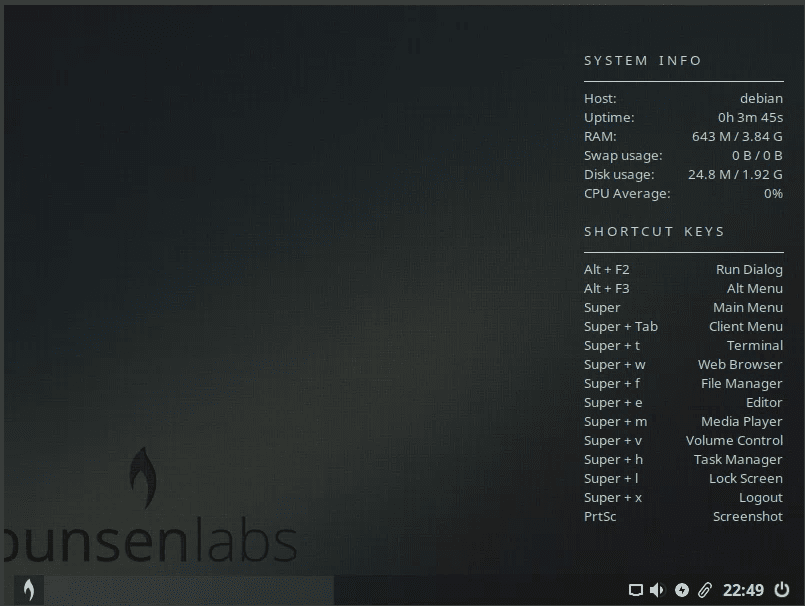
BunsenLabs Desktop
BunsenLabs is a Debian-based distribution that uses the Openbox window manager, providing a minimalistic and highly configurable interface. As a spiritual successor to CrunchBang Linux, BunsenLabs is designed for those who appreciate simplicity and efficiency without unnecessary bloat.
Upon trying BunsenLabs, I was immediately impressed by its sleek and uncluttered interface. Despite its minimalism, BunsenLabs comes with a good selection of preinstalled applications and utilities, and the Debian repositories offer extensive software options.
BulsenLabs Summary
Pros:
- Debian-based: BunsenLabs Linux is based on Debian, which means it has access to a vast array of applications and updates from Debian’s software repositories.
- Lightweight: BunsenLabs Linux is designed to be lightweight and efficient, making it an ideal choice for older or low-spec hardware.
- Openbox window manager: BunsenLabs Linux features the highly customizable and resource-friendly Openbox window manager.
- Minimalistic design: BunsenLabs Linux has a clean and minimalistic design, focusing on simplicity and efficiency.
- User-friendly: BunsenLabs Linux features a user-friendly interface, making it accessible for both beginners and experienced Linux users.
- Customization options: BunsenLabs Linux offers a range of customization options, allowing users to personalize their experience.
- Active community: BunsenLabs Linux has an active community of users and developers who provide support, documentation, and updates.
Cons:
- Aesthetics: Some users may find BunsenLabs Linux’s minimalistic design less polished than other Linux distributions, though this can be customized.
- Smaller user base: BunsenLabs Linux has a smaller user base compared to more popular distributions like Ubuntu or Fedora, which might result in fewer resources, guides, and support.
- Learning curve: For users familiar with other desktop environments like GNOME or KDE, there may be a learning curve when switching to the Openbox window manager.
- Updates and support: While BunsenLabs Linux is based on Debian’s stable branch, it may not receive the same level of support and updates as the main Debian distribution.
In summary, BunsenLabs Linux is a good choice for users seeking a lightweight and minimalistic Linux distribution, particularly for older or low-spec hardware. However, it may not be the best option for users who require more comprehensive features, software options, and support out of the box, or for those who prefer a more polished appearance.
My Favorite Pick in 2023 and Why
After exploring various lightweight Linux distros and weighing their pros and cons, my personal favorite is MX Linux. This Debian-based distribution strikes a perfect balance between performance, user-friendliness, and customizability, making it a versatile choice for both newcomers and experienced Linux users.
MX Linux uses the Xfce desktop environment, which is lightweight yet highly configurable. This environment allows me to tailor my desktop experience to my preferences without consuming excessive resources. The distribution also comes with a comprehensive set of preinstalled applications and utilities that cover most of my everyday computing needs.
One of the standout features of MX Linux is the MX Tools suite. This collection of tools simplifies system maintenance, configuration, and software management, making it easy to keep my system running smoothly and up-to-date.
Another reason I prefer MX Linux is its solid foundation in Debian. This ensures excellent stability, performance, and access to an extensive software repository. I also appreciate the MX Linux community’s dedication to providing support, documentation, and regular updates.
Conclusion
The world of lightweight Linux distros in 2023 has something for everyone, whether you’re a Linux novice or a seasoned user. By choosing a lightweight distro that caters to your needs, you can enjoy a fast, efficient, and customizable operating system that can breathe new life into older hardware or optimize the performance of modern systems. From Lubuntu to BunsenLabs, the options are vast and cater to various preferences, ensuring that there’s a perfect lightweight Linux distro for everyone.

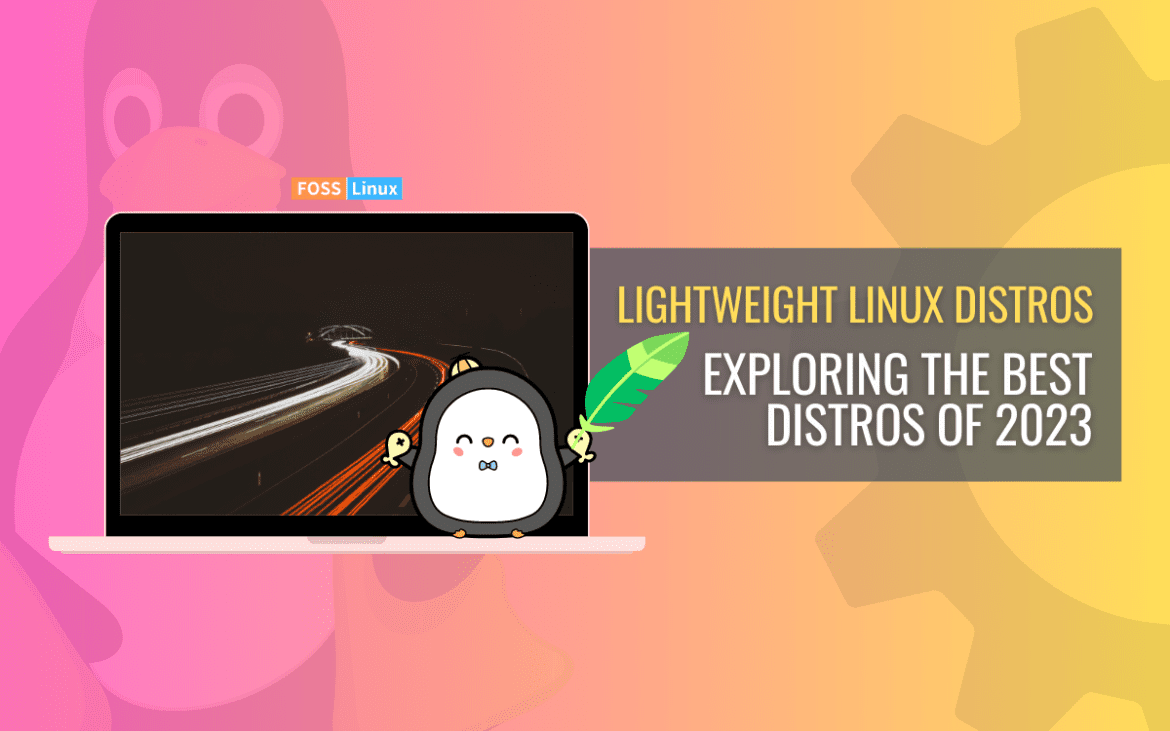
5 comments
Try Mabox Linux
Why no Alpine Linux? I moved from Ubuntu Mate to it, and the disk space saving was enormous. Alpine took less than 1GB of disk space even with XFCE and FireFox installed. Without the desktop, pure command-line Alpine took about 100MB. Compared to that, Mate took at least 6GB, and the usage only grew.
BesGnuLinux is a another option.
https://nakedeb.arpinux.org/index-en.html
https://ubuntusway.com/
nixOS