With the wide variety of Ubuntu versions available, it’s natural to feel overwhelmed when trying to choose the perfect one for your needs. Ubuntu, one of the most popular Linux distributions, has a plethora of different flavors, each catering to specific user requirements.
In this blog post, we’ll break down the major Ubuntu versions, discussing their unique features and who they are best suited for. By the end, you’ll have a clear understanding of which official Ubuntu version is the right fit for you!
From Desktop to Server: A guide to choosing the right official Ubuntu version
1. Ubuntu Desktop: The Standard Choice
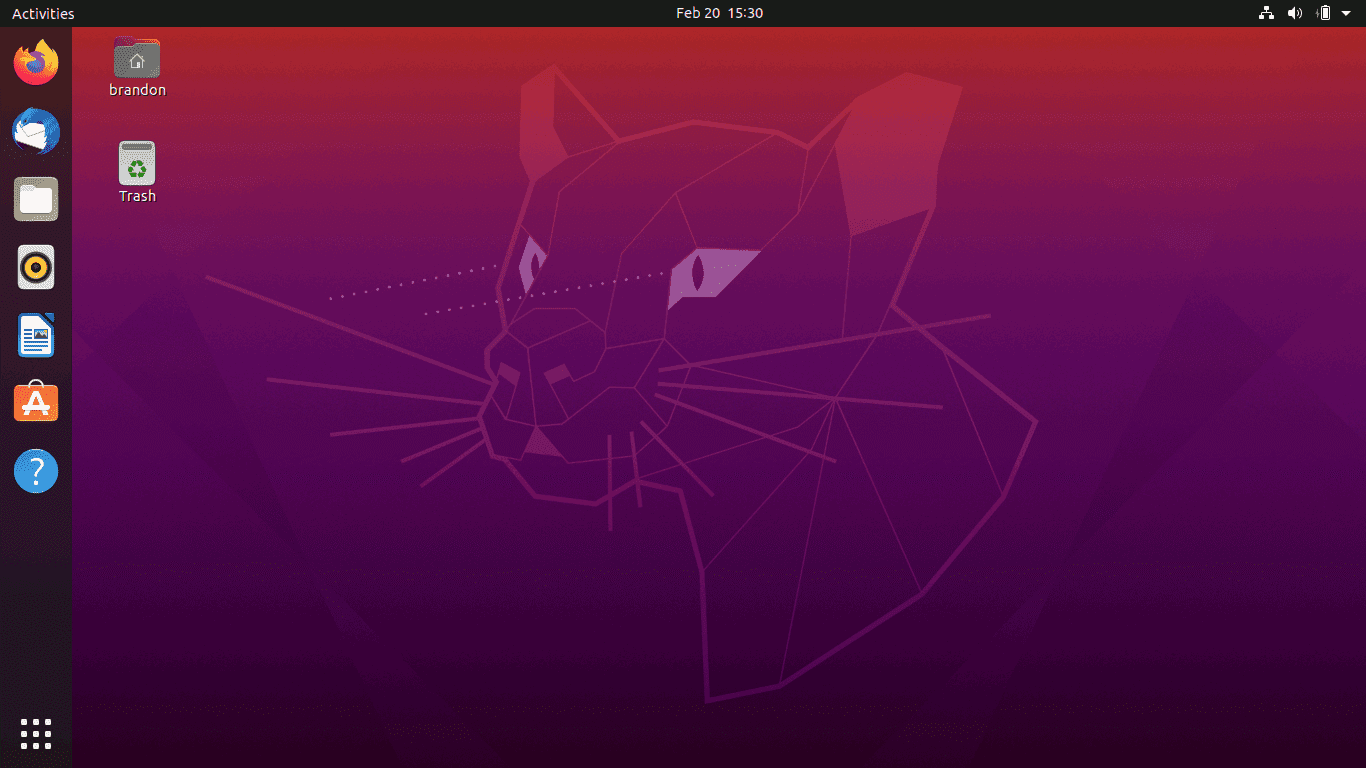
The most common version of Ubuntu is Ubuntu Desktop, which offers a user-friendly experience with its easy-to-navigate interface. Designed for home users, it provides a complete suite of software, including an office suite, a web browser, and multimedia applications. Ubuntu Desktop is perfect for those who are new to Linux or want a hassle-free operating system that works out of the box.
Key features of Ubuntu Desktop include:
- It is easy to use. Ubuntu Desktop is designed to be easy to use, even for people who are new to Linux.
- It is reliable. Ubuntu Desktop is a very stable and reliable operating system.
- It is secure. Ubuntu Desktop is regularly updated with security patches to protect your system from malware and other threats.
- It is customizable. You can customize Ubuntu Desktop to look and feel the way you want.
- It is compatible with a wide range of hardware. Ubuntu Desktop can be installed on a wide range of hardware, from laptops to desktops to servers.
- Large support community
2. Ubuntu Server: For Professionals and Businesses
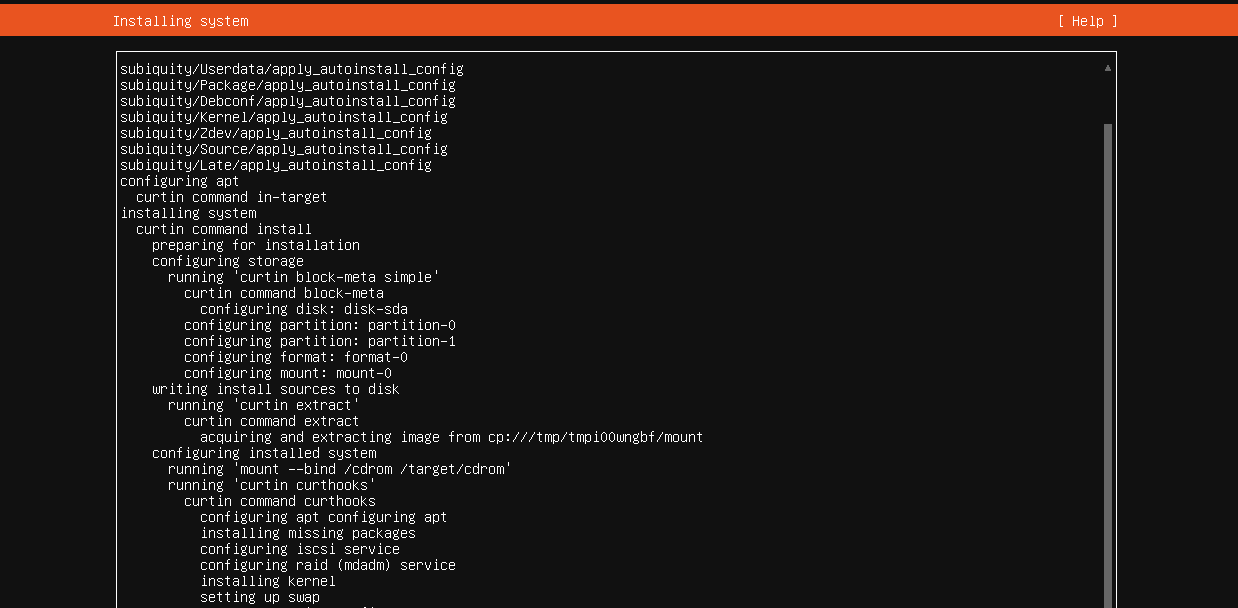
Installing Ubuntu Server system
Ubuntu Server is a more advanced version of Ubuntu, designed for use in professional environments, such as data centers and enterprise networks. It is a command-line based operating system that provides a stable, secure, and scalable platform for hosting web services, databases, and other server applications. Ubuntu Server is ideal for businesses or individuals looking to set up a server environment.
Key features of Ubuntu Server include:
- Command-line interface
- Robust security features
- Built-in support for virtualization and containers
- Regular updates and long-term support options
3. Kubuntu: Ubuntu with a KDE Twist
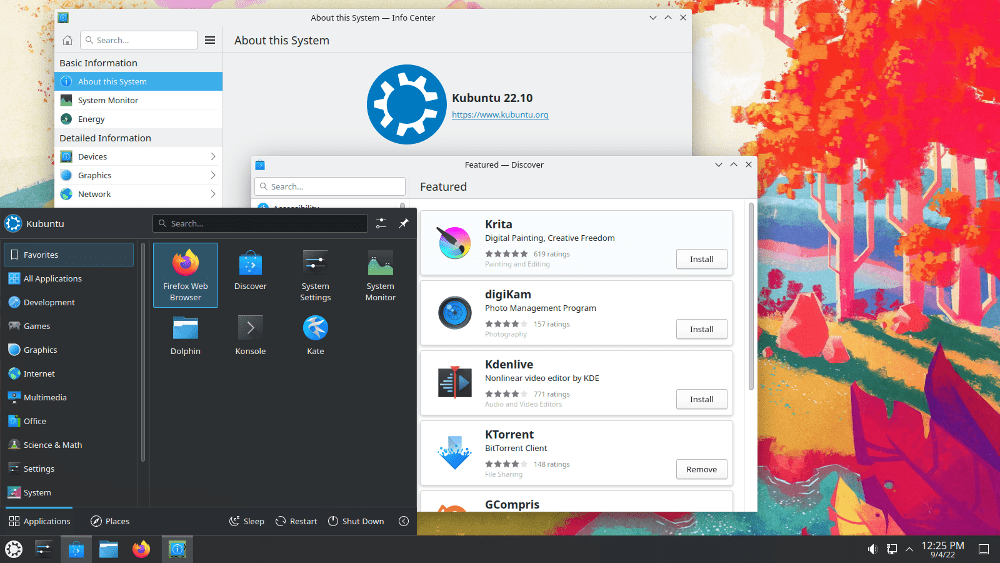
Kubuntu Desktop
Kubuntu flavor features the KDE Plasma Desktop environment, which delivers a visually appealing and highly customizable interface. It combines the stability and support of Ubuntu with the advanced features and elegant design of the KDE desktop.
Key features of Kubuntu include a wide range of pre-installed KDE software for daily computing tasks, such as office work, web browsing, and multimedia management. Kubuntu’s interface offers extensive customization options, allowing users to create a personalized computing environment. Additionally, Kubuntu shares access to Ubuntu’s vast software repositories and supportive community, ensuring users have a multitude of applications and resources at their fingertips.
If you’re a fan of the KDE desktop and want the stability and support of Ubuntu, Kubuntu is an excellent choice.
Key features of Kubuntu include:
- KDE Plasma Desktop environment
- Additional customization options
- A wide variety of pre-installed KDE software
- Access to Ubuntu’s repositories and support community
4. Lubuntu: Lightweight and Resource-Friendly
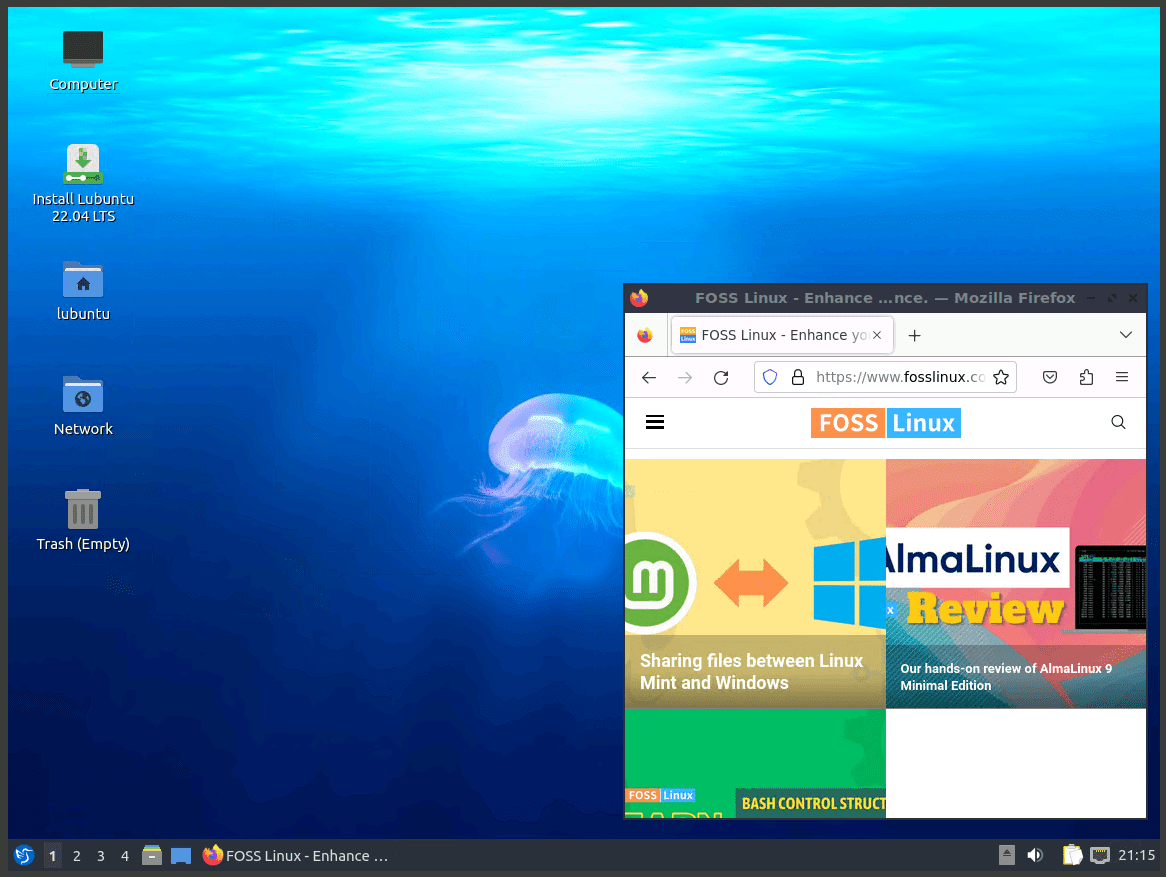
Lubuntu 22.04 LTS Desktop
Lubuntu offers a lightweight and resource-friendly operating system, perfect for users with older hardware or limited system resources. Its key feature is the LXQt desktop environment, which is designed to be efficient and less resource-intensive compared to other desktop environments. This results in faster performance, even on older machines or devices with low processing power.
In addition to its lightweight nature, Lubuntu provides a clean and minimalistic interface, making it easy for users to navigate and use the system. It also grants access to Ubuntu’s vast software repositories and the support community, ensuring that users have a wide range of applications and assistance at their disposal.
Furthermore, Lubuntu consumes less power, making it an eco-friendly choice for users who want to minimize their energy consumption. Overall, Lubuntu is an excellent option for those seeking a fast, efficient, and user-friendly Linux experience without compromising on performance or functionality.
Key features of Lubuntu include:
- LXQt desktop environment
- Low system resource requirements
- Faster performance on older hardware
- Access to Ubuntu’s repositories and support community
5. Xubuntu: A Balanced Blend of Performance and Aesthetics
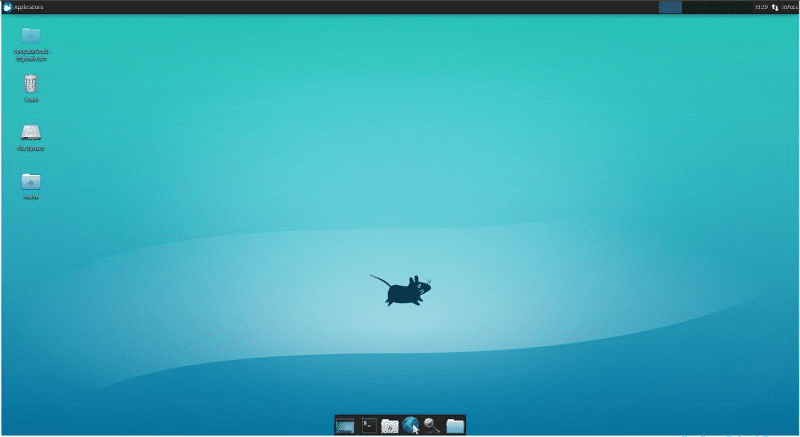
xubuntu xfce
Xubuntu is an yet another official Ubuntu flavor that strikes a perfect balance between aesthetics and performance. It features the Xfce desktop environment, known for being lightweight, resource-efficient, and visually appealing. This combination allows Xubuntu to deliver a smooth and responsive experience on a wide range of hardware, including older systems with limited resources.
The user interface in Xubuntu is clean, intuitive, and highly customizable. Users can easily personalize their desktops by changing themes, icons, and widgets to create a unique computing environment. Xubuntu also includes a selection of pre-installed applications that cater to everyday computing needs, such as web browsing, document editing, and multimedia playback.
Like other Ubuntu flavors, Xubuntu benefits from access to Ubuntu’s extensive software repositories, enabling users to install additional applications and receive regular updates. It also shares the supportive Ubuntu community, which offers help and resources for troubleshooting and learning.
In summary, Xubuntu is an ideal choice for users who desire a lightweight operating system that doesn’t compromise on aesthetics, functionality, or performance.
Key features of Xubuntu include:
- Xfce desktop environment
- Lightweight and resource-efficient
- Aesthetically pleasing interface
- Access to Ubuntu’s repositories and support community
6. Ubuntu MATE: A Nostalgic Trip to GNOME 2

Ubuntu MATE 20.04 LTS desktop
Ubuntu MATE revives the simplicity and elegance of the classic GNOME 2 desktop environment through the use of the MATE desktop. It appeals to users who prefer a traditional, user-friendly interface or those seeking a more familiar Linux experience reminiscent of the earlier days of GNOME.
The MATE desktop environment provides a clean, intuitive, and highly functional interface that is easy to navigate, making it perfect for both new and experienced Linux users. The interface is customizable, allowing users to adjust panel layouts, themes, and icons according to their preferences.
Ubuntu MATE comes with a selection of pre-installed applications that cater to everyday computing tasks, such as office work, web browsing, and multimedia playback. As an official Ubuntu flavor, it has access to the vast Ubuntu software repositories and receives regular updates.
Lastly, Ubuntu MATE shares the supportive and knowledgeable Ubuntu community, ensuring users have access to helpful resources and assistance when needed. Overall, Ubuntu MATE is an excellent option for those seeking a classic, familiar, and user-friendly Linux experience.
Key features of Ubuntu MATE include:
- MATE desktop environment (based on GNOME 2)
- Classic, user-friendly interface
- Familiar Linux experience
- Access to Ubuntu’s repositories and support community
7. Ubuntu Budgie: A Modern and Elegant Experience

Ubuntu Budgie
Ubuntu Budgie features a modern and elegant Budgie desktop environment. The key focus of this flavor is simplicity, offering users a clean and visually appealing interface without compromising functionality.
Key features of Ubuntu Budgie include a customizable interface with various applets that can enhance user experience, such as quick access to frequently used applications, system monitoring, and notifications. Ubuntu Budgie also comes with a selection of pre-installed software tailored for everyday computing tasks.
Like other Ubuntu flavors, Ubuntu Budgie benefits from access to the extensive Ubuntu software repositories and its supportive community, ensuring users can easily install additional applications and find assistance when needed.
Key features of Ubuntu Budgie include:
- Budgie desktop environment
- Modern, elegant interface
- Customization options and applets
- Access to Ubuntu’s repositories and support community
8. Ubuntu Studio: For Creative Professionals
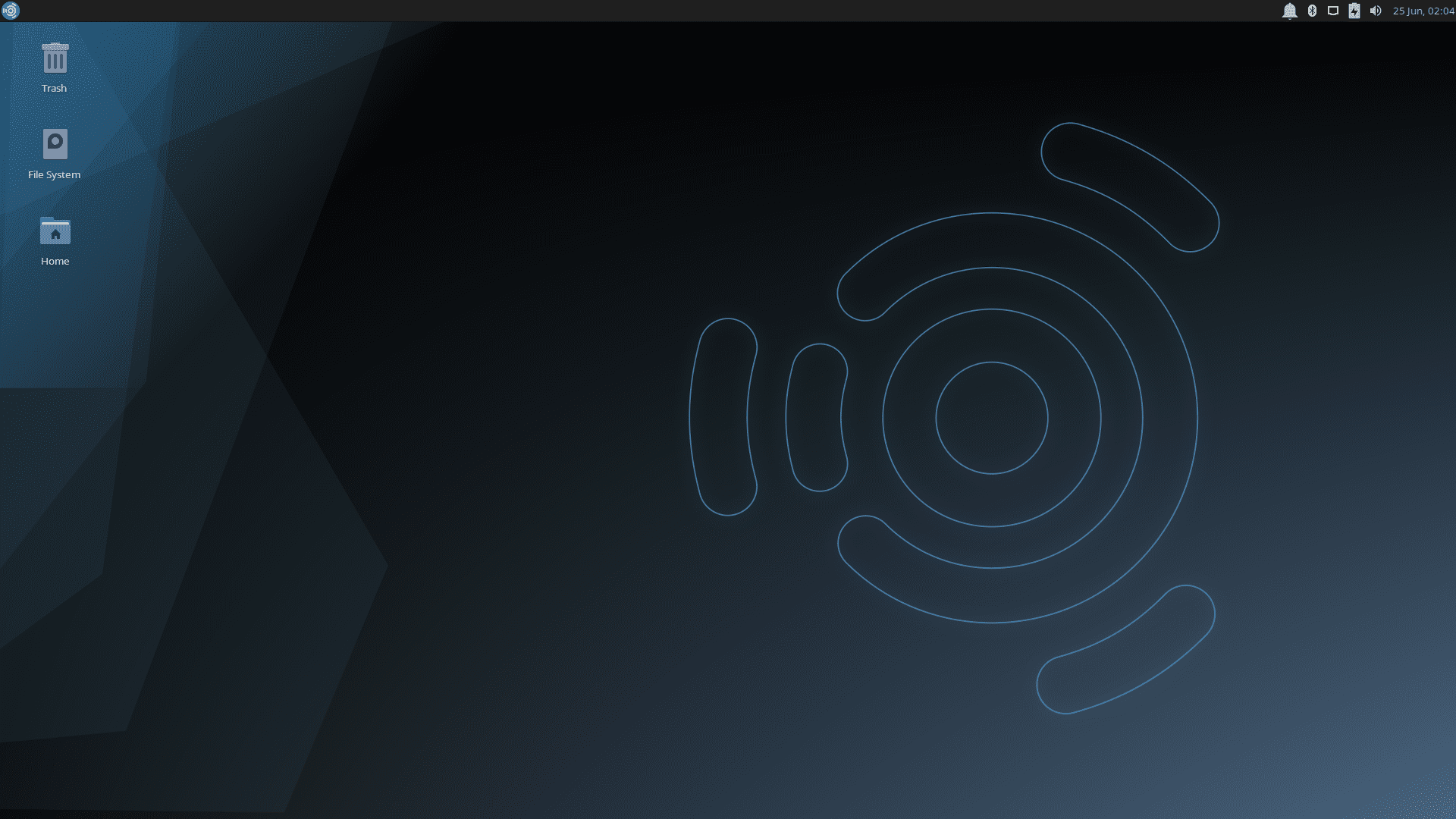
Ubuntu Studio Desktop
Ubuntu Studio is an official Ubuntu flavor designed specifically for creative professionals, such as artists, musicians, photographers, and video editors. It comes pre-loaded with a comprehensive suite of multimedia software, including audio, video, and graphics editing tools, providing a powerful creative workstation out of the box.
Key features of Ubuntu Studio include a customized Xfce desktop environment, offering a balance of aesthetics and performance, and a low-latency kernel, which improves audio performance for real-time applications. As an Ubuntu flavor, it also shares access to the vast software repositories and the supportive Ubuntu community, ensuring users can expand their creative toolkit and find help when needed.
Here are some of the people who might need to choose Ubuntu Studio:
- Musicians: Ubuntu Studio includes a number of powerful audio editors, such as Ardour and Audacity. These editors can be used to record, edit, and mix music.
- Video editors: Ubuntu Studio includes a number of powerful video editors, such as Kdenlive and OpenShot. These editors can be used to create and edit videos.
- Photographers: Ubuntu Studio includes a number of powerful image editors, such as Gimp and Krita. These editors can be used to edit and manipulate images.
- 3D artists: Ubuntu Studio includes a number of powerful 3D modeling software, such as Blender and Wings 3D. These software can be used to create and model 3D objects.
If you are a creative professional, Ubuntu Studio is a great choice for you. It includes all of the tools that you need to create your best work.
Key features of Ubuntu Studio include:
- Pre-installed multimedia software
- Customized Xfce desktop environment
- Low-latency kernel for improved audio performance
- Access to Ubuntu’s repositories and support community
9. Ubuntu Kylin: Tailored for Chinese Users
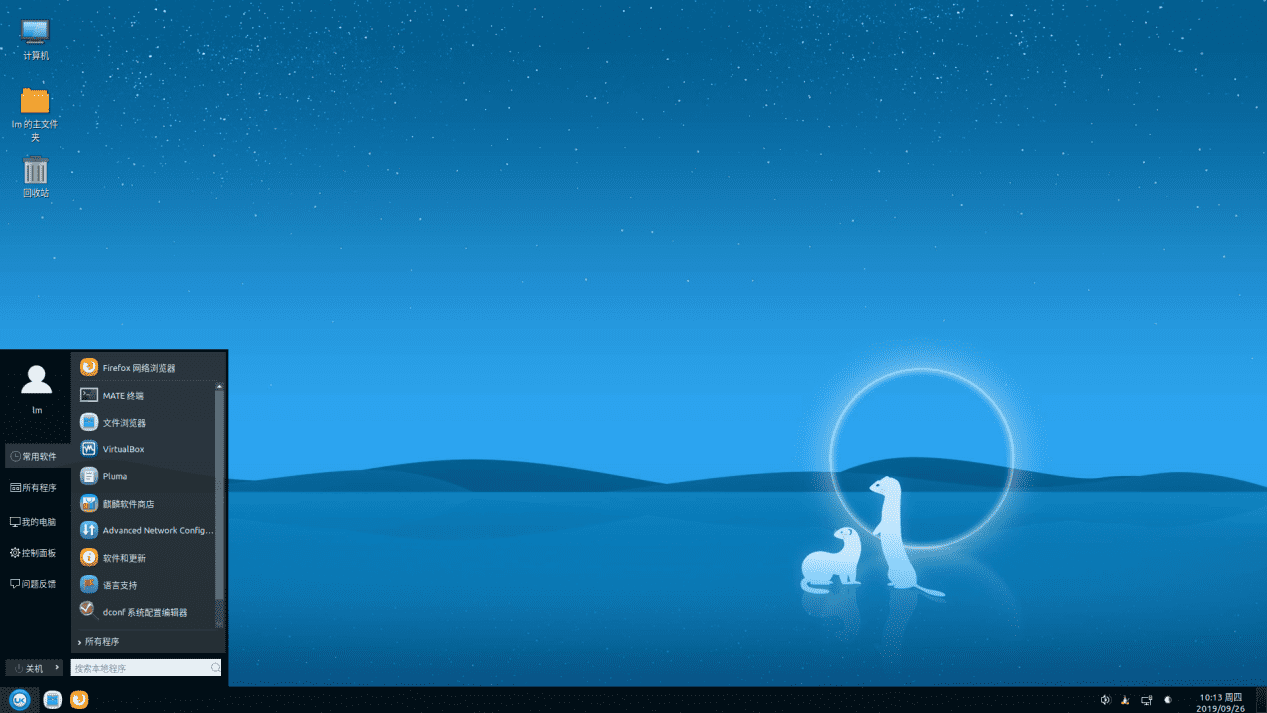
Ubuntu Kylin.
Ubuntu Kylin is an official Ubuntu flavor designed specifically for Chinese users. It features a custom desktop environment called UKUI, which provides a familiar interface for Chinese users. In addition to the localized interface, Ubuntu Kylin comes with Chinese-specific applications and services, making it the perfect choice for users in China.
Key features of Ubuntu Kylin include:
- UKUI desktop environment
- Customized interface for Chinese users
- Chinese-specific applications and services
- Access to Ubuntu’s repositories and support community
Conclusion
There is no one-size-fits-all answer when it comes to choosing the right Ubuntu version. Each flavor has its own unique features and appeals to different user groups. When deciding which Ubuntu version to use, consider your specific needs and preferences, as well as your system’s hardware capabilities.
If you’re a new user or want a general-purpose operating system, Ubuntu Desktop is the most popular choice. For more advanced users or specific use cases, consider one of the other flavors, such as Ubuntu Server for professional environments or Ubuntu Studio for creative workstations. And if you’re looking for a lightweight operating system, Lubuntu and Xubuntu are both excellent options.
By understanding the different Ubuntu flavors and their unique offerings, you can make an informed decision and choose the version that best suits your needs. Happy Linux-ing!

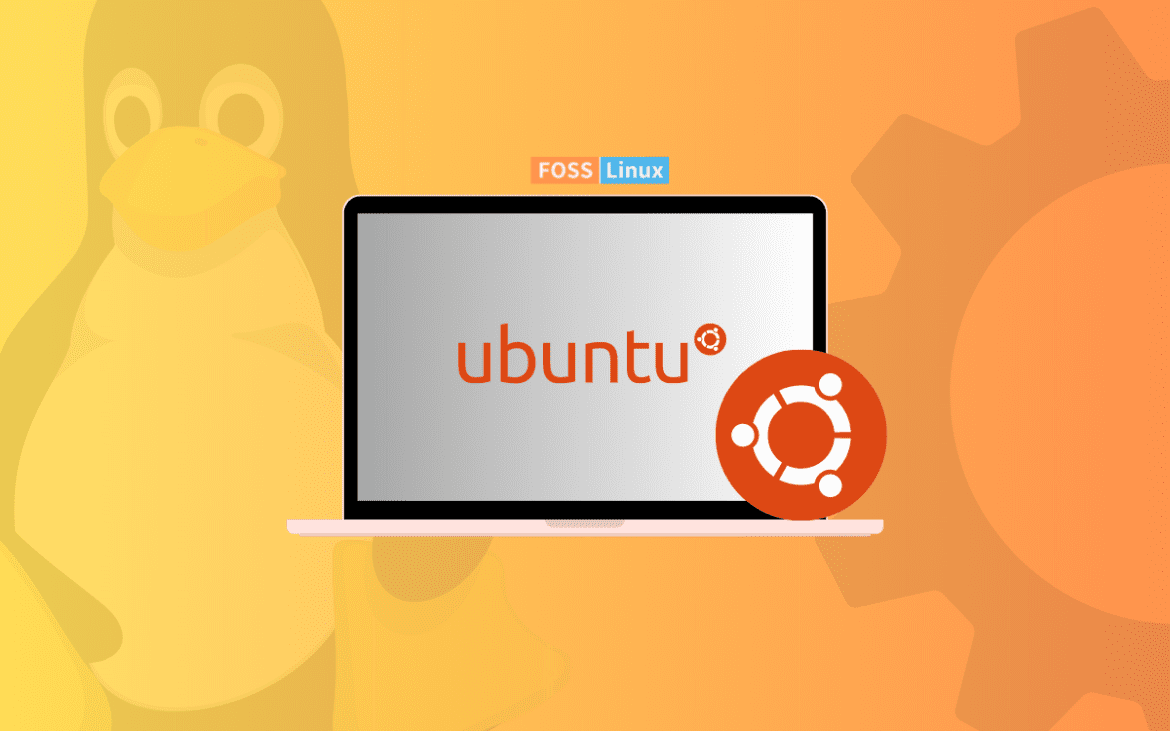
2 comments
Thank you for this informative article! As someone who is new to Ubuntu, I appreciate the breakdown of the different versions and their unique features. I was previously unaware that there were so many options to choose from, and this article has helped me understand which one is best for my needs. I also appreciate the emphasis on the security and reliability of Ubuntu Desktop. However, I do have a question – is there a significant difference in performance between the different versions? For example, if I were to choose Ubuntu Server for professional use, would it be noticeably faster than Ubuntu Desktop? Thank you again for this helpful guide!
We are glad that you found our article helpful. Thanks for your feedback.
Good question, Yes, While they all share a common Ubuntu core, each flavor has a distinct desktop environment and pre-installed software selection, which can impact the performance.
For example, Ubuntu GNOME features the GNOME desktop environment, which is known for its modern and intuitive design, while Ubuntu MATE offers a more traditional interface that is reminiscent of earlier versions of Ubuntu. Ubuntu Studio caters specifically to creatives, offering a suite of multimedia software, while Lubuntu is designed to be lightweight and fast, making it ideal for older or lower-spec hardware.
Ubuntu Server is designed to be a lightweight and efficient operating system for running server applications, and it does not include a graphical user interface (GUI) by default. This means that it can use fewer system resources compared to Ubuntu Desktop, which is designed to provide a user-friendly desktop environment with a range of pre-installed software.
If your professional use involves running server applications, such as web servers or database servers, then Ubuntu Server may provide better performance and stability compared to Ubuntu Desktop. However, if your work involves using graphical applications or tools, then Ubuntu Desktop may be a more suitable choice.
I hope it helps.