Today, I’m going to share with you my top ten Ubuntu-based Linux distributions for 2023. Linux distributions, or “distros,” as we affectionately call them, are operating systems that bring together the Linux kernel with other software to provide a complete computing experience.
Ubuntu, based on Debian, is one of the most popular distros, and it has spawned many offshoots. Each of these Ubuntu-based distros offers a unique take on the Linux experience, and today, I’ll give you the lowdown on each one, complete with practical examples and pro tips. So, whether you’re a newbie just dipping your toes into the Linux waters or a seasoned penguin looking for a change, read on! But before jumping on to the lust, l think it’s fair to list the criteria for listing these.
How I chose the top ten Ubuntu-based distros
Coming up with this list of the top ten Ubuntu-based Linux distributions was no small task, especially given the wide range of options available. However, as a longtime Linux enthusiast, I based my choices on several factors, which I believe are crucial when determining the overall quality and user-friendliness of a distro. Here’s a glimpse into my thought process:
1. Age of distro
The age of a distro can be an important consideration. Older distros, like Ubuntu itself or Linux Mint, have had time to mature, build up extensive support communities, and smooth out many of their initial bugs. They also tend to have more extensive software repositories, making it easier to find and install the software you need. That said, newer distros like Pop!_OS have shown they can deliver high-quality experiences as well.
2. Development updates
Regular updates are a key indicator of a distro’s health. I’ve always appreciated distros that offer regular updates to fix bugs, improve performance, and add new features. For instance, Ubuntu and its offshoots, being part of the same family, benefit from the regular six-month release cycle and LTS (Long Term Support) releases every two years. These regular updates offer peace of mind and allow you to plan your upgrade cycle.
3. Security
In the current digital landscape, security is paramount. Linux, in general, is known for its robust security, but some distros take additional steps to enhance this aspect. For example, Ubuntu includes a built-in firewall and optional automatic updates, and it’s backed by Canonical, which provides professional support and security services. In choosing these distros, I ensured they each take security seriously.
4. User experience
For me, the user experience is an important factor. I considered the default desktop environments, the availability of software, and the overall performance of the distros. For instance, the Pantheon desktop in elementary OS provides a sleek, modern experience, while Xubuntu’s Xfce desktop focuses on speed and efficiency.
5. Community and support
A strong community and ample support resources are invaluable, especially for newcomers. Online forums, documentation, tutorials, and social media groups can be a lifeline when you’re starting with a new distro. Ubuntu and its derivatives benefit from a large and active community, which was a significant factor in their inclusion in this list.
So overall, I tried to ensure this list reflects the diversity of the Linux landscape and caters to a wide range of needs and preferences.
Top 10 best Ubuntu-based Linux distros in 2023
1. Kubuntu
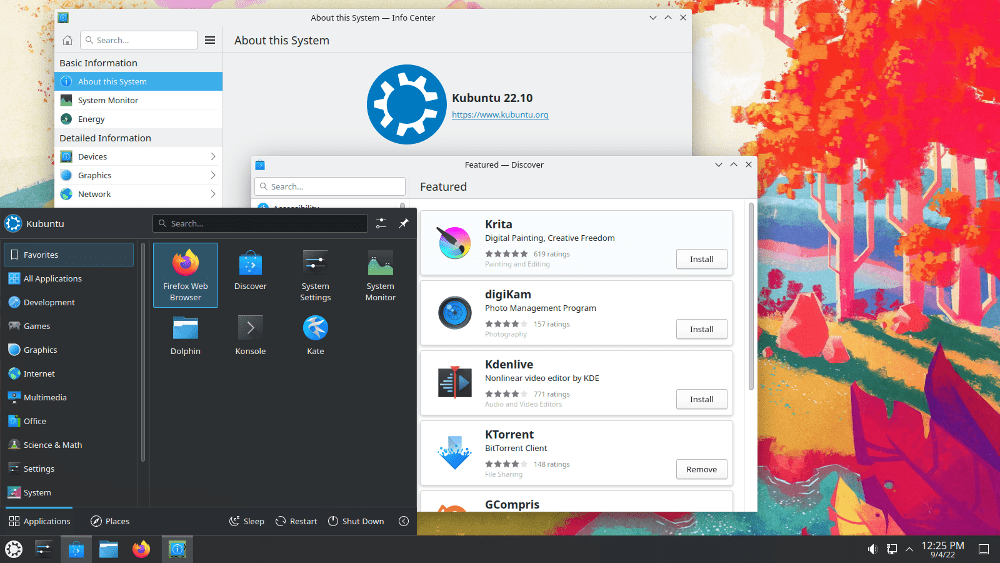
Kubuntu Desktop
Starting off our list is Kubuntu, a personal favorite of mine. Kubuntu stands apart from Ubuntu with its KDE Plasma desktop environment. The Plasma desktop is modern, beautiful, and highly customizable. In my experience, Kubuntu feels more Windows-like, making it a great choice for recent Windows converts.
For example, the Kubuntu desktop has a taskbar and a start menu, and it uses the same minimize, maximize, and close buttons that you’re familiar with from Windows. But Kubuntu isn’t just about aesthetics. It offers robust performance, even on older hardware, thanks to its efficient use of resources.
Pro tip: For a unique look, customize the KDE Plasma desktop with new widgets. Just right-click on the desktop and choose “Add Widgets.”
2. Xubuntu
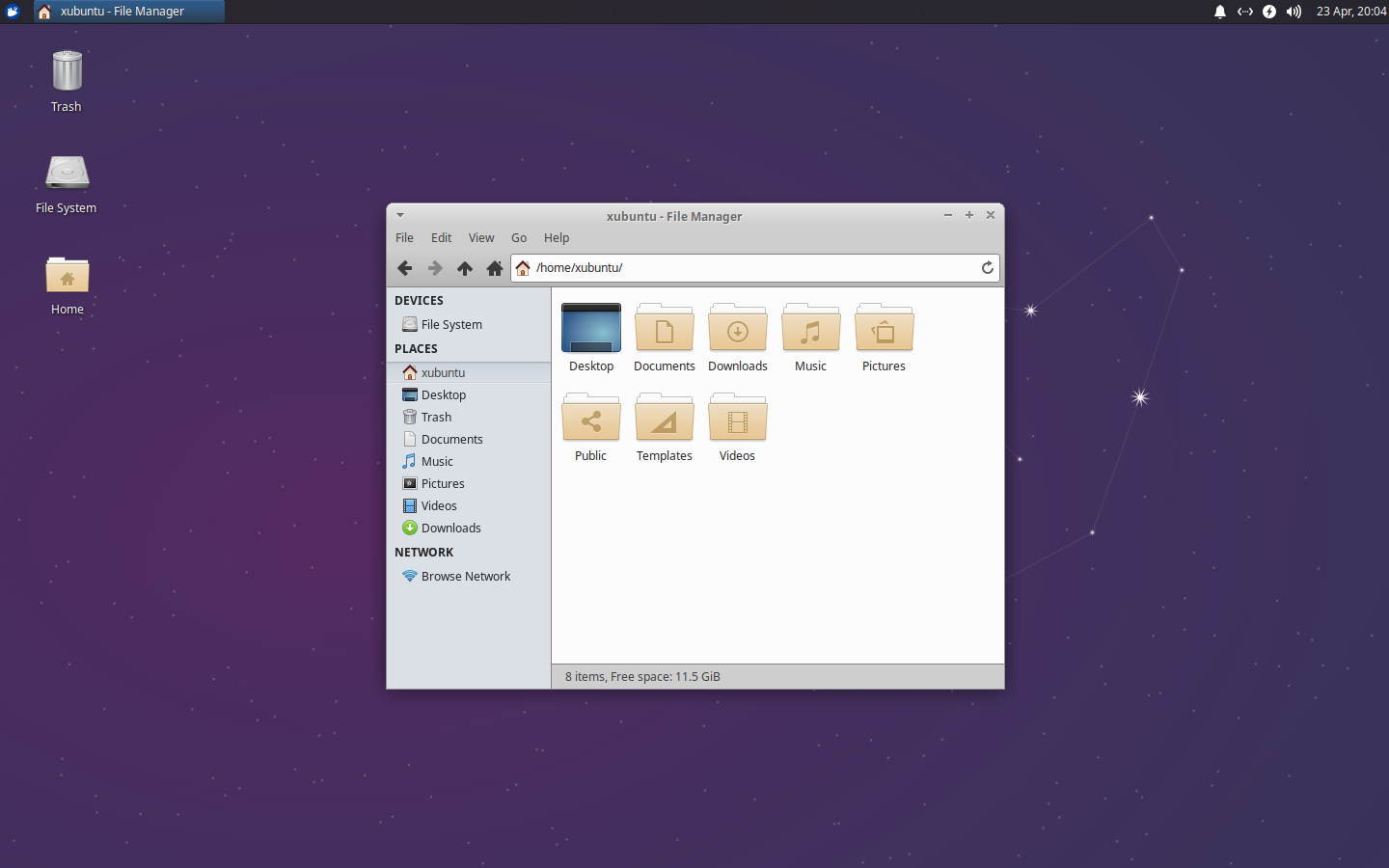
Xbuntu Desktop
Next up is Xubuntu, which sports the Xfce desktop environment. Xubuntu is well-regarded for its lightweight nature and high performance on less powerful machines. If you’re running an older PC or laptop and want to breathe new life into it, Xubuntu might just be the ticket.
Xubuntu uses fewer resources, allowing it to run smoothly even on hardware that would struggle under heavier distros. It also provides a clean and straightforward interface, making it an excellent choice for those who value functionality over flash.
Pro tip: Xubuntu’s panel is fully customizable. Try adding new items or moving it to a different edge of the screen for a more personalized workspace.
3. Lubuntu
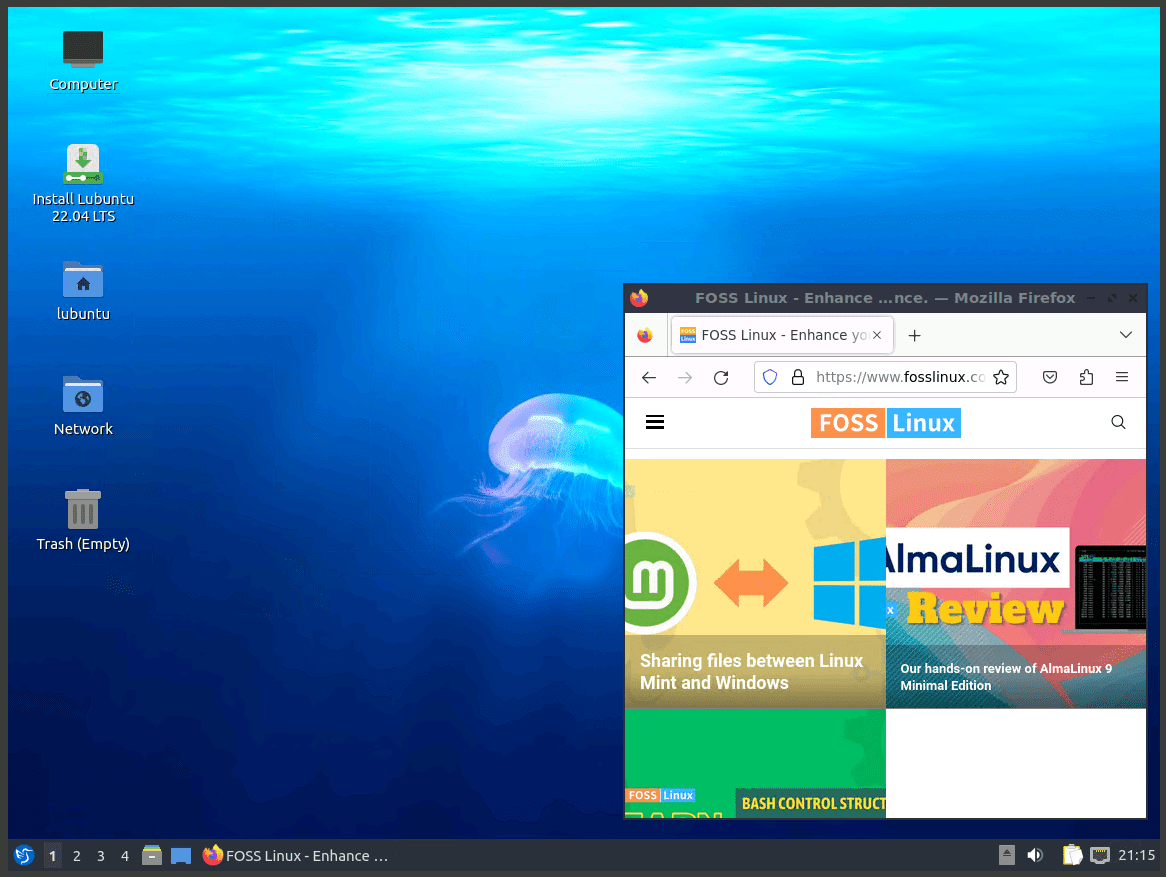
Lubuntu 22.04 LTS Desktop
Third on our list is Lubuntu, another lightweight Ubuntu-based distro. Lubuntu uses the LXQt desktop environment, which is even lighter than Xfce, making it a go-to choice for truly vintage hardware.
While I find the interface a bit barebones compared to others, its minimalistic design and straightforward functionality have a charm of their own, especially when your priority is maximizing performance.
Pro tip: Use the PCManFM-Qt file manager, the default in Lubuntu, to easily manage your files and customize its appearance to suit your preferences.
4. Ubuntu MATE
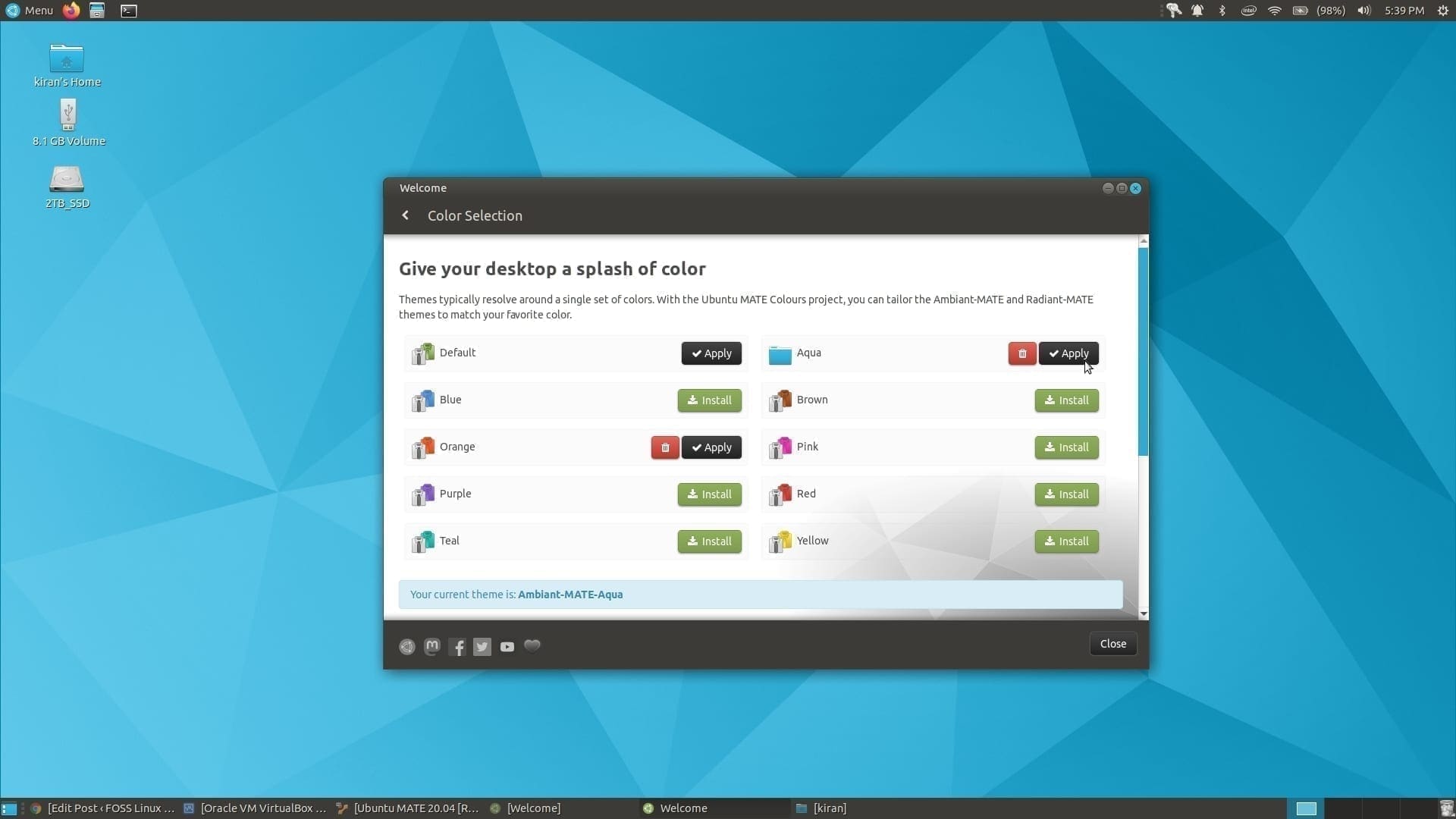
Ubuntu MATE Color Choices
For a blend of old and new, consider Ubuntu MATE. MATE is a fork of the now-discontinued GNOME 2 desktop environment, so it brings a sense of nostalgia. Yet it also offers modern touches that make it a joy to use.
For instance, Ubuntu MATE includes a software boutique where you can easily search for and install a wide variety of applications. In my book, Ubuntu MATE hits a sweet spot between functionality, aesthetics, and nostalgia.
Pro tip: Experiment with the different layout options in Ubuntu MATE. You can make it look like Windows, macOS, or even Ubuntu with Unity!
5. Ubuntu Budgie

Ubuntu Budgie
At the halfway point, we find Ubuntu Budgie. Budgie, originally developed by the Solus project, is a sleek and stylish desktop environment. With its gorgeous design and intuitive layout, Ubuntu Budgie delivers a refreshing take on the Linux desktop.
I appreciate the Raven sidebar in Ubuntu Budgie, which offers quick access to calendar, notifications, and system settings. It’s a small touch, but it greatly enhances the overall user experience.
Pro tip: Try using the Plank dock with Ubuntu Budgie. It provides an elegant way to launch and manage your applications.
6. Linux Mint

Linux Mint Welcome Screen
Linux Mint is a venerable Ubuntu-based distro with a reputation for stability and ease-of-use. I like how Linux Mint offers several different desktop environments, including Cinnamon, MATE, and Xfce. Among these, Cinnamon, developed by the Linux Mint team, is the standout, with its modern design and powerful features.
Linux Mint includes many user-friendly tools, such as the Mint Update Manager, which makes software updates a breeze. It’s a great choice for beginners and professionals alike.
Pro tip: Use the Timeshift tool in Linux Mint to easily create system snapshots. This allows you to revert to a previous state in case something goes wrong.
7. Zorin OS
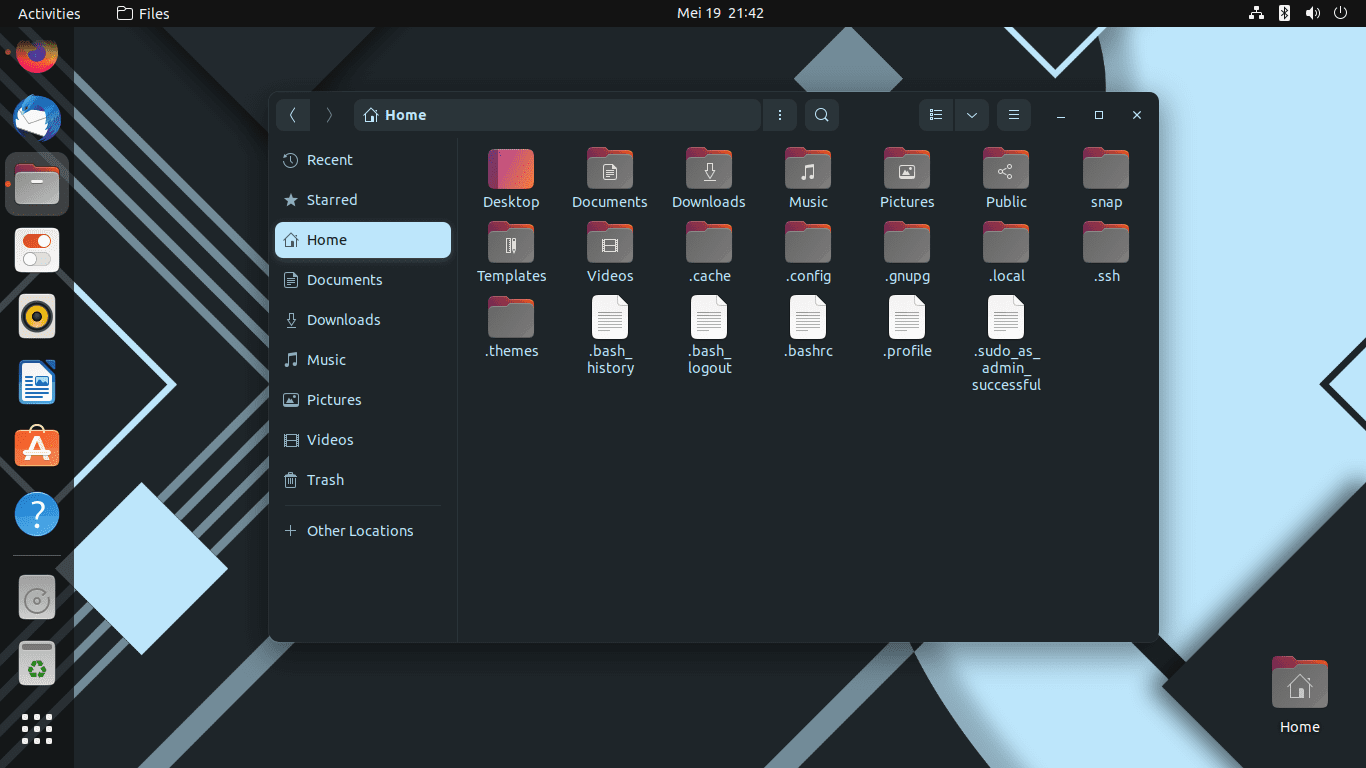
Zorin OS theme home screen
Zorin OS is designed to be a welcoming distro for newcomers to Linux, especially those coming from Windows. Its interface is user-friendly and similar to Windows, and it even includes a tool to install Windows apps directly.
As someone who occasionally needs specific Windows applications for work, I’ve found this feature to be a lifesaver. Zorin OS provides a comfortable transition from Windows to Linux without compromising on power and flexibility.
Pro tip: Use the Zorin Appearance app to customize your desktop layout. You can make it resemble Windows, macOS, or a unique Zorin look.
8. Pop!_OS
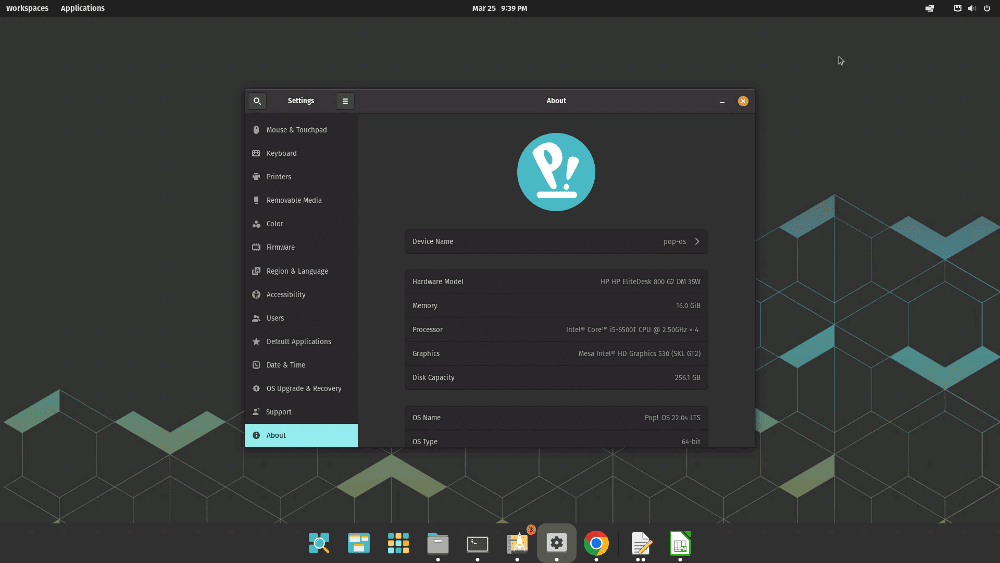
Pop!_OS 22.04 LTS Desktop
Pop!_OS, developed by System76, is a newcomer that’s made a big splash. Pop!_OS is designed for creators, coders, and gamers, and it boasts many features aimed at these groups. For instance, it comes with full Nvidia graphics driver support out of the box, making it a solid choice for gamers and those who work with graphical applications.
The GNOME-based Pop!_OS desktop is minimalistic yet powerful. The auto-tiling feature is one that I’ve grown fond of—it allows you to efficiently manage your workspace, which is a boon for multitaskers like me.
Pro tip: Try the Pop!_Shop for a curated selection of applications that work perfectly with Pop!_OS.
9. elementary OS

Elementary OS
Elementary OS is a beautiful distro with a distinct macOS-like appearance. It includes the Pantheon desktop environment, which offers a clean, elegant, and simple user interface.
I love the attention to detail in elementary OS, from the tastefully designed icons to the custom animations. If aesthetics and simplicity are important to you, elementary OS could be the perfect fit.
Pro tip: Check out the AppCenter in elementary OS. It provides access to a range of carefully curated, open-source apps.
10. Peppermint OS
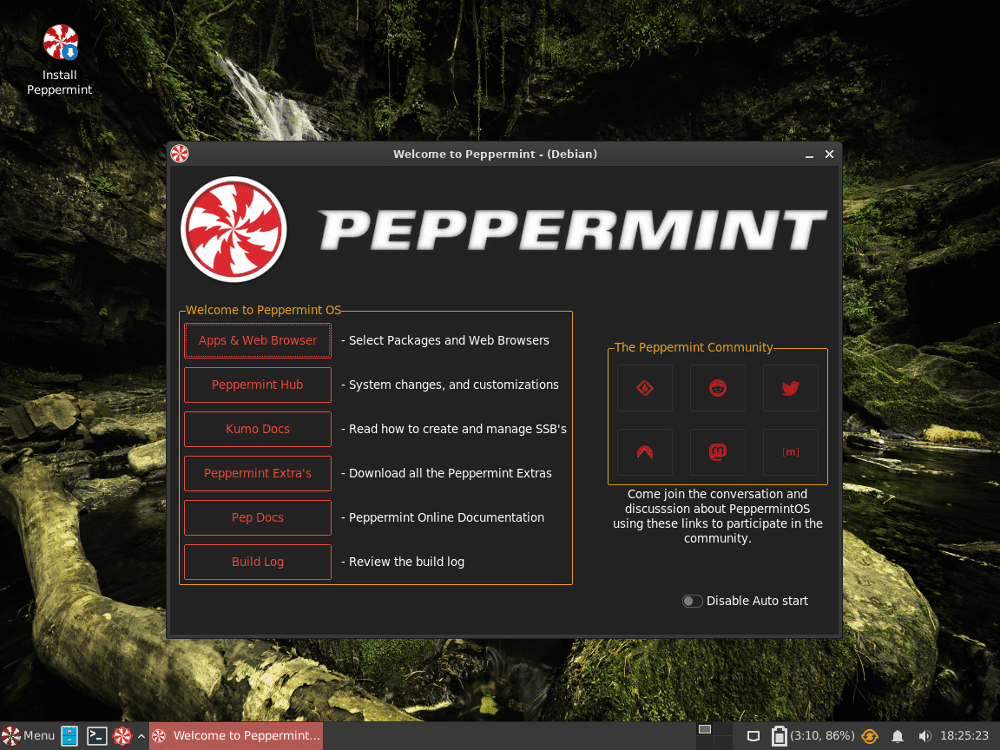
Peppermint Desktop
Rounding out our list is Peppermint OS, a lightweight and highly customizable distro. Peppermint OS combines aspects of both cloud and desktop computing, providing speed and flexibility. It utilizes an LXDE desktop environment, known for its minimal resource usage, making it a great choice for older hardware.
I’ve always been intrigued by the unique “Peppermint Settings Panel”, which centralizes system tweaks and customization options. Peppermint OS is a wonderful blend of lightweight functionality and aesthetic appeal.
Pro tip: Make use of the ICE application in Peppermint OS to integrate web applications with your desktop. It’s a handy tool, especially if you use a lot of web apps in your daily tasks.
Honorable Mentions
While our list includes 10 great Ubuntu-based distros, the Linux universe is vast and there are a few more distributions that deserve an honorable mention. While they didn’t make it into our top list, they bring unique attributes to the table and might be perfect for specific users. Here they are:
1. Bodhi Linux
With its Moksha Desktop and Ubuntu LTS base, Bodhi Linux aims for “minimalism, resource efficiency, and user choice”. This distro offers an exciting choice if you enjoy the freedom to customize your computing experience starting from a minimalist base.
2. Linux Lite
Linux Lite is an excellent addition to our honorable mentions. This lightweight, Ubuntu-based distro is perfect for beginners or users with older hardware. Linux Lite uses the Xfce desktop environment, ensuring a clean, efficient, and intuitive user experience. Its unique “Lite Software” tool simplifies software installation, making it easy for newcomers to Linux. The “Lite Help Manual” offers straightforward guidance and the community is known for its welcoming nature, making the transition to Linux a smoother process.
3. Ubuntu Studio
Last but certainly not least, Ubuntu Studio. This distro is an excellent choice for creative professionals and enthusiasts in the fields of audio, video, and graphic design production. It comes with a suite of multimedia content creation applications, offering a compelling platform for your creative projects.
Personally, I am not much into multimedia production, but I have friends who swear by Ubuntu Studio. They love the range of professional-level applications it comes with, all free and open-source.
Conclusion
So there you have it, my friends—my top ten Ubuntu-based Linux distros for 2023. Each of these distros offers something unique, and I’m sure you’ll find one that resonates with your needs and preferences. And remember, one of the best things about Linux is the freedom to choose and customize your experience, so don’t be afraid to experiment.

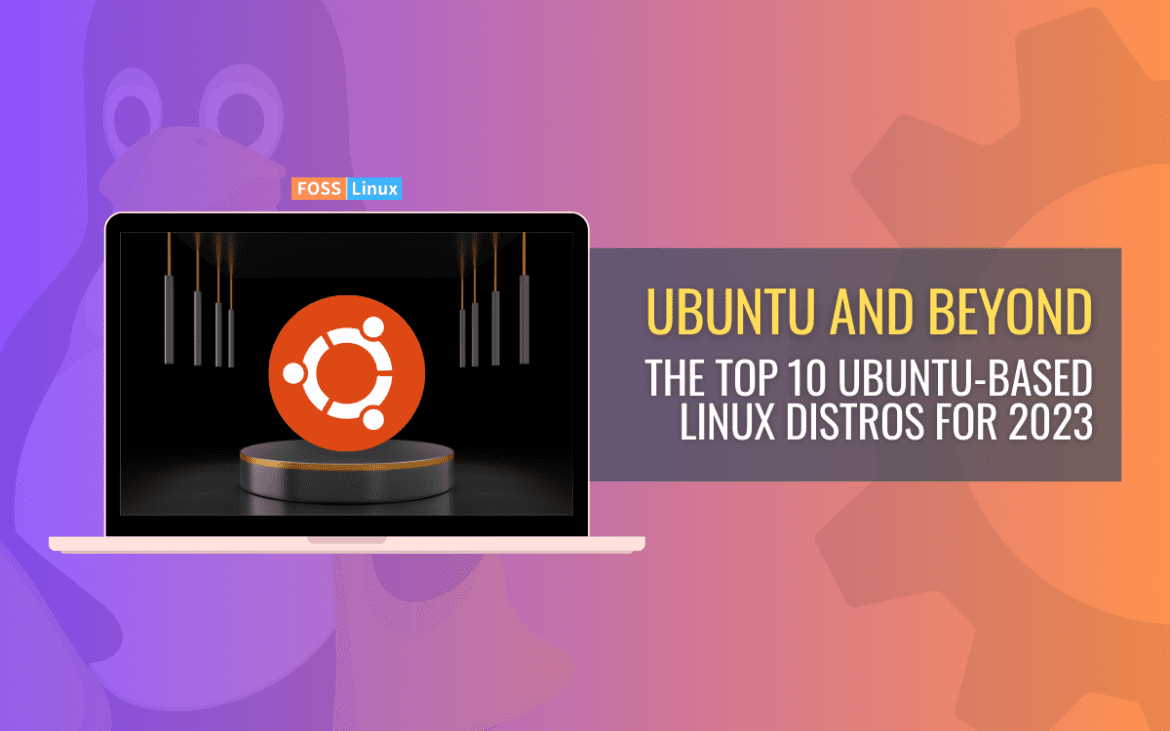
1 comment
You need to go to Peppermint OSs website. They are no longer an Ubuntu based distro l. It is based on Debian and Devuan. Also, they haven’t been based on LXDE for a few versions I think. They are XFCE now.