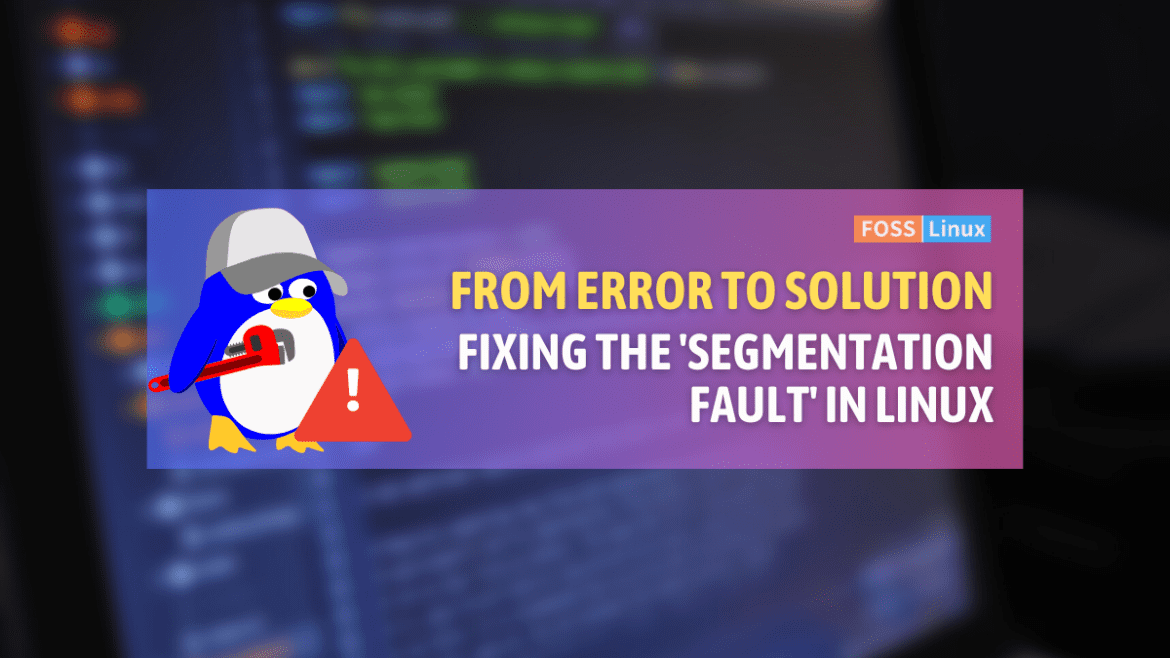If you’ve stumbled upon this blog, chances are, you’ve encountered that dreaded error message: “Segmentation fault” (or “Segmentation fault (core dumped)” if you’re particularly unlucky). Like many of you, the first time I saw this error, I was left scratching my head. What does it mean? How did I cause it? And most importantly, how do I fix it?
We’ll delve deep into what this mysterious error is, understand its origins, and walk through real-world scenarios and frequently asked questions that I’ve encountered in my own journey.
Understanding the ‘Segmentation Fault’
First things first. A segmentation fault is an error that occurs when a program tries to access a memory location that it’s not allowed to access. This could be due to trying to write to a read-only location, accessing memory that has been freed, or simply accessing a non-existent address. Linux, being the protective parent, steps in and stops the program, hence the error. This is done to prevent programs from running wild and causing chaos.
The first time I encountered a segmentation fault, I was knee-deep in a coding marathon. My initial reaction? Panic. Once I understood what it was, I actually appreciated how Linux was keeping my system safe!
Let’s start with the basics: Gathering information
Before you start fixing the problem, you need to know where it lies. Here are some tools that will come in handy:
1. The dmesg command
The dmesg command is used to access the kernel ring buffer. Often, after a segmentation fault, there’ll be a message in this buffer regarding the issue.
General Syntax: dmesg | tail
Sample Output:
[235678.123456] my_program[12345]: segfault at 10 ip 00007f0abcd12345 sp 00007f0abcd67890 error 4 in my_program[400000+4000]
This output tells you where the fault occurred, which can give you an idea of what went wrong.
2. The gdb (GNU Debugger) tool
The gdb tool is your best friend when debugging segmentation faults. It’s a debugger that can be used to see exactly where your program crashed.
General Syntax: gdb ./your_program core
Here, your_program is the name of the program that caused the segmentation fault and core is the core dump file (if one exists).
Sample Output:
(gdb) bt #0 0x00007f0abcd12345 in FunctionThatCausedError () from /path/to/program #1 0x00007f0abcd67890 in AnotherFunction () from /path/to/program ...
This backtrace will show you the function call stack at the time of the crash. The top function (in this case FunctionThatCausedError) is the likely culprit.
I love gdb! It’s saved my skin more times than I can count. Though it may look intimidating initially, with time, you’ll come to appreciate its prowess.
Solving the error
Once you have identified where the segmentation fault occurred, it’s time to dive into your code. Here are some common culprits:
- Dereferencing Null Pointers: This is a classic. Always ensure your pointers are pointing to valid memory before dereferencing them.
- Array Overflows: Accessing arrays outside their defined limits is a surefire way to encounter a segmentation fault. Always double-check your array indices!
- Improper Memory Management: If you’re using dynamic memory allocation (e.g., with
mallocorcallocin C), ensure that you’re not accessing memory that has been freed or not properly allocated.
Personal Dislike: Improper memory management can be particularly tricky to track down. Remember to free what you allocate, but only once!
Preventing future segmentation faults
To wrap things up, I’d like to share some practices that have helped me prevent segmentation faults in the past:
- Static Analysis Tools: Tools like
lintorClangcan analyze your code and catch potential issues before they cause segmentation faults. - Code Reviews: Having a second set of eyes look at your code can help catch issues you might have overlooked.
- Unit Testing: Always a good idea. They can catch regressions and other issues before they become bigger problems.
Personal Liking: Unit testing is something I’ve grown to love. It gives me confidence that my code is robust and ready for the world.
Real-world troubleshooting examples
As we venture deeper into the world of segmentation faults, what better way to cement our understanding than by looking at real-world examples? I’ve faced my fair share of tricky situations, and today I’ll share three of those moments with you:
1. The elusive null pointer dereference
The Scenario: I was working on a program that processed a list of strings. It would read each string, perform some transformations, and then print the output. Simple, right? Well, the program kept crashing with a segmentation fault.
Using gdb:
(gdb) bt #0 0x0000555555555200 in process_string (str=0x0) at my_program.c:42 ...
From this, I could tell the crash was occurring in process_string when str was NULL.
The Fix: After reviewing the code, I realized I wasn’t handling the case where a string might be NULL. By adding a simple check at the beginning of the function, the issue was resolved:
if (str == NULL) {
return;
}
2. The array overflow in a game
The Scenario: A friend developed a small game where players moved on a grid. The game was working fine until, at times, it randomly crashed with a segmentation fault when moving the player.
Using dmesg:
[235678.123456] game_program[12345]: segfault at 200 ip 0000555555555555 sp 00007ffffffffffd0 error 6 in game_program[400000+2000]
This indicated an issue with memory access.
The Fix: On inspection, I found that when moving the player, boundary checks were missing. This led to array index out-of-bounds errors. By adding boundary checks for the grid, the segmentation faults were eliminated.
3. Memory mismanagement in a web app
The Scenario: I was optimizing a web server application that stored user data. After introducing caching for user profiles to improve performance, the server began sporadically crashing with a segmentation fault.
Using gdb:
(gdb) bt #0 0x00007f0abcd12345 in cache_retrieve (key=0x7f0abcd98765 "user123") from /path/to/app ...
The error seemed to originate from the cache retrieval function.
The Fix: After some code review, I realized the issue: while the memory for cached profiles was being allocated, it was being prematurely freed elsewhere in the code. Accessing this freed memory later resulted in a segmentation fault. By ensuring that memory was freed only when the cache was purged or updated, the problem was resolved.
Note: This was a good lesson on the importance of careful memory management, especially in complex applications. Always ensure you know who “owns” the responsibility of freeing memory!
Frequently Asked Questions (FAQs) on segmentation faults
Throughout my journey with segmentation faults, there have been recurring questions that many budding developers and Linux enthusiasts have posed. Here are some of the most common ones:
1. What exactly is a ‘segmentation fault’?
A segmentation fault occurs when a program tries to access a memory location that it’s not allowed to access. This could be due to trying to write to a read-only location, accessing memory that has been freed, or accessing a non-existent address. It’s essentially Linux’s way of saying, “Hey, you’re trying to touch something you shouldn’t!”
2. Are segmentation faults exclusive to Linux?
No, segmentation faults (or similar memory protection errors) can occur on other operating systems as well. They might be named differently, such as “access violation” on Windows, but the underlying concept is the same.
3. Can segmentation faults harm my computer?
No, a segmentation fault won’t harm your computer. It’s simply an error that stops the offending program from running further. Think of it as a safety mechanism. Your operating system steps in to prevent potential damage or unexpected behavior.
4. How can I prevent segmentation faults while coding?
Several practices can help:
- Always initialize your pointers.
- Ensure arrays don’t overflow.
- Be cautious with memory management, especially if manually allocating and deallocating memory.
- Utilize static analysis tools and regular code reviews.
- Implement comprehensive testing for your applications.
5. Why do I sometimes see ‘core dumped’ with the segmentation fault error?
When you see “Segmentation fault (core dumped)”, it means that the program not only encountered a segmentation fault but also generated a core dump. A core dump is a file that captures the memory contents of the running process when it crashed. This can be extremely helpful for debugging.
Personal Note: Early in my career, I used to dread core dumps, thinking they’d be overwhelmingly complex. However, once I realized their utility in debugging, they became invaluable allies!
6. How can I enable or disable core dumps in Linux?
By default, some Linux systems might not produce core dumps. To enable them, you can use the ulimit command:
ulimit -c unlimited
This command allows unlimited core dump file sizes. If you want to disable core dumps, set the limit to zero:
ulimit -c 0
Conclusion
As we reach the end of our deep dive into the perplexing world of segmentation faults, it’s my hope that this enigma feels a bit less intimidating. We’ve not only unraveled the basic underpinnings of this error but also ventured through real-world scenarios that brought the issue to life. Our journey was enriched with personal experiences and bolstered by the collective questions of many who’ve trodden this path before. Segmentation faults, while initially daunting, are but gatekeepers ensuring our system’s sanctity. Armed with the knowledge from this guide, you’re more than prepared to meet this challenge head-on. So, when you next come face-to-face with that infamous error, remember: it’s just an invitation to learn, adapt, and grow. Happy debugging!