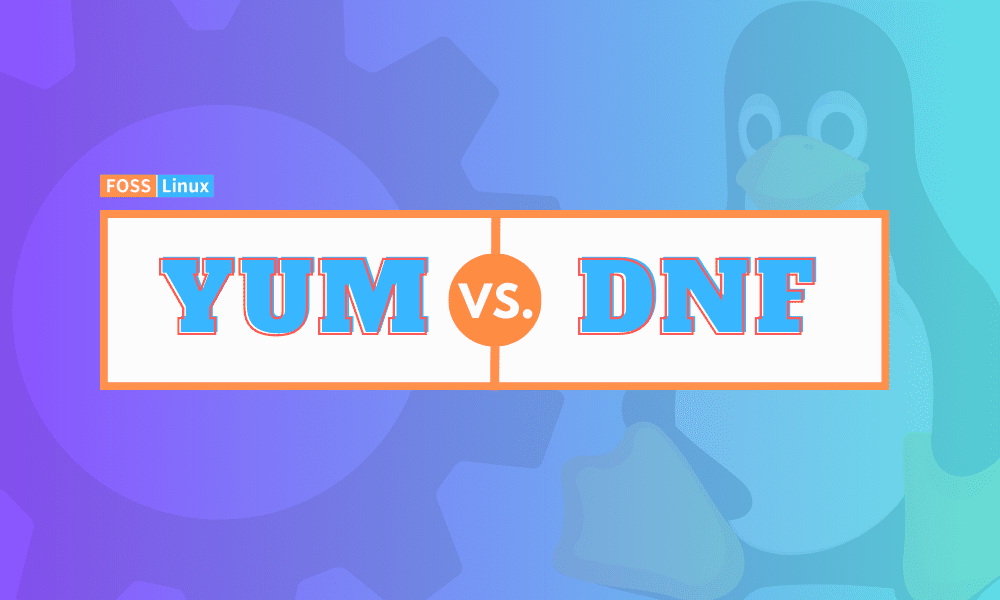In the dynamic world of Linux distributions, particularly those based on Red Hat, package managers play a crucial role in system maintenance and software management. Two major players in this realm are yum (Yellowdog Updater, Modified) and dnf (Dandified YUM), each with its own set of features, performance characteristics, and user base.
Yum, the older and well-established package manager, has been a cornerstone in Red Hat-based systems for years, lauded for its reliability and straightforward approach.
On the other hand, dnf, as a more recent innovation, seeks to build upon and improve the functionality of yum, offering enhanced performance, better dependency management, and a more modern user interface.
This comparison aims to delve into the nuances of both yum and dnf, exploring their functionalities, differences, and the scenarios where each one excels, providing a comprehensive overview for users navigating the choices in package management within the Linux ecosystem.
Introduction to yum and dnf
Yum: The classic choice
Yum has been a faithful companion for many Red Hat-based Linux distributions for years. Its primary role is to manage packages in these systems, ensuring that software installations, updates, and removals are handled efficiently.
Dnf: The modern successor
Dnf, introduced as the next-generation version of Yum, aims to offer better performance and a more streamlined package management experience. It’s the default package manager in Fedora and has been slowly integrated into other Red Hat-based distributions.
Why was DNF developed when YUM was already there? Was it from a different team?
The development of DNF, despite the presence of YUM, raises interesting questions about the evolution of software and the need for innovation in technology. Understanding why DNF was developed involves delving into the challenges with YUM and the changing demands of Linux users.
- Challenges with YUM: YUM, while robust and well-established, had certain limitations. As systems and packages grew more complex, YUM’s performance, particularly in dependency resolution and processing speed, started to lag. It was also constrained by its Python 2 legacy codebase, which became an issue as the wider Python ecosystem moved towards Python 3.
- Demand for Improved Performance and Features: Linux users and administrators constantly seek more efficient and powerful tools. The need for faster, more reliable dependency management and a more streamlined package management experience was evident. DNF was envisioned to address these needs, offering better performance and a modernized approach to package management.
- DNF’s Development – A New Team, A New Approach: DNF was developed by a new team, primarily composed of developers at Fedora, a Red Hat-sponsored and community-supported open-source project. While DNF was intended to be compatible with YUM, it was a fresh project, written with new code and modern programming practices. The decision to develop DNF was also influenced by the desire to integrate new features and technologies that were challenging to implement in YUM’s existing codebase.
- Integration of New Technologies: One of the key technological advancements in DNF is the use of libsolv, an external dependency resolver, which is significantly more efficient than YUM’s built-in dependency resolution. This allows DNF to process transactions and resolve dependencies much faster and more accurately than YUM.
- Transition to Python 3: DNF’s development coincided with the broader shift in the Python community from Python 2 to Python 3. DNF was built with Python 3 from the ground up, ensuring better performance and compatibility with newer software development practices.
Basic commands: A comparison of yum and dnf
Let’s dive into the basic syntax of both yum and dnf. Their similarities are apparent, as dnf was designed to be compatible with yum commands.
1. Installing packages
- Yum:
yum install [package_name] - Dnf:
dnf install [package_name]
Example:
yum install nano
Output:
Resolving Dependencies --> Running transaction check ---> Package nano.x86_64 0:2.3.1-10.el7 will be installed Dependencies Resolved ========================================================================= Package Arch Version Repository Size ========================================================================= Installing: nano x86_64 2.3.1-10.el7 base 440 k Transaction Summary ========================================================================= Install 1 Package Total download size: 440 k Installed size: 1.5 M Is this ok [y/d/N]: y Downloading packages: Running transaction check Running transaction test Transaction test succeeded Running transaction Installing : nano-2.3.1-10.el7.x86_64 1/1 Verifying : nano-2.3.1-10.el7.x86_64 1/1 Installed: nano.x86_64 0:2.3.1-10.el7 Complete!
The dnf command yields a similar output. One thing I personally like about dnf is its progress bar, which feels more modern compared to yum’s text-based progress.
dnf install nano
Last metadata expiration check: 0:30:12 ago on Sat 18 Nov 2023 10:00:00 AM EDT. Dependencies resolved. ================================================================================ Package Arch Version Repository Size ================================================================================ Installing: nano x86_64 2.9.8-1.fc30 fedora 576 k Transaction Summary ================================================================================ Install 1 Package Total download size: 576 k Installed size: 1.5 M Downloading Packages: [SKIPPED] nano-2.9.8-1.fc30.x86_64.rpm: Already downloaded Running transaction check Transaction check succeeded. Running transaction test Transaction test succeeded. Running transaction Preparing : 1/1 Installing : nano-2.9.8-1.fc30.x86_64 1/1 [########################################] 100% Verifying : nano-2.9.8-1.fc30.x86_64 1/1 Installed: nano-2.9.8-1.fc30.x86_64 Complete!
2. Updating packages
- Yum:
yum update [package_name] - Dnf:
dnf upgrade [package_name]
Note: dnf upgrade is equivalent to yum update. It’s a semantic change, as ‘upgrade’ more accurately describes the action.
3. Performance and efficiency
Dnf’s superior algorithms Dnf boasts better performance due to its use of libsolv, an external dependency resolver. This leads to faster and more accurate resolution of package dependencies.
Metadata handling Both yum and dnf handle repository metadata, but dnf does it more efficiently. It’s faster in fetching and caching metadata, which speeds up overall operations.
4. Advanced features
Automatic transaction history and rollback
Both yum and dnf keep a history of transactions, which is incredibly useful for tracking changes and troubleshooting. However, dnf extends this with a more robust mechanism for transaction rollbacks.
Better scriptability
For those who script their package management tasks, dnf offers better scriptability with consistent return codes and more detailed error reporting.
Dependency resolution
Understanding Dependency Management Dependency resolution is a critical aspect of package management. Both yum and dnf handle dependencies but in slightly different ways.
Yum’s Approach Yum uses its own dependency resolution method, which can sometimes be slower and less efficient, especially in complex scenarios.
Dnf’s Advantage Dnf, with its use of libsolv, offers a more robust and efficient dependency resolution. This results in faster and more accurate package installations, especially when dealing with complex dependency trees.
5. User experience and usability
Ease of Use Both yum and dnf are designed with usability in mind, but their approach to user interaction differs.
Yum’s Familiarity Yum’s interface and outputs are straightforward, making it easy for those accustomed to its style. However, its progress indicators and feedback can seem dated.
Dnf’s Modern Touch Dnf, on the other hand, offers a more modern user experience, with clearer progress bars and more detailed transaction summaries. This can be particularly appealing to new users or those who prefer a more visual approach.
6. Community and support
Community Involvement The Linux community’s involvement in the development and support of these package managers is crucial.
Yum’s Established Base Yum benefits from a long history and a large user base. Its issues and quirks are well-documented, with a wealth of community knowledge to draw upon.
Dnf’s Growing Community Dnf, while newer, has a rapidly growing community. It’s increasingly seen as the future of package management in Red Hat-based systems, attracting developers and users alike.
Yum vs. Dnf comparison summary
| Yum (Yellowdog Updater, Modified) | Dnf (Dandified YUM) |
|---|---|
| Older, trusted package manager for Red Hat-based distributions. | Modern successor to yum, offering improved performance. |
yum install [package] for installations. |
dnf install [package] for installations. |
yum update [package] for updates. |
dnf upgrade [package] for updates (equivalent to yum update). |
| Uses its own method for dependency resolution, which can be slower in complex scenarios. | Uses libsolv for faster, more accurate dependency resolution. |
| Reliable but can be slower, especially with complex dependencies. | Generally faster, especially in handling dependencies. |
| Text-based interface, straightforward but can feel dated. | More modern UI with clear progress bars and detailed summaries. |
| Good scriptability but inconsistencies in return codes and error reporting. | Better scriptability with consistent return codes and detailed error reporting. |
| Supports transaction history but limited rollback features. | Advanced transaction history and robust rollback mechanisms. |
| Large, established user base with extensive documentation. | Growing community, increasingly seen as the future in Red Hat ecosystems. |
| Widely used in older systems and distributions. | Default in Fedora and increasingly adopted in other Red Hat-based distributions. |
FAQs: Yum vs. Dnf
1. Is dnf replacing yum entirely?
Answer: Yes, in many Red Hat-based distributions, dnf is gradually replacing yum as the default package manager. Fedora, for example, has already made this transition. However, yum is still in use in older versions and some other distributions.
2. Can I use yum and dnf interchangeably?
Answer: To a large extent, yes. Dnf was designed to be compatible with yum commands. However, there are some differences in features and performance, with dnf generally offering more advanced capabilities and efficiency.
3. Are there any risks in switching from yum to dnf?
Answer: The transition from yum to dnf is generally smooth, especially since dnf is designed to be backward compatible with yum. However, as with any major change in system tools, it’s advisable to familiarize yourself with the nuances of dnf and test it in your environment before fully switching over.
4. What are the major benefits of using dnf over yum?
Answer: The main benefits of using dnf over yum include improved performance, better dependency resolution with libsolv, a more modern user interface with clearer feedback, and advanced features like automatic transaction history and easier rollback.
5. Will my yum scripts work with dnf?
Answer: In most cases, yes. Since dnf is designed to be compatible with yum’s command syntax, most scripts that use yum commands should work with dnf. However, it’s a good practice to test scripts to ensure compatibility, as there may be differences in how certain commands or options are handled.
6. How do I switch from yum to dnf?
Answer: In distributions where dnf is not the default, you can usually install it through your current package manager (usually yum). Once installed, you can start using dnf commands in place of yum. Make sure to read up on any distribution-specific guidelines for making this switch.
7. Is dnf faster than yum?
Answer: Yes, dnf is generally faster than yum, especially in resolving package dependencies, thanks to its use of libsolv and other performance optimizations.
8. Are there any features unique to yum that dnf doesn’t have?
Answer: As of my last update in April 2023, most of yum’s features have been replicated or improved upon in dnf. However, there might be specific plugins or lesser-known features in yum that are not yet in dnf, or work differently.
Conclusion
The comparison between yum and dnf reveals a clear evolution in the landscape of package management for Red Hat-based Linux distributions. While yum stands as a reliable and familiar tool with a vast user base and extensive documentation, dnf emerges as a modern successor, boasting enhanced performance, improved dependency resolution with libsolv, and a more user-friendly interface.
The transition from yum to dnf is indicative of the Linux community’s ongoing efforts to refine and advance system management tools. Both package managers have their unique strengths, and the choice between them often boils down to specific user needs and system requirements. As the Linux environment continues to evolve, dnf is poised to become the standard, marrying efficiency with advanced features, yet yum’s legacy and reliability still hold a significant place in many existing systems.