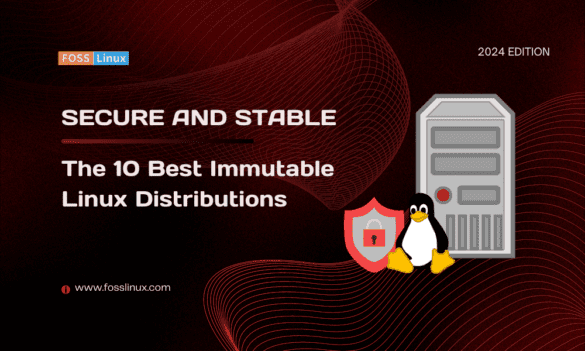In the ever-evolving world of Linux distributions, a new trend is making waves among enthusiasts and professionals alike: immutable Linux distributions. These systems, designed with read-only core files, offer an innovative approach to enhancing security, stability, and reliability.
This blog post delves into the top 10 immutable Linux distributions, shedding light on their unique features, ideal use cases, and why they might just be the future-proof choice for a wide array of users.
What is an immutable Linux distribution?
Before diving into the list, let’s clarify what we mean by “immutable”. An immutable Linux distribution is designed in a way that the core operating system files are read-only. This design choice minimizes the risk of system corruption and simplifies updates and rollbacks. It’s a great fit for server environments, IoT devices, and even desktop users who prioritize stability and security.
Important considerations while compiling this list
When curating this list of immutable Linux distributions, several key factors were taken into account to ensure that each recommendation offers a solid, reliable, and forward-looking experience for users. Here are the major considerations:
1. Regular updates and maintenance
One of the primary considerations was the frequency and reliability of updates. Regular updates are crucial for security, stability, and access to the latest features. Each distribution on this list receives consistent updates, ensuring they stay current with the latest technological advancements and security patches.
2. Active community and developer support
The strength and activity of the community and developers behind a distribution play a vital role. A vibrant community means better support, more robust development, and a higher likelihood of long-term sustainability. Distributions with active forums, regular contributions, and open communication channels were preferred.
3. Security focus
Given the nature of immutable distributions, a strong emphasis on security is essential. Distributions that implement robust security measures, whether through sandboxing applications, using secure package management systems, or providing advanced isolation techniques (like in Qubes OS), were given priority.
4. Stability and reliability
An immutable Linux distribution should offer a stable and reliable platform, especially since rollback features and atomic updates are key benefits of such systems. Distributions known for their stability and smooth performance, particularly in long-term and demanding use cases, were favored.
5. Ease of use and accessibility
While immutability and security are crucial, they shouldn’t come at the cost of user-friendliness. Distributions that strike a balance between robustness and ease of use, offering intuitive interfaces and straightforward management, were considered ideal, especially for users who are new to immutable environments.
6. Specialized use-case fit
Some distributions are tailored for specific use cases, like IoT (Ubuntu Core), container orchestration (RancherOS), or media centers (CoreELEC). The suitability of each distribution for its intended purpose was a significant factor, ensuring that users get the best experience for their specific needs.
7. Innovation and unique features
Distributions that bring something unique or innovative to the table, whether it’s a novel package management system (like NixOS) or a new approach to system management (as seen in Fedora Silverblue), were highly regarded. Innovation often drives the field forward and can offer users unique benefits.
8. Hardware compatibility
The ability to run efficiently across a broad range of hardware, from old laptops to modern servers, and especially on popular devices like the Raspberry Pi, adds to a distribution’s appeal. This flexibility ensures that users are not limited by hardware constraints.
9. Ecosystem and software availability
Having access to a wide range of software is crucial. Distributions that support popular package managers and have access to extensive software repositories (like those based on Debian or Fedora) provide users with more options and flexibility.
10. Long-term support and vision
Lastly, the long-term vision and support plan for each distribution were considered. Distributions with clear roadmaps and long-term support ensure that users invest in a platform that won’t become obsolete quickly.
In summary, while compiling this list, the aim was to provide a diverse selection of immutable Linux distributions that excel in security, stability, community support, and usability, catering to a wide range of needs and preferences in the ever-evolving landscape of Linux operating systems.
Now that we are all level set, let’s start the main course.
Top 10 Immutable Linux Distributions for Long-Term Stability
1. Fedora Silverblue
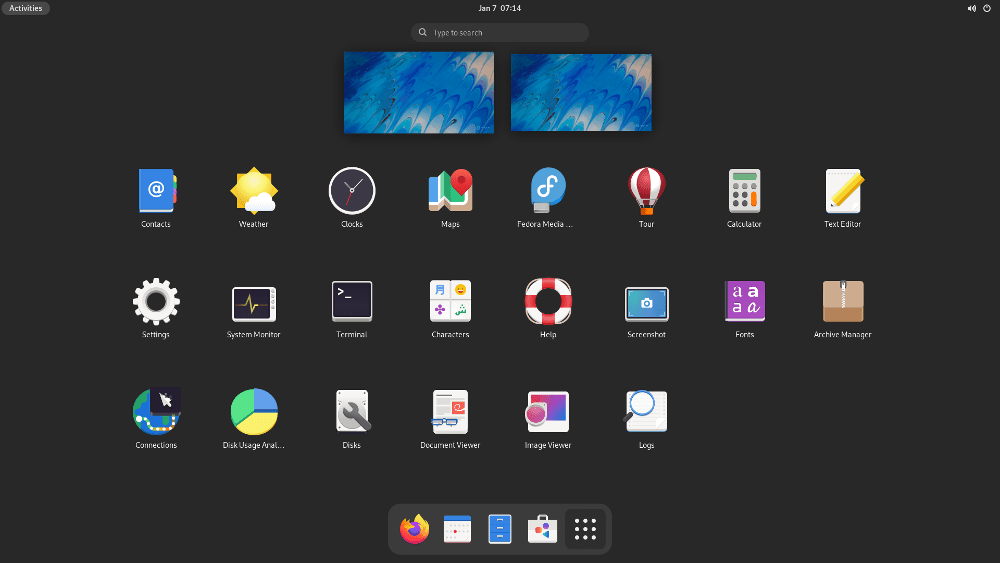
Fedora Silverblue v35 (Image: Fedora)
Why it’s on the list: Fedora Silverblue is a standout for its robustness and cutting-edge features. Built on the foundation of the reliable Fedora, it uses rpm-ostree to create an atomic, immutable system. This means that system updates are handled more like Git commits, enabling easy rollbacks.
- Atomic upgrades: Uses rpm-ostree, combining rpm’s package management with an atomic upgrade system, allowing for safe and reliable updates.
- Rollback capability: Easily revert to previous system states, ensuring system stability after updates or changes.
- Flatpak integration: Supports Flatpak applications, promoting sandboxed and secure application environments.
- Immutable file system: The core file system is read-only, enhancing security and reducing the risk of accidental system file modifications.
- Container-friendly: Optimized for container development, especially with Podman and Toolbox, allowing isolated development environments.
Ideal for: Developers and desktop users who love Fedora’s ecosystem but want additional stability.
2. openSUSE MicroOS

openSUSE MicroOS (Image:openSUSE)
Why it’s on the list: As a long-time fan of openSUSE, I appreciate how MicroOS extends the philosophy of “have a lot, use a little”. It’s tailored for containerized workloads and cloud applications, thanks to its transactional update system and robust rollback capabilities.
- Transactional updates: Ensures system integrity during updates, applying them in a single transaction or not at all.
- Btrfs file system: Utilizes Btrfs snapshots for efficient rollbacks and system management.
- Kubernetes ready: Ideal for microservices and containerized applications, supporting Kubernetes out-of-the-box.
- Minimalist design: Focuses on running just what you need, reducing resource overhead and attack surfaces.
- Automatic updates: Can be configured for unattended updates, ensuring the system is always up-to-date with minimal user intervention.
Ideal for: Cloud-native developers and those running Kubernetes clusters.
3. Flatcar Container Linux
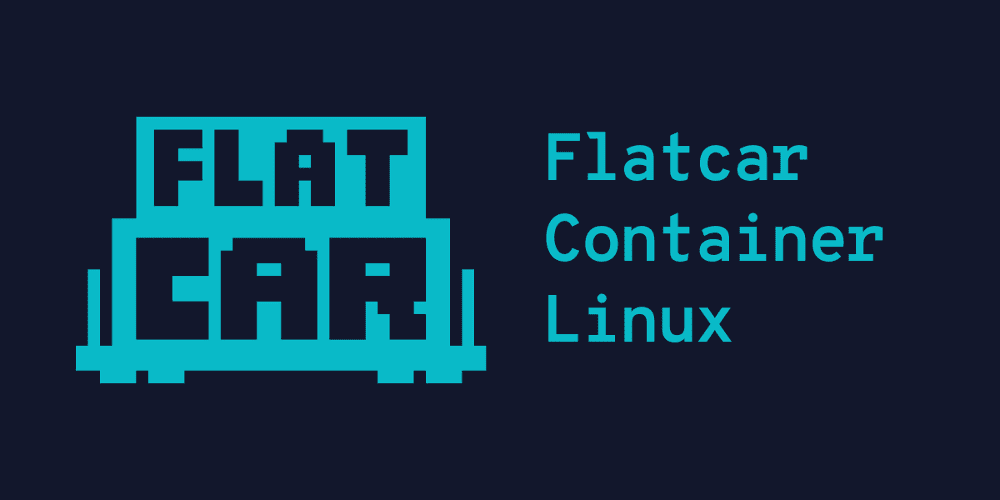
Flatcar Container Linux (Image:Flatcar Project)
Why it’s on the list: Flatcar is a fork of the well-known CoreOS, designed specifically for container workloads. Its immutable nature and focus on minimalism make it a prime choice for container orchestration environments like Kubernetes.
- Optimized for containers: Primarily designed for running containerized applications, providing a minimal environment for Docker and rkt.
- Immutable root filesystem: Enhances security and consistency by preventing modifications to the system partition.
- Automatic updates: Updates are handled automatically, ensuring the OS is always secure without manual intervention.
- Compatibility with CoreOS: Offers an easy migration path for CoreOS users with similar operational concepts.
- Small footprint: Minimal OS specifically tailored for container orchestration, reducing resource usage.
Ideal for: Users deploying containerized applications at scale.
4. Endless OS

Endless OS 5 (Courtesy: Endless OS)
Why it’s on the list: Endless OS stands out for its unique approach. It uses OSTree to manage its base system and Flatpak for applications. This combination ensures a stable core with up-to-date applications.
- OSTree system management: Combines a read-only file system with application updates, providing a stable and resilient base system.
- Flatpak support: Focuses on Flatpak for application management, offering a wide range of applications isolated from the system.
- Educational content: Comes pre-loaded with educational resources, making it ideal for low-connectivity areas.
- Dual boot compatibility: Can be installed alongside Windows, making it accessible for users transitioning to Linux.
- User-friendly interface: Designed with ease of use in mind, featuring a straightforward and attractive desktop environment.
Ideal for: Users in educational sectors or those with limited internet connectivity.
5. Ubuntu Core

Ubuntu Core (Image: Ubuntu)
Why it’s on the list: Ubuntu Core is designed for IoT and edge computing. It’s built around snap packages, which encapsulates applications and their dependencies, ensuring system integrity.
- nap package system: Utilizes snap packages which bundle their dependencies, ensuring consistency across devices and deployments.
- Robust security: Features strict confinement for applications, enhancing security especially in IoT environments.
- Transactional updates: Updates are atomic, either fully applied or not at all, preventing partial update issues.
- Small footprint: Tailored for IoT, providing a minimal yet functional environment suitable for edge computing.
- 10-year support: Offers a long support lifecycle, making it a sustainable choice for long-term projects.
Ideal for: IoT developers and users requiring a secure, lightweight OS for edge devices.
6. NixOS
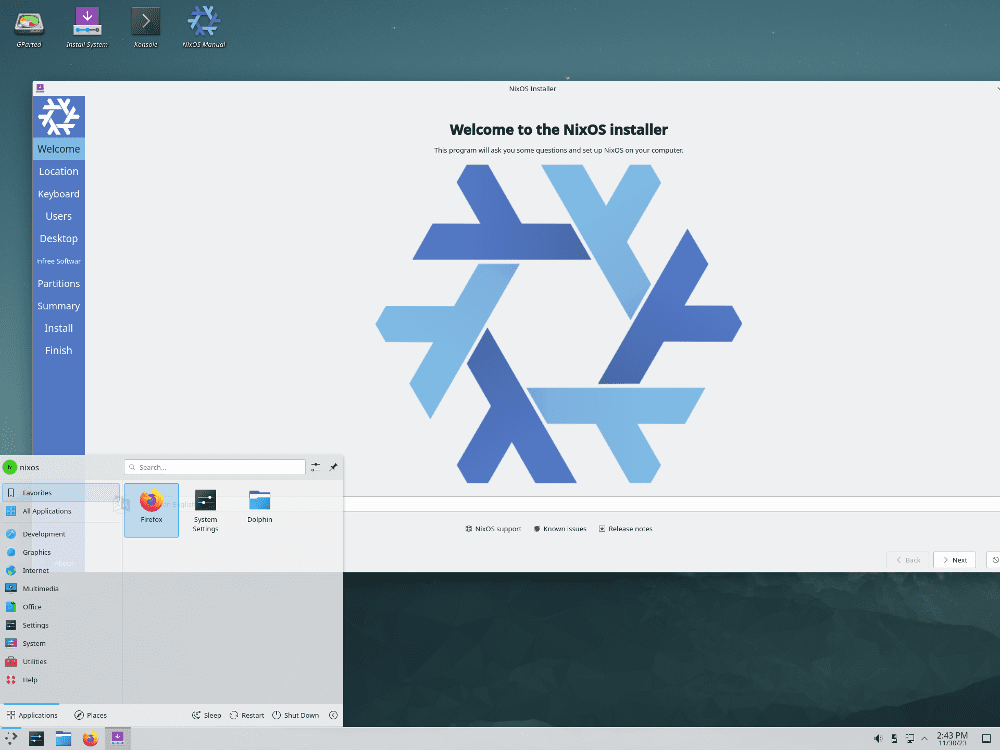
NixOS (Image:NixOS)
Why it’s on the list: NixOS uses the Nix package manager, which treats packages as isolated from each other. This unique approach to package management virtually eliminates “dependency hell”.
- Declarative configuration: System configuration is defined in a declarative language, ensuring reproducibility and consistency.
- Reliable upgrades and rollbacks: Nix package manager allows atomic upgrades and easy rollbacks, ensuring system stability.
- Isolated package management: Packages are stored in isolation, avoiding “dependency hell” and potential conflicts.
- Customizable builds: Offers the flexibility to build a system tailored to specific needs, thanks to its unique package management.
- Multi-user package management: Supports multiple users installing software without interfering with each other.
Ideal for: DevOps professionals and those who love experimenting with different software without the risk of breaking the system.
7. PureOS
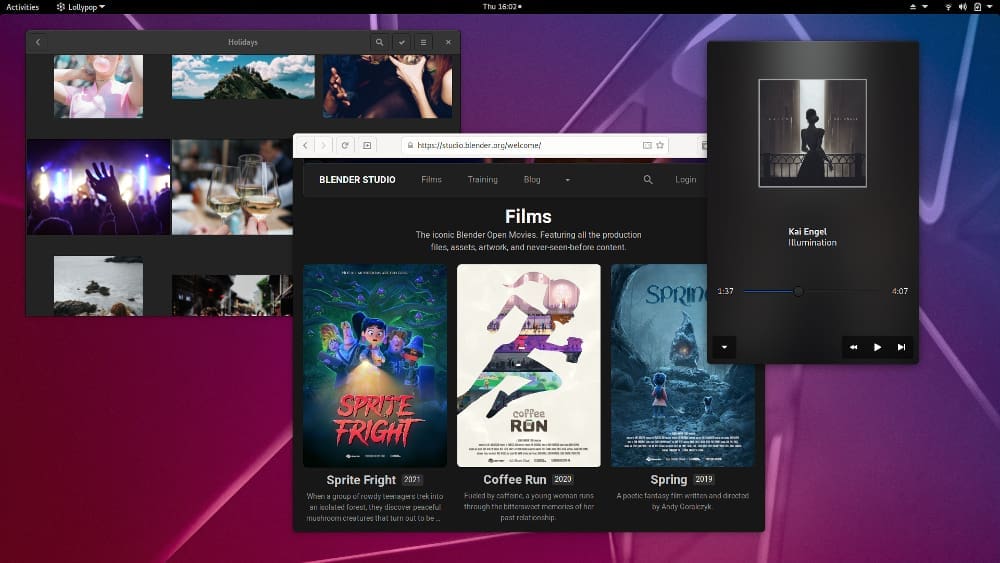
PureOS Desktop (Image:Purism)
Why it’s on the list: PureOS offers a great balance of immutability and usability. While not fully immutable, it incorporates many immutable principles, particularly in handling software updates and system stability.
- Focus on privacy and security: Emphasizes privacy, avoiding proprietary software and including privacy-respecting applications by default.
- Convergence: PureOS is designed to work on both mobile and desktop devices, promoting a seamless experience.
- Based on Debian: Inherits the stability and vast software repository of Debian.
- User-friendly experience: Offers a polished and straightforward GNOME desktop environment.
- Hardware integration: Optimized for Purism’s Librem hardware, ensuring smooth operation and enhanced security features.
Ideal for: Privacy-focused users and those who prefer a Debian-based system.
8. CoreELEC
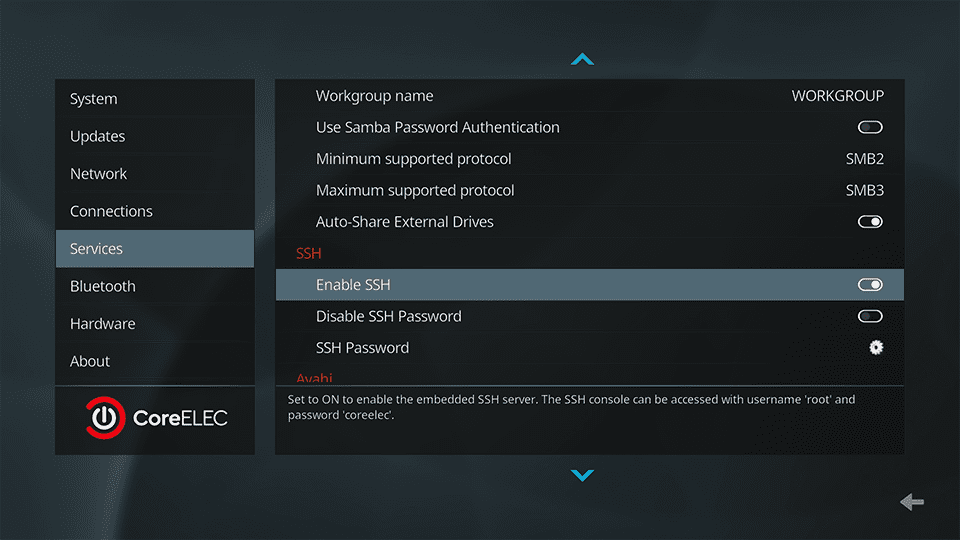
CoreELEC (Image: CoreELEC)
Why it’s on the list: CoreELEC is a specialized distribution built for running Kodi on popular single-board computers like the Raspberry Pi. Its read-only system partition ensures a stable media experience.
- Media center optimization: Tailored specifically for running the Kodi media center, providing an excellent home theater experience.
- Low resource requirement: Runs efficiently on single-board computers like the Raspberry Pi.
- Active community support: Benefits from a dedicated and active community, offering frequent updates and support for a wide range of hardware.
- Easy installation: Simplified setup process, allowing users to quickly get their media center up and running.
- Read-only system partition: Enhances stability and security for a consistent media playback experience.
Ideal for: Media center enthusiasts looking for a stable, dedicated Kodi experience on their hardware.
9. Qubes OS
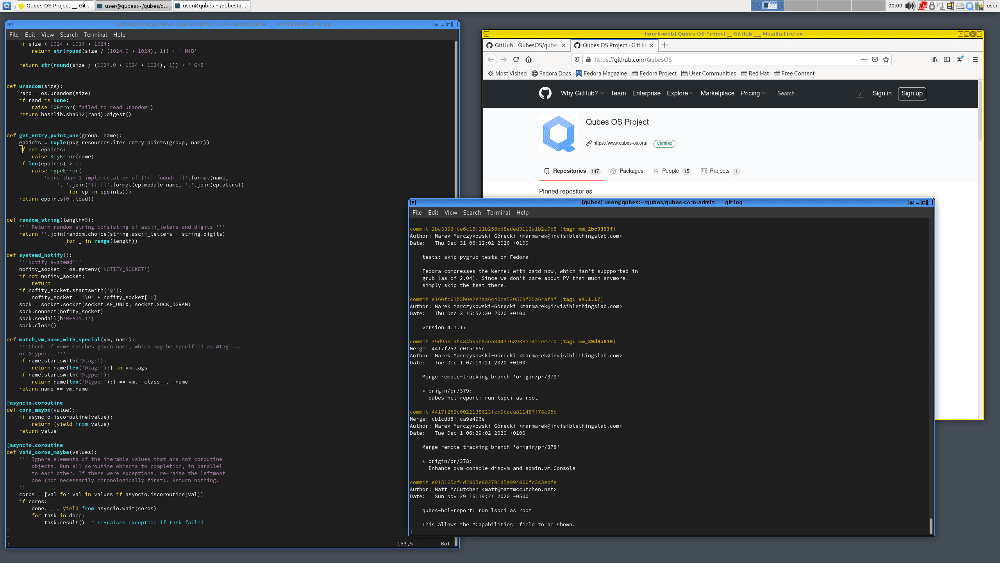
QubesOS R4.0-XFCE-Desktop (Image: QubesOS Project)
Why it’s on the list: While Qubes OS isn’t strictly an immutable OS, its approach to security is unique. It compartmentalizes different applications into isolated virtual machines, significantly reducing the risk of system-wide breaches.
- Compartmentalization: Isolates various parts of the OS into separate virtual machines, significantly increasing security.
- Hardware support: Offers extensive support for a range of hardware, including laptops and desktops.
- Integration of different environments: Allows running different operating systems simultaneously, like Fedora, Debian, and Windows.
- Strong focus on privacy: Ideal for handling sensitive information, with robust privacy features.
- User control: Offers control over the level of security vs. convenience, tailoring the experience to individual needs.
Ideal for: Security-conscious users and those requiring strict compartmentalization for sensitive tasks.
10. Alpine Linux
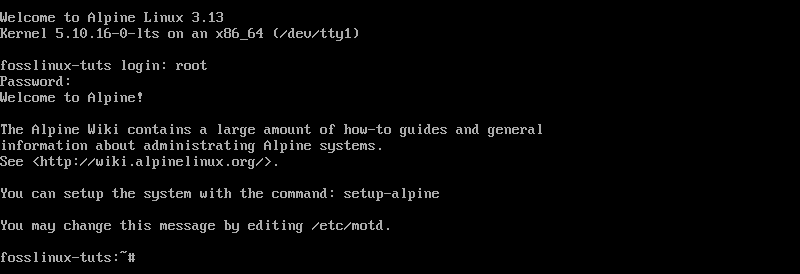
Logging into Alpine Linux
Why it’s on the list: Alpine Linux is well-regarded for its security, simplicity, and resource efficiency, making it an excellent choice for those who prioritize these features in an immutable environment.
- Security-oriented: Alpine Linux is designed with security in mind, using the musl libc and busybox to keep the system lean and less prone to vulnerabilities.
- Lightweight: It is incredibly resource-efficient, making it ideal for containers, virtual machines, and older hardware. Its minimal base set up requires as little as 8 MB of storage and can run on just 130 MB of RAM.
- Package management with apk: Alpine uses the
apkpackage manager, known for its speed and simplicity, allowing users to easily manage packages in a lightweight environment. - Immutable environment compatibility: While Alpine itself isn’t immutable by default, its lightweight nature and ease of customization make it a popular choice for creating immutable infrastructures, especially in containerized environments like Docker.
- Extensive documentation and community: Despite its small size, Alpine has a comprehensive wiki and an active community, providing valuable resources and support to users.
Ideal for: Alpine Linux is particularly well-suited for developers and system administrators looking for a compact, security-focused distribution for containerized applications, server environments, and embedded systems. Its minimal footprint and efficiency also make it an attractive choice for IoT devices and low-resource computing.
Why choose an immutable Linux distribution?
Immutable distributions offer several benefits:
- Enhanced security: By keeping the system partition read-only, these distros significantly reduce the surface for malicious attacks.
- Reliable upgrades: The atomic upgrade mechanisms ensure that updates are all-or-nothing, preventing partial update issues.
- Simplified maintenance: Rollbacks are straightforward, and the system state is predictable and consistent.
My two cents
As a Linux user, I’ve grown to appreciate the stability and security that immutable distributions offer. While I enjoy tinkering, there’s a certain peace of mind in knowing that my core system remains untouched. Fedora Silverblue, in particular, has become a personal favorite for its blend of cutting-edge features and robustness.
FAQ: Immutable Linux Distributions
What is an immutable Linux distribution?
An immutable Linux distribution is a type of operating system designed to treat the core system files as read-only. This means that these files cannot be altered during regular use, which enhances system security and stability by preventing accidental or malicious modifications.
Why use an immutable Linux distribution?
Immutable distributions offer several advantages, including enhanced security (by reducing the attack surface), improved reliability (by minimizing system corruption risks), and simpler updates and rollbacks (due to the atomic nature of changes).
Can I install new software on an immutable Linux distribution?
Yes, you can install new software, but the method differs from traditional Linux distributions. Software is typically installed in isolated containers or using package managers designed for immutable systems, such as Flatpak, Snap, or via container technologies like Docker.
Are immutable Linux distributions suitable for beginners?
It depends on the distribution. Some, like Endless OS and Fedora Silverblue, are designed with user-friendliness in mind and can be a good option for beginners interested in a more stable and secure computing environment. Others might have a steeper learning curve due to their specialized nature or unique management tools.
How do I update an immutable Linux distribution?
Updates are typically handled through a system-wide atomic operation, which either fully succeeds or fully fails, ensuring system integrity. The specific process depends on the distribution, but it often involves downloading a complete image of the updated system state and atomically switching to it, with the option to rollback if something goes wrong.
Can immutable Linux distributions be customized?
Yes, but customization works differently than in traditional distributions. Customizations often involve creating or modifying containerized applications or using user-specific overlays that don’t affect the base system, ensuring that the core system remains stable and unchanged.
How do I choose the right immutable Linux distribution for my needs?
Consider your primary use case (e.g., desktop use, server, IoT, containers), your familiarity with Linux, the specific features you need (like security, package management, hardware support), and the level of community support. Trying out a few distributions on a virtual machine or as a secondary system can also help you make an informed decision.
Are there any drawbacks to using an immutable Linux distribution?
The main drawbacks can include a learning curve for those accustomed to traditional Linux systems, potential limitations in customizing the base system, and, in some cases, increased storage requirements due to the way updates are managed.
If you have more questions or need further clarification on immutable Linux distributions, feel free to ask!
Conclusion
Exploring the realm of immutable Linux distributions opens up a new perspective on system management, security, and reliability. From Fedora Silverblue’s atomic upgrades to Alpine Linux’s minimal footprint, each distribution brings something unique to the table, catering to different needs and preferences. Whether you’re a seasoned developer, a system administrator, or just a Linux enthusiast, the world of immutable distributions offers a stable, secure, and efficient computing environment. With regular updates, active communities, and a focus on security, these distributions are not just a passing trend but a significant evolution in the Linux ecosystem. As we move forward, the adaptability and resilience of immutable Linux distributions make them a compelling choice for future-proofing your computing needs.
Remember, the best distribution is the one that fits your specific needs and preferences. So, give a few of these a try and see how they transform your Linux experience!