Linux Mint Cinnamon stands out in the crowded world of Linux distributions for a variety of compelling reasons. It’s not just another flavor of Linux; it embodies a unique blend of simplicity, functionality, and elegance. This blog delves into the aspects that make Linux Mint Cinnamon an irresistible choice for many, including myself, and aims to shed light on who might benefit the most from its offerings.
Exploring the allure of Linux Mint Cinnamon
A marriage of simplicity and elegance
One of the first things you’ll notice about Linux Mint Cinnamon is its straightforward yet beautiful interface. The Cinnamon desktop environment strikes a perfect balance between functionality and aesthetics, offering a familiar and intuitive experience, especially for those transitioning from Windows.
This ease of use doesn’t come at the expense of visual appeal, however. The desktop is sleek and modern, with just enough eye candy to please the senses without overwhelming them.
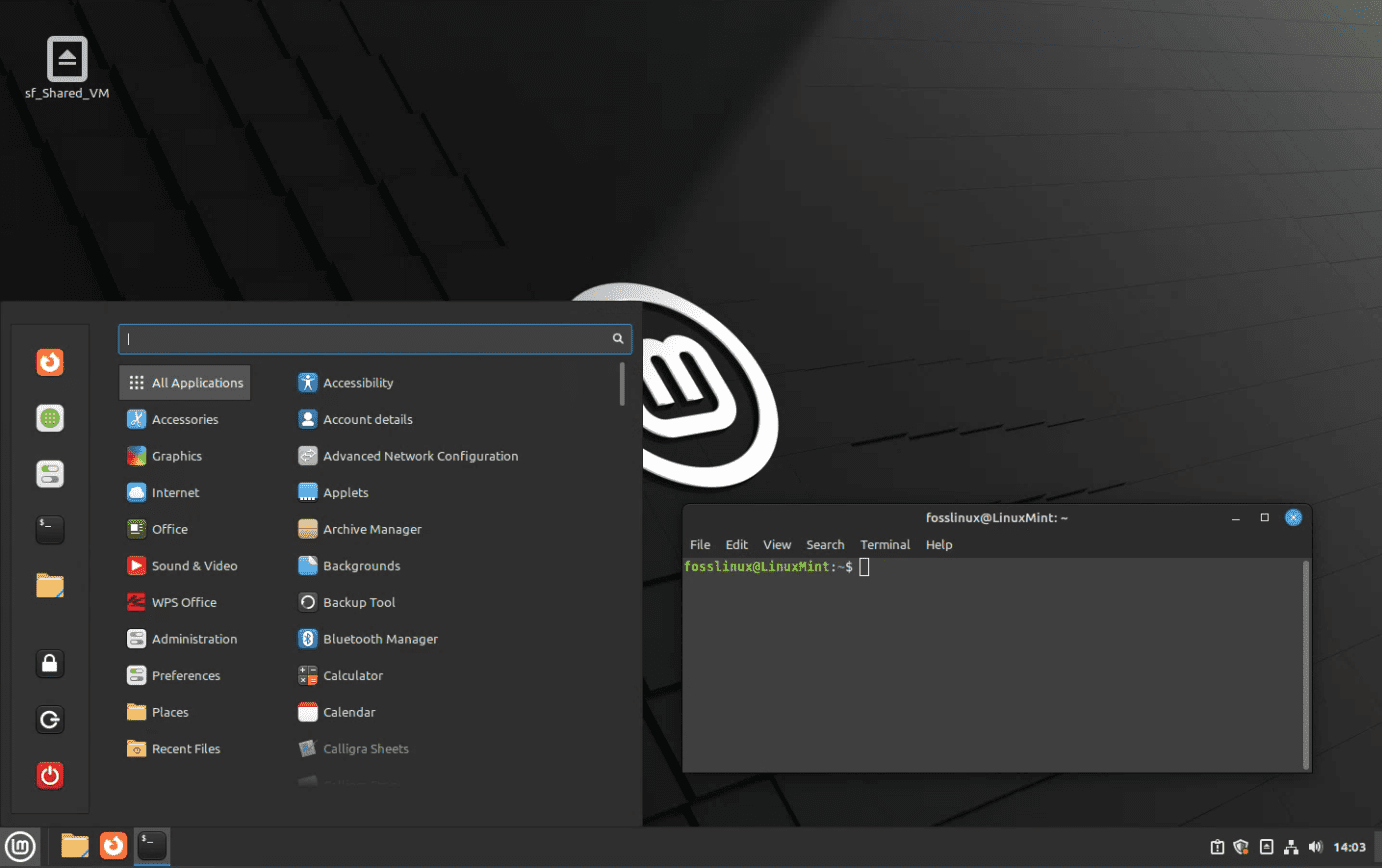
Linux Mint 21.1 Cinnamon Desktop
Start menu
The start menu, in particular, deserves a mention for its simplicity and elegance. It’s intuitive, resembling the classic Windows start menu, which makes navigation a breeze for newcomers. You can easily access your installed applications, system settings, and places, all from one convenient location.
The search function is robust, allowing you to quickly find the applications and files you need, which I find incredibly useful in my daily workflow. This thoughtful design choice underscores the user-friendly philosophy of Linux Mint Cinnamon, making it an attractive option for users of all skill levels.
Taskbar
The taskbar in Linux Mint Cinnamon is highly customizable. You can modify its position (bottom, top, left, or right of the screen), size, and appearance through the Cinnamon settings.
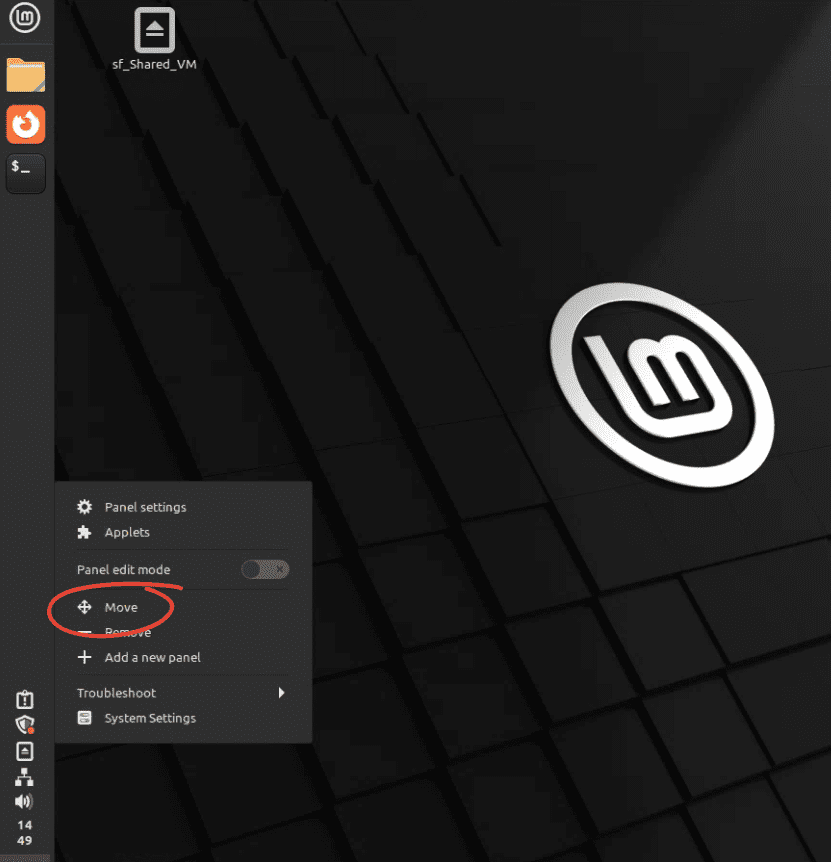
Changing Panel position in Linux Mint 21.1 Cinnamon
You can also adjust the behavior of window grouping, peek at desktop functionality, and more, tailoring the taskbar to your personal preferences and workflow.
This level of customization and the utility provided by the taskbar components make it an indispensable part of the Cinnamon desktop, enhancing both productivity and the overall user experience.
Workspace Switcher: Linux Mint Cinnamon supports multiple workspaces, allowing you to organize your open windows and applications across different virtual desktops. The workspace switcher on the taskbar lets you add, remove, and switch between these workspaces, enhancing your workflow and desktop organization.
System Tray: Located typically at the right end of the taskbar, the system tray includes icons for system and application notifications. It provides quick access to essential settings and status indicators for network connections, sound volume, battery status (on laptops), and more.
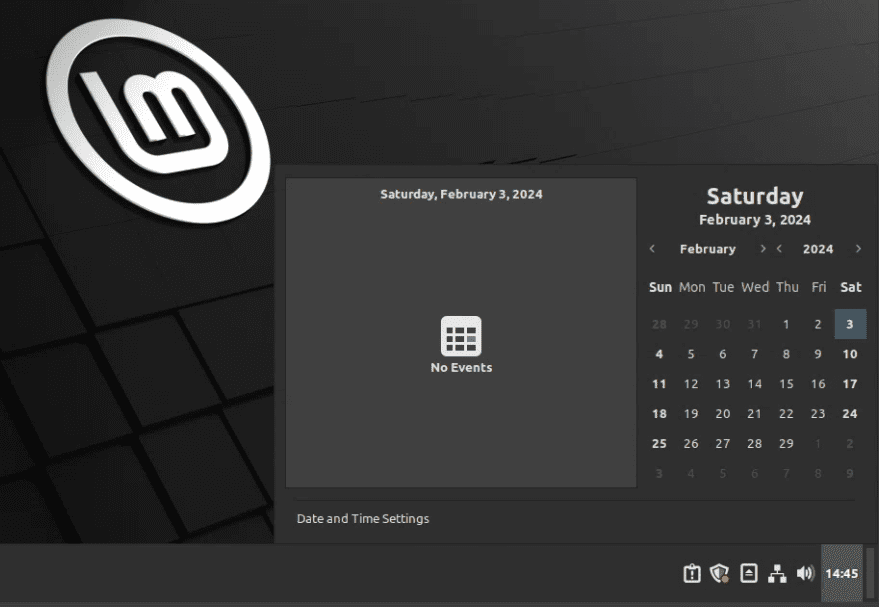
Linux Mint 21.1 Cinnamon System Tray
Calendar and Clock: This is usually found next to the system tray. Clicking on the clock opens a calendar, allowing you to check the date and appointments if you have any synced with your system.
Customization at your fingertips
Customization is a key factor in the enduring popularity of Linux Mint Cinnamon. Whether you’re a casual user who enjoys personalizing the look of your desktop or a power user who demands specific functionality tailored to your workflow, Cinnamon has you covered.
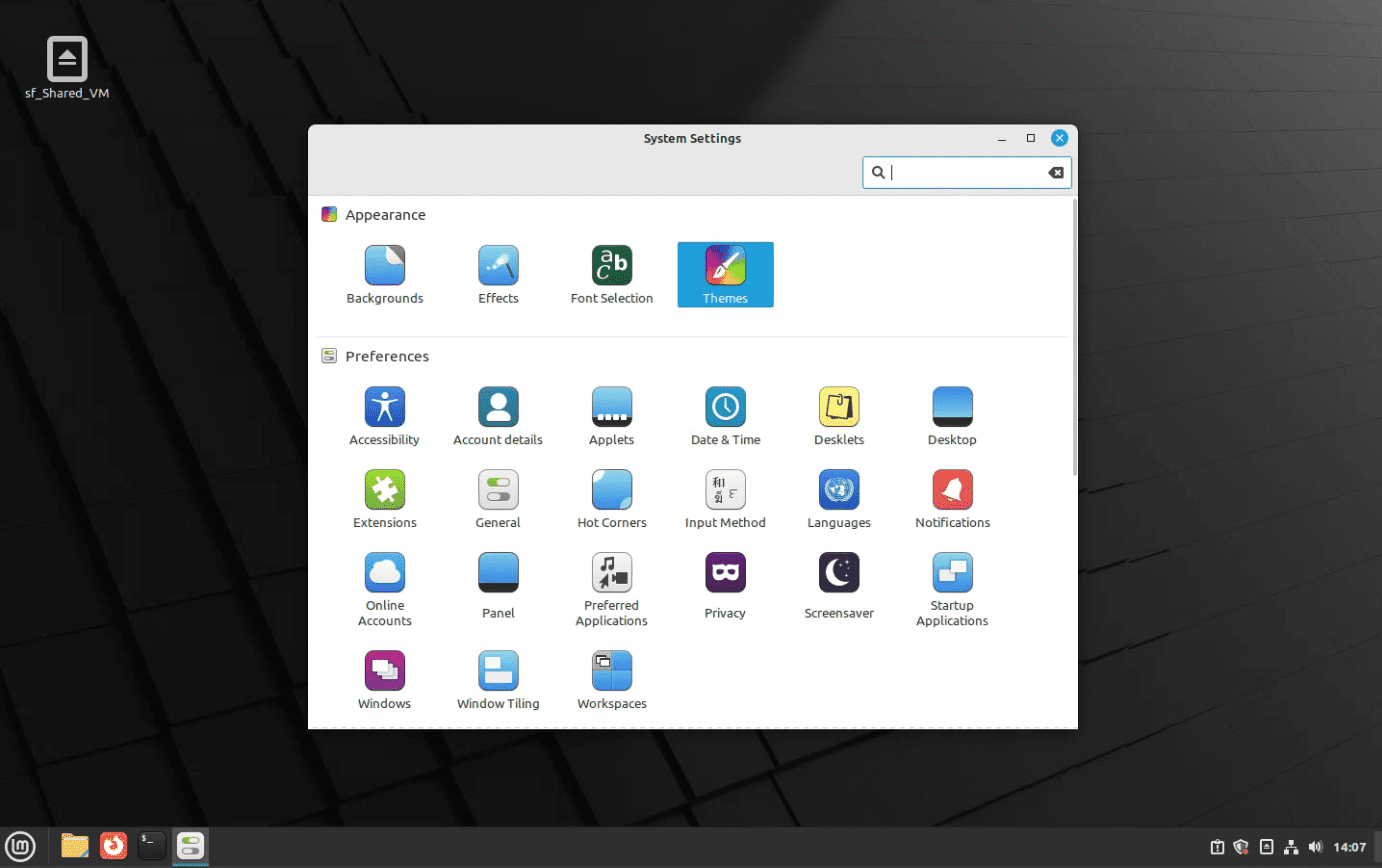
Linux Mint 21.1 Cinnamon Customization Options
The system settings and Cinnamon Spices — a collection of themes, applets, desklets, and extensions — allow for a high degree of customization. I’ve spent countless hours tweaking settings to perfection, a testament to the flexibility at hand.
Stability meets cutting-edge
Linux Mint Cinnamon is built on Ubuntu’s long-term support (LTS) releases, providing a stable base that’s ideal for users who prioritize reliability. However, this doesn’t mean it lags in terms of new features and software. The Mint team does an excellent job of blending stability with access to newer applications and technologies, making it a great fit for both conservative users and those who like to stay on the cutting edge.
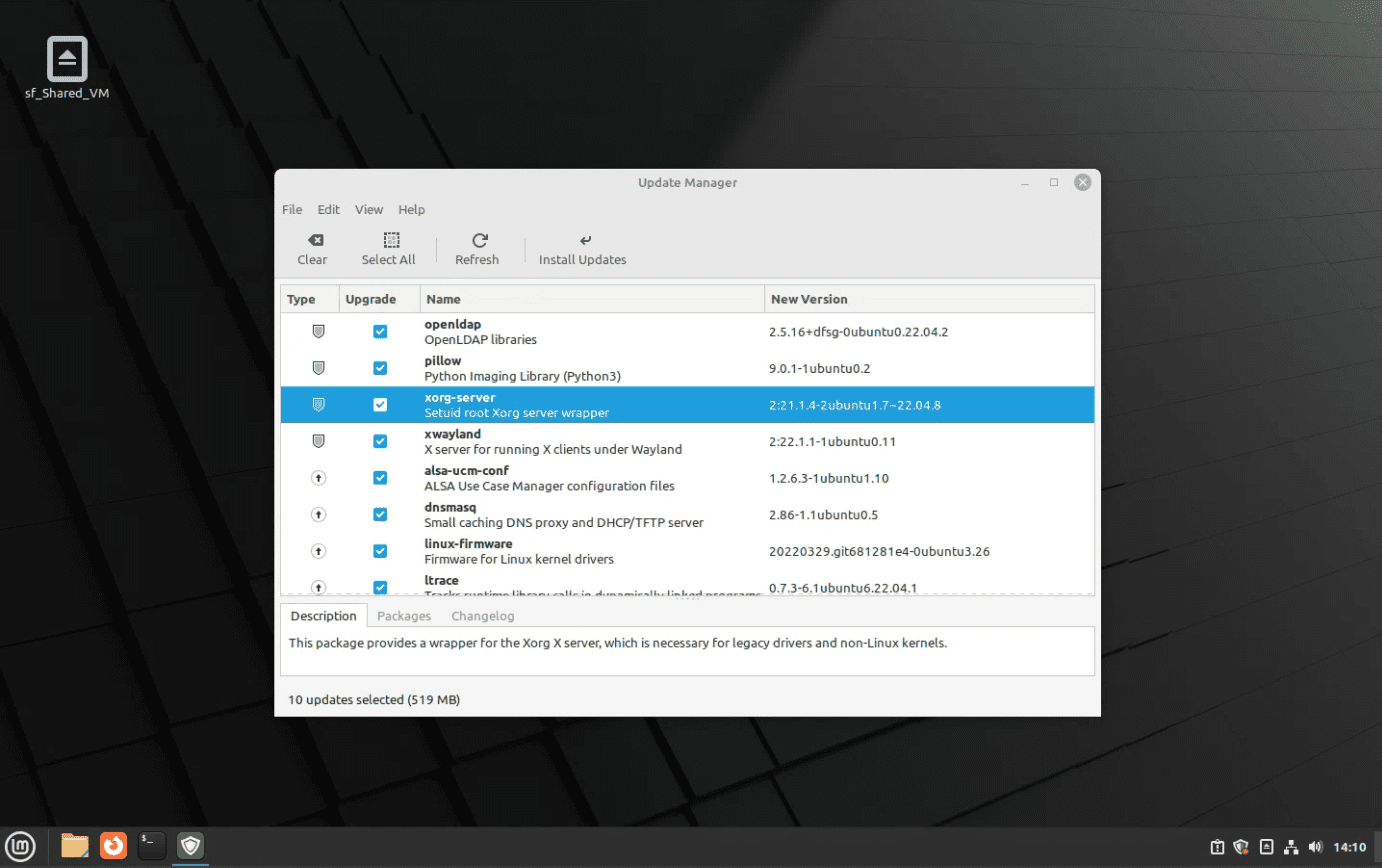
Linux Mint 21.1 Cinnamon Update Manager
Personally, I’ve found this balance to be the sweet spot for my daily computing needs, offering peace of mind while still letting me experiment with the latest software.
User-centric software management
The Software Manager in Linux Mint Cinnamon is a highlight, designed with the end-user in mind. It’s not only easy to navigate but also features a vast array of software, ensuring most, if not all, of your software needs are met without having to dive into the command line.
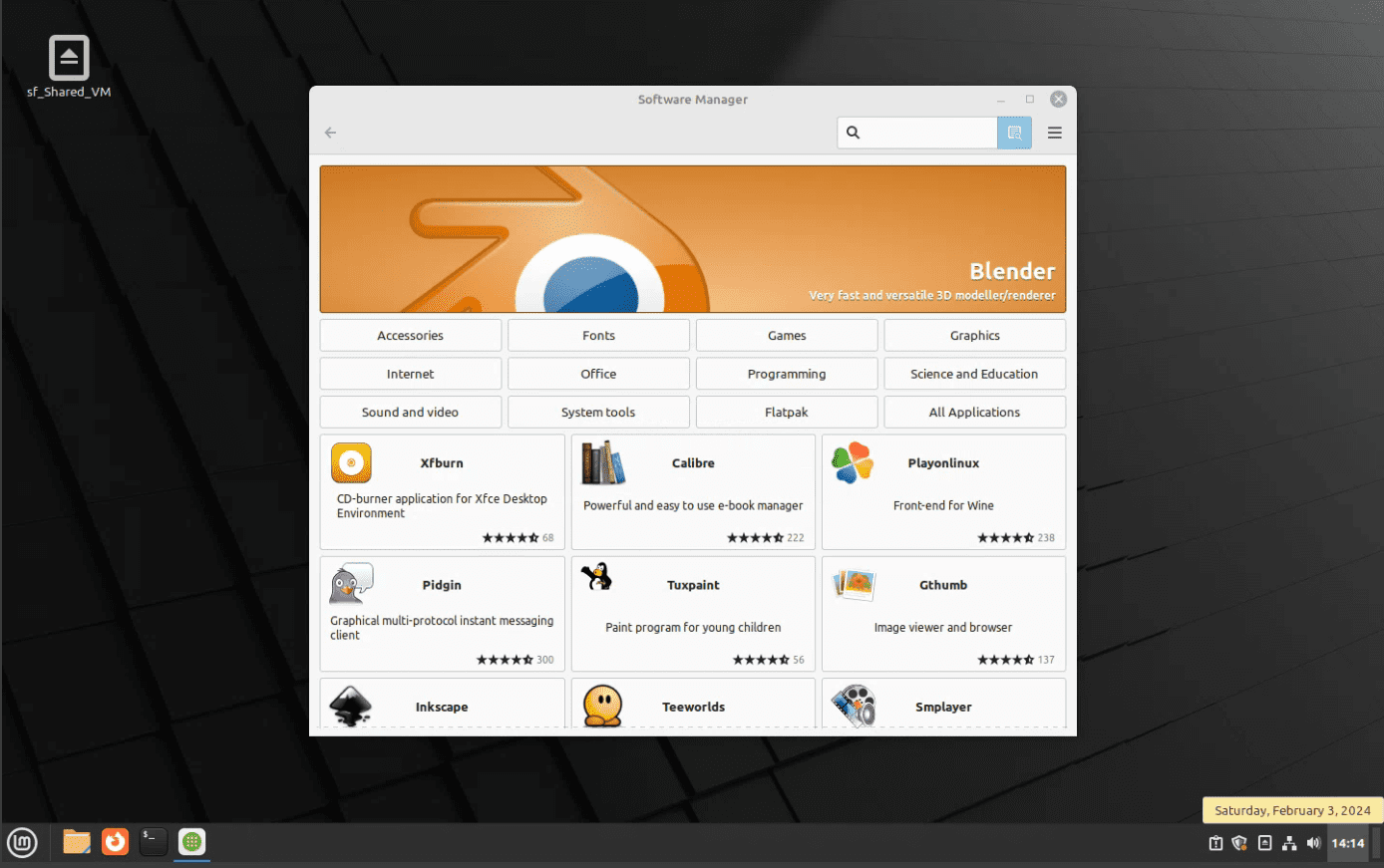
Linux Mint 21.1 Cinnamon Software Manager
For someone like me, who prefers a GUI for software management but still wants access to advanced features, this is a big plus.
Community and support
Linux Mint has a vibrant and friendly community, which is a huge advantage for any Linux distribution. Whether you’re a newbie seeking advice or an experienced user looking to contribute, the forums and community resources are incredibly welcoming and helpful. I’ve had numerous positive interactions that have not only solved my technical issues but also made me feel part of a larger, supportive community.
Ideal for a broad user base
Given its features and design philosophy, Linux Mint Cinnamon is an excellent choice for a wide range of users. Beginners will appreciate the ease of use and familiarity, especially those migrating from Windows. Intermediate users will enjoy the balance of stability and access to new software, while advanced users will value the customization and control over their computing environment. As someone who straddles the line between intermediate and advanced, I find it meets my needs exceptionally well, providing a comfortable and efficient computing experience.
Conclusion
Linux Mint Cinnamon has a way of drawing users in and keeping them engaged. Its blend of simplicity, beauty, stability, and functionality makes it a compelling choice for a wide array of users. From personalization enthusiasts to stability seekers, there’s something in Mint for everyone. My journey with Linux Mint Cinnamon has been filled with learning, customization, and a sense of community, making it my go-to distribution. Whether you’re new to Linux or a distro hopper, I highly recommend giving Linux Mint Cinnamon a try — it might just surprise you by how well it fits into your digital life.
Please share your experience with this distro in the comments below. Your feedback is much appreciated. Thank you!

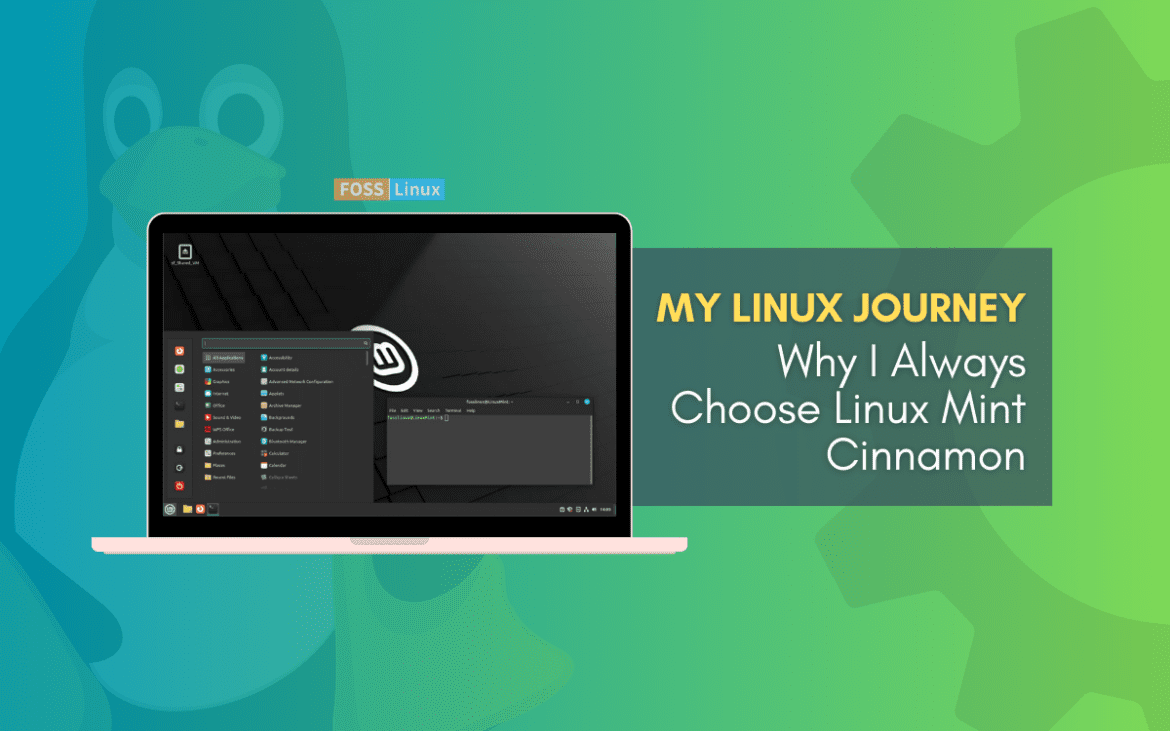
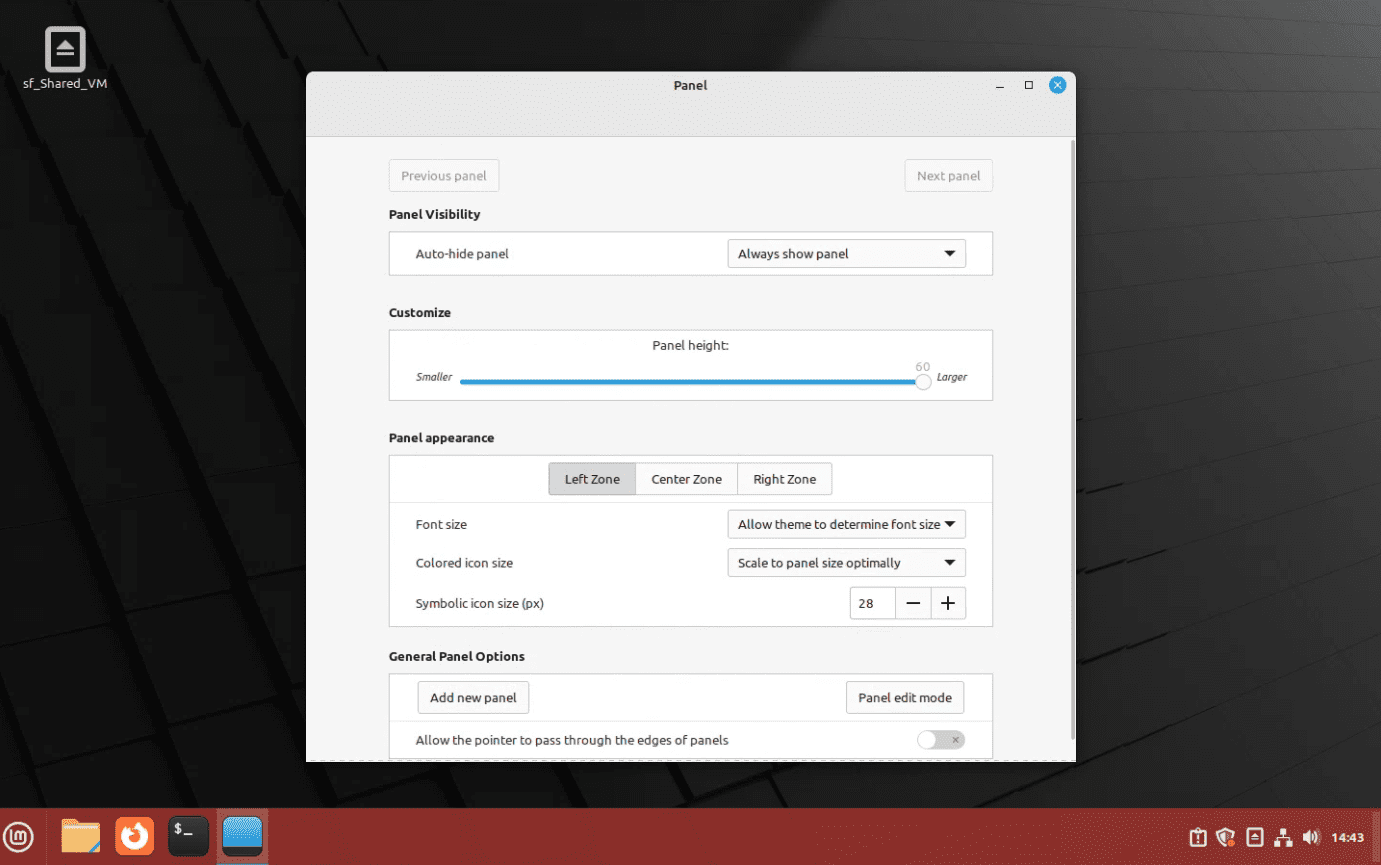
5 comments
The same thing happened to me when I switched from Windows 12 years ago. After trying several versions I landed on LINUX MINT and I loved it. A year ago I made the leap, after trying other distros, and I love KDE Neon. Now it’s the one I use while keeping MINT on a secondary partition. Personally, I think that MINT is slowly losing what I consider a shame. Thanks for your great article.
Mint is awesome. An advantage of using Cinnamon with Mint (their flagship desktop environment) is their desktop gets updated on a regular basis between major releases. Same for their LMDE version which is Debian-only. LMDE is as good/better as the Ubuntu version. LMDE is now my favorite Mint version.
Yes, I am accustomed to debian, but LMDE is a nice Mint modification. While I use both on seperate machines, my macbook 11 only seemed to work with Linux Mint 21.3. Everything else would crash during installation.
I just moved two PC’s a laptop and a Desktop to Linux Mint from Windows 11. Finally got annoyed enough with Microsoft’s antics that I had to do something different. I am not a newbie to Linux but never really committed completely until now. I am convinced putting Windows behind me was the decision I had to make. It was time to make a clean break.
I use Ubuntu MATE and there is nothing Linux Mint is doing that MATE does not. I know… snap crap… whatever… I rarely if every use snap anyway so who really cares about snap. Anyway, I would argue most distros offer the same things. I am not saying MATE is better, but I am saying there is nothing in this article that makes me want to switch to Mint.