As a author who has spent years tinkering with Linux systems, I’ve always had a special interest in distros designed for specific purposes. Among the vast ocean of Linux distributions, BlackArch Linux stands out for its focus on penetration testing and security research. If you’re intrigued by cybersecurity, hacking tools, or the challenge of a minimalistic environment, BlackArch deserves your attention.
In this blog, I’ll dig deep into BlackArch Linux. I’ll share my experience, break down its features, and offer insights on why it might (or might not) be the right fit for you.
What is BlackArch Linux?
BlackArch Linux is a lightweight and flexible penetration testing distribution based on Arch Linux. It is tailored for security professionals and ethical hackers, offering over 2800 hacking and security tools right out of the box. Like its parent, Arch Linux, BlackArch emphasizes simplicity, customization, and a do-it-yourself (DIY) philosophy.
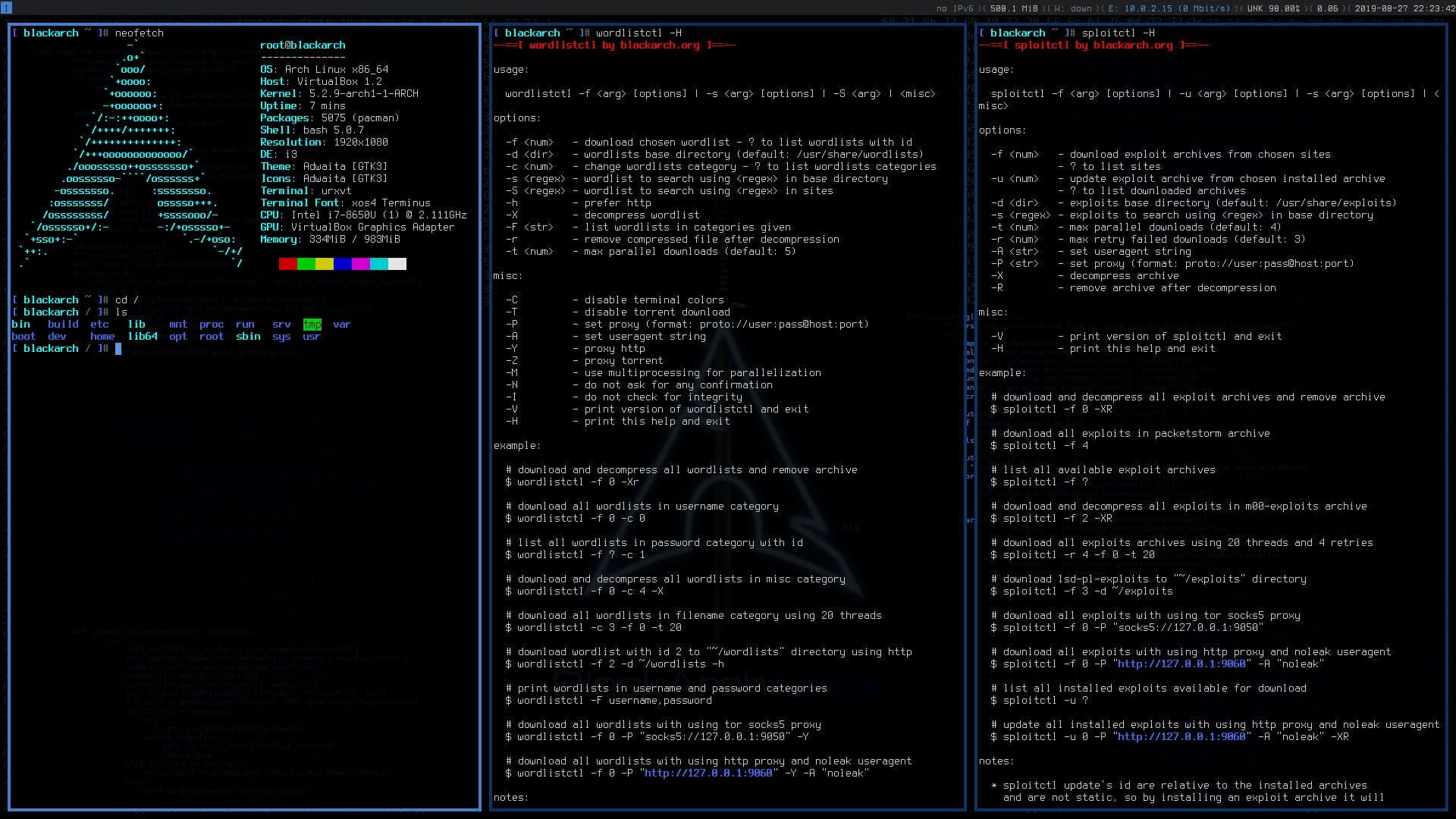
BlackArch Linux
I love the raw, bare-bones nature of Arch-based systems. They’re powerful but not forgiving if you don’t know what you’re doing. BlackArch stays true to this ethos while catering to a very niche audience.
Why BlackArch Linux?
Pros
- Massive tool repository
BlackArch boasts an enormous collection of tools for penetration testing, forensics, and reverse engineering. Tools are organized into categories like exploitation, cryptography, web apps, and more, making it easier to navigate. - Arch Linux foundation
BlackArch inherits Arch Linux’s simplicity and flexibility. The rolling-release model ensures you always have the latest software, which is crucial in the rapidly evolving cybersecurity landscape. - Active community and documentation
While the community isn’t as large as other distros, it’s tightly knit and focused. Documentation is thorough, covering installation, tool usage, and troubleshooting. - Customizability
Whether you want a minimalist setup or a full-fledged security lab, BlackArch gives you the freedom to configure your environment your way.
Cons
- Not beginner-friendly
Let’s face it: Arch-based distributions have a steep learning curve. BlackArch adds another layer of complexity with its arsenal of tools. - Overwhelming toolset
With over 2800 tools, it’s easy to get lost. Unless you’re a seasoned professional, you might find it challenging to pick the right tool for your needs. - Performance overhead
Running BlackArch as your daily driver isn’t ideal. The sheer number of tools and their dependencies can bloat the system, affecting performance.
Installing BlackArch Linux
Installing BlackArch is not your average “click-next” process. You have two options:
- Fresh installation
Download the BlackArch ISO, boot it up, and follow the installation guide. It’s a command-line-based process, so familiarity with Linux commands is essential. - Convert an existing Arch installation
If you’re already using Arch Linux, you can convert it into BlackArch by adding the BlackArch repository and installing the desired tools. Here’s a snippet to get you started:# Add the BlackArch repository curl -O https://blackarch.org/strap.sh chmod +x strap.sh sudo ./strap.sh
# Sync and install tools sudo pacman -Syu sudo pacman -S blackarch
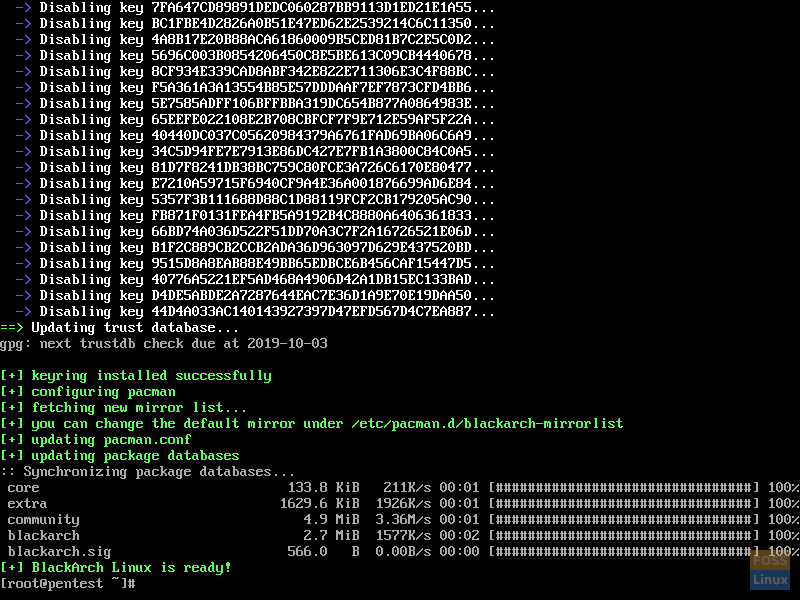
Installing BlackArch Repos
I prefer this method because it lets me cherry-pick tools instead of installing everything.
Exploring BlackArch tools
BlackArch tools are the heart of the distribution. Let’s look at some categories and standout tools:
- Exploitation
Metasploit: The go-to framework for exploiting vulnerabilities.sqlmap: Automates SQL injection attacks.
- Forensics
Volatility: A powerful tool for memory forensics.Autopsy: An intuitive digital forensics platform.
- Cryptography
John the Ripper: Password cracking made simple.hashcat: Advanced password recovery.
- Networking
Wireshark: Packet sniffing and network analysis.aircrack-ng: Penetration testing for WiFi networks.
I’ve spent days exploring these tools, but I still have a long way to go. The variety is both exciting and daunting.
My experience with BlackArch Linux
My first encounter with BlackArch was a mixture of curiosity and frustration. I loved the idea of having every penetration testing tool at my fingertips, but the sheer volume was intimidating. Over time, I learned to approach it selectively—installing only what I needed and diving deep into those tools.
One thing I dislike is how resource-heavy the distro can become if you try to install everything. On the flip side, I like its stability. Despite its experimental nature, I rarely encountered crashes or major issues.
How BlackArch stacks up against other contenders
When it comes to penetration testing and security-focused Linux distributions, BlackArch isn’t the only player in the field. Let’s compare it to some of its popular contenders:
1. Kali Linux
- Overview: Kali Linux is arguably the most famous security-focused Linux distro. It’s based on Debian and is designed for ease of use with a polished user interface.
- Strengths: Beginner-friendly, extensive documentation, pre-configured desktop environments, and great hardware compatibility.
- Weaknesses: Smaller toolset compared to BlackArch, slower update cycle due to its Debian base.
- BlackArch vs. Kali: BlackArch offers significantly more tools (2800+ vs. ~600 in Kali) but requires more expertise to navigate. Kali’s ease of use makes it ideal for beginners, while BlackArch appeals to power users.
2. Parrot Security OS
- Overview: Parrot Security OS is another Debian-based distro that focuses on security, forensics, and privacy. It includes tools for penetration testing and secure daily use.
- Strengths: Lightweight, beginner-friendly, includes tools for secure browsing and anonymous networking.
- Weaknesses: Smaller toolset compared to BlackArch, less emphasis on minimalism.
- BlackArch vs. Parrot: While Parrot is great for privacy-conscious users who also want a security toolkit, BlackArch’s expansive repository is unmatched for professionals who need a broader range of tools.
3. BackBox Linux
- Overview: BackBox is a security-focused distro based on Ubuntu. It emphasizes simplicity and performance.
- Strengths: Lightweight, straightforward interface, focused on essential tools.
- Weaknesses: Limited toolset, not as customizable as Arch-based distros.
- BlackArch vs. BackBox: BackBox is a simpler alternative for those who want a quick, low-maintenance security distro. BlackArch, in contrast, is for those who want total control and an extensive toolkit.
While Kali and Parrot focus on accessibility and usability, BlackArch distinguishes itself with its sheer volume of tools and its Arch Linux foundation. For professionals or enthusiasts who crave cutting-edge capabilities and don’t mind getting their hands dirty, BlackArch is the undisputed king. However, if you’re new to the field or want something user-friendly, Kali or Parrot might be better starting points.
Should you use BlackArch Linux?
Yes, if:
- You are a cybersecurity enthusiast or professional.
- You love learning and don’t mind troubleshooting.
- You have experience with Arch Linux or want to challenge yourself.
No, if:
- You’re a beginner in Linux.
- You want a polished, out-of-the-box experience.
- Your hardware is old or resource-constrained.
Tips for beginners
- Start small
Instead of installing all tools, pick a category that interests you. For example, focus on web app penetration testing tools if you’re into web security. - Use a virtual machine
BlackArch is a great distro to run in a VM or dual-boot. This way, you won’t risk your primary system if something breaks. - Learn Arch basics first
Understanding Arch Linux basics will save you a lot of headaches. Learn aboutpacman, system configuration, and troubleshooting.
Conclusion
BlackArch Linux is a powerhouse for security professionals and hobbyists. It’s not a distro for the faint-hearted, but for those willing to put in the effort, it’s incredibly rewarding. For cracking passwords, analyzing malware, or exploring networks, BlackArch equips you with the tools to do it all.
I’d love to hear your thoughts. Have you tried BlackArch? Did you find it empowering or overwhelming? Let’s discuss in the comments!

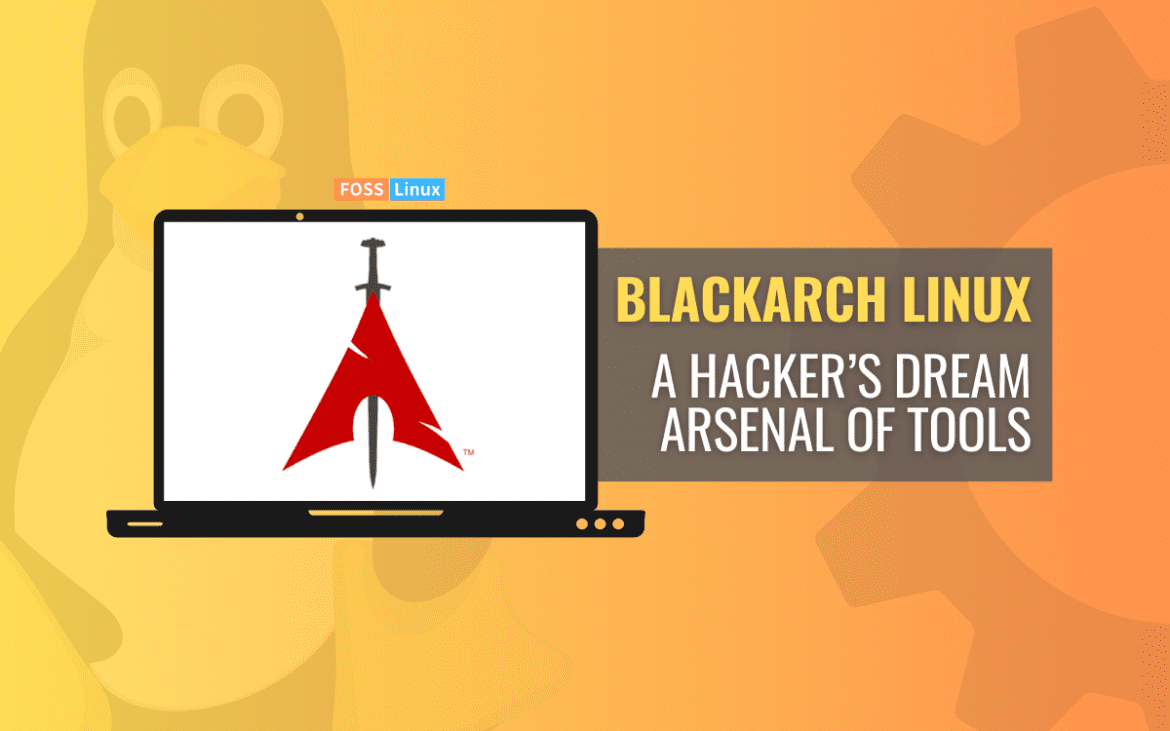
1 comment
i injoy reading all your stories and information . i have learn a lot from reading foss linux
thank you and merry christmas looking forward to see more