Art has been embedded deep inside Humans and no wonder why we still keep finding them from the ancient ruins dating back to the early primitive man on Earth. Now there are better tools to unleash the inner artist in you.

Krita
Krita is unarguably the best digital painting application out there. It is free and open source software (F.O.S.S) which has been around for more than decade and over this period has grown into a solid and stable painting and image manipulation program.
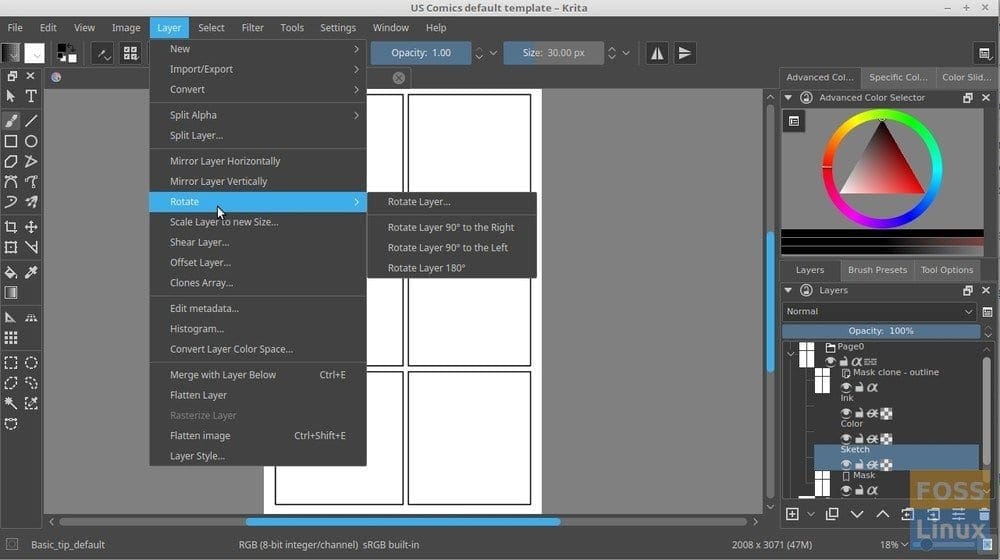
Krita on Linux Mint
It’s user interface is intuitive and pleasant to work due to customization. You can save your own workspace and also create your own shortcuts for commonly used tools.
Krita can be used to create stunning paintings, drawings, sketches and other artworks. The program comes with painting tools with several brushes and colors. It can apply gradients and most importantly supports layers and channels. You will also see tools commonly used for painting such as airbrush, erase tool, simple geometric forms, color selections, and filters. You can also use patterns and colors for filling background.
Being a painting application one would assume support for Wacom tablets and Krita does support it.
Install Krita in Ubuntu, Linux Mint, and elementary OS
Elementary OS Loki and above users first need to enable PPA before starting the below steps, otherwise you will get error that apt-get is unrecognized command.
Step 1: Launch ‘Terminal’.
Step 2: Copy and paste the following in the command line to add the Krita repository to your PC.
sudo add-apt-repository ppa:kritalime/ppa
Step 3: Let’s update PPA.
sudo apt-get update
Step 4: Finally install Krita
sudo apt-get install krita
That’s it. You should have Krita installed. You can launch it from ‘Applications’.
Krita for Fedora, Solus, and etc.
Krita is also available in AppImage format which can run on any Linux distribution without even installing it. You can download the AppImage from official website and then simply run it! No installation needed. It’s a portable application.

