The BETA version of Linux Mint 19.2 is here, and it accompanies updated software and new features.
The Linux Mint operating system is a derivative of Ubuntu. The thing that separates it from other Linux distros is it provides a modern and easy-to-use interface to its users. Accordingly, if you want to get started with Linux without that much learning, going for Linux Mint would be an excellent choice.
Linux Mint 19.2 has been codenamed Tina which hints towards the singer Tina Turner. As it is a significant update, users should expect a lot of new features and enhancements in this version. It is also worth mentioning that Linux Mint 19.2 will receive support until 2023.
What’s New
Users of Linux Mint will find a ton of performance enhancements and visual changes when they update to Tina. Keep reading if you want to know about the most important ones.
Upgraded Desktop Environments
The three desktop environments that Linux Mint ships with, namely Cinnamon, MATE, and Xfce, have all gone through a major overhaul with this update.
When it comes to Cinnamon, the desktop environment will consume less RAM than before and come with reduced input lag. With this update, users will also get smoother and lighter windows and internal components, like the application menu, DocInfo, and Appsys.
Also, improvements have been made to Cinnamon’s menu and scrollbar configurations and Samba support. Linux Mint 19.2 also allows you to pin the files that you frequently access.
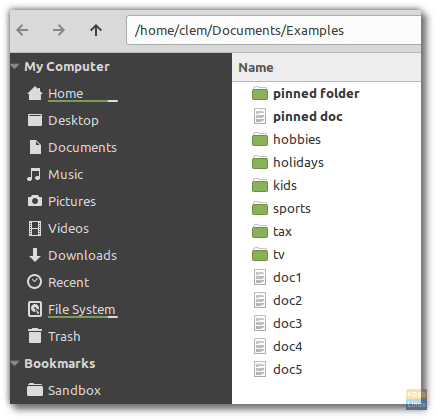
If you want to check out what’s new in other desktop environments of Linux Mint, head over to the following links: [MATE] [Xcfe].
Enhanced Mint Tools
Firstly, the Update Manager has received several changes related to its Kernel support, user interface, and performance. It is now much easier to install and remove kernels and see their EOL. With the new ‘Remove kernels…’ option, you can get rid of outdated kernels without a hitch.
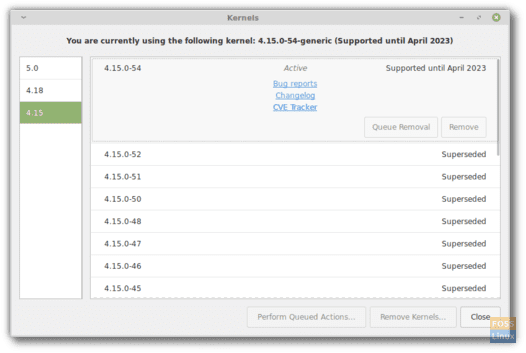
Mint’s Software Manager now shares the cache with the Backup tool and shows a loading screen when refreshing the cache. The developers have also worked on improving support for low-res displays.
Updated Visuals
Linux Mint 19.2 will come with a variety of new wallpapers that feature several talented artists.
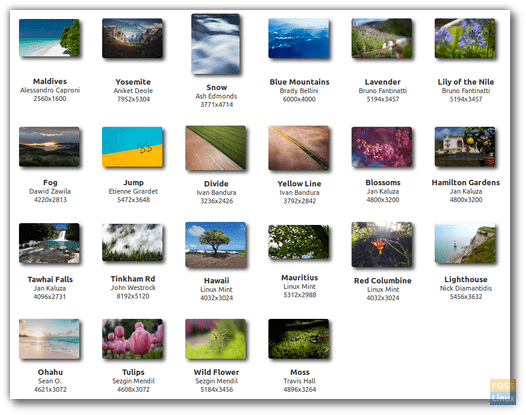
This update also enables Flatpak to support color variations for the Mint-Y, Mint-Y-Dark and Mint-Y-Darker themes. When using Mint-Y, you may also note that the contrast and sharpness of this theme have been significantly modified. Plus, this update will have the Ubuntu fonts as default.
All these visual changes are sure to be a breath of fresh air for users who got bored of seeing their system look the same for quite some time.
Other Changes
- Tina is based on Linux Kernel 4.15
- The installation ISO images now come with Boot-Repair
- Improved XApps, including Pix, Xed, and Xreader
Conclusion
Linux Mint 19.2 brings massive changes to both the user interface and performance of the operating system. For testing out the features and improvements offered by the new Linux Mint, you can download its BETA from this link. Read the official release notes if you want to know more about Tina.

