One of the features that are missing in elementary OS is the slideshow of the desktop wallpapers. It has been a while since this feature existed in Windows and Mac OS X, and hopefully, it will come soon in the elementary OS. Still, we don’t need to wait until then to enjoy this feature as there is a free utility that can do it for us, plus much more powerful features you ever wanted.
I recommend ‘Variety,’ which is smooth and has tons of features. This tutorial is tested to be 100% working on elementary OS Freya and Ubuntu 14.04 LTS.
Create an automatic desktop slideshow using Variety
Step 1: Install Variety using the apt-get command:
sudo add-apt-repository ppa:peterlevi/ppa sudo apt-get update sudo apt-get install variety variety-slideshow
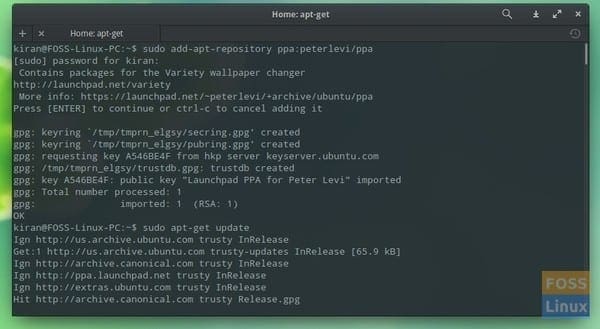
Install Variety using apt-get command in Terminal
Step 2: Configure Variety
After installation is complete, launch the ‘Variety’ from ‘Applications’. Note that there will be two entries related to Variety, including Variety and Variety Slideshow. Launch Variety.
In the ‘General’ tab of the Variety interface, make sure the boxes ‘Start Variety when the computer starts’ is checked.
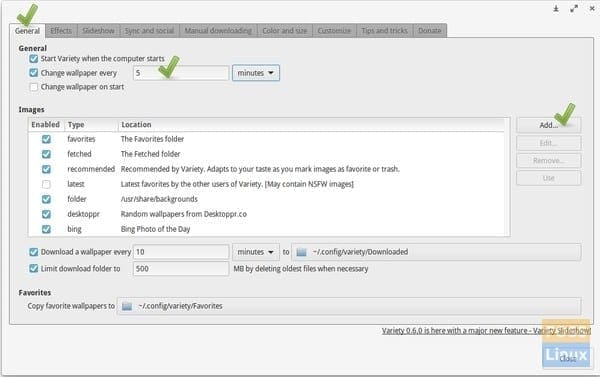
Variety Settings
Enter the time interval of the wallpaper slideshow. Default is set to 5 minutes which I think is good to go. Optionally, you can check ‘Change wallpaper on start’ if you want it that way.
Variety takes the wallpapers from the /usr/share/backgrounds folder, where elementary OS saves the built-in wallpapers by default settings. Click ‘Add’ and select any folder of images. Next, you have to set them as the slideshow for desktop background.
Bonus Features: Variety also comes with several interesting image sources like ‘Bing photo of the day’, ‘Random wallpapers from Desktoppr.co’, ‘flickr’ etc. You can select the item, and Variety immediately shows the wallpapers thumbnails preview near the plank. You can also set a time interval for Variety to download a wallpaper automatically from the online sources you checked.
Special Effects: It can also apply special effects to the images like Grayscale, Blur, Oil painting, Pencil Sketch, Pixellate, etc., for a unique-looking desktop. Additionally, you can add an elegant-looking clock to your desktop and random wise quotes automatically!
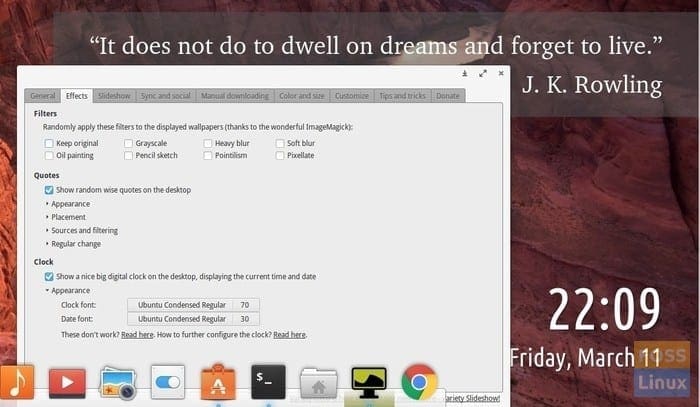
Date, Quote display on desktop

