With a solid foundation in Debian 10 Buster, the new Knoppix 8.6 is here with a variety of improvements and new features. Before getting to know more about this update, it is essential to introduce Knoppix to the people finding it somewhat alien.

Knoppix is a live bootable CD, DVD or USB flash drive system that can be used from CD, DVD, or USB flash drive. The OS is built on Debian, and its name comes from its creator, Klaus Knopper.
So now that we’re done with the introduction let’s find out what the new Knoppix brings to the table.
What’s New
In terms of the operating system’s core, Knoppix 8.6 is based on Debian buster+sid, Linux Kernel 5.2.5 and Xorg 7.7 (to support the newest hardware). Other than that, it comes with three desktop environments: the lightweight LXDE, Gnome 3, and KDE 5.
Now coming to its pre-installed applications, the new Knoppix is accompanied by Firefox 68.0.1 with Ublock origin (ad-blocker), Chromium 76.0.3809.87, and Noscript. With this update, users will be able to run Windows applications on Linux, courtesy of Wine 4.0. The pre-installed software bundle also includes Gimp 2.10.8, Libre Office 6.3.0-rc2, Maxima 5.42.1 (for Maths/Algebra), kdenlive 18.12.3, and a handful more.
Inspired by the talks of Klaus Knopper on 3D Design and 3D Printing, the makers also decided to add Freecad, Blender, Slic3r, and OpenScad to the DVD of this release.
Plus, users can boot Knoppix 8.6 in Secure Boot and UEFI after installing it on a USB. However, this requires you to make an entry in the UEFI firmware while attempting to boot the first time.
It is also worth noting that the operating system supports both 32- and 64-bit architecture, so users with older computers can try this live CD-based OS as well.
Conclusion
Knoppix is a breath of fresh air amongst the Linux-based distros of today, but this update attempts to push this OS to the next level. If you’re eager to learn more about this update, make sure to check out its official release notes.

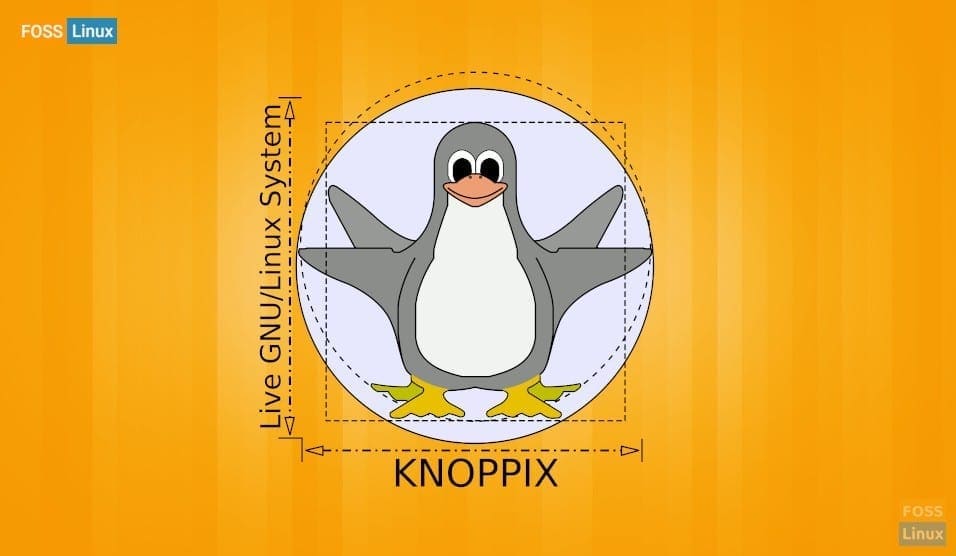
1 comment
I have used Linux for many years now (I was a Mod on Ultimate Linux) but, never got into developer mode so the finer details elude me. However, I decided to give Knoppix 8.6 a try. One problem straight off – the install program doesn’t see my partitions properly even though I used Partition Magic from the Live USB to setup a couple of already existing Linux partitions. It does not see enough space to create a SWAP partition nor does it see any usable partitions on which to install Knoppix – WHY?
This is a mystery because Linux Mint and Modicia have both installed without this problem and I have done exactly the same thing for installing them all – deleted the existing Linux partitions and created new ones for a freesh install.
So, something is wrong with the installer straight away leaving the system unusable.
Pity as it looks really promising.