3.8K
For a long time, most graphic and video editors opted to use platforms like Windows or macOS due to the lack of quality graphic software available for Linux systems. However, that quickly changes if you want to edit your photos, and many supported applications, including Gimp. The 10 best free photo editors for Linux. If you want to edit videos, you can use applications like Pitivi.
Pitivi is a free and open-source video editor exclusively for Linux that aims to bring video editing to anyone and everyone. It is written in Python – based on the GStreamer multimedia framework and licensed under the GNU Lesser General Public License terms.
Pitivi’s notable features include hundreds of transitions, filters and effects, simple but effective video editing tools, availability in numerous languages, and precision-based video editing. Users can access it for free, and it supports all video formats practically. HD Support, multitrack editing, infinite video and audio tracks, and linear timecode display are some of its primary features.
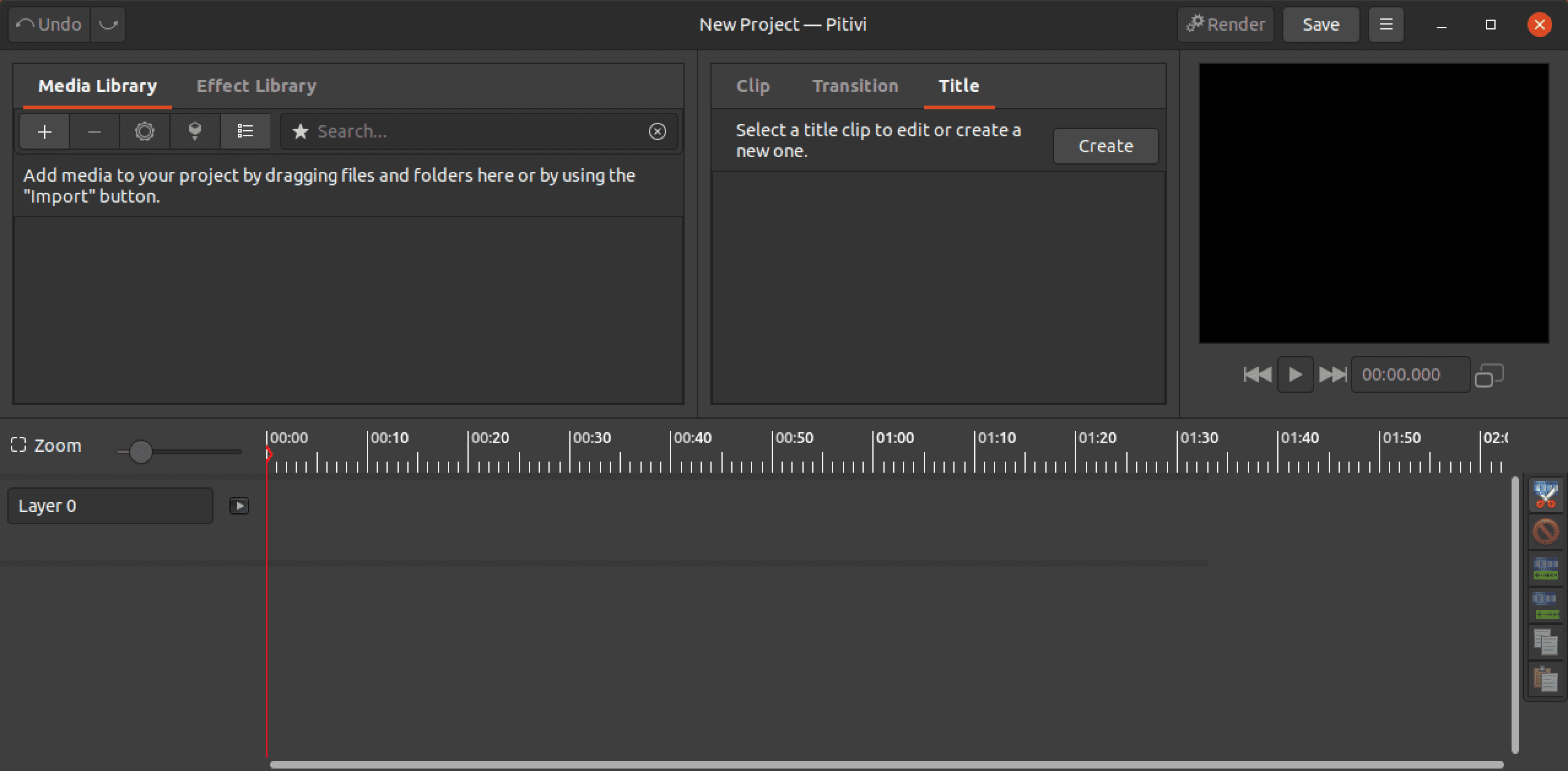
History
Pitivi’s development story dates back to 2003 in EPITECH engineering school in Paris. There, a student called Edward Hervey started working on video editing software as his end-of-studies project – Pitivi. He first used C programming but later recomposed to Python the following year (2004). After graduating, Hervey was hired by Fluendo (a software company that provides multimedia solutions) to work on GStreamer and GNonlin plugins. During this period, not so much was happening in Pitivi development. Hervey was working on the two plugins to ensure they were stable and reliable before incorporating them into Pitivi.Pitivi Inclusion into Ubuntu Default Applications
Pitivi 0.13.4 shipped as the default Ubuntu editor when canonical launched Ubuntu 10.04 Lucid Lynx in April 2010. Unfortunately, that did not go on for long, as on October 2011, when canonical launched Ubuntu 11.10 (Oneiric Ocelot’s), they announced Pititvi would no longer be included in the default applications set. That was mainly due to poor user reception, and Pitivi lacked focus on aesthetics and design.Rework
Since then, Pitivi has gone through a mega-development phase and even incorporated GStreamer Editing Services (GES). There was even a change in the name. Previously, the app was called PiTiVi. You will notice that “T” and “V” are capitalized. They switched the name to “Pitivi.” As of writing this post, Pitivi is now much better and more reliable. The app couldn’t get any better with the recently released Pitivi version 2022.06.Install Pitivi on Linux
Using the APT package manager, Debian and Ubuntu can easily install Pitivi from the official repositories. Execute the commands below.sudo apt update sudo apt install pitiviYou can install the Flatpak package if you use any other distribution. After a successful installation, launch Pitivi from your applications menu. You should see a window similar to the image below.
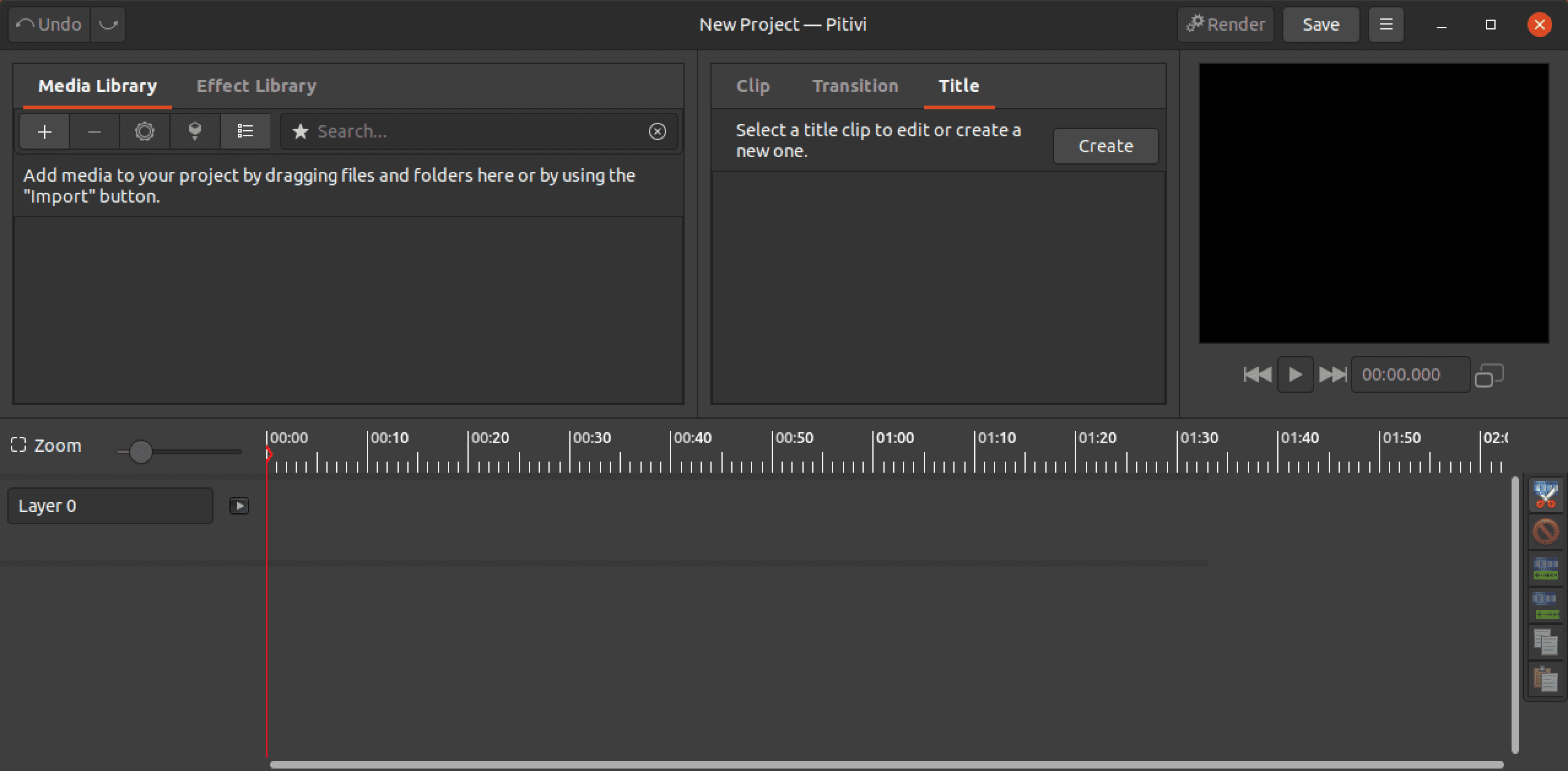
Pitivi video editor
Pitivi Features
Let’s look at some of the features of this free and open-source video editor. Is it any match for some of the paid applications like Adobe? Let’s find out.1. Intuitive Design and Interface
If you are just getting started with video editing or you have years of experience, you will notice that Pitivi comes with an easy-to-use interface with all the tools and features neatly arranged. Furthermore, like any other video editor, the Pitivi main window is divided into various sections, which makes the whole video editing process easy and enjoyable.2. Importing Media Files
Pitivi allows you to easily import files to your project by using the “import (plus sign)” button, which opens your file manager, or by dragging and dropping files on the media library section.3. Displaying and Accessing Imported Media Files
All imported media files are displayed in the Media Library section as thumbnails with their corresponding filenames. However, if you have imported many files, you can decide to display the files as a list by clicking the list icon at the top. You can also remove an imported file by selecting and clicking the minus (-) icon at the top. When playing a clip, it will appear in the top-right section, where you can access buttons like forward/reverse and start/pause/stop.4. Video and Audio Segments
The bottom section of the Pitivi main window is where all the magic happens. This section displays the timeline with the audio and video segments of the selected video files. When you start editing your videos, drag the media files you want to use from the Media Library section to this “bottom” section.5. Animated Effects, Filters, and Transitions
Next to the Media Library section, you will see the Effect Library section, where you can access over 70 industry-standard video effects, audio effects, and transitions. These three features are necessary for any professional video editor.6. Other Amazing Pitivi Features include:
- Beat detection and snapping clips to detected beats.
- Enhanced Audio Waveforms
- Allow maintaining aspect ratio when resizing clips.
- Framerate-independent timeline and true precision
- Cut clips to paste them at a different positions.
- Automatic Project Backups
- Object tracking and blurring.
- Background Processing
Pitivi Hardware Requirements
Most video editing software (Pitivi included) will require a powerful computer with enough memory if you want a smooth editing experience. The minimum hardware requirements for Pitivi include the following:- Modern quad-core CPU
- Solid state drive
- Intel graphic cards tend to work without problems
- Full HD (1920×1080) capable monitor
Pros of Pitivi
- Pitivi is a free and open-source
- Quick to learn and easy to use
- Pitivi supports background processing of thumbnails and waveforms
- It backs up your project automatically
- It supports many video effects and transitions
Cons of Pitivi
- It’s only available for Linux platforms.
- It lacks some powerful features that you would find on most paid video editing software.
- It relies heavily on GStreamer.

