This question came in from one of our readers, where the user upgraded their PC to Ubuntu 16.04 and found that the SD card reader in the laptop won’t read any SD memory cards. It was working well before the upgrade. SD card reader was missing after the Ubuntu 16.04 upgrade.
This problem looked like an installation issue when the critical system files are being overwritten during an upgrade. Since this problem appeared after the update, it is accidental corruption of the system file, which in this case, is “udisks2”. Reinstalling this application fixed the issue. Here are the detailed instructions.
Fix SD Card Reader not working after Ubuntu 16.04 upgrade
STEP 1: Remove any SD card that is inserted into the SD card reader.
STEP 2: Launch ‘Terminal’.
STEP 3: Run the following command to reinstall udisks2.
sudo apt-get install --reinstall udisks2
You will have to enter the root password to complete the re-installation.
STEP 4: After installation is complete, close ‘Terminal’ and reboots the PC.
STEP 5: Try inserting an SD card into the SD card reader slot. It should work now!
Did you run into this problem after Ubuntu 16.04 upgrade? Did this solution work for you?

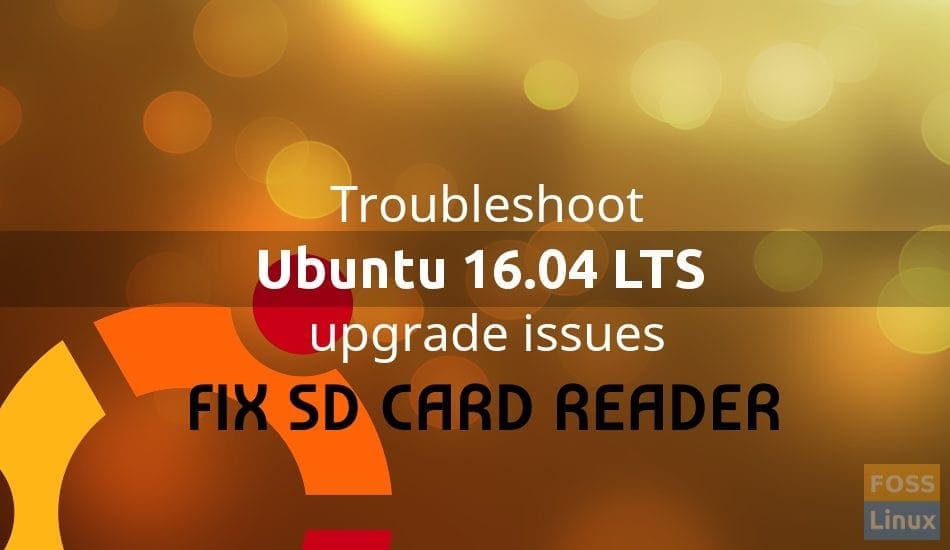
13 comments
Thanks! this also worked for 18.04 🙂
did not work for me
Just used this to fix no SD card reader on Dell Latitude with Ubuntu 18.04! Thanks!
Did not work for me. I am still in Ubuntu 14
I have installed Ubuntu 19.04 on a Dell Latitude E7450 which has an SD Card reader that is built into the laptop.
The ONLY way I could get a newer SD card to work on this setup, was to use an external USB adapter (USB to SD).
The built in SD Card reader but does not work with newer/faster SD cards.
What I did discover is that the 32 Gig SDHC cards DID WORK, on the builtin SD Card reader, on the Dell Latitude E7450 (and some other laptops (With Ubuntu)). NOTE: ONLY the SD-HC (32 Gig) SD Cards worked with the builtin SD Card reader, in my setup.
Basically,
* the SDHC comes in only 2 to 32 Gig and that DID WORK, without rebuilding the linux kernel.
* the SDXC or SDUC (both faster than SDHC and more memory capacity than 32 Gig) do NOT work, without tweaks.
* Meaning, 64 Gig, and greater MAY NOT work.
For SD Card designations, see the following wikipedia page:
https://en.wikipedia.org/wiki/SD_card#Speed_class_rating
I will repeat, that I have NOT got SD cards (having SD-XC or SD-UC designations) to work with my setup.
To mitigate this issue, I just went to Walmart and bought more than one of the SD-HC (32 Gig SD cards).
And that works for me, for now.
Admittedly, this is not the most desirable solution, this is only a way to mitigate the issue, for now, until a fix is available.
Thanks!
Francis
Worked also for me… Ubuntu 20.04. Thanks a lot
I am using fedora. I ran :- sudo dnf reinstall udisks2 -y
But i found no success.
I can´t enter the root password 🙁
Yes, it did work. I was just unaware of the fact you can´t see your password when you type it. Thank you 🙂
Surprisingly it worked for me on Ubuntu 16.04!!
I am new to Ubuntu and not a techno savvy person.
It is difficult for me to work with software.
But it worked !
This is the ONLY workaround that worked for me, even after I reformatted 64 GB Micro SD card in Windows 7, and placed a few folders, with files on that formatted my 64 GB Micro SD Card to my Ubuntu Dell E7270. And Dell didn’t want to touch this 4 year old laptop with any support or any update for Chipset, nor SD card drivers. They only went to Ubuntu 14.04 and STOPPED!
I plugged that card into an adapter with read-write ON, into my Del E7270 running Ubuntu 18.04.5, and it read and pasted new files in it a few times.
I was able to use this 64 GB card 4 times.
Than after the 4th. time, i took 20 MB .deb file, and TRIED…. but when I opened the window of the Micro SD card, there were “LOCKS” on all my files in the card!
SO… since I never had this problem with any Micro SD Card all the way up, and including micro 128 GB SD cards, BEFORE I used full disc encryption,
i believe that this read-write problem is caused by the Full Disc Encryption, acting tho the micro SD card is part of the encrypted partition that needs be encrypted!
NOW all I have to do is find out HOW To UN-Encrypt my Ubuntu Partition, and than use single firejail containers, I could test that “theory!”
But I am new to Linux, only 3 months old, that will take more time than I have right now!
Again your FIX worked for a few times, so the fix really works, but I’m sticking with the Encrypted Partition theory, for now! LOL!
Did’t work for me. I have ubuntu 18.08 installed, have tried 2 card readers with 3 different cards. None was recognized.
didn’t work for me, i am on Ubuntu 20.04.3 LTS. any other suggestions, HELP!