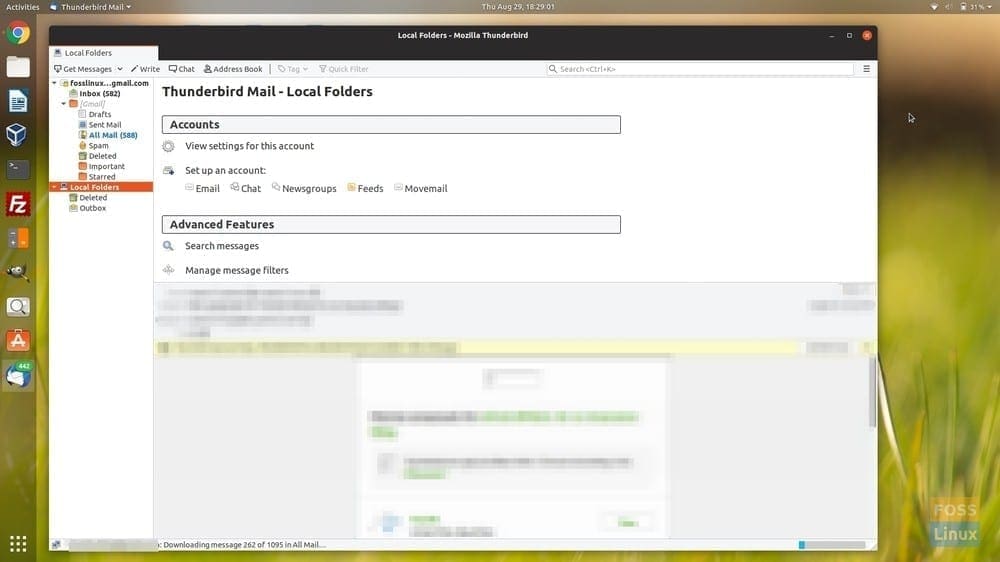Coming packed with several improvements and UI changes in the new Mozilla Thunderbird 68.0 that is ready to be downloaded. If there’s anyone reading who’s unfamiliar with Mozilla Thunderbird, allow FOSSLinux to give a brief introduction.
Thunderbird is Mozilla’s email client that sells itself as ‘easy to set up and customize.’ In addition to several great built-in features, you can also enhance its performance and look by getting one of the numerous add-ons and themes available. It is a cross-platform application that all users of Windows, Mac OS, and Linux can get. After introducing you to the product, let’s move on to discuss the latest update to Mozilla Thunderbird.
What’s New
The key highlight of this release is the updated application menu (or Hamburger Menu), which comes with a one-column layout and reduced clutter. Other than that, Thunderbird 68.0 also features a new dark theme with a dark message pane thread and enhanced color support.
In terms of security, the developers have added OAuth2 authentication for Yandex into the new Thunderbird. Plus, the app could notify you when opening an older version of Thunderbird so that your profile data does not get downgraded.
Another feature is that the new Thunderbird allows users to turn the text of their e-mails pink, which could be fun for all the color fanatics using the application.
Apart from the changes mentioned above, this email client now opens Options/Preferences in a new tab instead of a dialog and can better detect phishing attempts.
One thing to note is that if you already have Thunderbird 60.0 or any previous releases, you cannot update them to Thunderbird 68.0. However, once the release of version 68.1, this would be made possible. For now, the only option to get Thunderbird 68.0 is to download it from here.
Conclusion
This update provides plenty of reasons for Thunderbird users to update to the latest version. With UI changes and several bug fixes, users are to get a more excellent experience out of Thunderbird 68.0. However, that’s not all, and you can check out the complete list of what’s new in Thunderbird 68.0 by checking out the official release notes.