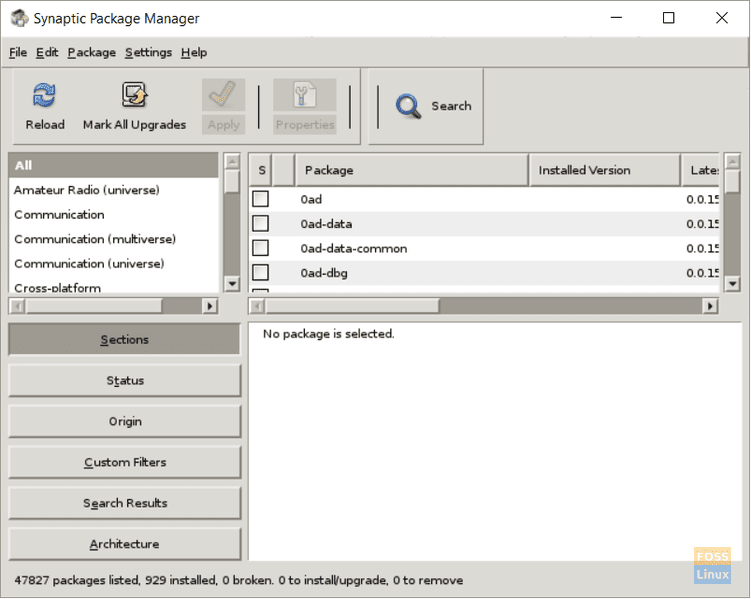In surprising news to both Windows and Linux users, Microsoft recently announced the first-ever Windows Linux Conference, named WSLconf, which stands for Windows Subsystem for Linux Conference.
Microsoft states that the two-day event will take place on 11-12 March 2020 on the Main Microsoft Campus, Building 20 in Redmond, WA.
The event is being touted as a community-led event with free attendance, although they warn that space will be limited. Lunch and parking will be provided to attendees. WSLconf 1 will be accessible via public transit as well.
Preregistration is required for those interested in attending WSLconf 1. Microsoft promises to release further registration details to the public in the coming months.
Microsoft says that it will open a Call for Speakers for individuals and groups interested in giving a presentation or leading a workshop soon. We already know that WSLconf 1 will feature presentations by:
- The creators of Pengwin (a Linux distro based on Debian GNU/Linux and optimized for the Windows Subsystem for Linux (WSL))
- The WSL Team at Microsoft
- The Ubuntu on WSL Team at Canonical
In addition to the presentations, WSLconf 1 attendees will have the opportunity to take part in hands-on workshops, hackathons, as well as rub elbows and network with like-minded WSL developers and enthusiasts.
WSL, or Windows Subsystem for Linux, is a Microsoft-designed compatibility layer that allows users to install GNU/Linux distributions and natively run Linux binaries on both Windows 10 and Windows Server 2019 operating systems.
Microsoft announced the latest version of Windows Subsystem for Linux, WSL 2 earlier this summer. With WSL 2, Microsoft opted to virtualize utilizing a highly optimized subset of Hyper-V features. The WSL 2 distribution installation resides within an ext4-formatted filesystem inside a virtual disk.
Despite misgivings about its creator, Microsoft, WSL 2 has made a considerable impact within the Linux development community, including the open-source community.
Microsoft has even integrated WSL in its VS Code (Visual Studio Code) app with the Visual Studio Code Remote – WSL extension. The VS Code WSL extension lets developers use WSL as their full-time development environment right from VS Code.
Within WSL, developers can code in a Linux-based environment as well as run and debug Linux-based applications all within Windows.
Interested individuals can stay up-to-date on the latest news about WSLconf 1, by subscribing to email notifications on the official WSLconf website.