This is a unique article. On the face, it would appear that I’m just throwing out some cool, goofy, fun Linux terminal commands that Linux users to run on their Linux distro to have a little fun and kill some time. However, it is much more than that.
The real purpose of this article is to help Linux newbies get comfortable and confident with the Linux command-line. While knowledge and comfort of the Linux GUI allow great power, it is the mastery of the command line, or CLI, affords the Linux user unlimited power and certifies them as a Linux power user well on their way to becoming an expert.
So, without further delay, let’s get comfortable with the CLI and have a little fun while we’re doing it.
Note: For our purposes, we are working on a Debian-based build, so all the commands we run are Debian-based. However, the commands/utilities that we outline here work on other flavors of Linux also, so if you are running a different distro, please google the install procedures for that flavor for help, or comment at the end of the article, and we’ll help you out.
Steam Locomotive (sl)
First off, we have sl. Often when working within the terminal, we want a listing of the files in the directory, so we run the ls command. However, typos often happen. Usually, with the ls command, that typo results in sl. With sl installed, here’s what we get:
To install Steam Locomotive (sl) enter the following into the terminal:
sudo apt install sl
to run:
# sl
The sl command has a few options which can be used with it, for example:
# sl -F
causes the steam locomotive to fly. To see all the options available type:
# man sl
Should you wish to uninstall the Steam Locomotive command:
# sudo apt remove sl
Note: for future utilities we install, we will show you only the output and the command to install and the command to execute the particular utility. Each utility in this article has a man page, and each is uninstalled via the sudo apt remove… command.
cowsay and cowthink
These are ridiculous commands, but fun nonetheless. To install, type:
# sudo apt install cowsay
Now let’s try it out:
# cowsay ...fosslinux.com is a great site!
Cool, right? Not only can our cow talk, but he can also think, too. Try:
# cowthink ...fosslinux.com is a great site!
Not a big fan of cows? How about dinosaurs? Try:
# cowsay -f stegosaurus ...fosslinux.com is a great site!
There are a plethora of other animals/characters available. To get a listing, type
# cowsay -l
figlet
You can use the figlet command to draw large-sized text banners. This is a useful command, as I have used it in the past when creating bash programs and creating welcome messages for telnet and ssh servers.
# sudo apt install figlet
Now let’s try it out:
# figlet FOSSLinux Rocks!
There are hosts of options for the figlet command, so you want to check out the man page for this one.
We also can use the figlet command with other commands to do some neat things. For example, let’s put a cool running clock on our terminal:
# watch -n1 "date '+%D%n%T'|figlet -k"
Just <Ctrl> C to stop your newly created terminal clock.
fortune
The fortune command provides you fun random luck or quote. Some make sense; some don’t. But they’re all pretty fun just the same.
Let’s install fortune:
# sudo apt install fortunes
Now to see what wisdom we get today:
# fortune
That’s not quite what I was looking for. Let’s see if the cow is any wiser:
# fortune | cowsay
Well, it turns out he is!
aafire
# figlet FOSSLinux Rocks! | lolcat -F 5All of this work in CLI stresses one out! Let’ relax by a lovely terminal fireplace.
# sudo apt install libaa-bin
Let’s start our fire:
# aafire
To close the other terminal, press any key on your keyboard. To get help with aafire:
# aafire -h
lolcat
lolcat is a neat utility to add a rainbow of colors to your output. To install
# sudo apt install lolcat
Now let’s see it in action:
# cal | lolcat
I think FOSSLinux looks better in colors, don’t you?
# figlet FOSSLinux Rocks! | lolcat -F 5
Let’s get fancy:
# fortune | cowsay -f turtle | lolcat
Bonus – Star Wars In ASCII
This one is a golden oldie. I remember it from years ago. To watch Star Wars in ASCII, enter:
# telnet towel.blinkenlights.nl
To exit, enter <Ctrl>[.
Please let us know how your experiences with the commands provided above go. Also, realize that there are hosts of other fun and simple commands that you can experiment with and further increase your comfort with the CLI. Why not google a few of these and try installing and running them on your Linux distros. If you find one particularly cool or entertaining, please let us know about it.

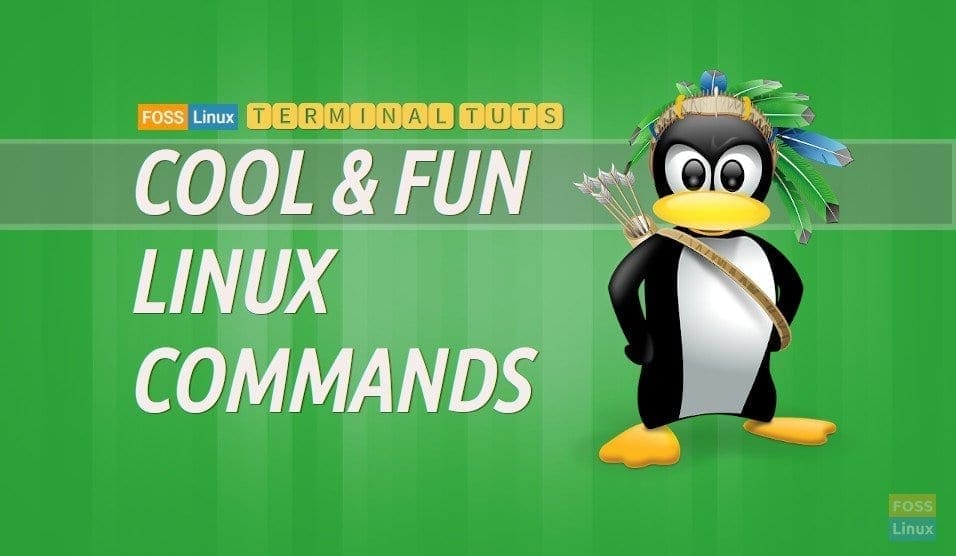
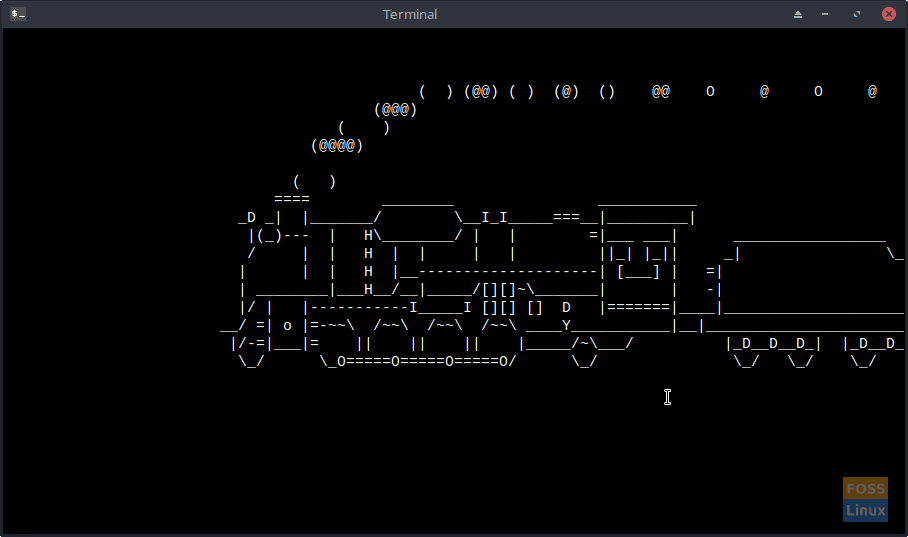


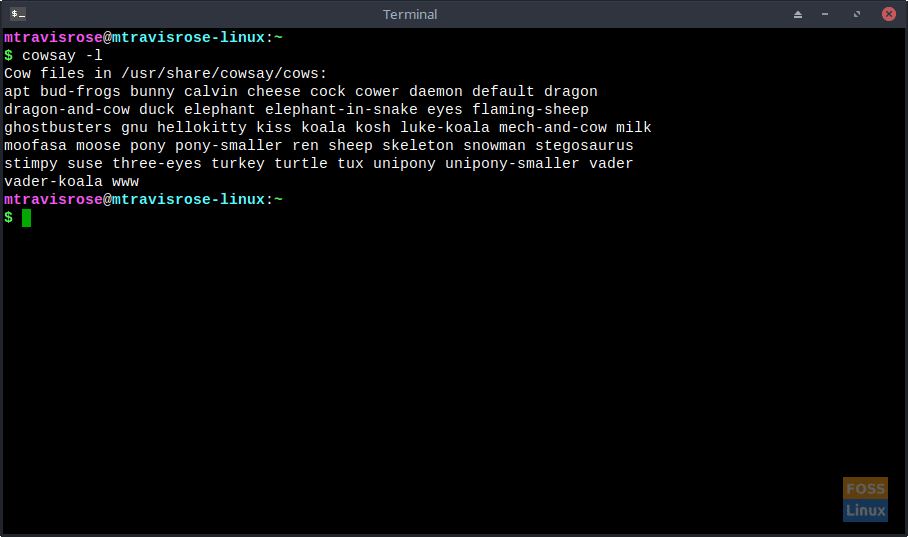
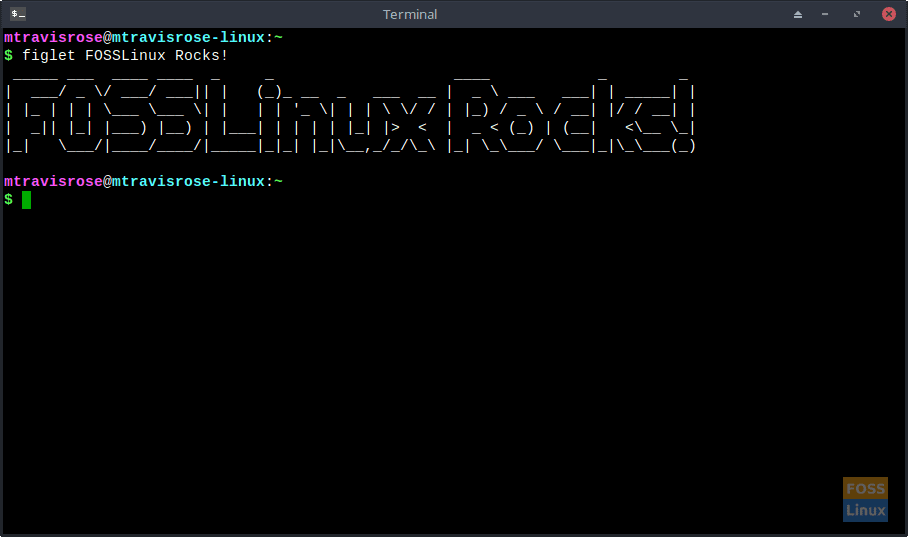
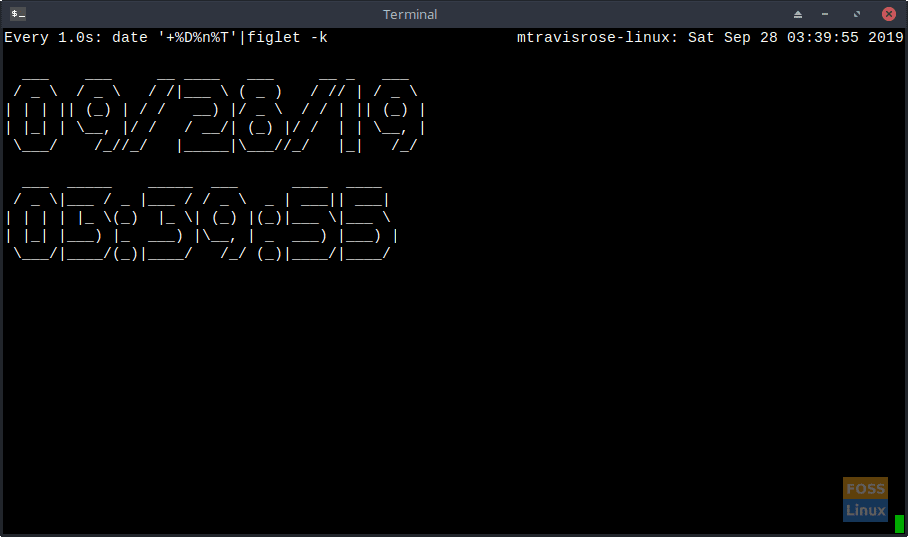
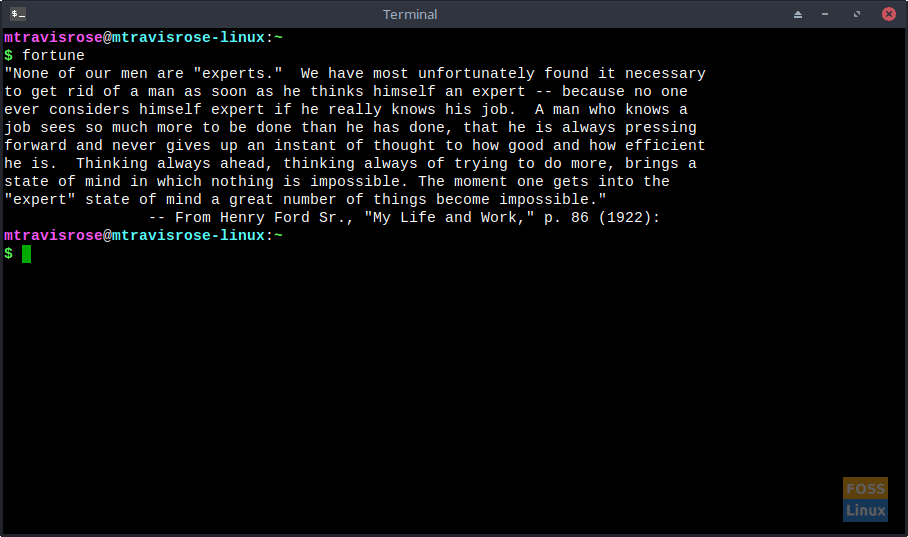
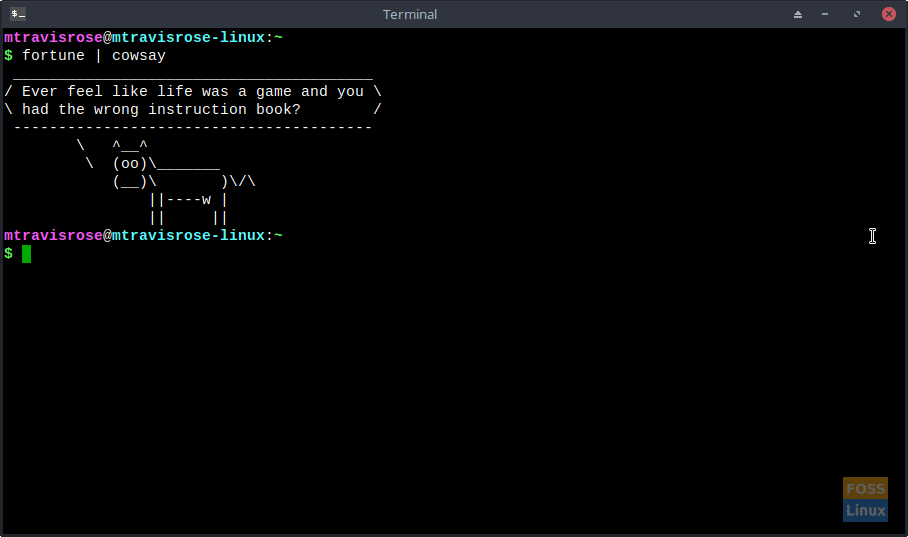
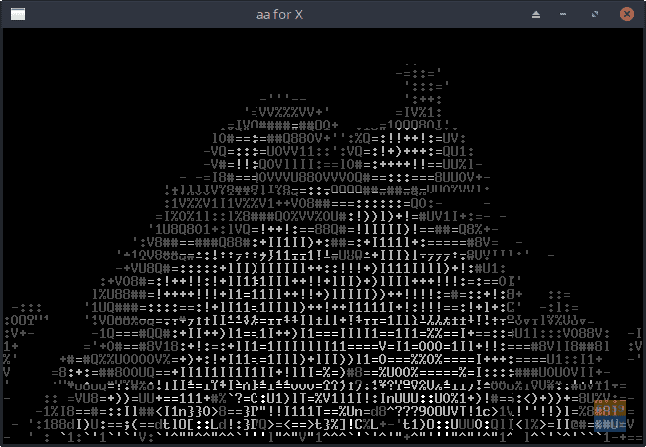
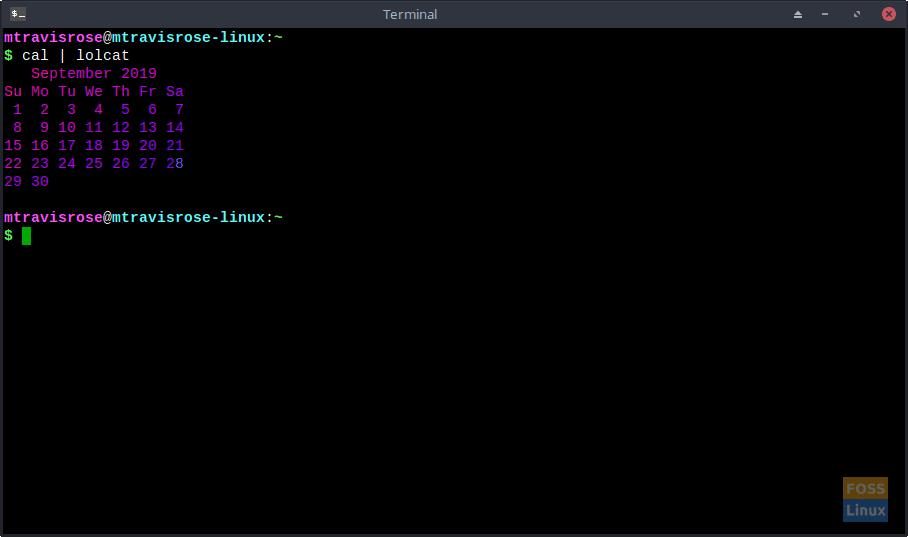
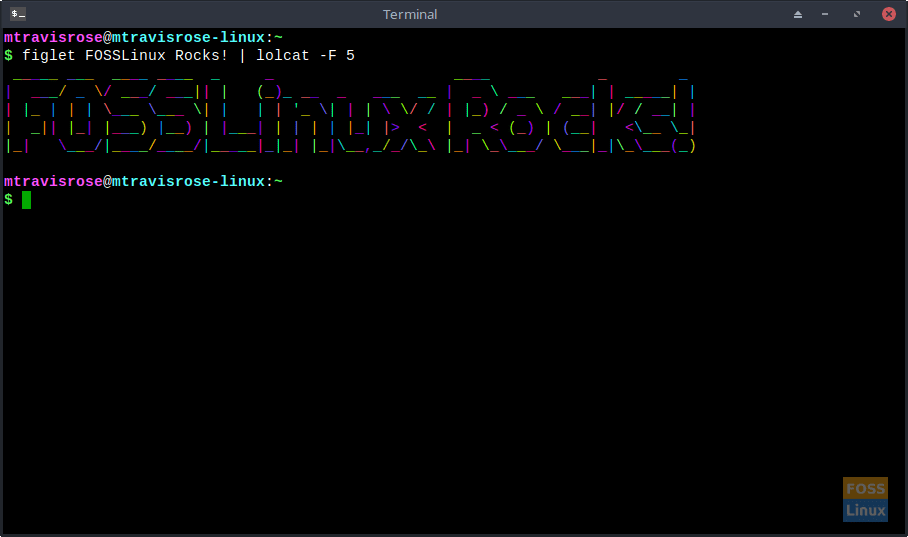
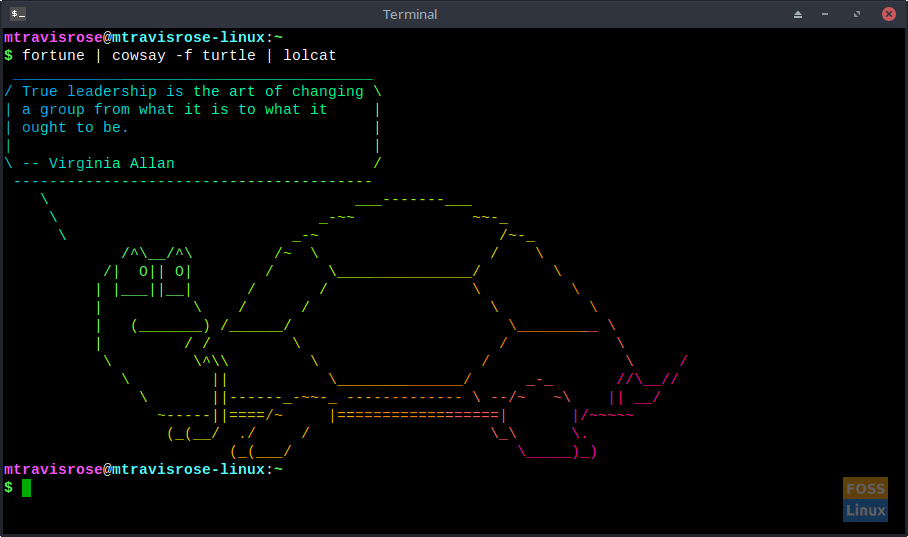
3 comments
telnet towel.blinkenlights.nl | lolcat
or
cmatrix | lolcat
😉
Careful! That sounds dangerous, like dividing by 0!
Hey that Tux pic is from Kurumin!