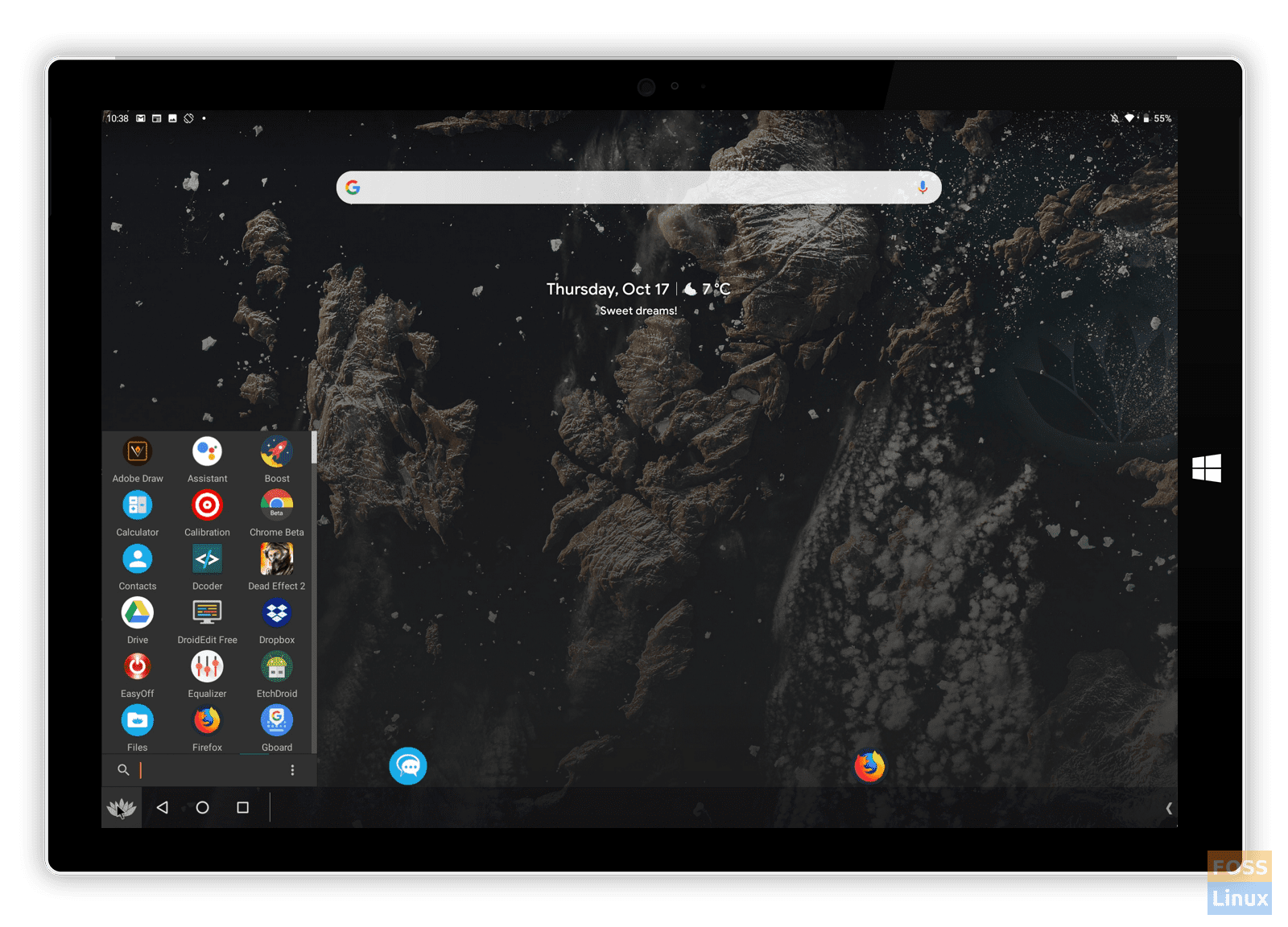Team Bliss recently announced work on their newest project, Bliss OS 12 Alpha. What’s more, the Bliss OS development team is inviting all interested users to assist in the early alpha testing.
Bliss OS (x86) 12.0 for PC's is ready for testers!! https://t.co/HcNmscf8HV pic.twitter.com/TrqoS8iqE8
— Jon West (@electrikjesus) November 16, 2019
A fork of Android-x86, Bliss OS is designed to run on Windows computers or Chromebooks. If you’re wondering if your PC or Chromebook can run Bliss OS, a good rule of thumb is, if you can run Windows, Linux, or Chrome OS, then you can run Bliss OS.
However, Team Bliss is adamant that testers realize Bliss-OS 12 Alpha is not intended for general use. They stated:
“For this release, we recommend you install to a pre-existing NTFS partition or windows partition, and choose NOT to format from our USB installer.”
Based on Android 10, the open-source Bliss OS 12 features a desktop-style launcher (based on AOSP Launcher 3) with a taskbar, the ability to run apps in windows, touchscreen and non-touch devices, and also utilizes a start menu-type app drawer, coined Bliss button.
Bliss OS development is based on the Android Open Source Project, known as AOSP, and Android-X86 projects. The early alpha version affords testers many theming and customization options, battery optimizations, support for multiple gamepads, customized settings for big and small screens, battery optimizations, and ARM/ARM64 app compatibility.
Linux, Chromebook, and Android enthusiasts interested in testing Bliss OS 12 Alpha can download the latest Bliss OS 12 Alpha ISO from Bliss OS’s official website. Documentation for the project is also available on the site.
Bliss OS is a nonprofit organization whose stated focus is:
“… to bring the Open Source community a quality OS that can run on all your devices as a daily driver, syncing your apps + settings + customizations across all platforms you run Bliss on.”
In addition to the official website, Bliss OS users can stay up-to-date with developments to the ground-breaking project via Reddit at /r/BlissOS, as well as via Twitter, @electrikjesus.