With New Year being around the corner, the minds behind Calculate Linux deemed this the perfect time to drop a significant release that comes with tons of new software, enhancements, and fixes.
Before we get to the new Calculate Linux 20, let’s discuss a bit about this OS to see what makes Calculate different from the other operating systems out there. Based on Gentoo, this operating system is famous for its user-friendliness and speed. Not only that, but if you want an operating system for your outdated, slow hardware, Calculate Linux should be a perfect choice.
However, what makes Calculate so unique is the fact that it comes with a wide array of pre-configured functions and supports fast deployment. Other than that, the operating system is available in various flavors, which include CLD (Calculate Linux Desktop with KDE), CLDC (with Cinnamon), CLDM (with Mate), CLDX (with Xfce), CSS (the server variant), CLS (made from scratch), and CDS (Calculate Directory Server).
So, now that we know about the basics of Calculate Linux, it’s about time we see what the new update has in store for us.
What’s New
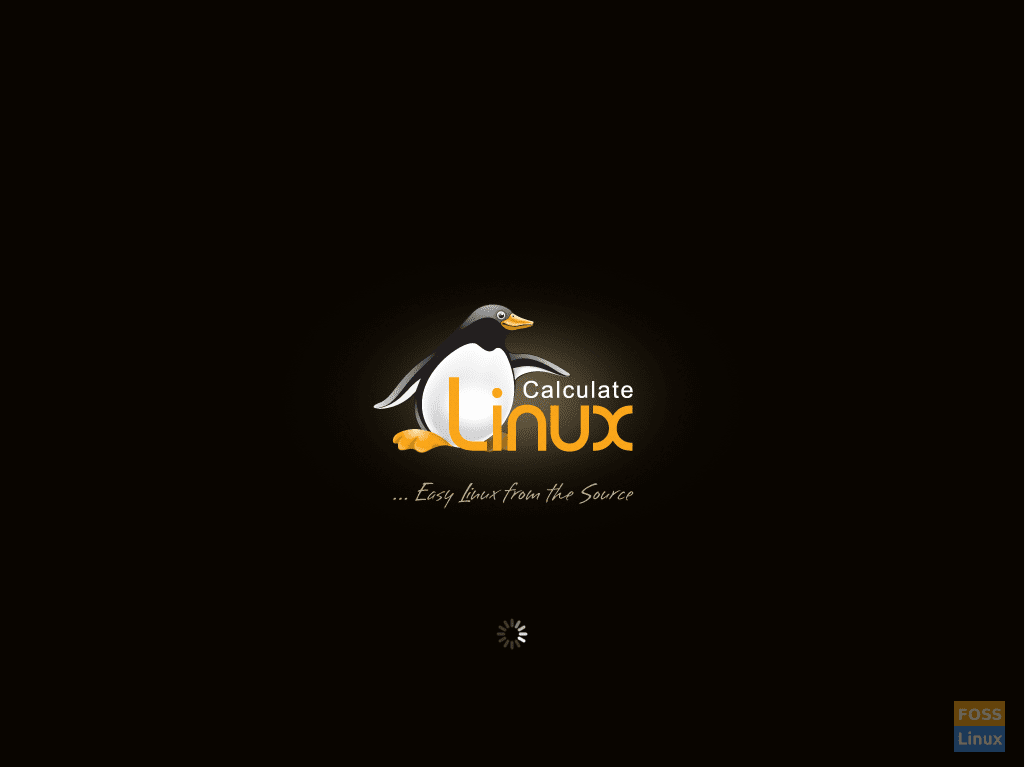
Although the new version of Calculate offers various new features that the users would get excited about, there is news that could be a major turn-off for some of its users. Calculate Linux 20 will only support 64-bit systems from now on, so this seems like the perfect time to upgrade your systems if you want to run Calculate.
One major change is that the operating system is now based on Gentoo 17.1, and GCC 9.2 was used for the recompilation of the binary packages. Calculate also sports a bug-free single disk autodetection for installation and default audio device configuration. Other fixes have been done in IP detection, GUI login, disk partitioning, current video driver detection, container shutdown, web-browser icon, and cl-kernel.
Apart from that, users will now find MPV instead of MPlayer to accompany the operating system. Some users were also encountering freezes during the start time, but this problem has now been taken care of.
When it comes to upgrades, the KDE variant of Calculate comes with KDE Frameworks v5.64, KDE Plasma v5.17.4, KDE Applications v18.08.3, and LibreOffice v6.2.8.2. If anyone wants to opt for the Cinnamon flavor, Cinnamon v4.0.3, updated LibreOffice, Firefox 70.0, and Gimp v2.10.14 are what you’re going to get. Also, MATE has been updated to v1.22 (CLDM), Xfce to v4.14 (CLDX), Xorg-server to v1.20.5 (CLS), and Kernel to v5.4.6 (CSS).
Conclusion
With this update, the fans of Calculate Linux will be able to enjoy a more error-free experience and updated software. In case you want to give this operating system a chance, it also comes with LiveUSB images that you can get from here. To get to know more about this update, make sure to check out its official release notes.
