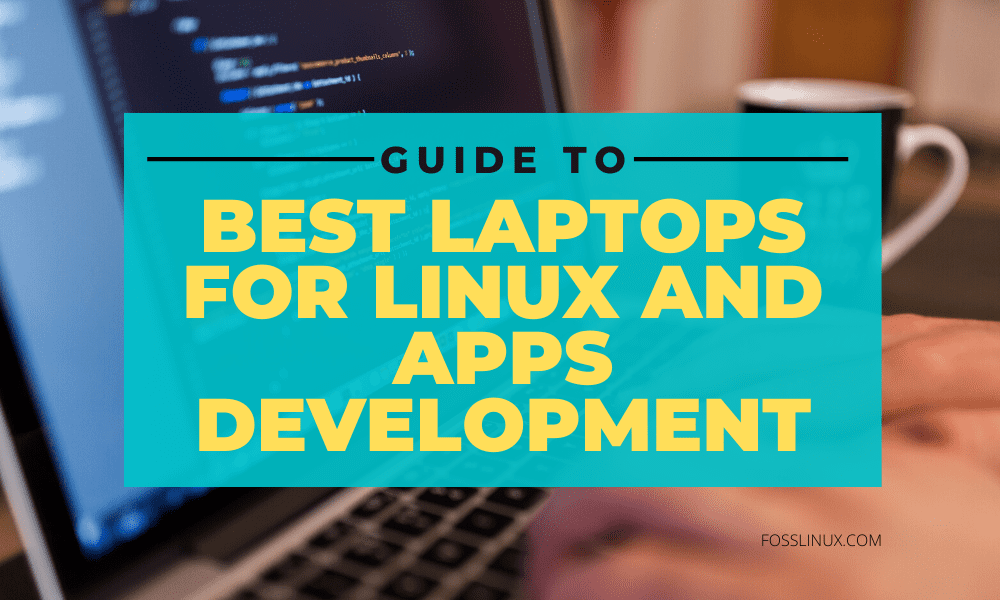Apart from your programming skills, there are a few other things that can also influence the way you code, and one of them is your computer system for sure.
Even though it isn’t like you can’t code on a regular PC or laptop, speaking from personal experience, you can make the most out of your programming skillset by going for a computer with high specs and one that’s been specially designed for such tasks.
Best Laptops for Linux and Apps Development [2020 Edition]
If you want to get into the world of Linux and Open-source Apps Development, it would be highly beneficial for you to opt for a laptop that’s not only powerful but also focuses on Linux. So, let’s cut to the chase and have a look at some of the best laptops out there that are bound to make your work a whole lot easier.
1. Dell XPS 13 Developer Edition 9370

Dell XPS 9370 13.3in
Seeing this machine at the top of our list of best Linux laptops shouldn’t be a surprise for anyone. There is much hype around Dell XPS 13 Developer Edition, and this laptop certainly lives up to it. Starting with its specs, this machine by Dell is packed with a quad-core i7-8550U processor that should be enough for all types of development tasks. For optimal performance, you can opt for 16GB RAM, while an 8GB option is also available. Now coming to its storage, you can choose between a 256GB, 512GB, or 1TB PCIe SSD depending on your needs. If you have some free time on your hands and want to get started with gaming or video editing, you won’t have to get yourself a different machine as this laptop also features Intel UHD Graphics 620.
When it comes to the design of this laptop, you’ll find that its screen can be rotated to its back so that you can work on your Linux apps from anywhere, even in the comfort of your bedroom. Talking about the display, the laptop comes with a 13.3″, 4K screen that is even bigger than the size of the computer.
Although these features might have impressed you, the best thing about this device is that it’s based on Linux. So, you’ll be getting Ubuntu 18.04 pre-installed with this machine, and you’ll be able to start working on Linux development right from the get-go.
It’s not possible to find a single product without a shortcoming, and thus, this machine has a few of them as well. First of all, there’s a pretty average webcam. Plus, you’re also not going to find any USB-A ports. Lastly, it comes with a Windows key, even with its Linux version. With that being said, none of these shortcomings should stop you from getting this machine.
The features of this laptop make all other laptop-manufacturing companies have a hard time coming up with such a product. If you’re all sold on this Linux laptop, why not order one right now from Amazon?
2. System76 Galago Pro

System76 Galago Pro
We get it that the Dell XPS 13 Developer Edition has become synonymous with ‘the Linux laptop’ at this point, and everyone knows about it. Considering this, we decided to include a not-so-popular laptop in this list in the form of System76 Galago Pro, which is nothing short of a beast, all thanks to its hardware specs. The Galago Pro comes with two processor options: Intel Core i5 and i7 (both Quad-Core and belonging to 10th Generation). Apart from that, you can even choose up to 64GB of DDR4 RAM and 6TB of SSD storage, which also puts the throne of Dell XPS 13 in jeopardy. In terms of the graphic card, you’ll find Intel UHD Graphics with the Galago Pro.
This laptop by System76 comes with a 14-inches 1080p IPS display, which you can consider as a downfall if you compare it with the 4K screen of Dell XPS 13. Moreover, you also won’t be able to rotate its display to a complete 360-degree angle. On the bright side, this laptop’s display doesn’t produce any glare, so there’s no stopping you from coding for several hours in on the go.
If you’ve heard of System76 before, you’d know that they are the brains behind Pop!_OS, so this laptop is going to have its latest version. With that being said, the manufacturers also allow their customers to go for the Ubuntu route. Quite possibly, the best thing about this laptop and what makes it even better for Linux development is the fact that it’s based on coreboot, which is an open-source firmware that’s secure, lightweight, and fast. The price of this laptop starts at $899, so you can visit its official online store if we’ve got you interested in this product.
3. Lenovo ThinkPad X1 Carbon (6th Gen)

Lenovo ThinkPad X1 Carbon 6th generation
If you’ve been searching for the best Linux laptops on the internet, you’ll find that the general public has widely acclaimed the ThinkPad X1 Carbon. This could be attributed to either its far above-average specs or exceptional support for Linux-based operating systems, even though it comes with Windows 10 Pro.
When it comes to the processor options, you’ll be able to choose between the Intel Core i5-8250U, Intel Core i7-8550U, and Intel Core i7-8650U processors. It is also possible to select from 8-16 GB of RAM and 256GB-1TB SSD storage space. You’ll have to keep your budget in mind when making these choices, but the lesser-expensive options should work too since you’re planning on working with Linux. However, in terms of the graphic card, all versions of this laptop come with the same one, i.e., Intel UHD Graphics 620.
For its display, Lenovo has gone with the 14″ anti-glare, non-touch screen that can even expand up to 2,560 x 1,440 for the more expensive versions of this laptop. Another plus-point about this product is that it comes with a webcam cover so that no one can see you even if they got access to your camera. Talking about its downfalls, you’ll find that this product can be quite expensive as it starts at $1789, and its speakers are pretty average (to say the least).
With that being said, its features make up for its shortcomings, and you’ll have a very satisfying Linux experience with this laptop. Plus, you can even get this machine pre-installed with a Linux distro from here, but you’ll be a bit limited when it comes to the available processor and RAM options.
4. Librem 15

Librem 15
When discussing the best Linux laptops, we can’t afford to miss out on the Librem 15 by Purism. As this laptop has been made by Purism, Librem 15 is going to be based on PureOS. Similar to Galago Pro, this laptop will have coreboot (but combined with SeaBIOS). Also, you have more freedom to choose its firmware with options like Pureboot, which is Purism’s very own firmware.
Much like the top 3 entries in this list, this machine also offers some top-notch specs with an Intel Core i7 7500U processor, Intel HD Graphics 620, and up to 32GB of RAM. When it comes to its storage capacity, you can choose between 250GB-2TB SSD, so booting times shouldn’t bother you.
In terms of its display, Librem 15 features a 15.6-inches 4K Matte screen—something that can’t be matched by any other Linux laptop. Moreover, when you’ve spent your entire day working on open-source apps and finally shut down your computer, you won’t have to look at your own tired, soul-less self as the screen is anti-reflection.
Talking about its cons, it doesn’t have many, but what can be considered one is probably its price as it starts at $1599. If it comes under your budget, there’s no reason why you shouldn’t opt for this machine, which you can from its official website.
5. Libreboot X200

Libreboot X200 Alison Upton / CC BY (https://creativecommons.org/licenses/by/3.0)
We noticed that this list was getting crowded with expensive options, and thus, Libreboot X200 is here for people on a tighter budget. This product by the Free Software Foundation is completely based on hardware whose code can be entirely modified. When it comes to its operating system, Libreboot X200 is based on Trisquel GNU/Linux operating system since the makers think that both Ubuntu and Fedora have some non-free firmware.
With that being said, this machine doesn’t have any impressive specs as you’d expect from its price, which starts at about $426. For its processor, the makers have opted for an Intel Core 2 Duo processor. In terms of its memory and storage space, you’ll have the option to choose between 4-8GB of RAM and 160GB-1TB HDD, but you can also go for an SSD. Intel GMA 4500MHD, which is the graphic card on this laptop, is also pretty mediocre. Lastly, for its display, Libreboot X200 features a 12.1-inches screen.
With that being said, if you’re okay with all these low-end specs and want to take the all open-source route, then this laptop is for you. So, you can visit its official website to order one now.
Conclusion
In the laptop market, you’re bound to find a wide array of products that have been designed explicitly for Linux development. However, the ones that we’ve mentioned in this article are not only perfect for open-source development but also have been given the seal of approval by other fellow Linux developers. Lastly, we’d like to hear about your experience of any of these laptops in the comment section below.