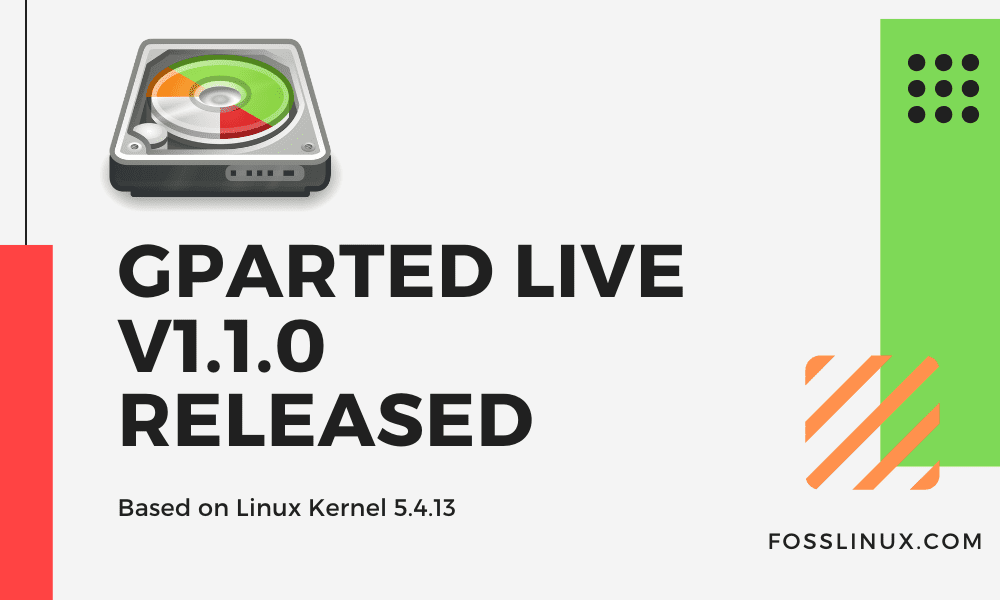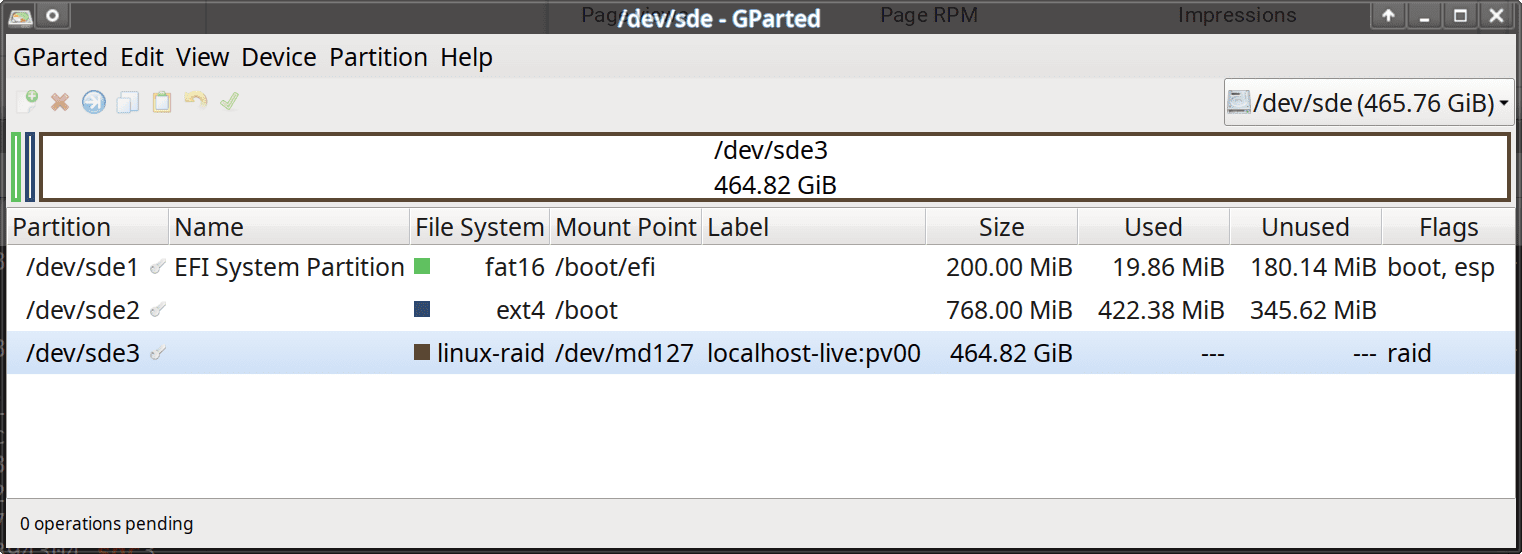Just after a couple of days of GParted getting an update, the brains behind the product, Curtis Gedak, has made it official that GParted Live has also been updated to v1.1.0 with various improvements and bug fixes.
If you’ve ever installed a Linux-based OS by yourself, the chances are that you would have encountered the disk-partitioning software known as GParted. With the help of this application, you will be able to create, copy, check, move, resize, and delete not only disk partitions but also their file systems.
However, you shouldn’t mistake GParted for GParted Live even though they both come from the same developers. The former is just an application, whereas the latter is a small, Linux-based operating system that lets you use the GParted application in its full capacity. As it is a live OS, users aren’t required to install it on their hard drive either, as they can load GParted Live from the USB or CD containing it.
Now coming to the latest update to GParted Live, we should first have a look at the new GParted v1.1.0 as it will be a part of the package. Firstly, all thanks to the enhancements, the application will be able to detect JFS size more accurately. Plus, the recognition of ATARAID members, and the detection of their busy status will be made possible.
Nevertheless, the main highlight of this update has to be that FAT16/32 usage can now be better read with faster mdir and minfo. Also, if you have used GParted in the past, you might know of the error that arises when someone tries to move locked LUKS-encrypted partition, which has luckily been solved with this update.
So now that we know about the new GParted let’s have a look at what other changes have taken place in GParted Live v1.1.0. The updated operating system will be based on Linux kernel 5.4.13 alongside the Debian Sid repository. When it comes to bug fixes, the issue related to makeboot.sh failing to run has been taken care of.
Apart from the fact that it’s a stable release, you need not worry about encountering any problems since Intel Graphics, Nvidia, UEFI, BIOS, VMware, and VirtualBox were able to run GParted Live 1.1.0 seamlessly.
Conclusion
Although some operating systems would allow you to make disk partitions during installation, you might need to make further changes to your hard disk once you start using your system or in cases where you want to partition the active partition. For this purpose, GParted Live is the perfect tool as you can use it by plugging in a USB drive or inserting a CD. Make sure to check out its official release notes if you’re interested in learning more about GParted Live 1.1.0.