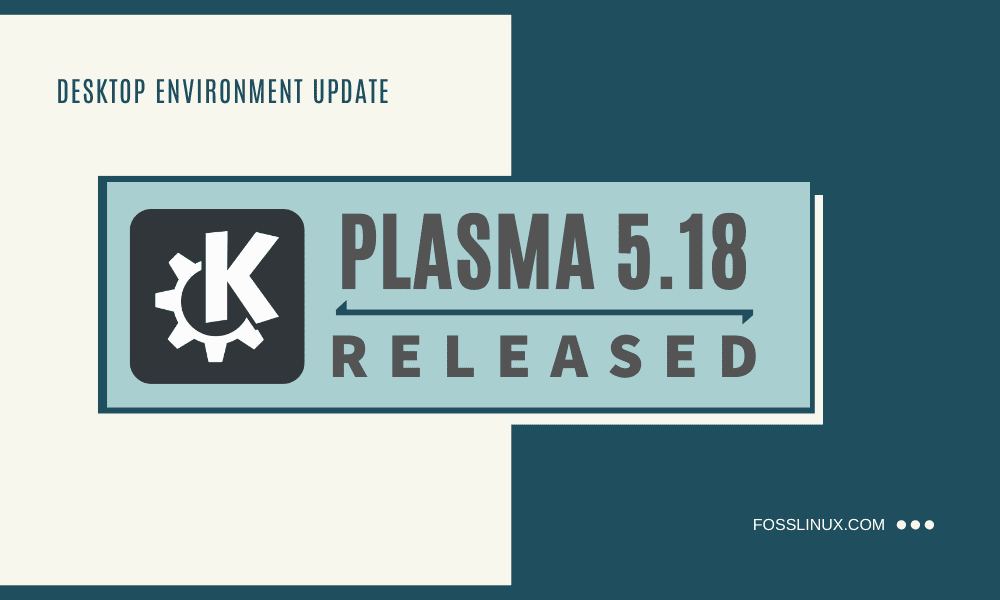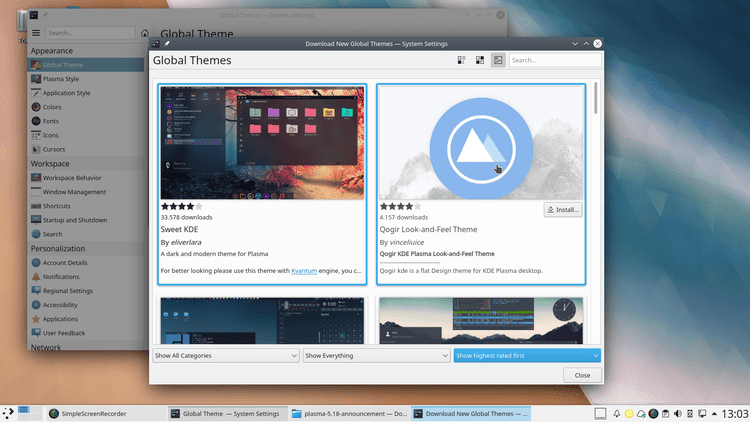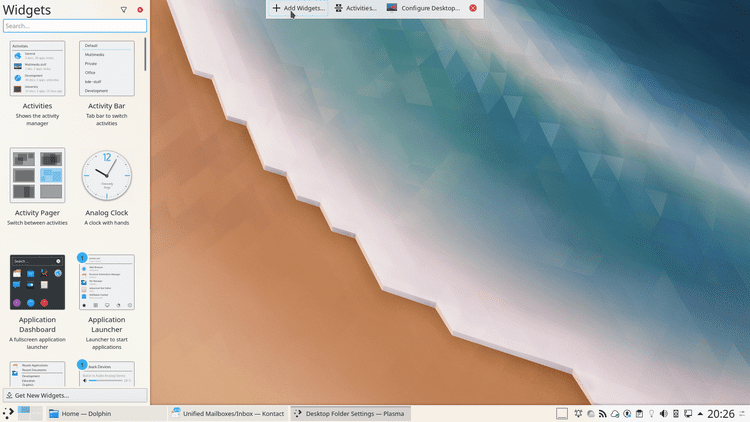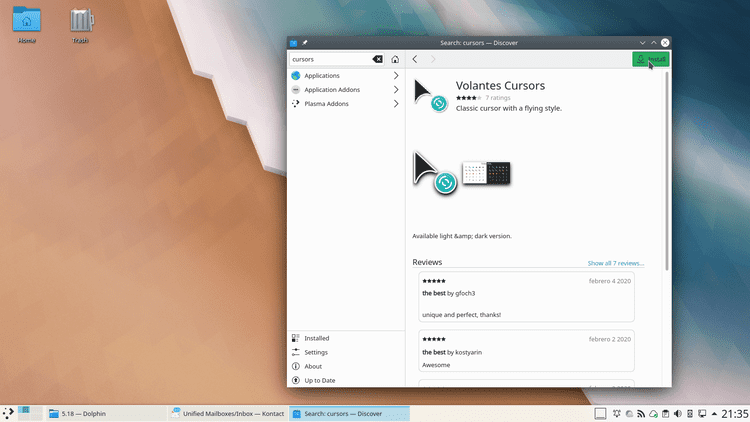The KDE community announced the release of the latest version of its popular desktop environment, KDE Plasma 5.18 LTS. It’s their latest long-term supported release and includes user feedback capabilities, widgets, the Discover software manager, System Settings improvements, an emoji selector, GTK Integration, global edit mode, and more.
About KDE Plasma
It is a desktop environment built primarily with plasma-framework, utilizing both Qt 5 and KDE Frameworks 5. The KDE Plasm DE includes HiDPI support and ships with a flexible graphical shell that adjusts according to the device it’s installed on. It also incorporates a new theme since the 5.0 release, codenamed Breeze. The desktop implements the X Window System, but Wayland development is ongoing.
KDE Plasma features Krunner, customized desktops, layouts, and panels on multiple monitors, plasmoids (aka widgets), the Dolphin file manager, Spectacle, and session management.
A plethora of popular Linux distributions features the KDE Plasma desktop environment, including Manjaro, OpenSUSE, Debian, KDE Neon, Fedora, and a host of others.
KDE Plasma 5.18 LTS – Key Features
New features, bug fixes, performance improvements, and user interface improvements are aplenty in this update.
- A new system tray widget, or plasmoid, lets users toggle the Night Color feature on and off.
- Global Edit mode no longer lives in the top right of the screen. However, users can activate it by right-clicking an empty area of the desktop and choosing Customize layout from the pop-up menu.
- GTK applications now have better support and new client-side decorations, including proper shades and resize areas.
- Completely rewritten is the Samba status page, found in the Info Center. Unlike in previous versions, it now works.
- Also rewritten is the Systems Settings default Applications page and features an updated and more user-friendly user interface.
- Users can now find graphics hardware information in the Info Center.
- The new DE features an emoji selector that users can utilize by either searching for it in the application Kickoff launcher or, alternately, pressing <SuperKey><+><.>.
- The Systeme Tray pop-up no longer indiscriminately displays blank items.
- Snap app mount points no longer appear in the System Settings Removable Devices page.
- The context menu displayed when dragging a file to the bottom-right-hand corner of the desktop now positions correctly.
- Wayland now uses the correct drag cursor when dragging and dropping.
- Users can no longer set up a radio station source with an invalid URL in Elisa.
- A severe memory leak affecting applications that use the KUrlNavigator component is fixed.
- No residual clean-up processes are left behind (causing errors later) when canceling a file transfer operation.
- App windows now resize much smoother and faster.
- Unless the Linux distro overrides, GTK apps now automatically use the Breeze-GTK theme by default.
- The Apply button on the System Settings Fonts pages now enables at the correct times, rendering it usable again.
- Plus tons of more.
A complete list of changes and improvements is available in the KDE Plasma 5.18 LTS changelog.
Conclusion
The development team and contributors have greatly improved the KDE Plasma desktop environment with this release. Support for this version will end in two years, February 2022.
KDE Plasma 5.18 live images are available from the official website, as are Docker images.
Even as you read this, the KDE Plasma developers are working on KDE Plasma 5.19, scheduled for release in early June 2020.