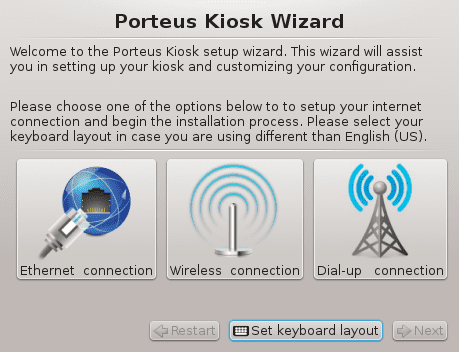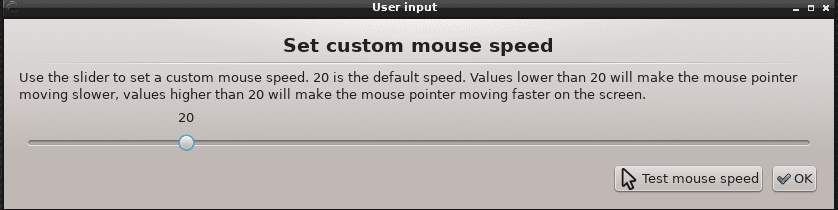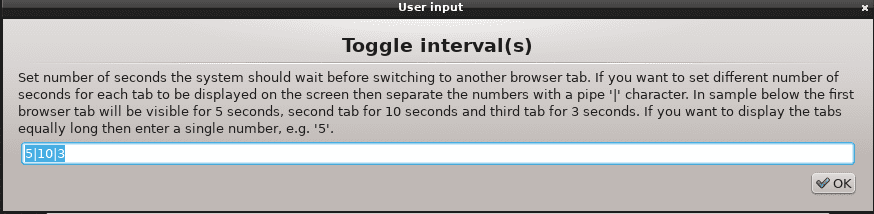Users can now get their hands on the latest major update to Porteus Kiosk that comes with software upgrades, new features, and a couple of bug fixes as well.
However, before we have a look at the new Porteus Kiosk 5.0.0, it’s the part where we briefly explain what this software is all about. It is a Linux-based operating system mainly geared towards securing public access computers.
More specifically, if you want to have a system that’s only restricted to letting users browse the Internet, then Porteus Kiosk is something that you should check out. Another great thing about it is that it does not need to be installed on your hard drive as it can be run right from your USB or CD/DVD.
With this, it’s about time we have a better look at what Porteus Kiosk 5.0 has in store for us.
What’s New in Porteus Kiosk 5.0
Porteus Kiosk 5.0.0 is a major release, so it won’t be any wrong to expect a ton of changes with this update. Fortunately, the developers have lived up to the expectations, and accordingly, there will be a bunch of additions and updates that you’re going to find in this release.
Users will now be able to set the mouse speed in the system. Another great addition is the ability to specify how long the kiosk screen will display a browser tab.
The Firefox browser has also been improved as it can now open TIFF files. Here’s some inside info: such files are first converted to PDF to make this possible.
There are plenty of instances where you have to log in to the system, and you don’t have a keyboard to do so. Well, the developers have implemented this use case into this update as the operating system will now show a virtual keyboard to the session password window.
Apart from that, it is now possible to set the volume for all connected audio devices instead of only the primary source.
Plus, there were also a few reports of some kiosks experiencing VNC crashes. With that being said, this error has now been fixed with this update. Moreover, if you found the Citrix standalone application to be buggy as well, there’s good news as this issue has been fixed by updating to the latest ‘self-service’ application.
As we mentioned earlier, there have been several software upgrades with this update too. So, when you get the new Porteus Kiosk 5.0.0, you’re going to find Linux Kernel 5.4.23, Mozilla Firefox 68.5.0 ESR, Google Chrome 80.0.3987.122, and other updated packages that you can find here.
Conclusion
If you’re a user of Porteus Kiosk, there’s no reason why you shouldn’t get this update. Other than all the new features that come with this version, you’re also going to get a range of software upgrades and a more bug-free experience as well. So, if Porteus Kiosk 5.0.0 has won you over, you should head over to its official download page right now. Lastly, you can get to know more about this release by clicking here.