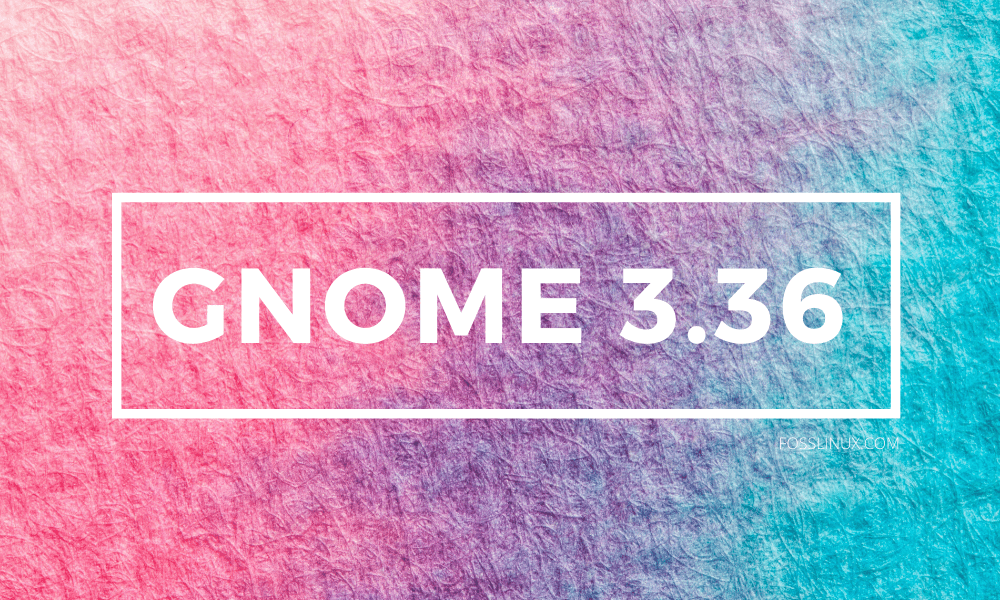As a product of 6 months of efforts by the GNOME developers, the latest update to this desktop environment is finally here, dubbed as “Gresik” to appreciate the GNOME.Asia 2019 team members.
GNOME certainly needs no introduction as it is one of the most widely-used desktop environments in the Linux world. However, if you’re just getting started with Linux and have yet to stumble upon this software, just know that it’s an easy-to-use desktop environment that you’re going to find with the top Linux-based operating systems, including Ubuntu, Fedora, Debian, and even Kali Linux.
With this update, GNOME is about to get way better, and let’s see just how.
What’s new in GNOME 3.36
As you would’ve guessed from the news title, this update to GNOME is packed with new features, so let’s have a look at some of them.
When you open your computer after updating, you’re going to be greeted with an improved login screen that’s much more user-friendly, functional, and simpler.
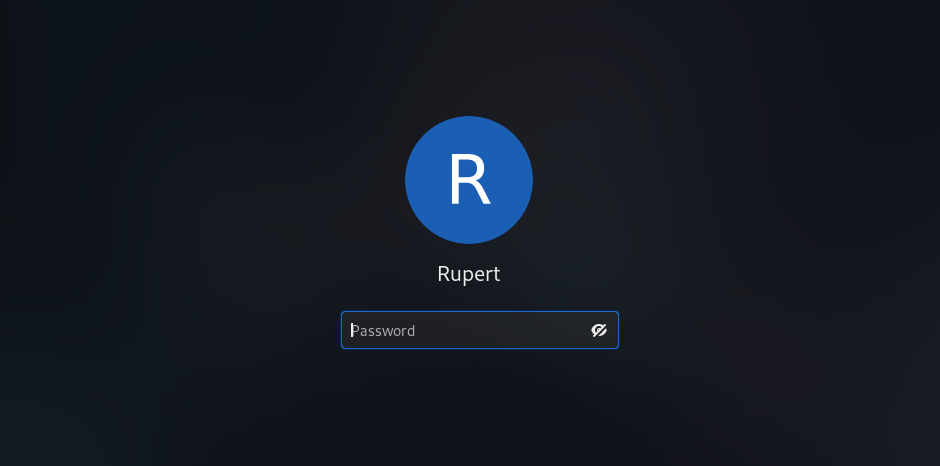
GNOME-3.36 Login Screen
Often, you’ll find yourself performing a task that requires great attention and getting annoyed by the notifications you get. Considering this, the developers have integrated a ‘Do Not Disturb’ mode with this update, so that no notifications bother you when you’re busy. To make use of this option, you can try toggling the ‘Do Not Disturb’ option in the notifications popover.
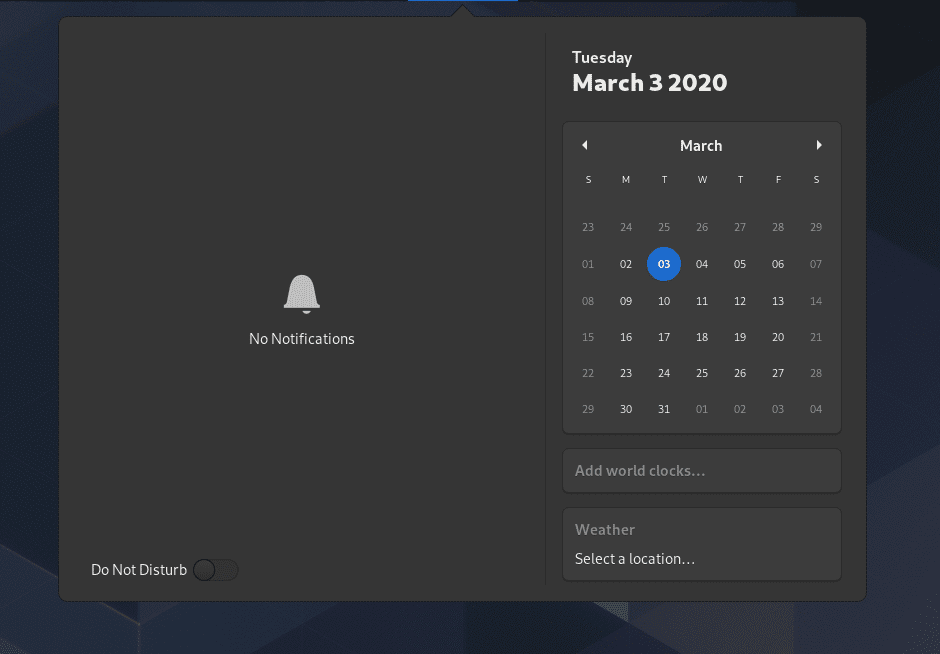
GNOME 3.36 Do-Not-Disturb
GNOME 3.36 also comes with a new Extensions app that allows users to manage their installed extensions. More specifically, it is now possible to update extensions, configure extension preferences, and remove or disable unneeded extensions right from this application.

GNOME-3.36 Extensions-App
Apart from these features, the developers have also worked on improving the existing functionalities of the desktop environment.
Coming to the desktop itself, there have been quite some changes in the GNOME Shell, and the entire interface has gone through a major overhaul, especially in terms of the overview search and calendar popover. Plus, it is now also possible to rename the app folders in the application overview. If you want to suspend your device quickly, you can do so with the help of the new suspend option that you can find in the power options. Moreover, system dialogs also look much different with this update.
GNOME Settings have also been the focal point of different improvements. Firstly, users can now more easily and fastly navigate through the sections as they’ve been reorganized. Secondly, the user and about sections present information in a better way and allow easier change of settings. Also, users will now have better control over the apps accessing their camera, microphone, and location services.
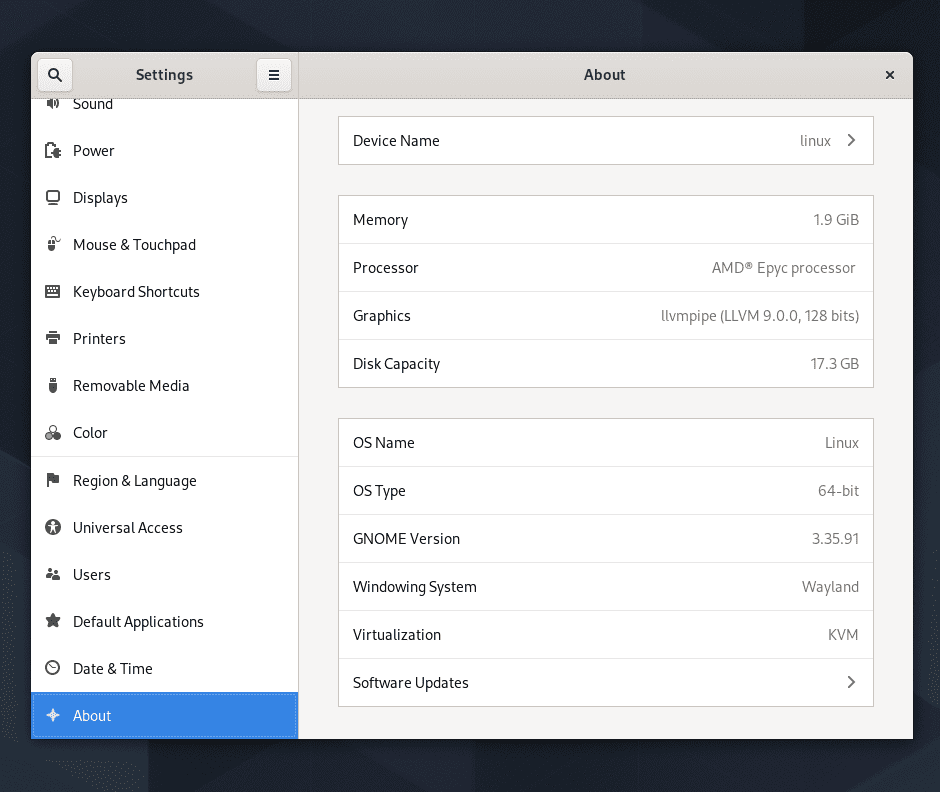
GNOME-3.36 Settings
If you aren’t impressed already, you should have a look at the new and improved Parental Controls, Boxes, and Web in addition to some other minor improvements.
Conclusion
The top Linux desktop environment just got a whole lot better. Courtesy of 24434 changes in GNOME, users are bound to get much better functionality and less buggy experience. With that being said, if you still aren’t sold on this update, the official release notes should be enough to give you a better idea of what this update has to bring to the table.