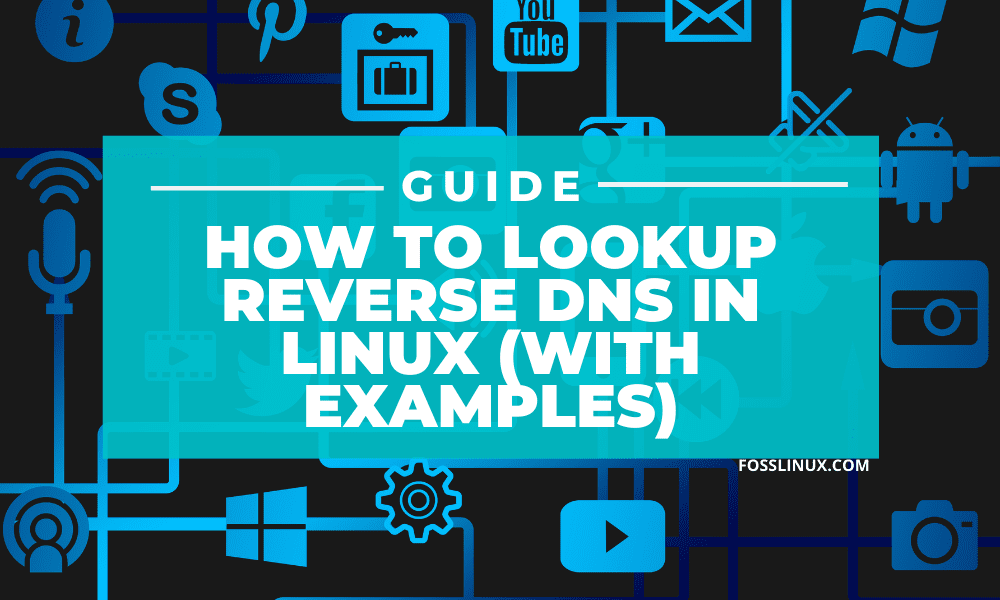Generally speaking, the forward Domain Name Server or DNS can be used to detect the associated IP address for a particular domain name. In contrast, the reverse Domain Name Server or “rDNS” is the process of determining the hostname associated with a given IP address. In other words, we can say that the reverse DNS will perform a reverse IP lookup.
Reverse DNS lookup in Linux
The reverse DNS is used in general network troubleshooting, Email Servers, avoid spammers, and so on. In this tutorial, we will show you how to perform a reverse DNS lookup using one of the following methods:
- Using the dig command
- Using the host command
- Using the nslookup command
Before starting, let’s check first how to issue a forward DNS lookup using the dig command as follows:
dig www.facebook.com
As you can notice, using the above command, you will be able to get the Facebook IP address.
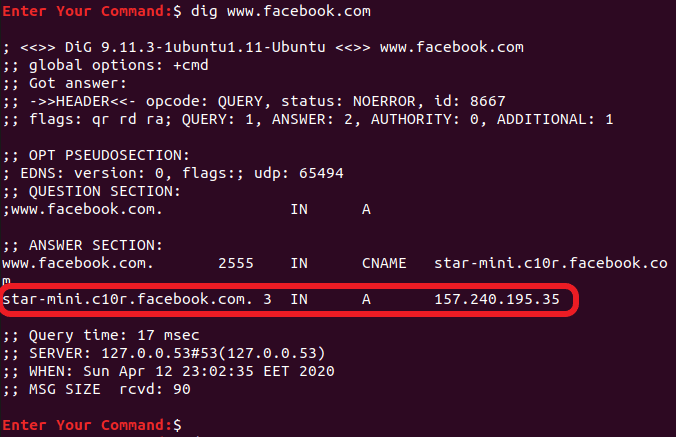
Get Website IP
Method 1: Check the reverse DNS using the Dig command
Typically, the dig is a shortcut for domain information groper, and it can be used to return the domain name.
Syntax:
dig [server] [name] [type]
The command lets you perform any valid DNS query such as:
- A (the IP address)
- TXT (text annotations)
- MX (mail exchanges)
- NS nameservers
dig -x 157.240.195.35
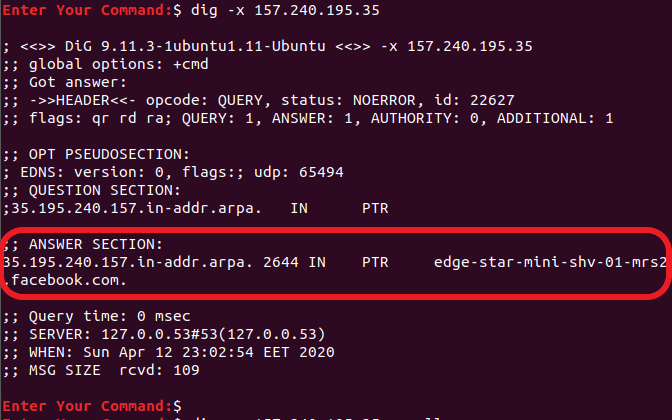
The Dig Command
Moreover, you can use some additional options just to display the answer section as following:
dig -x 157.240.195.35 +noall +answer
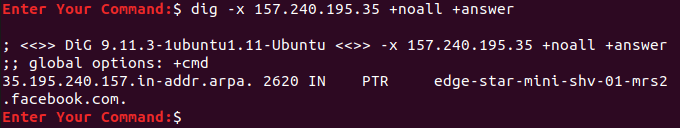
The Dig Command With Options
Method 2: Check the reverse DNS using the Host command
Host checks DNS, transforms domain names to IP addresses, and vice versa. If no arguments or options are given, the host will print a summary of its command-line arguments and options.
Syntax:
host [-aCdlnrsTwv] [-c class] [-N ndots] [-R number] [-t type] [-W wait]
[-m flag] [-4] [-6] {name} [server]
In this method, the host command will be used to return the domain name as follows:
host 157.240.195.35
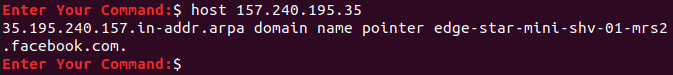
Using The Host Command
Method 3: Using the Nslookup command
Finally, the last command that can be used to return the domain name is the nslookup command. It is a simple command that is used to query the domain name servers.
Syntax
nslookup [option]
Its usage is as follows:
nslookup 157.240.195.35
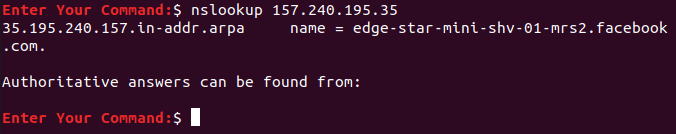
Using The Nslookup Command
Conclusion
That’s all about various ways of looking up reverse DNS from your Linux system. All the mentioned commands are Distro independent; hence you should be able to execute on any Linux system. What other method do you prefer and why? Let us know in the comments below.