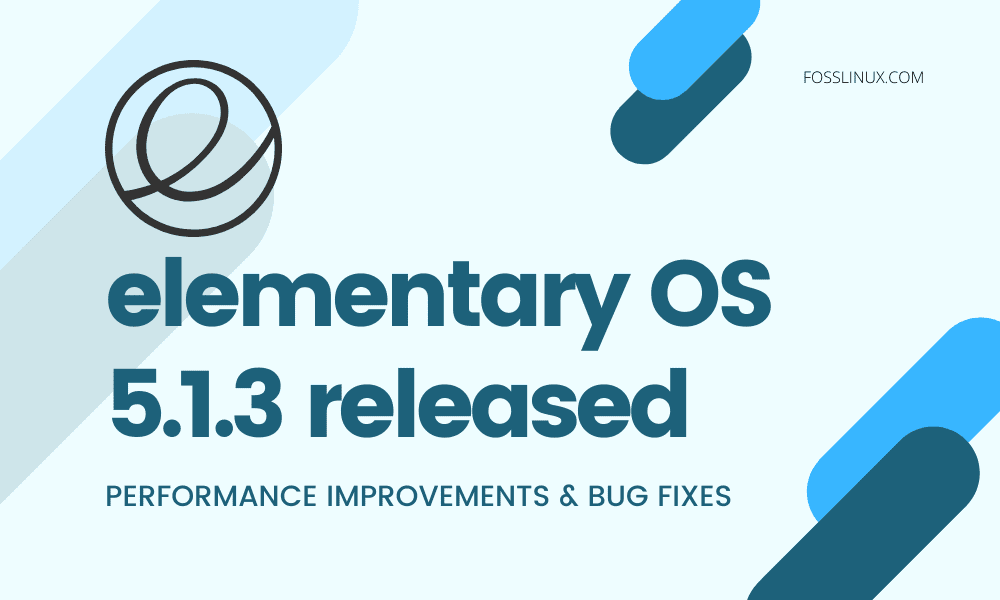Courtesy of the development team’s efforts made in March and early April, elementary OS 5.1.3 is now available to the existing users and that too, with several fundamental changes that should get many of you interested.
For those of you who are unfamiliar with this operating system, allow FOSSLinux to give you a brief introduction. Based on Ubuntu, elementary OS serves as a preferred gateway for users migrating to Linux from Windows or macOS systems.

elementary OS 5.3 Hera desktop
This could be attributed to the fact that elementary is aimed at non-technical users and sells itself as an open, fast, and privacy-respecting operating system. However, we’re only touching the tip of the iceberg here as the elementary OS has a lot more to offer to its users, and in this article, we’re going to be having a look at what its latest update has to bring to the table.
What’s New in elementary OS 5.1.3
Since this is a minor update, what you’d usually expect is a few insignificant improvements and bug fixes. However, from the looks of the official blog post, we can tell that a lot more effort has been put into this update.
First of all, it can be seen that the focal point of this update has been Code, which is the operating system’s code editor—duh! Keeping in mind all the colorblind folks and those who find it hard to remember things, the developers integrated the Git status of files into the tooltip of the project sidebar.
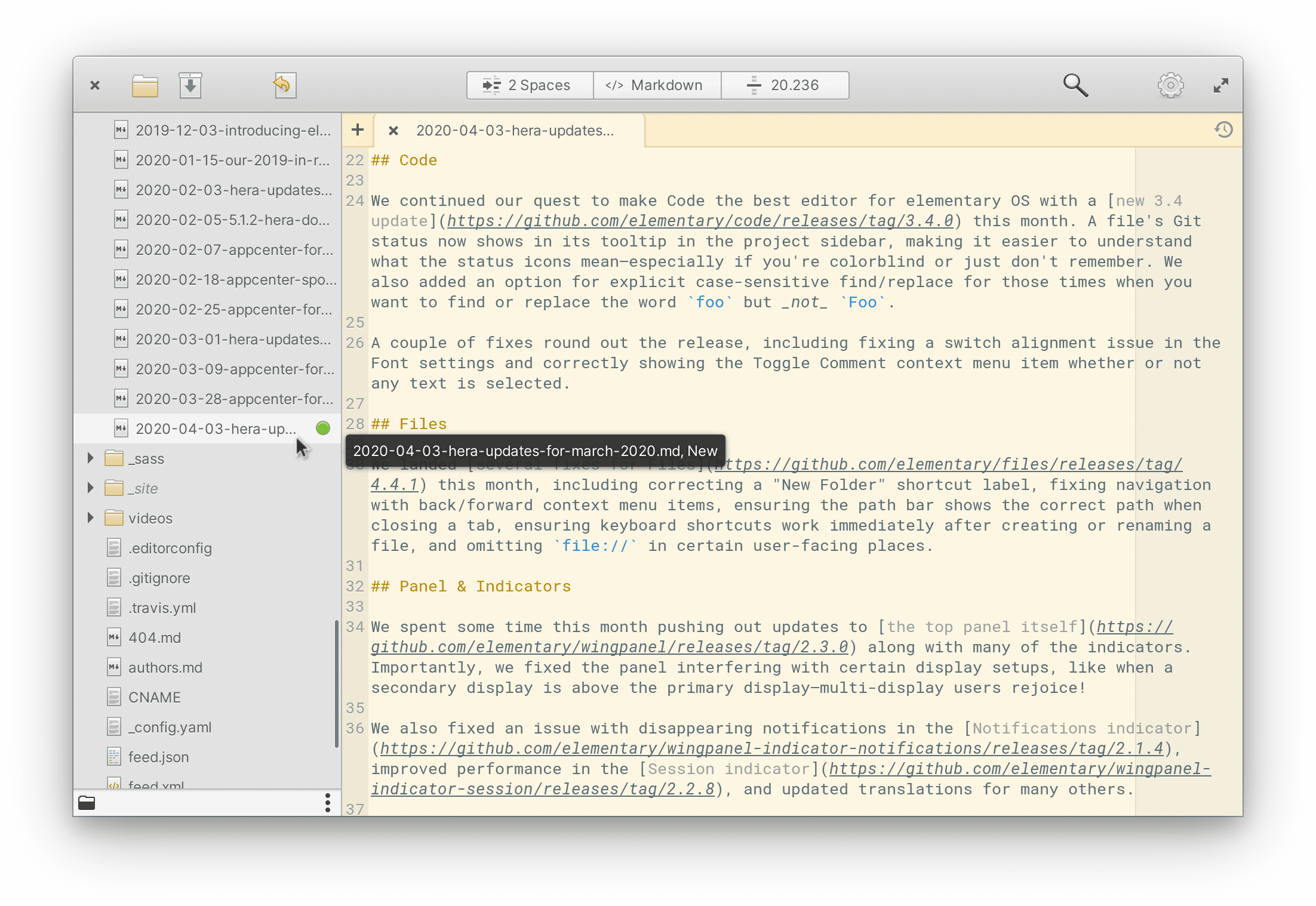
Plus, Code users will also be able to do case-sensitive finding/replacing. For example, if you’re aiming at ‘Main’ but not ‘main,’ this can be quite useful. However, that’s not all as there have been several bug fixes in Code as well, one of which includes the switch alignment problem in the Font settings.
Other than that, the software responsible for managing windows and displaying multitasking, known as Gala, has received an update.
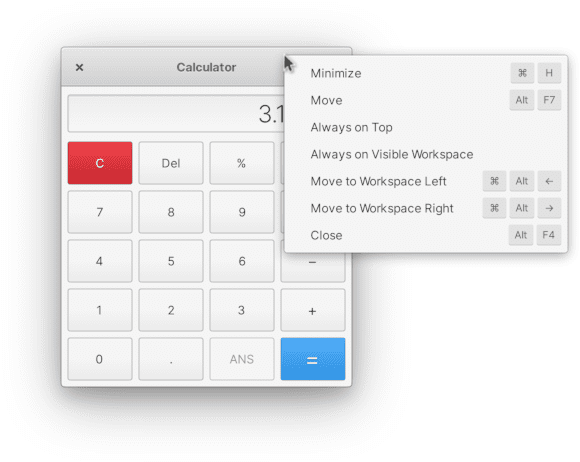
Accordingly, users will now be able to see keyboard shortcuts by right-clicking on any title or header bar and, hopefully, memorize them as well. Plus, there were a few instances where media keys didn’t work, but they do work now.
Up next, we have the system settings which have received a couple of additions too. Some of which include the text size and transparency in Desktop settings and dwell clicking option in Mouse & Touchpad settings. Also, in case you ever forget where an individual setting resides, you can always search for it in the Applications Menu and the search option on the top-right side of the Settings window. Not only that, but the Network settings’ Wireless page has also been redesigned so that networks can be joined and managed more clearly and reliably.
Apart from that, elementary OS 5.1.3 accompanies a plethora of changes in Panel & Indicator as well as Files. On the other hand, Cerbere, which is an old desktop component, will not be found in this OS moving forward. Nevertheless, not many users will be able even to notice this change.
Conclusion
elementary OS 5.1.3 has notable improvements and is a recommended update for all its users if they want to have a more bug-free experience. With that being said, only the existing users of elementary can update to this version as of now since the images will take a bit more time to be available on the official website. So, if you’ve elementary OS 5.1 Hera on your system, you can update to this version by clicking ‘Update All’ in the AppCenter.