EndeavourOS, the lightweight and lean Arch Linux based distro, has a new April 2020 release with some new features and improvements. This new release includes a universal ISO boot, an enhanced version of Calameres, the system installer framework that comes shipped with the distro, a new mirror for repo, and some new in-house developed apps to boost the EndeavourOS experience.
EndeavourOS – Arch Linux based distro
EndeavourOS is a terminal-centric distro that is based on the Arch Linux platform. Let us quickly brush up on Arch Linux before we get around to this OS.
Arch Linux is a ‘do-it-yourself’ GNU/Linux distribution for people who like to get their hands dirty. While the distro is pretty appealing to advanced users, beginners who want something that runs out-of-the-box with preconfigured software usually feel overwhelmed by its steep learning curve.
EndeavourOS was spun off from Antergos, an Arch Linux based distro that got discontinued in May 2019. A part of the community that was actively involved with Antergos got together to continue their work on a new distro, and that is how EndeavourOS came into being in July 2019. The team pulled off a feat by launching the first stable release just a couple of months after Antergos got scrapped.
To avoid Antergos’s fate, this time, the team has deliberately chosen to aim for intermediate level users of Linux. This is the reason why even though it is based on Arch Linux, EndeavourOS aspires to be less daunting than its forerunner. It comes with a hassle-free and friendly installer that lets you effortlessly set up your system. I wouldn’t say Antergos was complex, but it’s just that Endeavour gives you plenty of options that we are going to discuss now.
How is EndeavourOS different from Arch Linux?
Arch Linux, with its rolling release system, has ardent fans who swear by its stability and reliability. But most novice users are intimidated by its grueling install process and lack of GUI tools.
This is where EndeavourOS endeavours to make a mark. While it gives you complete control to customize your system as per your needs in the tradition of its predecessor Arch Linux, it eases the install process by offering an offline as well as an online installer.
Install options in EndeavourOSE
The Calameres installer does the installation process in EndeavourOS. This third party universal installer can be configured for any Linux distribution to act as an installer for that distribution’s ISO and memory-stick images.
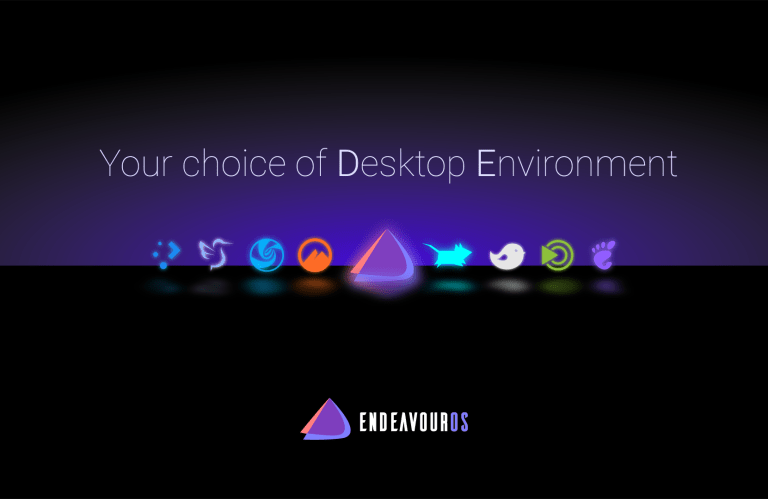
EndeavourOS lets you choose from a variety of desktop environments
The install is done in either of these two ways:
- An offline installer that installs a fully themed XFCE if you prefer a ready-to-go and fast install
- Online installer offers a choice of 8 desktop environments and one Window Manager, all of them shipped with a minimal number of essential apps and packages to start your Linux journey
Everything in EndeavourOS is achieved using the terminal, so you will not find any GUI tools that are readily available from day one. But, with absolute control over your Linux system awarded by EndeavourOS, you can pretty much install anything you like.
What’s new in the April 2020 release?
Let’s quickly go through the changes in this release.
Universal ISO boot
Previously, EndeavourOS ISO versions couldn’t boot on systems that came with a newer dedicated Nvidia graphics card. There used to be only a single option to boot the ISO with open source drivers.
But now, a new option has been added in this release. This one lets you use Nvidia proprietary drivers to boot o systems that come with dedicated NVIDIA graphic cards. Anyone with a system that runs on legacy cards or OPTIMUS hybrid systems (Intel + NVIDIA) should stick with the old option.
Calamares
Calamares is an independent installer framework that can be used to install a Linux distribution. Linux distros that do not have their installers can adapt the installer to their environment and ship it along with their products. Currently, more than a couple of dozen operating systems are shipping with Calamares.
Some of the changes to Calamares in this April release are:
- Change in look and feel, overall cleanup, the addition of small details in the installer and a unique EndeavourOS signature
- Improved partitioning with close to zero failures
- Now launches with a terminal window in the background to keep the user informed of the installation progress, to prevent users from prematurely quitting the install process
New in-house developed apps
- Pahis – A tool that shows the package history in the terminal
- Eos-log-tool – A GUI app to create a log file needed when reporting a bug on the forum or the bug report area
- Eos-rankmirrors – Ranks (only) Endeavour mirrors. Arch mirrors can be ranked e.g., the reflector-simple app. After ranking (Arch and Endeavour mirrors), the user should have the best mirrors at their disposal
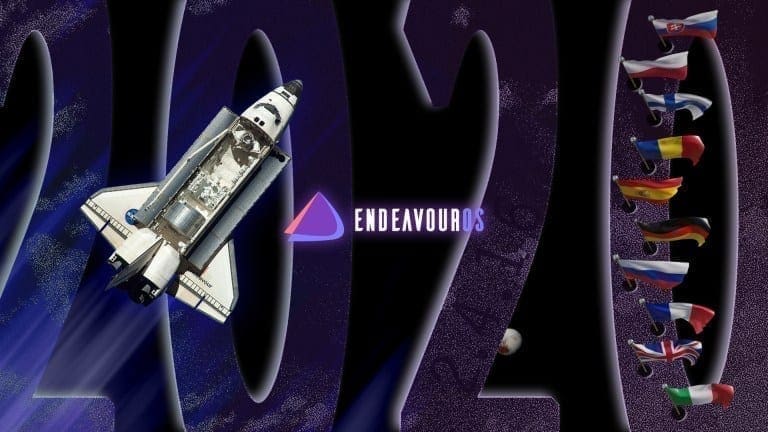
EndeavourOS Multi-Language Support
Other Improvements
- Own mirror – A new mirror for the EndeavourOS repo is now available in addition to the existing Github mirror. This new mirror will be installed as the first choice by default. Use the welcome app to configure your running system to use the new repo, if you like.
- Vanilla theming – The online installer will install all the Desktop Environments using vanilla theming.
- Welcome app – New Multi-language support for the Welcome app now includes Spanish, Italian, German, Russian, Finnish, Slovakian, Romanian, Polish, and French.
- VMWare support included on the ISO
- Automatic update to the NVIDIA database for the NVIDIA-installer
- Fixes and enhancements for the EOS package build tools
Conclusion
EndeavourOS gets updated almost every month. The team has been doing consistent work since they started this project as a way to continue giving users an easy to use a version of their favorite distro, Arch Linux after the failure of Antergos last year.
You can download the latest release here. They have a sound support system in the form of their own Discovery magazine, where beginner users can find solutions to their various problems if they are willing to spend time and effort.
