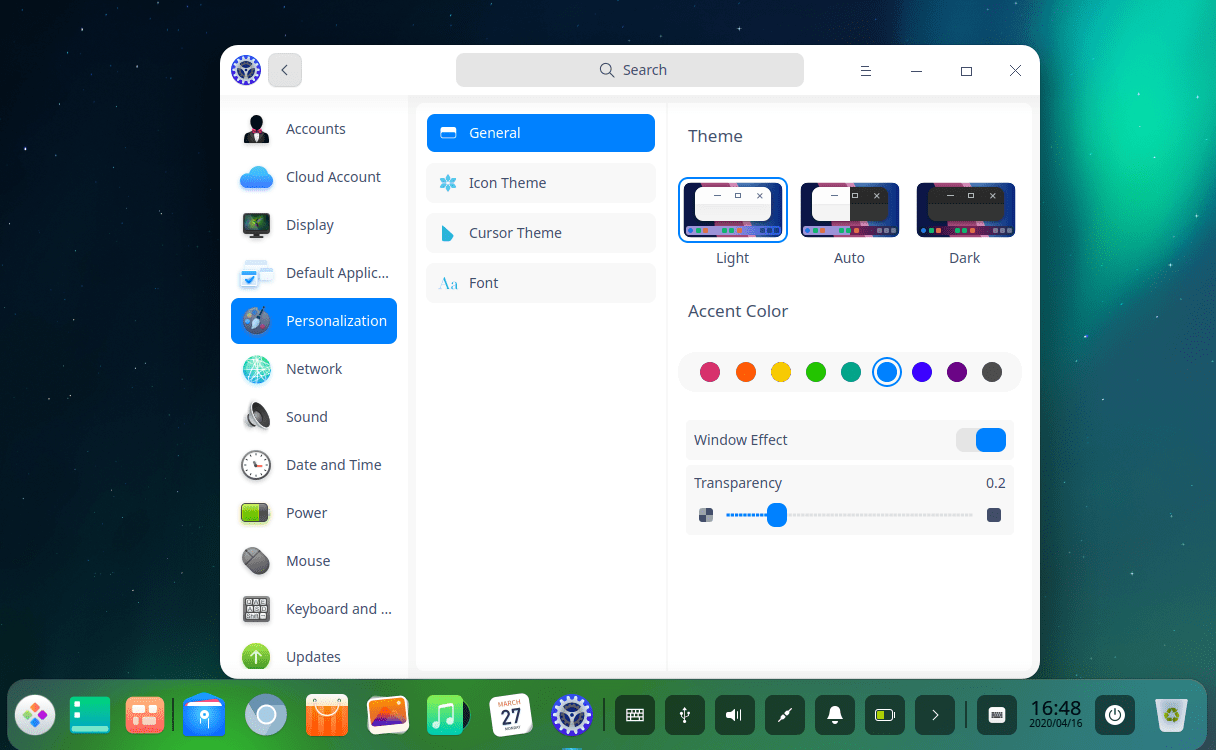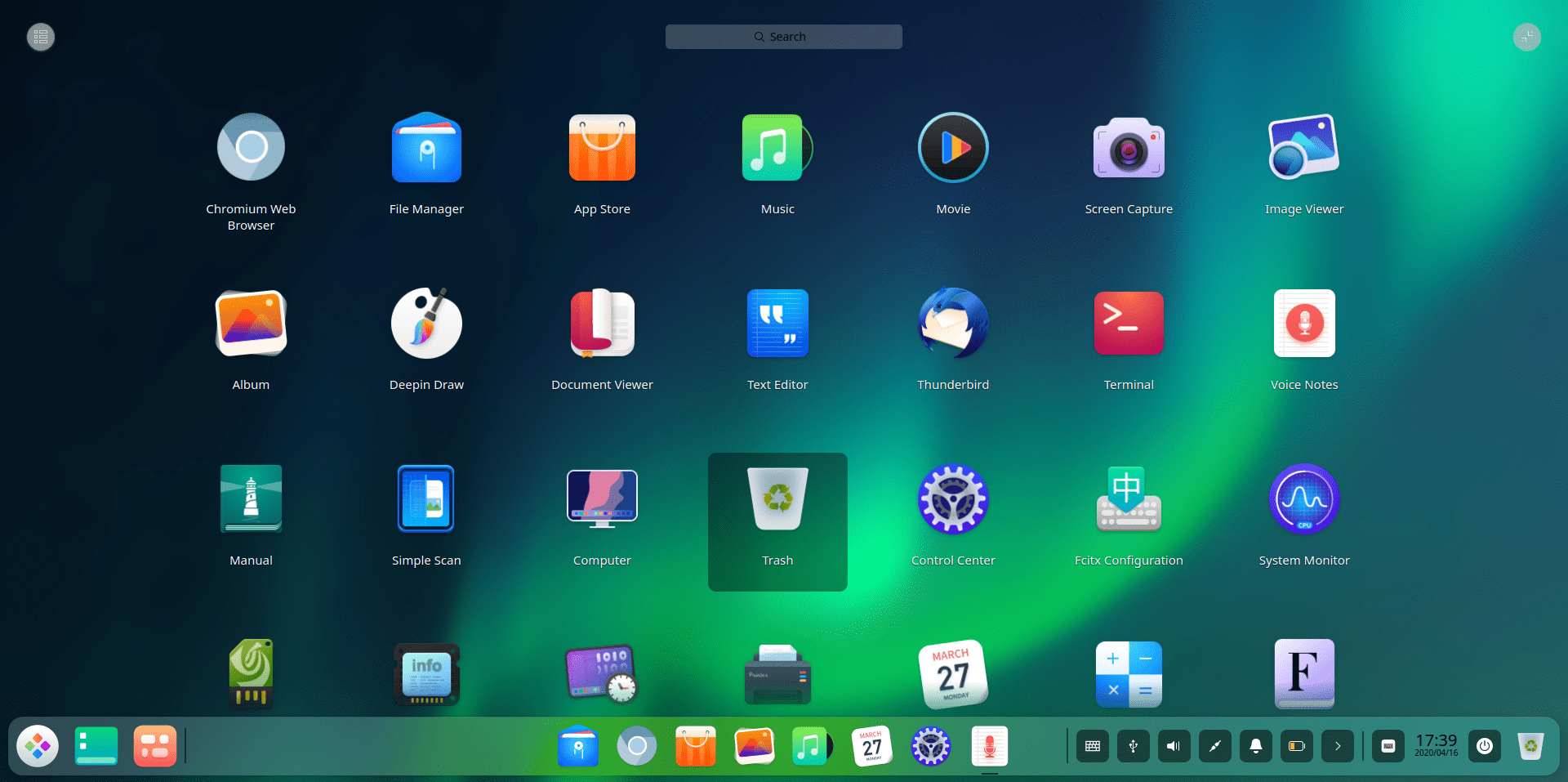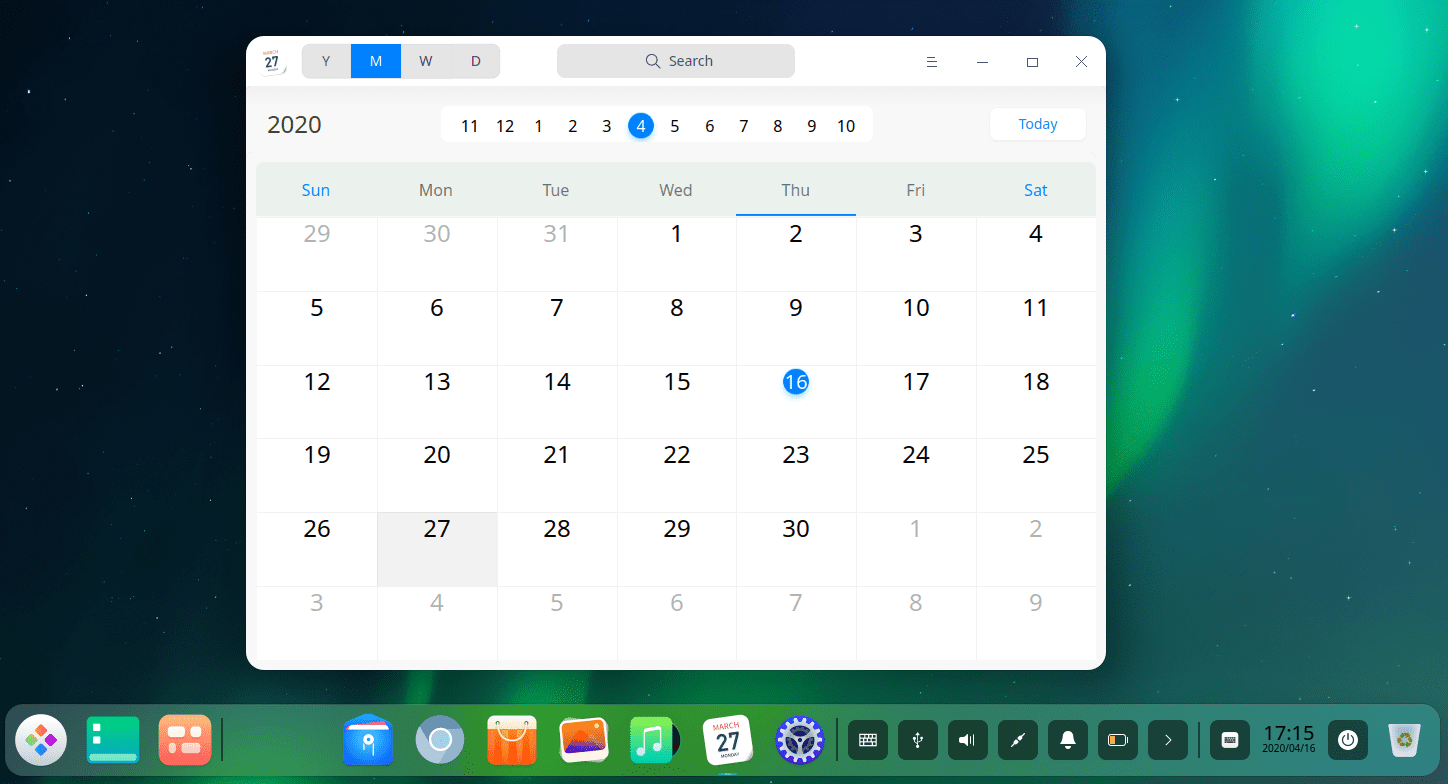Deepin, the Debian based Linux distro that has captivated Linux lovers with its clean and chic looking user interface, now has a Beta version released. Someone who uses Deepin for the first time is sure to be swept off their feet by the breathtaking Deepin Desktop Environment (DDE) comprising of the GUI, Window manager, Control Center, Launcher, and Dock.
The DDE is designed using the widget-based toolkit called Qt, which is open-source and cross-platform software. While its beautiful GUI is its unique selling point, Deepin is also appreciated for its impressive collection of popular apps as well as a bunch of handy tools and utilities that come shipped with it.
What’s New in Deepin V20
Deepin V20 Beta decked out with all-new GUI and several new apps
The last release, Deepin 15.11, brought about a ton of new features and bug fixes the previous year. Compared to that release, we have only a few new features in Deepin 20 Beta. However, this release makes it up for the relatively smaller changes by amplifying its already delightful user interface into an irresistible one while upgrading its Kernel and Debian, thereby significantly improving compatibility with third-party apps, system stability, and security.
New Enchanting Graphical Interface in Deepin 20 Beta
Deepin Desktop Environment now features an improved graphical interface with
- Rounded window corners
- Smooth transitions
- A striking multi-tasking view
- New Vibrant icons
- Redesigned translucent taskbar with new ‘Fashion’ mode
New Apps in Deepin 20 Beta
Intuitive Calendar
The new Calendar app has an intuitive design allowing you to switch between year quickly, Month, Week, and Day views. It increases productivity, letting you land on any day of the year is just a matter of few clicks without endless scrolling or browsing.
Font Manager
New Font Manager to customize the user experience – Scores of system fonts available to enhance your Deepin experience readily. Add your favorite fonts in the ‘User Fonts’ section and quickly access your preferred fonts by adding them to the list of favorites.
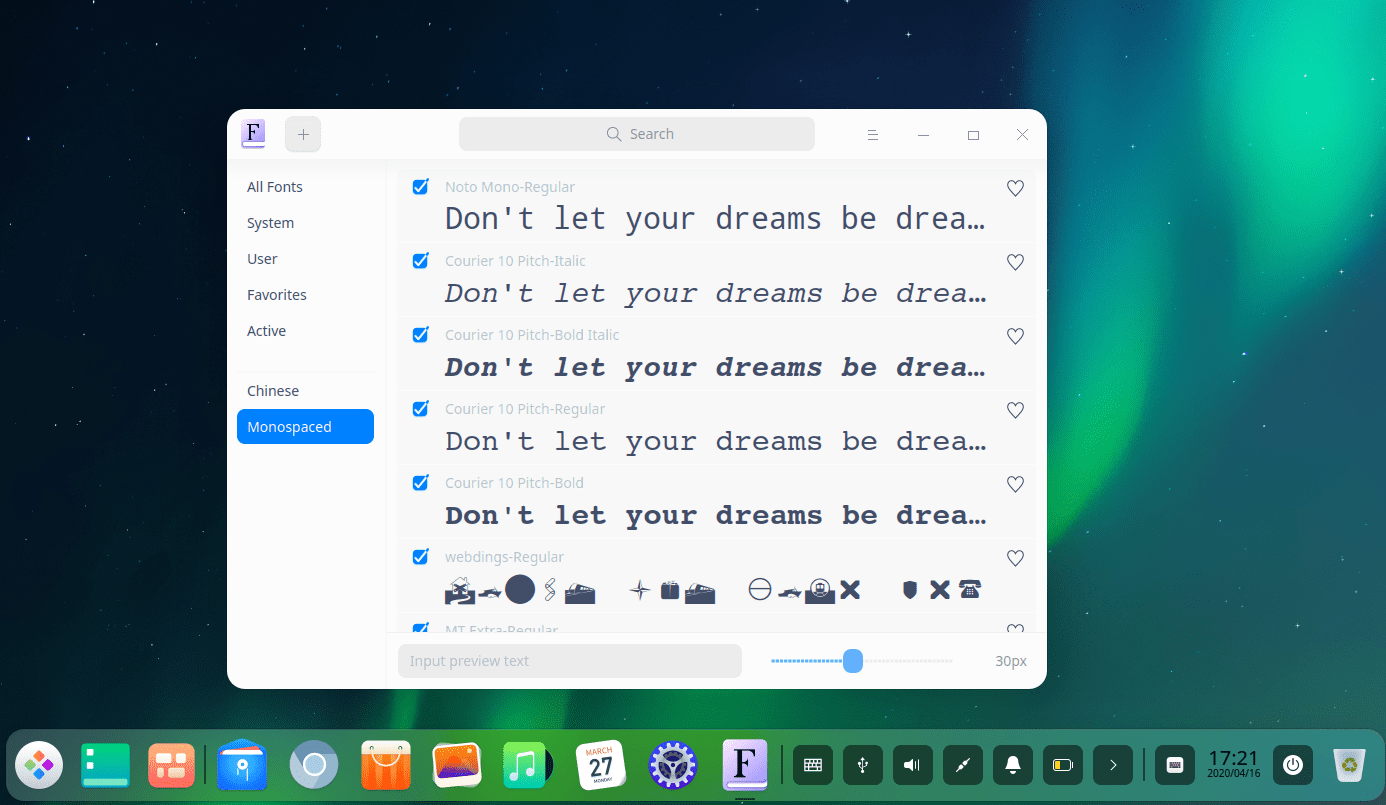 Voice Notes
Voice Notes
Voice Notes is another new app included in this Beta release. It lets you take both texts as well as voice notes and play them back when needed. In an earlier version of Deepin, there was a simple voice recorder without the option to add text notes.
Upgraded Kernel and Software Repository
- Built-in Kernel upgraded to version 5.3 – improves system stability and supports more hardware devices
- Software repository now based on Debian 10 – Gains in system stability and security along with better compatibility with third-party apps
Conclusion
As you may already be aware, Beta releases are very tempting because of the new features and enhancements that they bring around. But, as is always the case, Beta versions come with several unknown bugs that may crash your system and cause you to lose your work.
We recommend you to test this Beta release on an extra laptop or in a virtual setup. We are sure you will love the GUI as much as we do and wait eagerly for their next stable release. Unfortunately, there is no timeline provided by the Deepin dev team as of now.