The Voyager Live operating system has received a long-term update, so new users won’t have to worry about updating their systems for another three years.
However, it makes sense to introduce our readers to the aesthetic Linux distro known as Voyager Live before we begin talking about its latest version. Based on Xubuntu, this operating system comes with a heavily themed Xfce desktop environment. However, there are two other variants of this OS, where the first one accompanies the GNOME shell desktop, and the other is aimed at gamers as it is bundled with Steam, Wine-staging, and Lutris. The creators brand this distro as an efficient, fluid, modern, fast, and light system. Additionally, it also sports a bunch of pre-installed software, which include the Kupfer app launcher, Smtube Youtube MPV video player, Xfdashboard, and a CLI-based music app in moc.
If Voyager Live has caught your interest, let’s see what the latest version of this operating system has in store for us.
What’s New in Voyager 20.04 LTS
With this update, it seems clear that the user interface of the system has been the center of attention. Once you’ve updated to Voyager 20.04, you’ll be greeted by a new eye-catching wallpaper where a man in the foreground is looking at the beautiful sky and mountains.

Voyager 20.04 LTS Desktop
Apart from that, users would also be inclined towards the three Day, Dark, and Night modes, which allow you to change the lighting conditions of the system so that your eyes remain comfortable at all times.
You won’t find the Conky system monitor with many Linux-based operating systems out there, but you will find it in Voyager. However, that’s not all as this aesthetic OS gives its own edge to the way this software looks. Plus, Whisker (application launcher) also comes with three themes, which include Purple, Dark, and Grey.
Now coming to its other features, installing free or owner-drivers is possible right from settings. Plus, PPAs for third-party app updates can also be activated or deactivated. When it comes to the pre-installed applications, Voyager 20.04 LTS will come with PulseEffects, Firefox, VLC Media Player, and Kodi Media Center (just to name a few). Plus, it is possible to get more applications from the software center.
As for the system requirements for this OS, a 2GHz dual-core processor along with 2GB RAM and 25GB free disk space should be enough. Even with such low specs, if possible, for users to get an even faster experience out of Voyager by choosing any of these Services options in Settings.
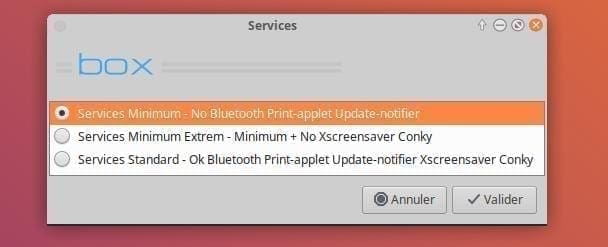
Voyager 20.04 LTS Services
With that being said, systems with 32-bit architecture won’t be able to run this OS since it’s based on Ubuntu 20.04, which requires a 64-bit architecture.
Conclusion
Users who want the advantages of Ubuntu and still want to try out something new should definitely take a look at the Voyager Live operating system. And, all thanks to this update, Ubuntu users won’t feel like going back in time since it inherits all the new features from Ubuntu 20.04 LTS. Lastly, you can get to learn more Voyager 20.04 LTS from here, which is very detailed.
