Coming into the Linux world, the first and the most challenging task is to decide which distribution you want to use. There are a lot of options to choose from, each having its advantages and drawbacks. Two of the most popular distributions that exist are Ubuntu and Debian.
They are both highly used, and it is a little difficult to choose between them. We would like to help you by providing some facts and features of both for a bit of comparison so that you can decide what you want.
Introduction
Debian
Debian is one of the oldest Linux based operating systems. Its first version got released in 1993, which makes it pretty evident how far it has come. Debian is mostly known for its rock-solid stability and a strict commitment to open source. It is also wholly community-driven. Over the years, a lot of popular distributions have come up that are based on Debian, probably owing to its stability and simplicity.
Ubuntu
Ubuntu is arguably the most popular Linux based OS. Ubuntu has a company behind it, Canonical. The development and support are all done by them. One interesting fact is that Ubuntu itself is based on Debian, which is why a lot of basic things are familiar between Ubuntu and Debian. Ubuntu became popular due to the new and exciting features that it started to provide. Also, having a company behind, Ubuntu really could put in a lot of time into a better user experience.
Debian Vs. Ubuntu
Ubuntu and Debian are both quite similar in many respects. They both use the APT package management system and DEB packages for manual installation. They both have the same default desktop environment, which is GNOME. This means that the default look and feel, and most of the default/preinstalled applications will be the same.
1. Release Cycle
One prime difference between Ubuntu and Debian is the release cycle. While it should not be a problem on most of the devices, it is still important to know if you depend on new hardware technology often, or want the latest version of all software.
Ubuntu has a reasonably simple release cycle. There are two versions released every year and an LTS (Long Term Support) version once every two years. These LTS versions reach their end of life after five years of being released. The releases are named according to the pattern Adjective Animal (both words must begin with the same first letter). For example, the latest version is called Focal Fossa.
Example Release Cycle (Ubuntu Bionic Beaver)
| Event | Date |
|---|---|
| Toolchain Uploaded | October 26th, 2017 |
| Feature Definition Freeze | November 30th, 2017 |
| Alpha 1 Build Release | January 11th, 2018 |
| Alpha 2 Build Release | February 1st, 2018 |
| Feature Freeze | March 1st, 2018 |
| Beta 1 Build Release | March 8th, 2018 |
| User Interface Freeze | March 22th, 2018 |
| Documentation String Freeze | March 29th, 2018 |
| Final Beta Build Release | April 5th, 2018 |
| Linux Kernel Version Freeze | April 12th, 2018 |
| Final Release Candidate | April 19th, 2018 |
| Ubuntu 18.04 Release | April 26th, 2018 |
For Debian, there is no official release cycle mentioned. Although, you’ll find that a new version appears once almost two years. Here, the versions are named after characters from the Toy Story franchise. For example, the most recent release has the name, Buster.
This release cycle gets slow for some people, because of which there is also a frequently updated release, Debian Testing. Despite the name and nature, if you believe the users, Debian Testing is pretty stable most of the time and can be assumed as a rolling release.
There is one more release of Debian, called ‘Unstable,’ which is what it says. Debian Unstable gets updated frequently and has the latest features, which results in the system breaking a lot of times. This version is only for those people who are either helping Debian test the release and sort out the bugs or those who live on the edge. Debian Unstable release is named Sid, which is the name of the kid in Toy Story who always ends up breaking the toys.
2. Stability
Stability can be essential according to your use purpose. There are some differences between the stability of Ubuntu and Debian, which you should know about.
The release cycle of Ubuntu is fairly regular, and the releases are mostly really stable. There are some issues faced now and then, but not very often. Ubuntu is well suited for some personal usage and situations where if the system breaks, there won’t be much damage done, which covers most of the users.
Debian is known for its rock-solid stability. If you have a situation where you don’t need the latest software/drivers and need the system to be just really consistent, Debian is the way to go. This is the reason that Debian is very much preferred in the case of servers. However, even if you do need updated software, you can always go for Debian Testing.
3. Development
This point may not be important to everyone, but it is essential, nevertheless. The development methods and teams for both distributions are different.
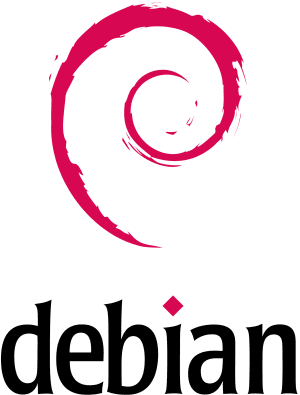 Debian is entirely community-driven. It is maintained and developed by programmers and developers all around the world. This form of development ensures continuity. If one of the developers decides to stop working on the project, another developer might come in and take place and keep the project going on. Debian is completely free of centralized control. This is also one of the reasons for an undecided stable release cycle.
Debian is entirely community-driven. It is maintained and developed by programmers and developers all around the world. This form of development ensures continuity. If one of the developers decides to stop working on the project, another developer might come in and take place and keep the project going on. Debian is completely free of centralized control. This is also one of the reasons for an undecided stable release cycle.
The fact that Debian is community-based, and yet so successful and widely used is quite a statement regarding its quality.
 Ubuntu is developed and maintained by Canonical. Being managed by a company, it does have some advantages. It has a definite release cycle; it has an official support line and also has specific industrial software/hardware support. But this also comes with a disadvantage. Canonical can decide anytime to pull the plug on the active development of Ubuntu. Although that happening is highly unlikely, and that would disturb not only the active users but also hundreds of other distributions that are based on Ubuntu (e.g., Linux Mint, Pop!_OS, Kubuntu, Xubuntu, etc.).
Ubuntu is developed and maintained by Canonical. Being managed by a company, it does have some advantages. It has a definite release cycle; it has an official support line and also has specific industrial software/hardware support. But this also comes with a disadvantage. Canonical can decide anytime to pull the plug on the active development of Ubuntu. Although that happening is highly unlikely, and that would disturb not only the active users but also hundreds of other distributions that are based on Ubuntu (e.g., Linux Mint, Pop!_OS, Kubuntu, Xubuntu, etc.).
For this reason, Linux Mint has started a parallel project, LMDE (Linux Mint Debian Edition), which is based on Debian. As I mentioned before, this is irrelevant to most users, but many users use Linux because of its independence.
4. Software Repositories
Ubuntu has quite a vast software repository. Owing to its popularity, it has a great selection of software present in its repositories already, but there are more options to add. Please note that the default repositories are enough in most cases.
Ubuntu has the feature of PPA (Personal Package Archive), which can be used to add additional repositories to your system. Several project managers use PPAs to let users install their software. A clear benefit is that the software will be updated similarly to any other native software.
Other than that, Canonical has also recently been working on Snapcraft, which will act as a central app publishing and installation platform for Linux distributions. While it does say it supports all Linux distributions, it is noticed by the users that it currently plays well only with Ubuntu-based distributions.
Most importantly, Ubuntu also provides proprietary software in its repositories. This consists of hardware drivers of companies that do not make their source code open. While this does add hardware support and functionality to the system in some instances, sometimes users don’t appreciate the presence of proprietary software in their systems.
Debian has only free and open-source software in its repositories. This is mostly ample for the users. Except for users who use hardware that only has proprietary drivers, these repositories work well is most cases. It is possible to add repositories that have proprietary software, too, if that is what you require.
Debian also supports PPAs, as mentioned above.
Debian, having only pure open-source software in its repositories, is, in fact, something that drives users to it. Some users value being committed to only open source. One more such distribution that has only open source software is Fedora.
5. System Performance
Debian and Ubuntu both perform quite well and feel snappy on most hardware. Although if you go into the minute details, Ubuntu comes with more software promising certain ‘features’ that could be considered bloat. This can differ from user to user. Debian, on the other hand, comes with minimal preinstalled software.
This makes Debian perform better in a simple installation. On Ubuntu, the software can be uninstalled to make the system lighter, but that might not always work, as the users don’t still know which packages are essential to the system. More likely than not, you will end up breaking your installation.
6. Gaming
If you are a gamer, then you will probably be concerned with the latest software, drivers, and hardware support. While Debian can potentially provide that, it is likely that you might end up breaking your installation. As mentioned before, Ubuntu supports certain proprietary packages as well, which often consist of graphics drivers, which are essential to gaming. Debian focuses on the open-source aspect of the software. Hence, it can be troublesome to get all sorts of software working.
It is a well-known fact that with gamers, Ubuntu, and distributions like Pop!_OS has been working much better regarding both software and hardware support.
7. Installation
For the installation process, Debian uses the Debian Installer, which is based on nCurses. On the other hand, Ubuntu uses an installer called Ubiquity.
Both the installers provide a graphical interface, but the Debian Installer features several more options compared to Ubiquity. While this might be an advantage for some users, it can be quite tricky for beginners. But this is not something to be very concerned about, as there are ample guides available on the internet to help users through it.
8. Purpose
While the apparent differences are mentioned above, you should also know what both of the distributions are mostly used for. Any distribution is developed according to the crowd that uses the distribution, so it is a relevant consideration before making a choice.
Ubuntu is an all-purpose distribution. Having the massive user base that it has, it had to be developed in all directions. The user base consists of software developers, gamers, designers, and normal day-to-day users who just use the internet, watch/stream movies, edit documents, etc. Ubuntu can be tweaked around to suit pretty much every use that you might have a requirement of.
While Debian can also be configured to suit all uses, its user base is comparatively polarized towards users of a specific kind. Debian is highly popular among developers, considering it has a stable base. Compared to Ubuntu, you can find Debian to be on a little more intermediate level. Not everything might be as easily configured, as it could be with Ubuntu.
Put simply, Debian requires more tinkering to get things done, which could be done comparatively quickly using Ubuntu.
9. Desktop Environment Choices
Debian provides quite a few choices when it comes to desktop environments. For example, you can check out the ISO page of the latest release of Debian (Buster) here. The DEs provided are GNOME, Cinnamon, Xfce, KDE, MATE, LXDE, LXQt, and something called ‘Standard,’ which is Debian with no graphical interface. The default DE for Debian is set to GNOME.
If you want a DE that is not among the official releases, you can install any of them and install the desired DE, although it would be wise to install the Standard version if you want to install another DE, anyway.
Instead of providing other DEs for the same distribution, Ubuntu has different named distributions for different DEs. For example, Ubuntu with KDE is Kubuntu. Ubuntu with Xfce is Xubuntu, and so on. In that respect, various flavors of Ubuntu (concerning DE) are Ubuntu (GNOME), Kubuntu (KDE), Xubuntu (Xfce), Lubuntu (LXQt), Ubuntu MATE (MATE) and Ubuntu Budgie (Budgie).
For an overview, you can check out our article about different variations of Ubuntu.
Conclusion
Ubuntu and Debian are both fantastic distributions. While they might look similar on the surface, you will find more differences the deeper you go. What it comes down to, eventually, is personal preferences and requirements. Are you comfortable with proprietary software, or do you want to commit to open source? Are you okay with a little bit of tinkering once in a while, or do you want everything to be easily accessible?
If you answer such questions for yourself, you can easily make a choice. We would also suggest to try out both systems before making a choice, or at least once using a live USB system. The first-hand experience will undoubtedly help.

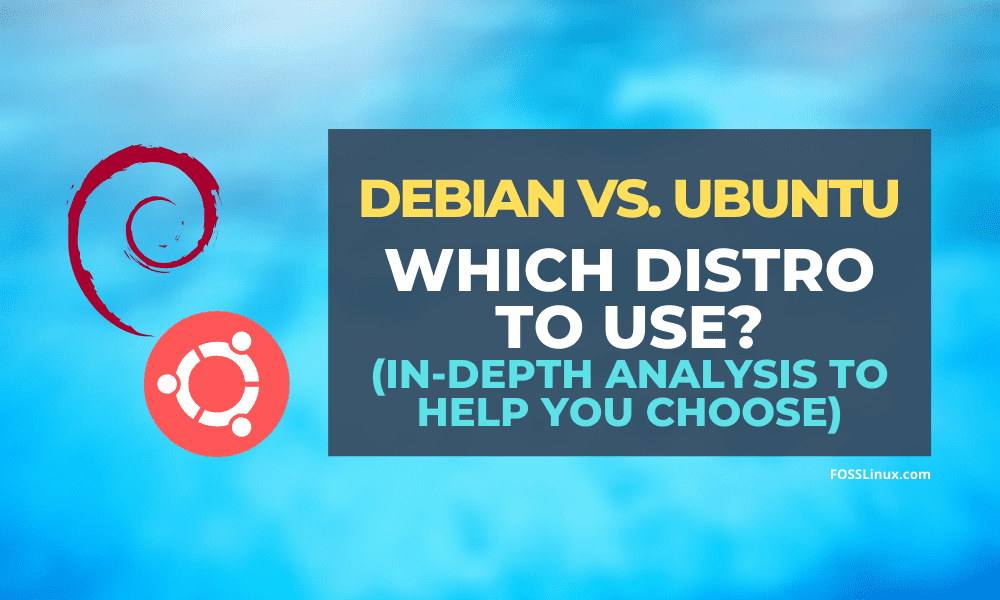
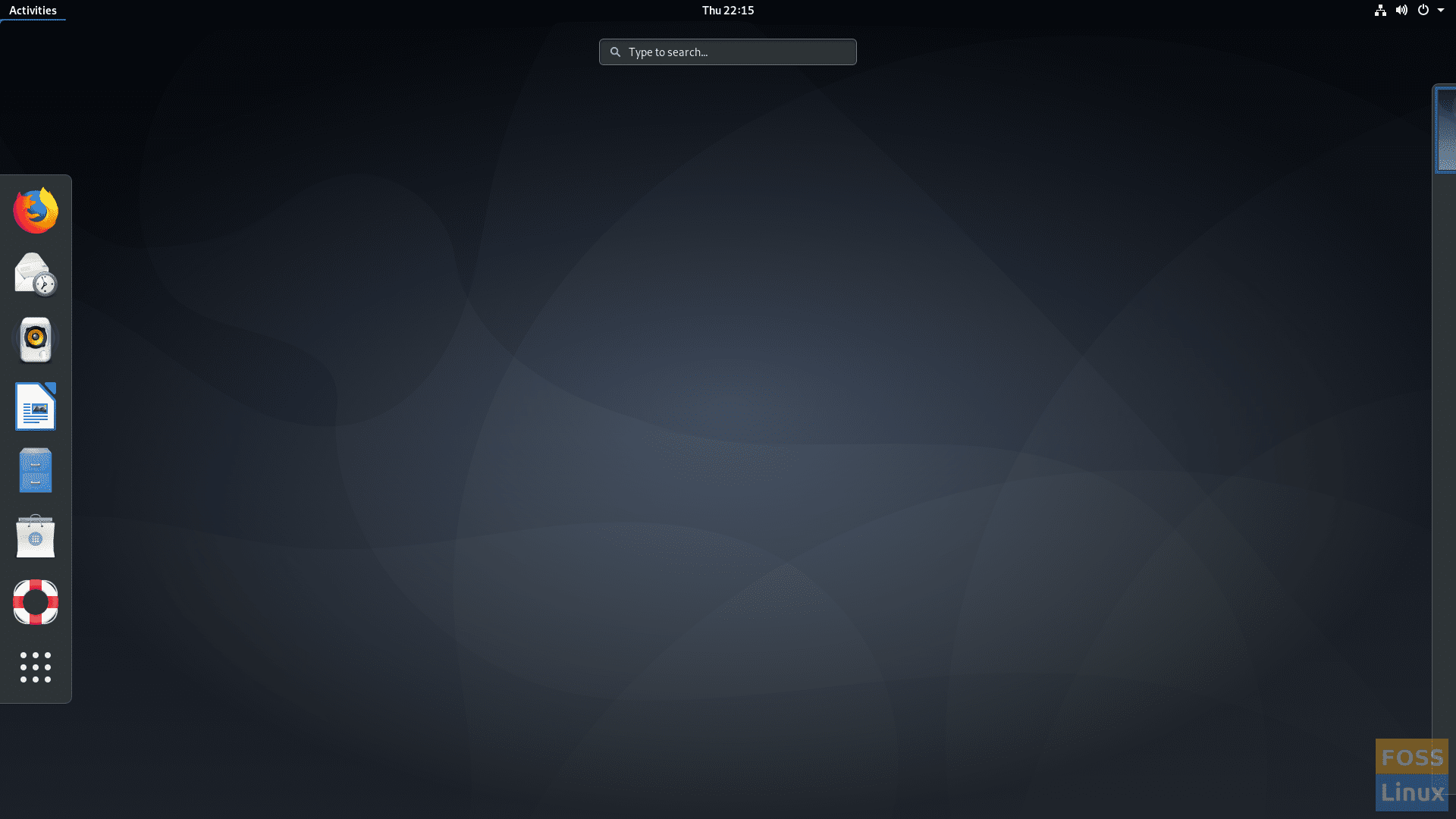
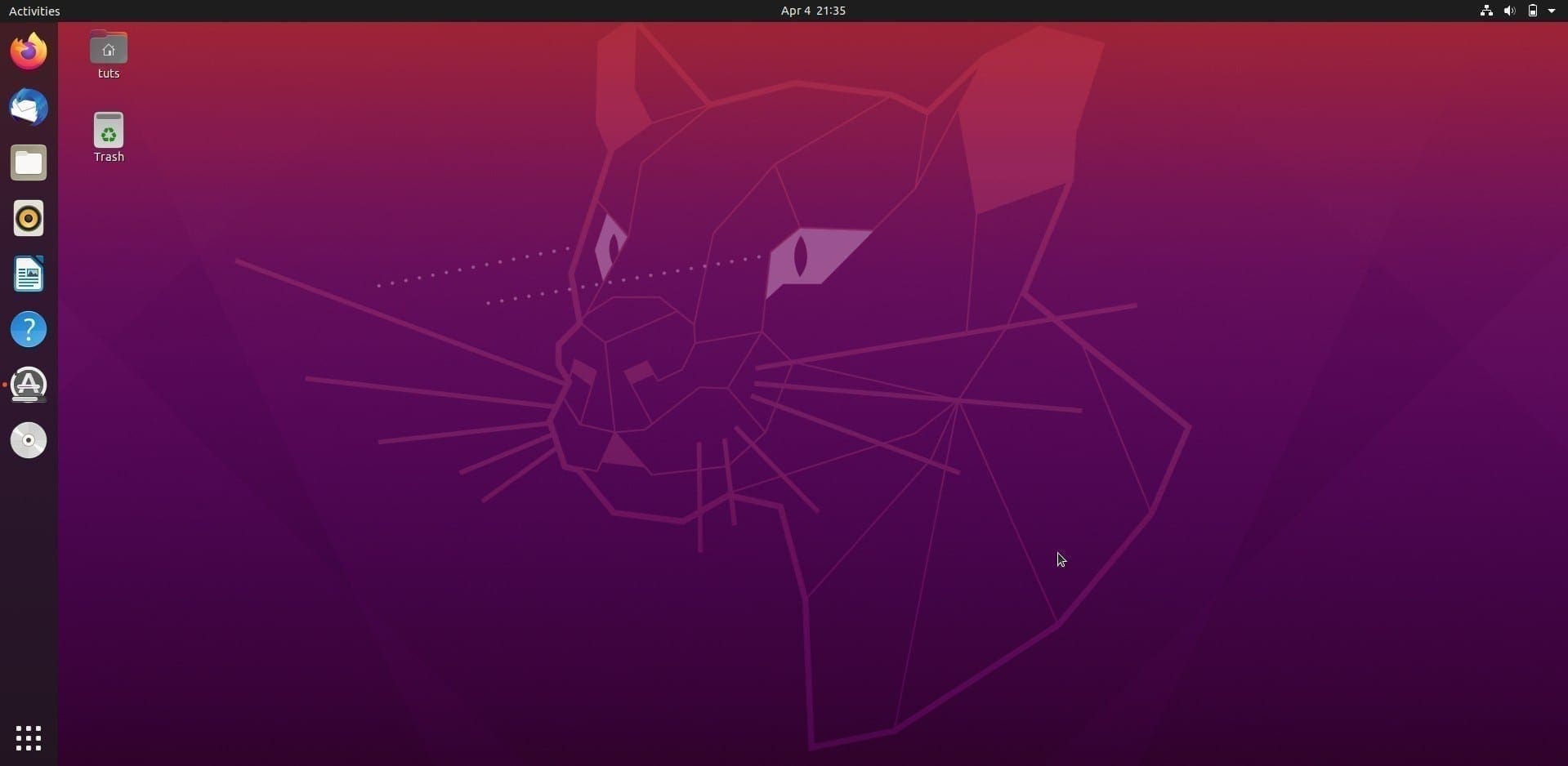


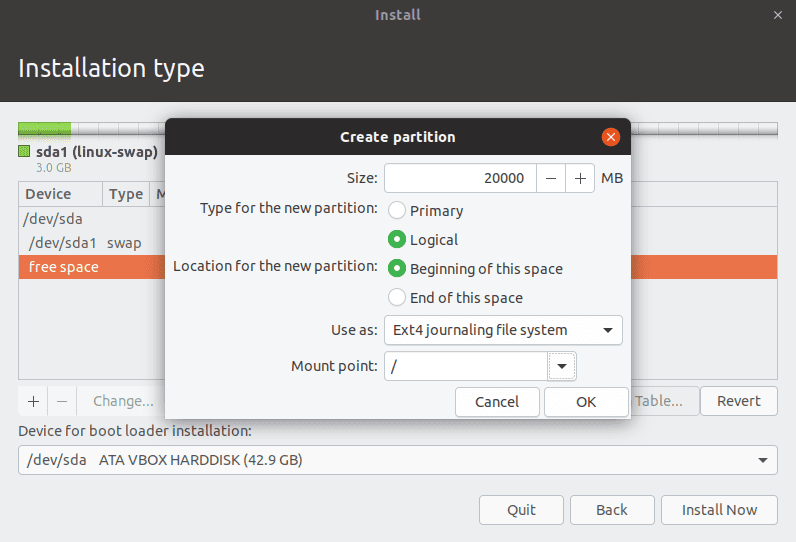
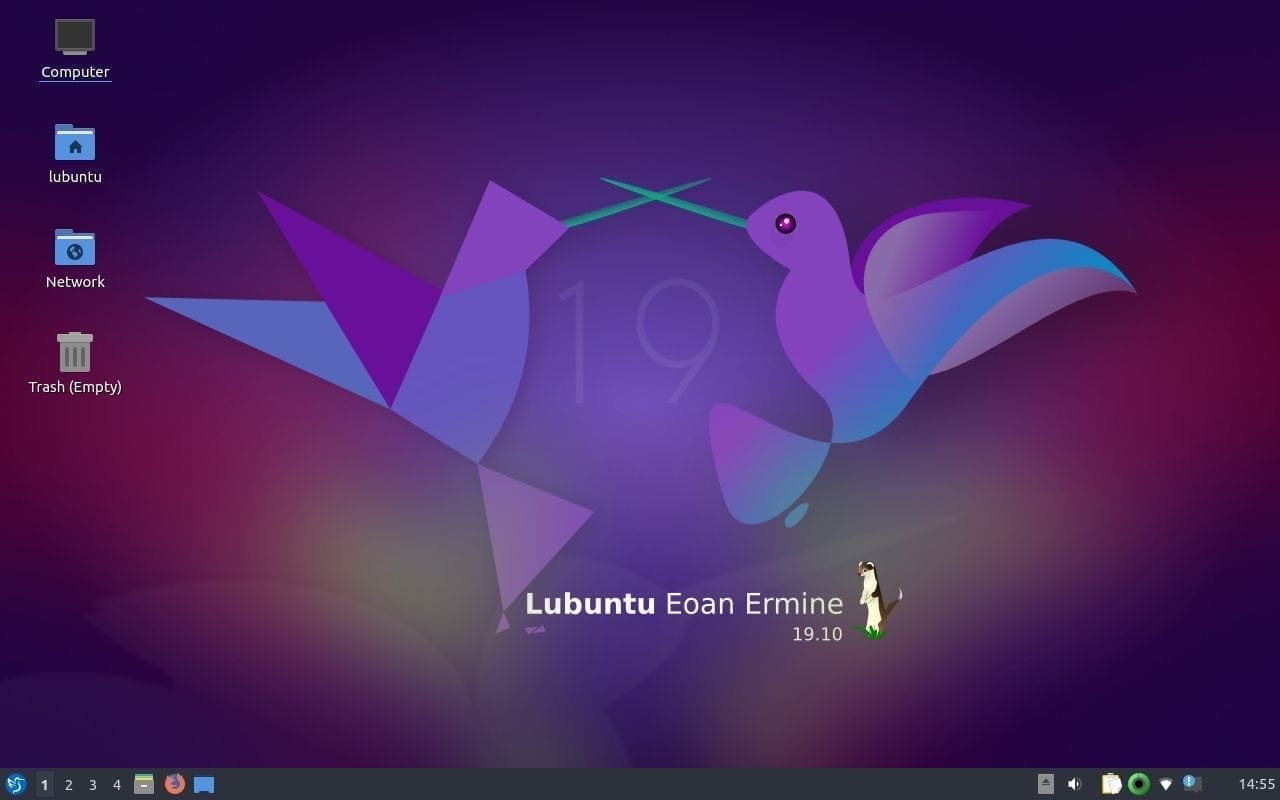
1 comment
Debian ‘unstable’ is not really unstable in the sense of system crashes or anything like. Here the term ‘unstable’ means ‘changing’. The debian packagers aren’t typically the ones developing the upstream software packages itself – they are putting the latest release-ready versions of upstream software into the debian package format. The debian branch that comes closest to what the word ‘unstable’ might suggest is ‘experimental’. Debian unstable basically has the most current versions of everything that the debian packagers think are ready for wider consumption – really beta testing of the packaging. It’s a fine desktop distribution for those who want to learn a lot about Linux. It isn’t recommended for any production use that is expected to be somewhat “set it and forget it”.