Linux has several desktop environments that are used on various distributions, for instance, GNOME on Ubuntu, Cinnamon on Linux Mint, Pantheon on elementary OS, and many more. In this article, we will take a look at yet another popular desktop environment, KDE. It’s one of the most amazing Linux Desktop environments available in the market.
If you are a big fan of Linux desktop environments, you must have seen how rough the journey has been for KDE desktop 4.x iteration. Upon launch in 2008, KDE 4 came with a lot of issues. From bugs, low quality features to poor performance. Were it not for the improvements and minor releases, KDE desktop would have slowly faded away into the books of history.
From early releases to the current version 4.5, KDE Desktop has risen to become one of the most fantastic Linux desktop environments. Take a look at the Top 10 reasons why you should use KDE as your Desktop Environment.
Top 10 reasons to use KDE Plasma as your Desktop Environment
1. KDE File Manager (Dolphin)
Like Nemo for Cinnamon and Nautilus for GNOME desktop, Dolphin is the default file manager for the KDE desktop environment. Even without applying any window configurations, Dolphin comes with a fantastic look. It gives you three modes in which you can view your files, tree, lists, and thumbnails. It also enables you two split the window into multiple panes. This feature allows you to see two or more directory contents on one window.
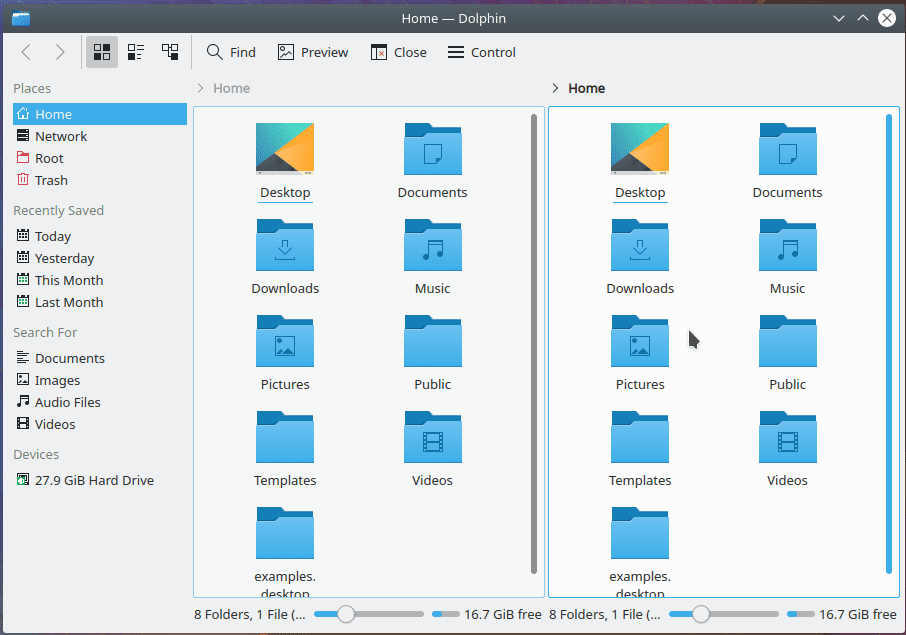
Dolphin File manager
2. KDE Connect
KDE Connect is a feature that enables the communication between your PC and mobile phone. Here are some of the cool things KDE Connect allows you to do.
- See your phone notifications and reply to text messages from your PC.
- Control music playing on your phone from your PC.
- Use your phone as a remote mouse controller for your PC.
- Execute specific useful commands on your PC from your phone. Here are some of the commands.
- See your battery level on your PC.
- In case you misplace your phone, you can ring it from your PC.
- Send and receive files between the connected devices.
- Control your PC’s volume from your phone remotely.

KDE Connect.
3. Great Appearance
Even though beauty is always in the beholder, most Linux users will agree with me that KDE plasma is one of the most beautiful Linux Desktop environments. Thanks to the choice of color shades, drop-down shadows on windows and widgets, animations, and much more. The combination of all these features gives KDE a professional look best for business.
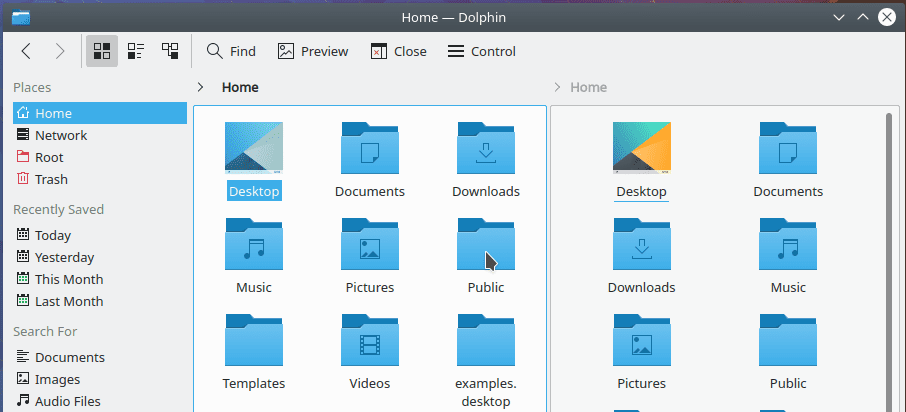
KDE Appearance.
4. Customization
That is one of the main reasons why I started using KDE. It enables you to customize nearly everything on your PC to your liking. You can customize the widgets, fonts size and colors, application icons, window decorations, pointers, window and widget borders, buttons, and much more. Among all Linux Desktop Environments, KDE holds the first place in the most customizable Linux Desktop Environment. The fantastic feature is that all these are performed from one single place, System Settings.
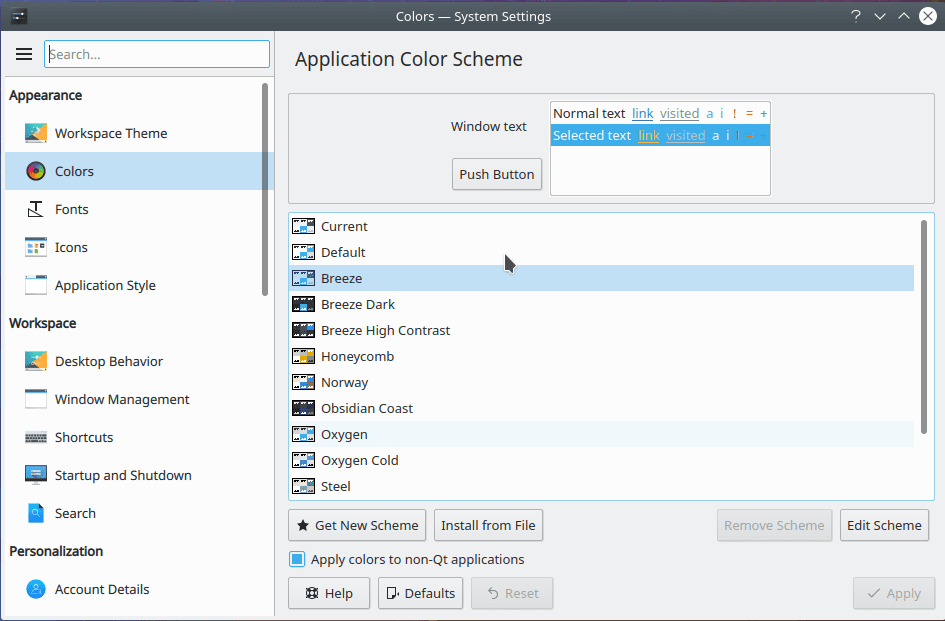
System Settings.
5. Performance
If you have been trying out different Linux Desktop environments, then you must have come across user reviews about KDE 3.5 and earlier releases. The performance of KDE by then, especially on lesser PCs, was horrible. KDE would drag to a crawl, even switching between application windows. However, that not the case with KDE 4.5 release. The development team has put in collective effort making KDE performance not only like that of GNOME but even surpassing it too. KDE 4.5 is as fast as any other Desktop environment that matches its feature to feature.
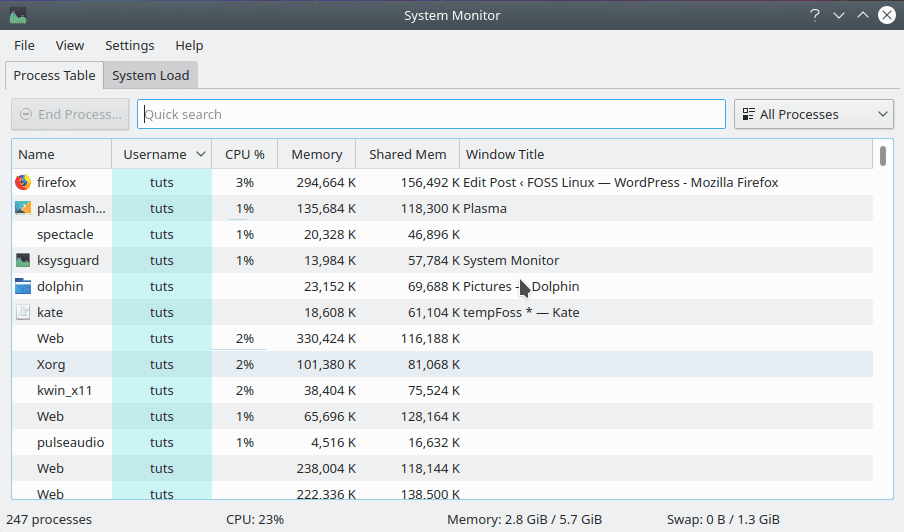
KDE system monitor.
6. Ease of Use
Despite having so many customization features, KDE is easy to use, even for beginners. It has simple features that give you a straightforward workflow. You can launch your apps from the app menu or krunner. You can also search for a specific app from the app menu. You can also access other features by right-clicking on the Desktop.

KDE app menu.
7. Widgets & Multiple Desktops
KDE plasma comes with widgets that display nearly all system information and processes for easy access. They include time9clock), calculator, news feeds, messages, and much more. Some of these widgets come with additional features like appearance styles without the need to download any extra stuff.
Additionally, plasma widgets work closely with KDE multiple Desktops (workspaces). These desktops all come with fantastic animation styles like gliding, wobbly features, jello, and 3D. KDE enables you to customize all widgets and windows options to your liking and taste.

KDE widgets.
8. Integration
KDE Desktop is one of the Linux Desktop Environments that has the most integrated features. One of these is its Graphical User Interface. KDE GUI is an integration of GTK and QT. That has no doubt been the reason behind KDE’s fantastic appearance. Another feature is how Plasma integrates seamlessly with Android. You can connect your phone to your PC with KDE Connect without installing additional tools.
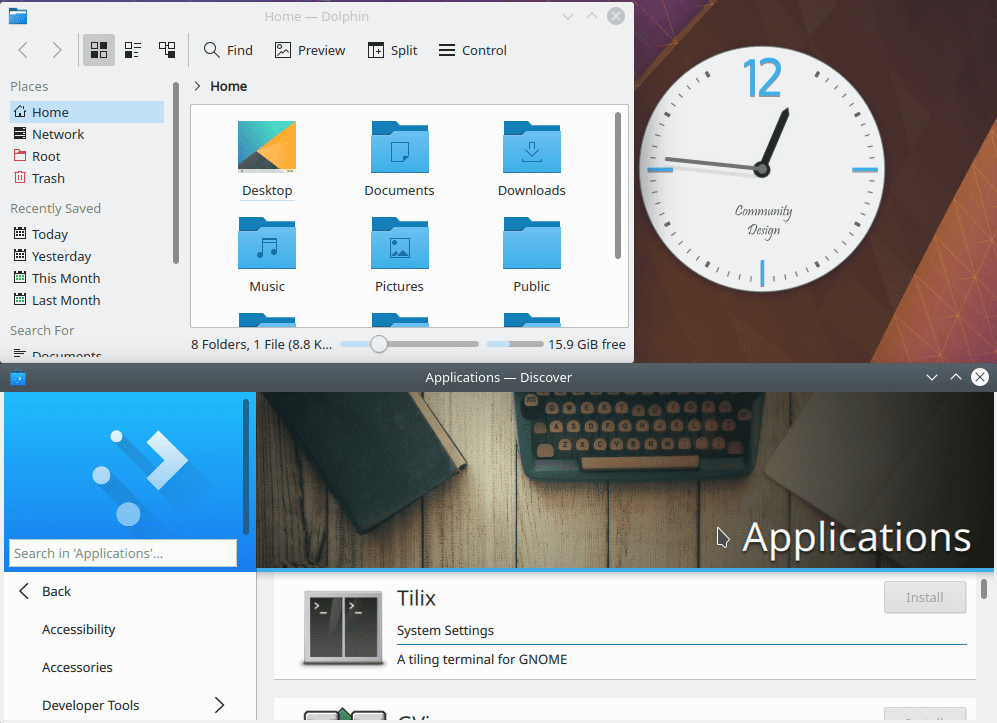
KDE integrated features
9. Konsole
It is the default Terminal that comes with KDE Desktop. Unlike other Desktop Environments, KDE Konsole gives you additional capabilities like working with multiple profiles, use of bookmarks, several tabs, splitting the Konsole horizontally or vertically, activity nonitor9ing, use of themes and much more.
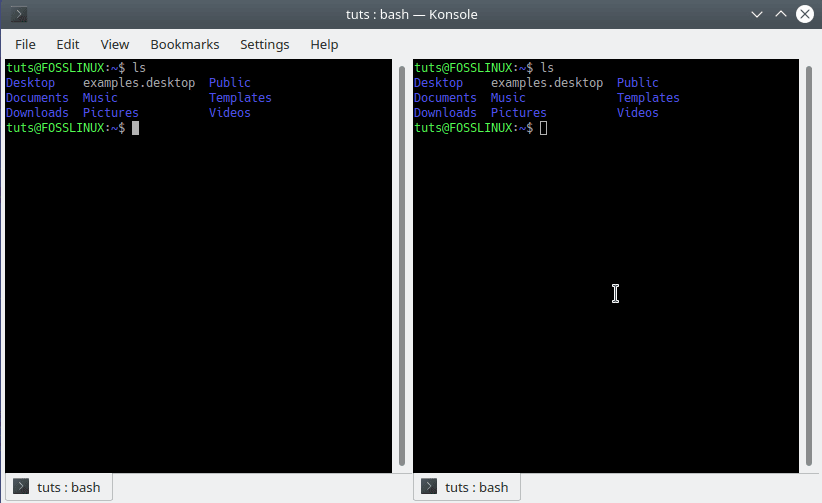
KDE Konsole
10. Default Applications
Just like any other Desktop Environment, KDE also comes with several Default applications to get started with. They include Konsole, Dolphin file manager, KDE Connect, Spectacle (Screenshot utility), Gwenview image viewer, Falkon web browser, Konversation IRC chat client, KTorrent torrent client, and much more.
Some of the KDE applications are among the best available in the community—apps like Kdenlive (video editor) and Krita (painting app).
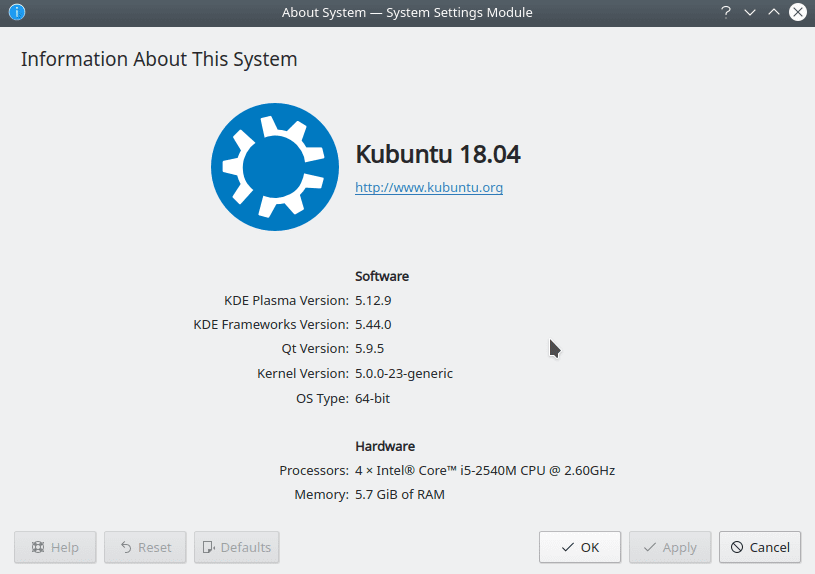
KDE Desktop
Give it a try
Have you had any experience with the KDE Plasma desktop? If not, then you have some reasons why you should give it a try. Please leave us your experience in the comment section below.


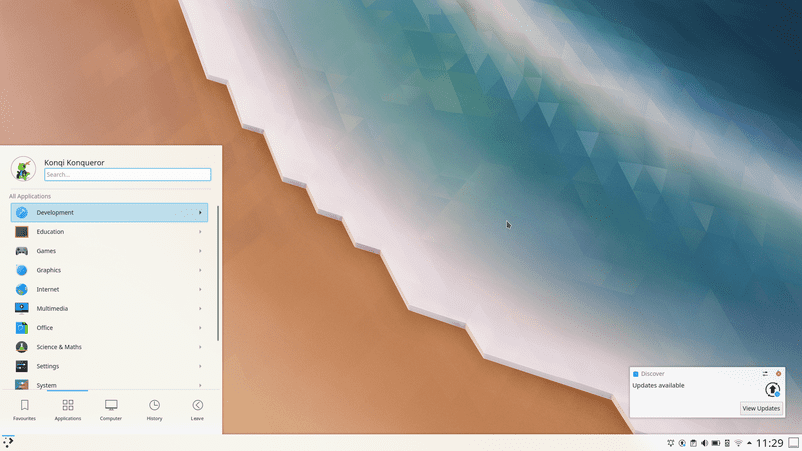
6 comments
I loled at the “Performance” part.
Even in the image plasmashell is using way over 100mb of ram and has some cpu utilization.
Xfce for example is a “Performance” candidate.
In Xfce internal processes use under 30 mb of ram and cpu wise… it rarely gets to 1%.
Meanwhile I did try the new KDE Neon and has cpu spikes that goes up to 15% on a i7 overclocked , from …… plasmashell…..yay……
Even things like just ALT+TAB-ing arouses plasmashell alot.
KDE looks great but that’s about it.
You can get all apps from KDE on other DE and it would look the same with better stability and performance.
From my experience KDE has improved a lot during the last years. I recently switched on an old Thinkpad T400 from KDE to GNOME to check out the latest developed there. And after one week I installed KDE again as it has lower ressource usage and runs way better. Switching Windows, Desktops or Activities is smooth and I didn’t run in any stability issues. Same on my main machine with Debian KDE.
Unfortunately KDE Neon has the worst KDE experience. I would suggest Debian or Fedora if you need newer programs. XFCE is for sure a great DE, but when someone would like to have customization out of the box, KDE became a good choice.
> current version 4.5
4.5 is not the current version.
> current version 4.5
4.5 is not the current version.
Operating System: Kubuntu 19.10
KDE Plasma Version: 5.18.3
KDE Frameworks Version: 5.67.0
I found that customizing KDE is not easy, I’m sure if I spent the time to learn more about it that would not be the case; however, I don’t want invest in a learning curve when Gnome out of the box works fine for me.
I am not a Linux expert by any means, it is just a tool I need occasionally thus I am not spending time tinkering around with KDE.
When I discovered Plasma I loved it and installed it on Mint Cinnamon. It was going much faster and then I switched to KDE NEON. I’m delighted.