By the year 2020, it is estimated that there are close to 600 Linux distributions in the market. It includes both servers and Desktop versions; therefore, if you are looking for lightweight Linux distribution for your old PC or a reliable desktop version for employees in your organization, you may be overwhelmed with the number of choices for finding one for your use.
In this post, we will focus on Linux server support, looking at some of the best server distros available. Currently, Linux is known as one of the leading server operating systems with stable and wide-range features and hence there is no doubt why it powers 90% of the world’s servers.
Best Linux Server Distributions
Regular Linux users who do not need running critical services don’t have to worry about which Linux server distribution to go for or even whether they are using Linux at all. However, its a different case for advanced system administrators managing servers in big organizations. Information regarding which is the best Linux server distro would be much useful to such people who take a hands-on approach in server management.
With that in mind, let’s take a look at some of the best Linux distributions available in the market for you today.
1. Ubuntu Server
Ubuntu is arguably one of the most popular Linux distributions both in Desktop and Servers. Developed by the Canonical team who also develop the Ubuntu Desktop, the Ubuntu server comes with a variety of features putting it on top of the list. It comes with an LTS (Long term Support) of five years, which means you don’t have to upgrade to a newer version any soon since canonical will provide you with the required security updates.
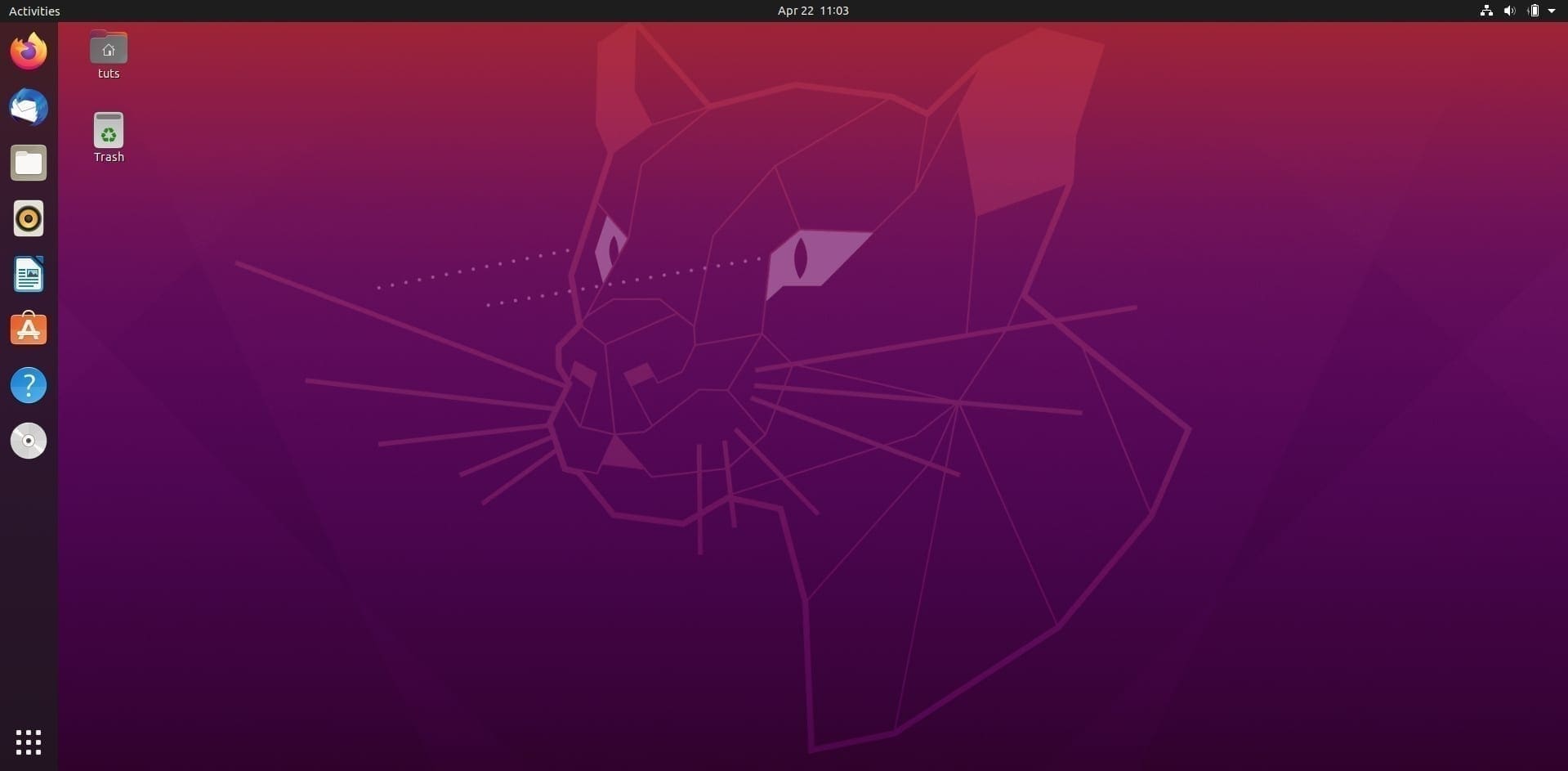
Ubuntu 20.04 LTS Desktop
The Ubuntu Server is designed to support a wide range of hardware architecture, including ARM64, X86, PPC64LE, and many more. Additionally, this operating system is also designed to run a variety of servers. That includes email servers, file servers, media servers to gaming servers. As an additional feature, canonical released an Ubuntu Server flavor called Ubuntu Cloud meant to support cloud-based platforms.
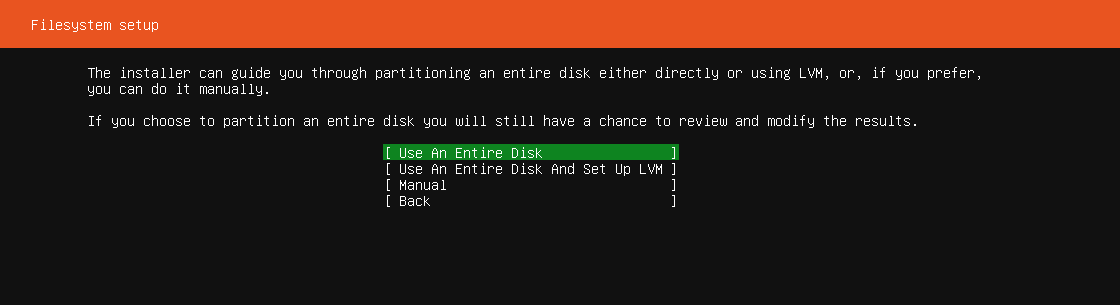
Ubuntu Server Installation
Features
- Excellent (LTS) Long term Support.
- Highly reliable and secure.
- Efficient support for cloud-based platforms.
- Excellent hardware compatibility and can be used with lots of devices.
- Top-notch software compatibility.
2. CentOS
CentOS is one of the best Linux server distributions currently running 30% of servers worldwide. It is a derivative of the commercial operating system, Red Hat Enterprise Linux (RHEL). On the other hand, CentOS is entirely free and developed as a community project meant to bring RHEL available to the masses. CentOS, like the Ubuntu server, also benefits from LTS (Long Term Support).

Unlike other Linux server distributions, CentOS isn’t updated regularly. That is mainly because its developers are more focused on its stability over any other thing. It comes with several features like support for multiple PHP versions and various Desktop Environments, including GNOME, GUI, and KDE. It also has support for containers like Atomic CLI and Cockpit.
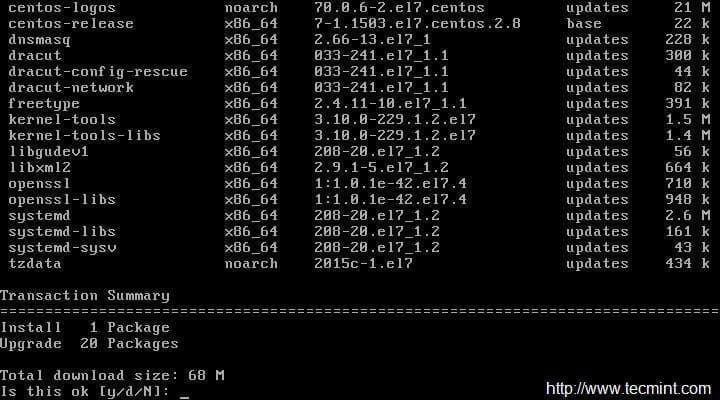
CentOS server
To ensure availability to its users, CentOS developers have download mirrors set in different locations around the world
Features
- More focus on its stability.
- Excellent (LTS) Long Term Support.
- Major Bugs free.
- Supported X86-64 Architectures.
3. Debian
One of Linux’s oldest distribution and among the most popular and reliable Linux server distros, you can get your hands on without spending a penny. With its first release in 1993, Debian boasts of impressive stability. Don’t at all have any negative thoughts on Debian as you would have with other old-timer software; this OS is capable of much more even than some of the recently released distributions.

Debian Desktop.
Debian provides support for various package manager tools like ATP, aptitude, dpkg, synaptic, taskell, and more. The latest Debian version includes several amazing features like Perl, Apache, Python, Xen Hypervisor, Various API tools, and more.
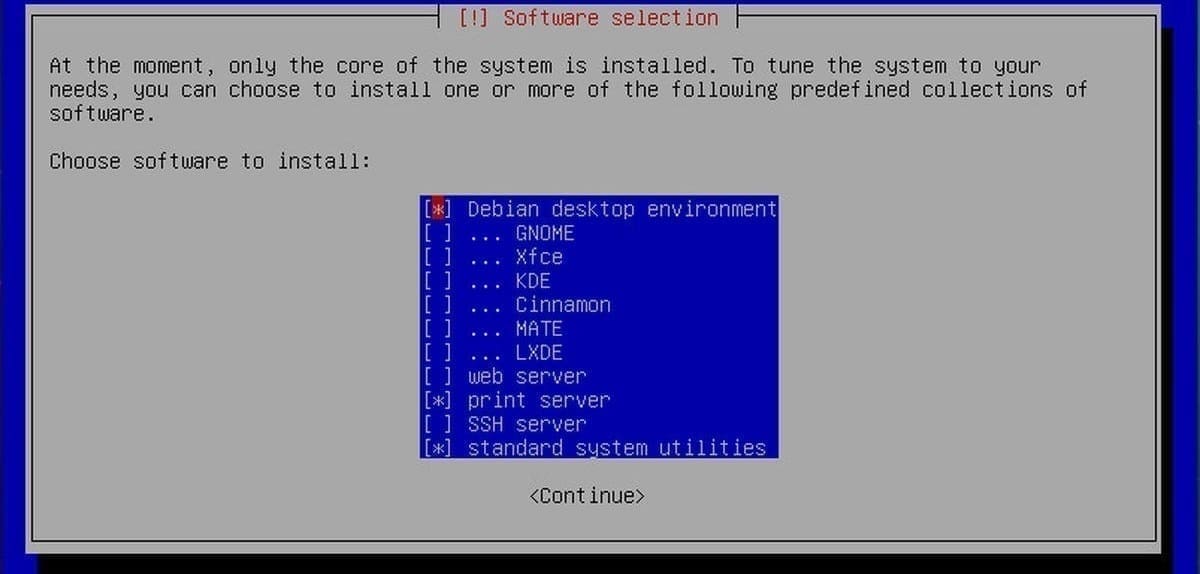
Debian Server
Features
- A lot more focus on stability.
- Several versions to choose from. Availability of a lightweight installer.
- Easy to set up as a primary server.
- High software compatibility
4. OpenSUSE
OpenSUSE is one of the oldest Linux distributions we have around. Nevertheless, SUSE stayed relevant. Almost as long as Debian. This OS boats support of one of the best installers available – YaST (Yet another Setup Tool). The availability of a GUI interface doubles this as it can be used as a control center for software installation and network configurations. YaST might seem a little overwhelming for beginners, but luckily, there is a large community support platforms available online.

OpenSUSE Desktop.
Generally, openSUSE offers users with an enterprise-class Linux server experience. With tonnes of features and impressive stability, OpenSUSE makes an excellent distro for home server environments. It also includes support for a bevy of tools. The Open Build Service (OBS)enables the installation of packages for other distros, including Arch, Debian, Fedora, SUSE Linux Enterprise, Ubuntu, CentOS, Scientific Linux, and Red Hat Enterprise Linux. Another neat tool available with openSUSE is Kiwi. It brings forth support for Linux image creation and deployment together with container support, thus useful when working with the likes of docker.
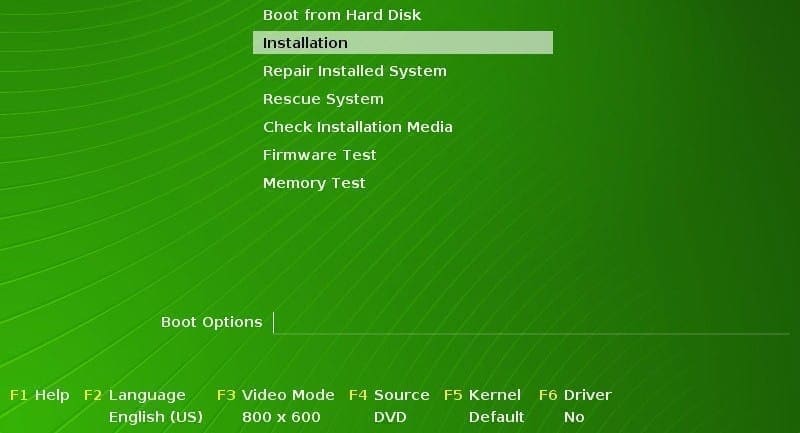
OpenSUSE server.
openSUSE comes in two variants – Tumbleweed and Leap. Tumbleweed is aimed for developers and contains some of the newest software packages, stacks, and IDEs. The latter, Leap, is concerned more about stability receiving full-fledged updates. If you are looking at stability, then openSUSE would be a great choice.
Features.
- YaST for software package installation.
- Kiwi for Linux image deployment.
- Available in two versions – Tumbleweed and Leap.
5. Fedora
Fedora remains at the forefront of Linux server environments due to the constant innovation and sponsorship by the commercial distro Red hat. Like the CentOS, Fedora is also an entirely free server distribution based on the Red Hat Enterprise Linux.
Fedora is regarded as one of the modern Linux distributions, and you can, therefore, expect some slick features. It provides support for both 32-bit and 64-bit system architecture, accessible Database Management System (DBMS) like PostgreSQL, and more.
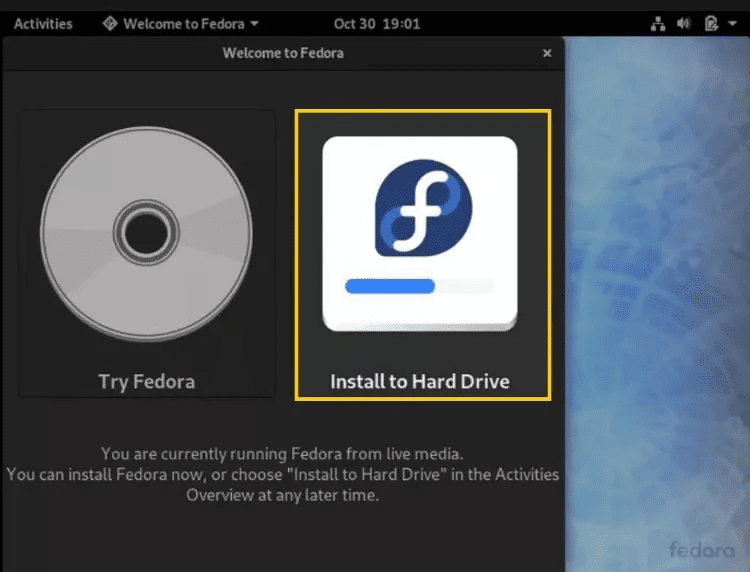
Fedora Installation page
An additional utility available with the Fedora server is the Cockpit. It’s a reliable tool that makes it easy to administer your GNU/Linux servers via a web browser. It works hand in hand with Terminal in managing multiple servers at the same time. For users who like living on the bleeding edge of Linux r=getting access to the latest open source technology, then Fedora is the way to go. For beginners, I wouldn’t recommend it since its a short-lifecycle OS.
Features
- It is based on RHEL.
- A web-based user interface.
- It supports several system architectures like X86, ARMhf, Power, PPC64LE, ARM64, S390X, etc.
- Several flavors, including Server, Workstation, and Cloud
6. Red Hat Enterprise Linux
RHEL is one of the most popular Linux distros used by more than 500 companies worldwide. Unlike most servers you will in this post, RHEl isn’t free. Just like its name suggests, RHEL is an Enterprise-grade server and quite expensive with Licence starting from $349. However, with RHEL, that’s worth it. It also comes with a trial period of up to 30 days.
With the additional price tag on top, you can expect quite exclusive features with RHEL compared to other distributions. It offers a Long Term Support of up to 10 years. RHEL is suitable for quite a wide range of environments, including physical hardware, Virtualization, or cloud-based platforms.
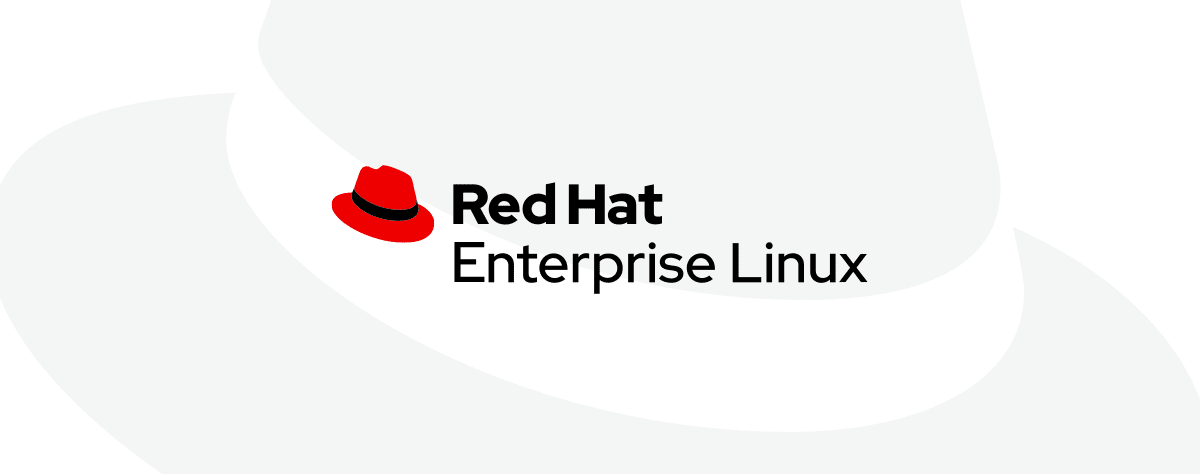
RHEL
One of the exclusive features you will notice with RHEL is the Training and Certification program on their website. The developers ensure that as a system administrator, you should exploit all the available features provided by this OS. If you are already a pro, you can join the Red Hat Academy program.
Features
- Commercial distribution.
- RHEL offers an exclusive Long Term Support (LTS).
- Availability of Training courses.
- RHEL offers a bug-free and secure server environment.
- Ensures high-integrity systems
7. Oracle Linux
Just like RHEL, Oracle Linux is also a commercially distributed server only with an added advantage with pricing plans. Oracle Linux comes with two versions – the commercial tier and the free tier. It gives you a trial period of up to 30 days, which provides you with access to the paid plan before you can continue with the free version. The main difference between the two is restrictions imposed on the free tier.

Oracle is one of the accessible computer technology corporations globally, with several exclusive products available in the market. Therefore, support for Oracle Linux here is excellent. Oracle is known for going beyond, and with the latest release of the first autonomous Linux distribution, it’s quite making a mark on the Technology market.
The autonomous version comes with quite additional features in terms of security and service delivery based on the regular Oracle Linux. Some of the notable ones include threat and exploitation detection and monitoring, realtime system updates, configuration compliance checks, and more. Currently, the autonomous version is still new in the market, and you can, therefore, expect more and more features in the next releases.
Features
- Commercial distribution
- Oracle Linux provides a stellar server operating system.
- Support for Oracle flexible theme containing an Oracle GUI.
- Lots of deployment options
8. Mageia
If you are looking for a simple, secure, and stable server, then Mageia is the right solution. First released in 2010 and now a fork of the Mandriva project, Mageia comes with its own set of features. It offers support for several web servers, including Apache, Cherokee, and Lighttpd. It also provides support for Samba, OpenLDAP, and Cups, which are useful in file and directory sharing.
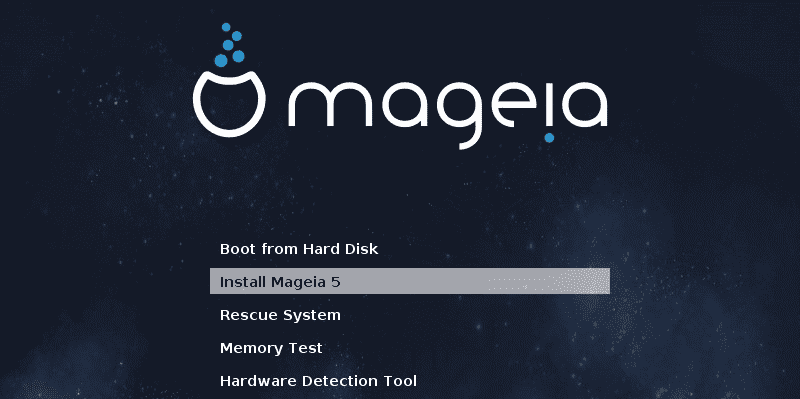
Mageia
Mageia also comes installed with several Databases, including PostgreSQL and MariaDB. For server administration, Mageia comes installed with Puppet – an open-source software configuration management and deployment tool.
Features
- Offers a stable and secure environment
- Comes installed with MariaDB, 389 Directory, and Kolab server
9. Arch Linux
Arch Linux is the right choice for users in need of a lightweight and flexible distro. That goes along with its motto “Keep It Simple,” making it very suitable for newbies. It comes with a minimal installation, which is ideal if you are concerned with bandwidth usage. However, for super users, you can select a wide range of modules and packages, giving it a lot more capabilities.
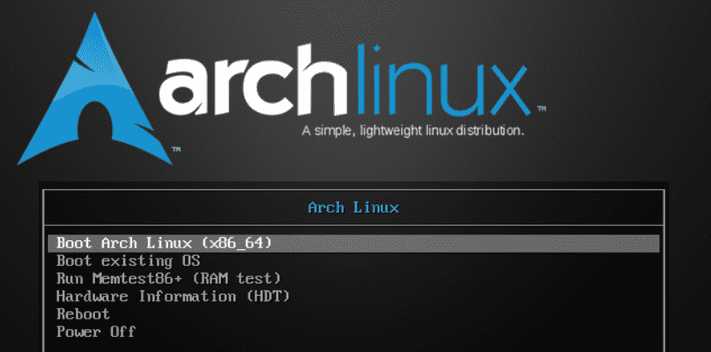
Arch Linux.
One fantastic feature I found with Arch Linux is that it’s generally free of bloatware. The developers have tied not to include any unnecessary additions and software. Arch Linux also provides support for udev and LVM2 (Logical Volume Manager), RAID software, Systemd, and more. It also includes support for both 32-bit and 64-bit system architectures.
Features
- Ease-of-use, even for starters.
- Support for X86, X86-64, and ARM architectures.
- Provision of comprehensive guides for server setup.
10. Slackware
If you are a Terminal person and ready to run most of the command-line commands, the Slackware OS is the best choice. It supports an X window giving it an intuitive GUI as you would find in most operating systems.
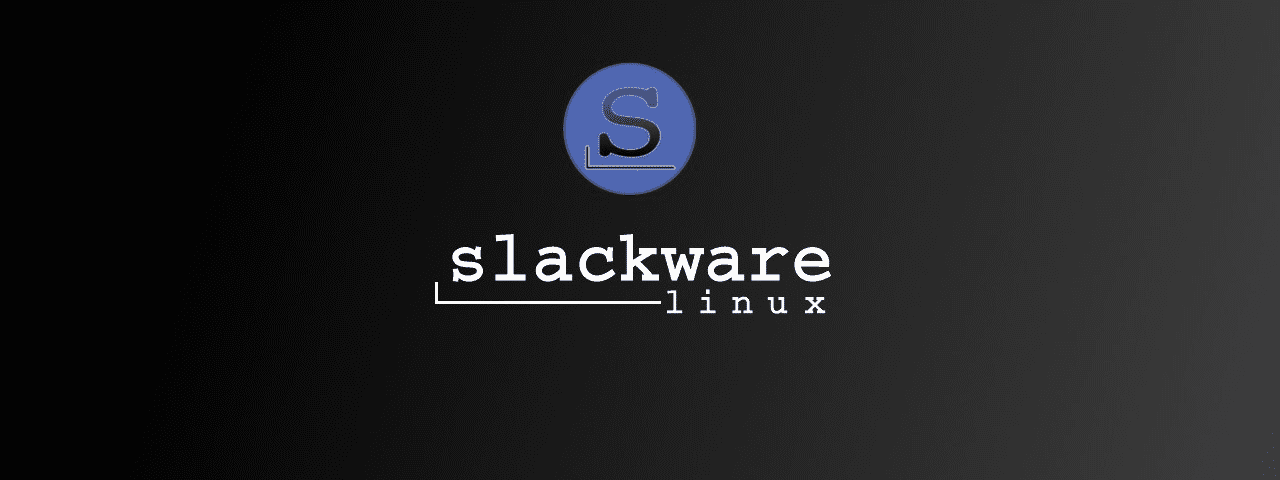
Slackware.
Slackware is a lightweight Operating System which still holds support for Legacy hardware. That has made it a reliable solution for a fairly old computer with minimal equipment. However, that doesn’t mean it doesn’t fit for modern computers. It comes with quite amazing features suitable for performing a variety of tasks.
Features
- Very Lightweight and compatible with old hardware.
- Updates are not frequent.
- Suitable for seasoned Linux professionals.
Final Thoughts
I believe this article has given you enough information if you are looking forward to having a server for home or organization. There many Linux server distros available other than the ones mentioned in this post. Your choice of the server will depend on the purpose you want it to achieve.
A lot of people might say there is no difference in which Linux distro is running your server. Although that is far from the truth, some might lack features critical to the system administrator in terms of server management. If you are just getting started and don’t know where to start, I highly recommend the Ubuntu Server.

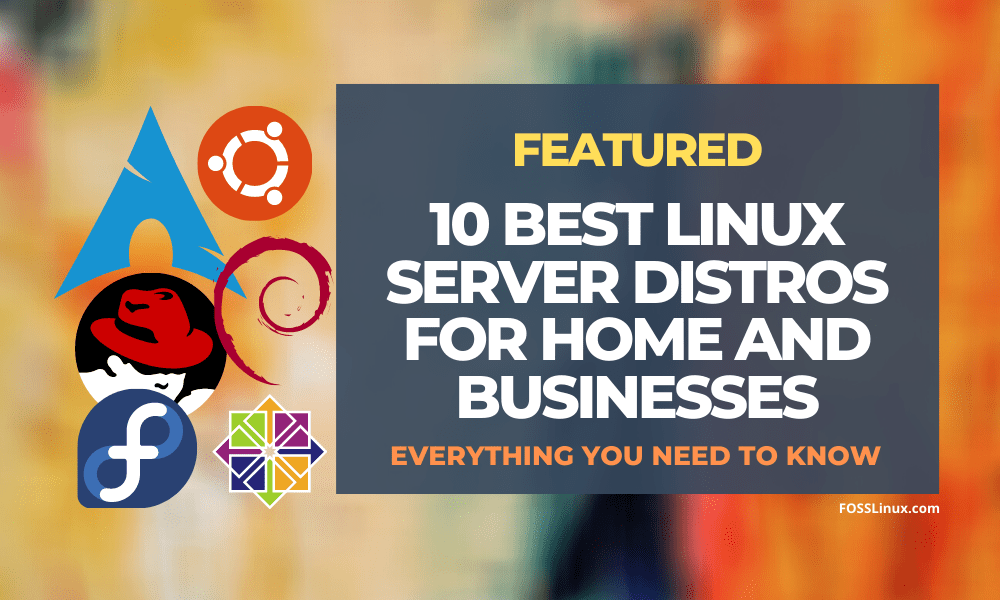
2 comments
Arch, Mageia, or Slackware for a server – you must be kidding. Server depends on security and stability, something those three are sorely lacking. If a simple app upgrade can bork your entire system, why would you want to put that on your server? The same could be said for Fedora (more cutting edge then stable).
Maybe you should take a look at this too.
https://yunohost.org/#/By their own words, unsuitable for Small or Home Businesses but it’s OK for personal use and a team of friends, in short, people you trust.
Based on Debian and LAMP stack software