One of the most beautiful things about Linux is that it can deliver fluid performance even on low-tier hardware. You don’t need 16GB of RAM or a quad-core processor just to browse the web. In fact, Ubuntu – one of the most popular Linux Distro can run perfectly well with a simple 2GHz dual-core system racking no more than 4GB of RAM and just needs a minimum of 25GB storage space.
This opens up a whole new world for budget computing. By using Linux, you can get way more performance out on a low-spec system giving you a better bang-for-buck performance. With this in mind, we have put together a list of going over the best cheap laptops for Linux.
Top 10 Budget Linux Laptops
To keep the list diverse and useful for everybody, we have included laptops that fall between the $200 to $1000 price bracket. This makes sure there is something for everybody.
Also, only some of the systems discussed here come with Linux pre-installed. Since most manufacturers prefer to ship with Windows, you might need to install Linux manually or set up a dual-boot configuration. We will tell you which laptops come with Linux out of the box and which don’t.
So with that being said, here is our list of the ten best cheap Linux laptops.
1. Pine64 PineBook Pro
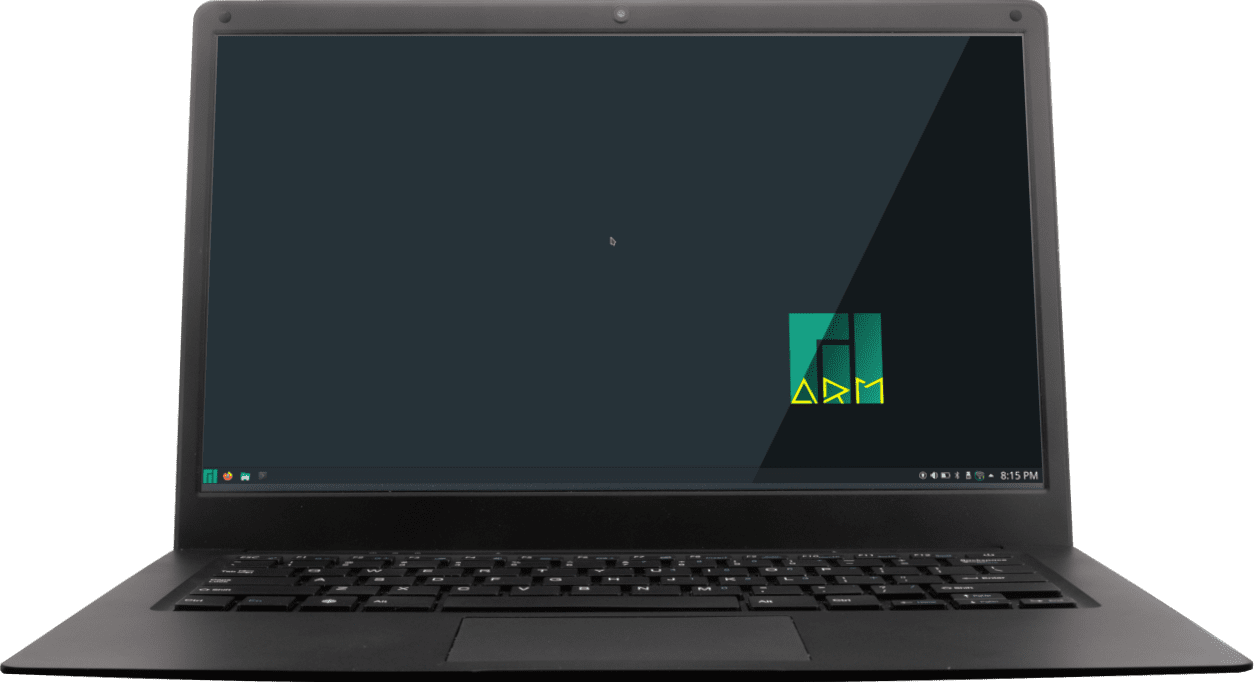
Pinebook Pro
Starting off our list, we have a fully functional laptop at just $199 – say hello to the Pine64 Pinebook Pro. Despite the price, the laptop is well built and looks good with its premium magnesium alloy chassis. Whereas in terms of performance, it can go toe-to-toe with many of the popular midrange Chromebooks.
Note: There is an even cheaper version, simply known as the Pinebook. You can get that at just $99. However, on the performance front, it is very lacking and won’t be able to keep up with your day to day activities, which is why we went with its bigger brother.
Quick Specs:
- Display: 14.1″ IPS LCD with 1920 x 1080 FHD resolution
- CPU: Rockchip RL3399 – A Dual-Core ARM CPU clocked at 1.8GHz
- GPU: Mali T860 MP4
- RAM: 4GB LPDDR4
- Storage: 64GB of eMMC. Supports PCIe x4 to m.2 NVMe SSD slots but requires an optional adapter.
- Battery: 10000mAH Li-Po
- OS: KDE Neon Linux Desktop out of the box. Supports other flavors of Linux as well as Android
- Price: $199
2. HP Chromebook 14A G5

HP Chromebook 14A G5
Next up, we have the HP Chromebook 14A G5. There are a lot of variations for the 14-inch HP Chromebooks, but this one provides the most bang for the buck. Powered by AMD’s A-4 series of processors along with AMD Radeon R4 graphics, the device offers excellent day-to-day performance.
Needless to say, the laptop ships with Chrome OS. But, to use as a Linux laptop, you will need to install Linux onto it manually. Thankfully, the hardware is more than capable of running almost all flavors of Linux without any issue.
Quick Specs:
- Display: 14 Inch IPS WLED with 1366 x 768 HD+ resolution
- CPU: The Dual-Core AMD A4-9120C APU with 1.6GHz base clock speed and 2.4 GHz max boost speed
- GPU: Built-in Radeon R4 Graphics
- RAM: 4 GB DDR4-1866 SDRAM
- Storage: 32 GB eMMC
- Battery: 47.36 WH Li-ion
- OS: Chrome OS, all Linux Distros
- Price: $249
3. Acer Aspire 1

Acer Aspire 1
With the Acer Aspire 1, we finally list the first Windows laptop on the list. For the price, the laptop brings in pretty decent internals. It ships with Intel Celeron Processor that still isn’t powerful enough to run full-fledged Windows; the manufacturers ship it with Windows 10 Home in S Mode.
But that is not a problem if you are running any Linux OS. The hardware is more than adequate in giving you a smooth day to day experience while using the laptop with a light-weight Linux distro installed.
Quick Specs:
- Display: 14″ LED-Backlit with 1920 x 1080 FHD display
- CPU: Intel Celeron N4000 Dual-Core Processor
- GPU: Integrated Intel UHD Graphics 600
- RAM: 4GB DDR4
- Storage: 64GB eMMC
- Battery: 2-cell Li-ion Battery – 4810 mAh
- OS: Windows 10 Home. Option to install any Linux Distro. You shouldn’t consider dual-booting because of the limited storage space.
- Price: $349
4. HP Chromebook X360

HP Chromebook X360
If you are looking for some style to go with your budget laptop, then the HP Chromebook X360 is your pick. It comes with a Ceramic body and a touch screen display, which makes the laptop a delight to use. You also get access to a 360-degree hinge, which allows you to fold the laptop in various positions like tent-mode, presentation-mode, or just lay flat on the table. The internal hardware, however, is on par with the Acer Aspire 1 we discussed earlier.
Quick Specs:
- Display: 14-Inch 1366 x 768 HD+ Touchscreen display
- CPU: Intel Celeron N4000 Dual-Core Processor
- GPU: Integrated Intel UHD Graphics 600
- RAM: 4GB DDR4
- Storage: 32GB eMMC
- Battery: 60 Wh Li-ion
- OS: Chrome OS. Option to install any Linux Distro – preferably Ubuntu as it comes with support for touchscreen displays.
- Price: $379
5. Lenovo Flex 5 15

Lenovo Flex 5 15
If you think the spec sheet on the HP Chromebook X360 was a bit disappointing, then you can go for the Lenovo Flex 5 15. It is $200 more expensive, but you are upgrading to the latest generation of Intel i3 processor along with 4GB of RAM, 128GB of SSD storage. This configuration allows it to run full-fledged Windows. However, we still don’t recommend dual-booting the system without at least 250GB of storage.
Quick Specs:
- Display: 15-inch IPS touchscreen with 1920 x 1080 FHD resolution
- CPU: Dual-Core Intel i3-1005G1 Processor with clock speeds up to 3.4GHz
- GPU: Integrated Intel UHD Graphics
- RAM: 4GB LPDDR4
- Storage: 128GB PCIe SSD
- Battery: 52.5 Wh Li-ion
- OS: Windows 10 Home. Option to install any Linux Distro you like.
- Price: $579.99
6. Entroware Orion 14

Entroware Orion 14
Entroware is a popular Laptop Manufacturer that specializes in manufacturing stylish Linux based ultrabooks. This holds for Orion 14, where you get a slim laptop boasting an aluminum chassis and a sleek design that can put its competitions to shame.
Other than this, you get access to a powerful variant of the Intel i3 processor along with 8GB of RAM and 240GB of SSD storage. Performance-wise, you will see a significant boost over the Lenovo Flex.
Quick Specs:
- Display: 14-Inch Matte IPS LED with 1920 x 1080 FHD resolution
- CPU: The Dual-Core Intel i3-10110U Processor with ClockSpeeds up to 4.1 GHz
- GPU: Integrated Intel UHD Graphics
- RAM: 8GB DDR4
- Storage: 240GB SSD
- Battery: 36 Wh Li-ion
- OS: Comes with Ubuntu 20.04 LTS Pre-Installed
- Price: $620 before taxes
7. Asus Vivobook S15 S512

Asus Vivobook S15 S512
As we climb up in price and enter the $700 price bracket, we have the Asus Vivobook S15 S512. At this price point, this Windows laptop offers the best run-for-money, both in terms of design and performance.
Sporting an Intel Core i5 processor and a discrete graphics card, the S15 S512 is a powerhouse that will breeze through most productivity workloads – albeit, we won’t recommend 4K video editing.
Quick Specs:
- Display: 15.6-Inch with 1920 x 1080 FHD display
- CPU: Intel Core i5-8265U CPU clocked at up to 3.9GHz
- GPU: NVIDIA GeForce MX250
- RAM: 8GB DDR4
- Storage: 256GB NVMe SSD
- Battery: 37 Wh Li-ion
- OS: Windows 10 Home
- Price: $749
8. System76 Galago Pro

System76 Galago Pro
System76 is by far one of the most popular OEM in the world when it comes to manufacturing Linux based laptops and offers some of the best PCs in the market. The Galago Pro is one of their low-to-mid-tier models that will hook you up with a latest-gen Intel Core i5 processor, 8GB of RAM, and 250GB of SSD storage.
In direct comparison to the Asus Vivobook, yes, you are losing access to the dedicated graphics card and paying $100 more. But this is easily compensated with the top-notch manufacturing quality you are getting with the laptop.
Quick Specs:
- Display: 14.1″ Matte IPS display with 1920 x 1080 FHD Resolution
- CPU: The Quad-Core Intel i5-10210U clocked at 4.2 GHz
- GPU: Integrated Intel UHD Graphics
- RAM: 8GB of LPDDR4
- Storage: 250GB M.2 SSD
- Battery: 35.3 Wh Li-ion
- OS: Comes with Pop!_OS 20.04 LTS pre-installed
- Price: $849
9. Penguin J3 GNU/Linux Laptop

Penguin J3 GNU/Linux Laptop
ThinkPenguin is another well known Linux Laptop Manufacturer, and here we have their Penguin J3 GNU/Linux Laptop. The best thing about them is that you get tons of options to customize the laptop to fit your requirements. This includes control over the hardware as well as dedicated support to help you set up or even troubleshoot the system.
Quick Specs:
- Display: 14-Inch LED LCD with 1920 x 1080 FHD resolution
- CPU: The Quad-Core Intel i5-10210U clocked at up to 4.2GHz
- GPU: Integrated Intel UHD Graphics
- RAM: 8GB of LPDDR4
- Storage: 250GB SSD
- Battery: 36 Wh Li-ion
- OS: Comes with Linux Mint 20.04 LTS
- Price: $899
10. Entroware Hubris 17

Entroware Hubris 17
For the final entry in our list of the best cheap Linux laptops, we have yet another computer from Entroware – the Hubris 17. Now granted, a $1000 price tag is pushing it when talking about budget laptops. However, when you consider the specifications, it offers excellent value for money.
For starters, you are getting a beautiful 17″ display giving you ample screen real-estate to manage all your work. Whereas under the hood, the system is powered by an Intel Core i7 processor which, when used with power-efficient OS like Ubuntu, ensures stellar performance.
Quick Specs:
- Display: 17.3-inch Matte IPS LED with 1920 x 1080 FHD resolution
- CPU: The 6-Core Intel i7-9750H clocked at up to 4.5GHz
- GPU: Intel® UHD Graphics
- RAM: 8GB DDR4
- Storage: 240GB SSD
- Battery: 48 WH Li-ion
- OS: Comes with Ubuntu 20.04 LTS pre-installed
- Price: $1020
Wrapping Up
So these were our picks for the best budget laptops for Linux. We hope you found the read useful and that it helped you in your search for the best Linux laptops. As you can see, we have kept the list as diverse as possible by including laptops from different price points covering various features and functionalities.
So let us know which laptop you are planning on getting for installing Linux. Also, if you have some other favorite budget laptop that we left out from the list, then don’t forget to share it in the comments section. It will help us improve the scope of this post, and also provide your fellow readers with some more options.


5 comments
#7 is a head-scratcher: Where can I buy the Asus Vivobook S15 S512 with Linux preinstalled?
Windows 10? Orwell 10 and Microsoft Inc’s descent into institutionalized, ineradicable keylogger-spyware is the reason I’m looking for a Linux system in the first place. I don’t understand what a Windows 10 system is doing on a list titled “Top 10 Cheap Linux Laptops.”
Judging from these writeups, the Asus system is easily the most desirable system on this page, but… how do I get one with Linux on it? I won’t touch any system that has been anywhere near Windows 10. If I could get this Asus Vivobook S15 S512 with Robolinux OS preinstalled, I would be buying it within the next few minutes – so “Dear Santa…”
The Star Labs laptops — the MK III (https://starlabs.systems/pages/lite-mk-iii) and MK IV (https://starlabs.systems/pages/labtop-mk-iv) are priced at $448 and $784 (non-upgraded) respectively.
Looking at their specs, they seem decent. I think I might buy the MK IV.
Hrm. Link said CHEAP linux laptops. I’ve seen ARM based chinese units akin to the Pinebook (but actually in stock) for under $100. For my money PCLiquidations will sell you a 4-thread x86 refurb with an SSD for about that and will knock off $10 if you opt out of the base Win10 install and you can pick your Linux flavor… In an age of $150 Chromebooks I can’t see this list qualifying as “cheap” linux solutions.
To me, ‘cheap’ means under $500. The Pine64 Pinebook Pro is the only one with Linux pre-installed for under $500. The System 76 Galago Pro looks nice and has Linux pre-installed, but the $849 price tag eliminates it from the ‘cheap’ category. This article also says the Chromebooks and Windows laptops ‘are capable of’ running Linux. But is the hardware 100% compatible with Open Source drivers that come with Ubuntu and Fedora? Will the wifi adapters work first try with no driver hassles? Will the display adapter support the native screen resolution with Open Source drivers, or will it default to 800×600 or 1024×768 until you search for obscure proprietary drivers to install manually?
Hello! Thanks for sharing this list. I’m really at a loss what refurbished thinkpad I should buy. I am sort of hooked to my previous 12″ model which was an antique almost. My budget is tight, I’m willing to spend btw 200-300 Euro. Any suggestions are welcome. I had an attempt to get a refurbished T270, but reading Ita issues with cover heating, bulkiness etc I decided to cancel. I’m still thinking about an older Carbon X, since everyone seems to admire it, yet I’m again stuck in the Gen hell, not knowing what to choose.