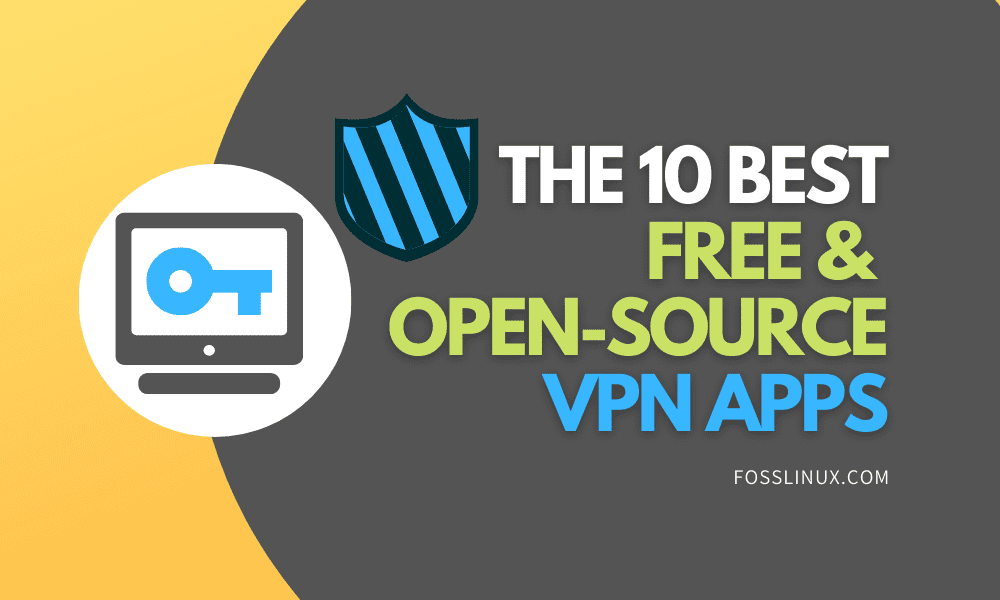As of late, internet privacy has fallen into jeopardy since most of the websites are giving their best shot to get your data legally. VPN apps are in high demand since they not only make it possible for you to browse the Internet anonymously but also visit the websites that are restricted in your region. With that being said, you could still question the legitimacy of the commercial VPN apps since they might even be leaking some of your data without your knowledge.
In case you also happen to think that the commercial VPN apps might not be that secure, you should know that there are a plethora of VPN apps that you can find in the open-source world. Now, unlike commercial software, these open-source VPN have all their code for the world to see. Accordingly, if you know a thing or two about coding, you’ll easily be able to tell whether the application is entirely secure or not.
Best Open-Source VPN Apps
In this list, we’re going to be discussing some of the best open-source VPN apps that are sure to meet all your privacy needs.
1. OpenVPN
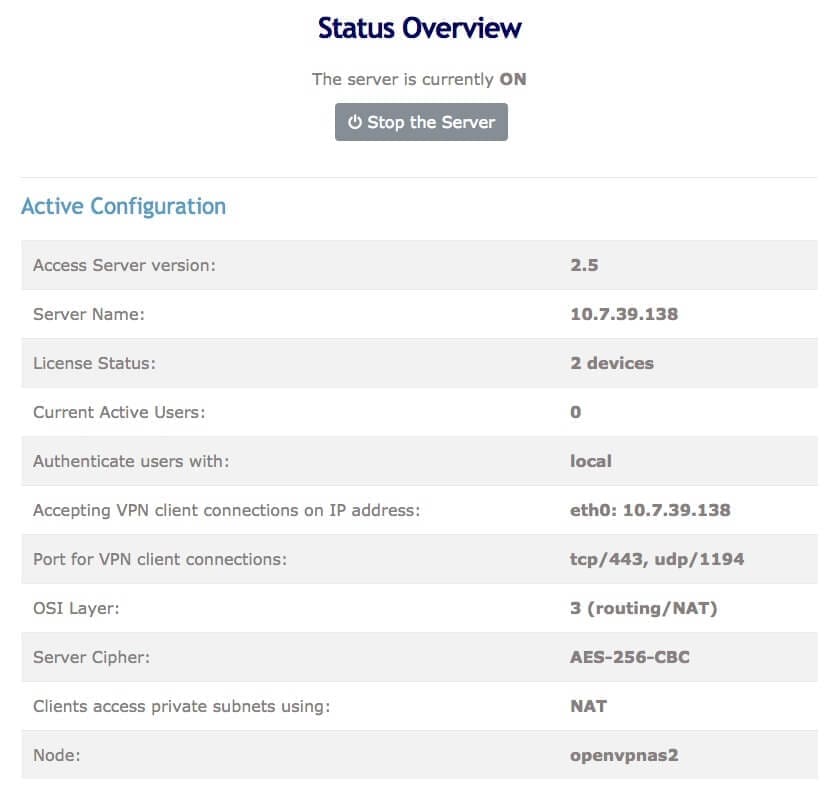
OpenVPN Status Overview
We don’t think that there would be that much disagreement if we put OpenVPN at the top of our list. Widely acclaimed by users all over the world, this VPN app is a viable choice for not only individuals but enterprises as well. Although this software is entirely open-source, one thing you should know is that it does come at a price. If you’d like to learn more about its pricing structure, then you should click here. However, if you or your enterprise can afford to spend some money, then OpenVPN might be the best solution for you.
Delving deeper into this software, OpenVPN allows users to deploy authentication, encryption, and certification features found in the OpenSSL library for security. Other than that, courtesy of this app, you will also be able to deal with dynamic IP addresses and DHCP. Plus, from the OpenVPN server, users can also get their hands on tools that allow the management and distribution of certificates and keys for client systems. All in all, OpenVPN makes a one-stop solution for securing all your data communications. So, you need not worry about the security of your IoT-based systems, Cloud data centers, and employee remote access.
Apart from that, users also have the freedom to decide whether they want to deploy this application on the Cloud or on-premises with the help of virtual appliances or standard servers. What makes OpenVPN even better is its cross-platform support. Regardless of whether you’re using Windows, Linux, macOS, Android, or iOS, this open-source application has got you covered.
2. SoftEther VPN
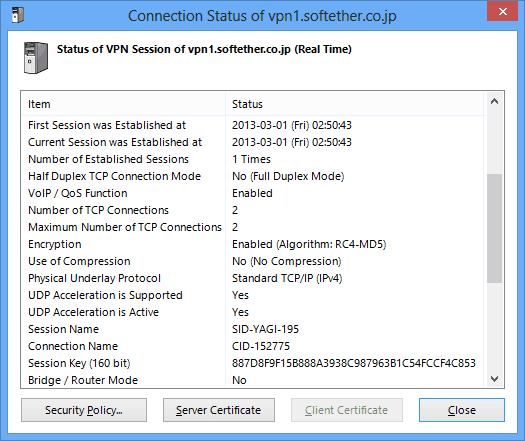
SoftEtherVPN Connection Status
Now, this is a VPN solution for all those individual users and companies who are on a budget and don’t want to invest in buying software. Just because this VPN service is free does not mean that it has a lack of features. SoftEther VPN is capable of so much that it can even give a hard time to OpenVPN.
This multi-protocol VPN software has a wide variety of features, which include resistance to highly-restricted firewalls, logging and firewall inner VPN tunnel, and SSL-VPN tunneling on HTTPS for passing through firewalls and NATs. But, that’s not all as SoftEther VPN would also be a great choice if you’re using low-end systems since the software doesn’t take up a lot of CPU power or memory space. When it comes to its additional functions, they include Syslog transfer, source IP address control list, deep-inspect packet logging, and RSA certification authentication. Apart from that, this VPN application has support for VPN tunneling underlay protocols in the form of EtherIP, OpenVPN, L2TPv3, IPsec, MS-SSTP, L2TP, and SSL-VPN (HTTPS). Plus, SoftEther VPN is open-source to its core, so users can make changes to its code as they wish and even implement new features of their own.
Lastly, this VPN can work with not only popular operating systems such as macOS, Linux, and Windows but also FreeBSD and Solaris. All of this makes SoftEther VPN a safe choice for users who are a bit short on cash but don’t want to compromise on security.
3. WireGuard
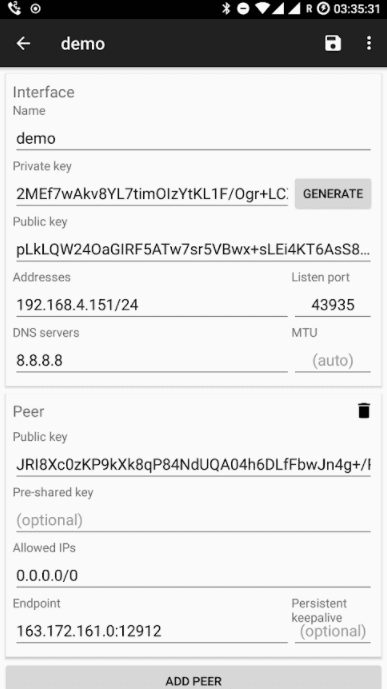
WireGuard On Android
If you’re looking for a fast, easy-to-use, and modern VPN application, then you can’t go wrong by opting for WireGuard. This free and open-source software uses top-notch cryptography to protect the privacy of users and works as a substitute to IPsec, but only simpler, faster, and more useful. Apart from that, when it comes to performance, it can also give a tough time to OpenVPN. Not only is WireGuard a good fit for individual users, but this VPN can also be used on supercomputers and embedded interfaces. This is also a viable option for those who want to surf the Internet privately without spending too much time managing daemons, states, connections, and other such technicalities. Moreover, WireGuard has been programmed in a way that even single individuals can make changes to its code easily. And what makes this an even better choice is the fact that it under massive deployment, so users can expect new features to drop very frequently.
Unlike OpenVPN, this application is entirely free to use for individuals and companies alike. And what makes it even better is its cross-platform nature since it can run on not only Windows, Linux, and macOS, but also iOS and Android.
4. Freelan
Freelan VPN makes another excellent choice for users who don’t want to compromise on their security and performance while also not having to pay for software. Before we discuss Freelan any further, we’d like to mention that it is not a Web proxy service but a VPN software. However, this does not mean that you cannot anonymously browse the Internet using this application. Although it is indeed possible to do so, there is much more to Freelan than just that. This software helps users in creating private networks for family and friends, securely connecting to your network or enterprise from the outside world, and linking Freelan with their software for secure communications. What makes Freelan even better is that it not only supports peer-to-peer and client-server communications but hybrid ones as well.
This software is not only open source but free as well, so users don’t have to worry about paying a single penny while using it. Apart from that, all thanks to Freelan’s cross-platform support, you will be able to install it on your Windows, Linux, and macOS-based systems.
5. ProtonVPN

ProtonVPN On Mac
If you frequently watch YouTube, you must have at least heard of this VPN application. Not only is ProtonVPN available on all Windows, macOS, and Linux-based systems, but you’ll also find its mobile apps on both Google Play Store and Apple App Store. A little background on this app: ProtonVPN has been developed by a team of scientists from MIT and CERN, so you know it’s legit. Using this VPN, users will be able to browse the Internet without leaving a trace, increase their online privacy, and keep their online data to themselves only. This VPN also uses some of the best encryption techniques available, such as the likes of AES-256 (for network traffic), 4096-bit RSA (for key exchange), and SHA384 and HMAC (for message authentication). As for its VPN protocols, ProtonVPN uses the two most secure ones in IKEv2/IPSec and OpenVPN.
Another great feature of this VPN software is that you can use it to change your location while watching Netflix, which will let you watch videos that are unavailable in your region. Albeit the fact that ProtonVPN also has paid versions, most individual users will be better off with its free one.
6. Mullvad
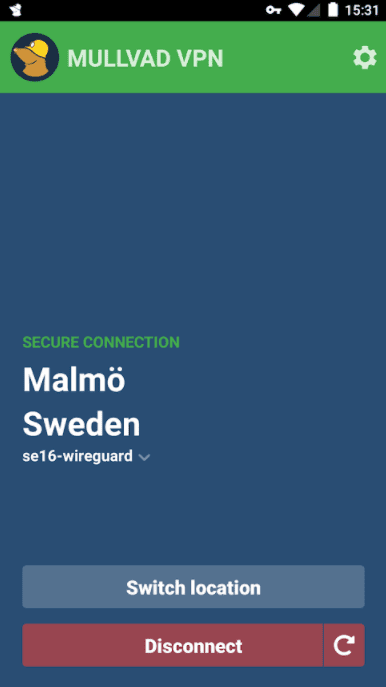
Mullvad On Android
Users whose top priority is to have their location, identity, and online activity private should consider giving a shot to this free and open-source VPN. Apart from essential VPN functions like allowing you to visit restricted websites and not leave a trace while browsing the Internet, Mullvad also comes with a plethora of other advanced features. All thanks to this VPN, users will be able to use public Wi-FI while being protected against third-party infiltration. Other than that, spies and hackers would also not be able to get your personal information if you opt for Mullvad. Another useful feature of Mullvad is that it automatically disconnects users from its servers in case they forget to do so. Plus, Mullvad also doesn’t let any website have access to your IP address, so you can genuinely stay anonymous on the Internet.
In addition to using the latest encryption techniques, Mullvad is based on some of the VPN protocols in WireGuard and OpenVPN. So, users will be able to decide for themselves which VPN client to opt for. Also, you can find Mullvad on Windows, macOS, and Linux-based systems, as well as Android and iOS. There is no paid version of Mullvad, either, so you need not worry about missing out on any of its features.
7. Freenet
If you’re looking for a VPN service that’s built for censorship-resistant communication and publishing, then your best bet is to go for Freenet. What makes us recommend this VPN to our readers is the fact that it allows users to browse the Internet, share files with other people, and chat on forums without leaving any trace or feeling restricted. Apart from that, you can also use this application to create “freesites,” which can only be visited by individuals using Freenet. Also, the risk of attacks is minimal since this application is decentralized to its core. If you’re looking for further privacy, you can always turn on the “darknet” mode through which you can only connect to your friends. All of this protection can be attributed to the high-end encryption techniques that Freenet uses. Thanks to this VPN, the Internet will keep on providing freedom of the press, which seems to be the motto of this project.
Although you can get this VPN free of cost, the creators recommend making donations so that the software can be updated more frequently. Lastly, you can install this application on Windows, Linux, and macOS, but Freenet is not available on mobile platforms like some of the other entries on our list.
8. Riseup VPN
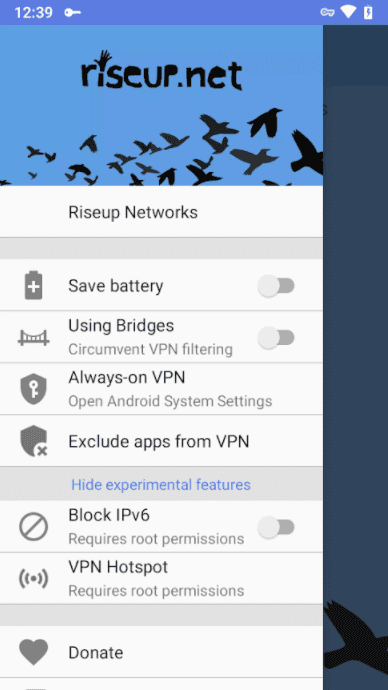
RiseupVPN On Android
Riseup is an organization that doesn’t want your data to be controlled by corporations, internet service providers (ISPs), and governments, and this VPN is a product of its efforts. So, Riseup VPN is a safe option if you are looking for some privacy while using the Internet and also happen to be an individual user. Powered by Bitmask, this application provides users with traffic encryption, location anonymization, and censorship circumvention and that too, without logging your IP address. Other than that, to use this software, you will neither have to configure anything or make an account, so you know you’re going anonymous. What makes Riseup VPN is a bit vulnerable is that it does not automatically log you out from websites, so make sure to do that on your own before closing the software.
Although Riseup has to pay about USD 60 out of its pocket per year for each user, it still doesn’t demand its users to pay for the provided services. However, well-off individuals should consider donating to this organization if they like its product so much. Also, Riseup VPN supports computer systems based on Linux, macOS, and Windows, as well as providing a mobile app for Android users.
9. ZeroTier
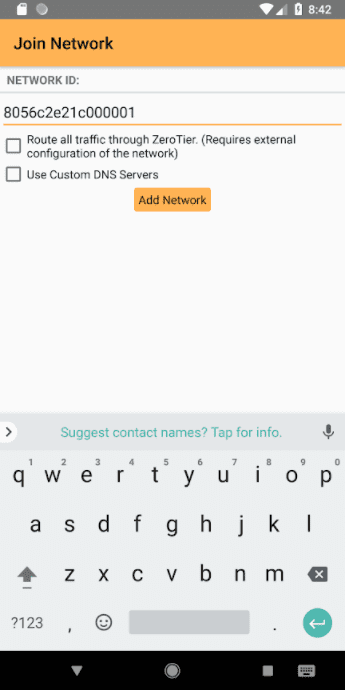
ZeroTier On Android
According to the makers themselves, ZeroTier is a network hypervisor that allows users to create a virtual network. Accordingly, referring to ZeroTier as simply a VPN client would be an injustice to it. Users who are just looking for a VPN can also opt for this open-source software. Using this software, you won’t have to worry about different websites accessing your location or tracking down any other data. When it comes to overall security, ZeroTier truly excels in that department, all thanks to its robust encryption algorithms. And, even though this application can be used by individuals, companies and other large-scale organizations will be able to get the most out of ZeroTier. However, it could be a tad challenging to configure for users who are not that tech-savvy.
Moreover, albeit the fact that there is a paid version of ZeroTier as well, most individual users would easily be able to get by without paying a penny. And, regardless of whether you’re using Linux, macOS, Windows, FreeBSD, iOS, or Android, this open-source software has support for all of these platforms.
10. Outline Manager
If you couldn’t make up your mind about the other VPNs on our list, then we have another impressive option in Outline Manager. Powered by Shadowsocks, this open-source software works for the safety of journalists so that they can freely browse the Internet and publish their work without the fear of exposing their true identity. Although the target demographic of this application mainly consists of news organizations, it doesn’t stop other users from making use of this app for its general VPN functionalities. The main priority of Outline is providing privacy to its users, so you can rest assured that it won’t leave any traces on the websites you visit. As for its advanced features, users will be able to create their servers, which will receive anonymous web traffic—something optimal for a news organization.
Even though this software doesn’t cost you money, normal users could face some difficulties during its setup. Overall, there’s no major reason why you shouldn’t give a shot to Outline VPN, which also happens to be available on Windows, macOS, Linux, and ChromeOS-based systems. Other than that, if you’d like to use its services on your smartphone or tablet, you can get its mobile application from Google Play Store and Apple App Store.
Conclusion
From our list, you can see that there isn’t any shortage of VPN software in the open-source world. Some of these applications are so powerful that they can even give a tough time to the commercial software that you’ll find in the market. However, we decided only to include the ones that don’t compromise on the security of users and support all operating systems out there. With this, our list of the best open-source VPN apps comes to an end, and we hope that you were able to find at least one VPN application that satisfies all your privacy needs.