In case you own an old computer or laptop with out-of-date system resources but reliable hardware configuration, you’ve come to the right place because we’re going to list 10 Linux distributions that still support 32-bit architectures. These Linux distros will help you revive your PC and get it up to speed in no time. The reason why these lightweight Linux distros are still relevant and useful is that they only require low system resources and always provide high performance and lag-free user experience.
Despite being the recommended choices for older PCs with 32-bit processors, the following Linux distros work great on newer hardware as well. They will provide good performance if you’re looking to use your PC for rather demanding tasks such as video rendering and editing, etc.
32-bit Linux distributions are compatible with older computers, rich in features, and consume meager system resources. This makes small operating systems such as Linux Lite, Bodhi Linux, Debian, etc. the best choices for your PC. We will now go into further detail about these Linux distros and provide you with various operating systems to choose from!
Linux Distros Supporting 32-Bit Architecture
1. Debian
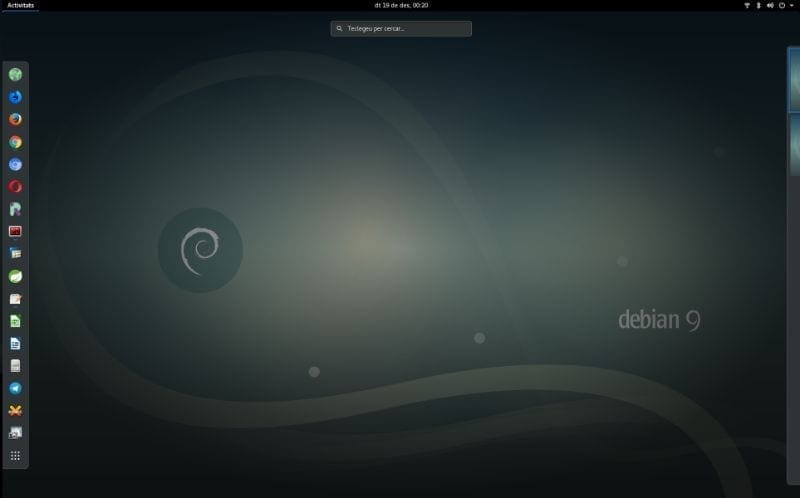
GNOME running on Debian
Debian is the foundation stone of Ubuntu, and while its predecessor may not support 32-bit anymore, Debian has withstood the test of time in this aspect. Containing only free software, Debian gives users access to online repositories that offer non-free software and over 51,000 packages.
Despite being a fundamental and rather old distribution, Linux developers have recently emphasized more security, making Debian secure to most threats. Furthermore, Debian has become Java-friendly, meaning that users can run and use almost any Java-based software and programs on Debian. Many of these programs are already available in Debian’s repositories, which is quite convenient and handy.
All you need to run Debian on your PC is to make sure that it has a 512MB (minimum) or 2GB (recommended) RAM with a 1GHz Pentium processor. Debian will consume approximately 10GB of hard drive space. In return for being a relatively complicated to use and install Linux distro, Debian provides the user with a first-class operating system that is both fast and secure!
2. Bodhi Linux
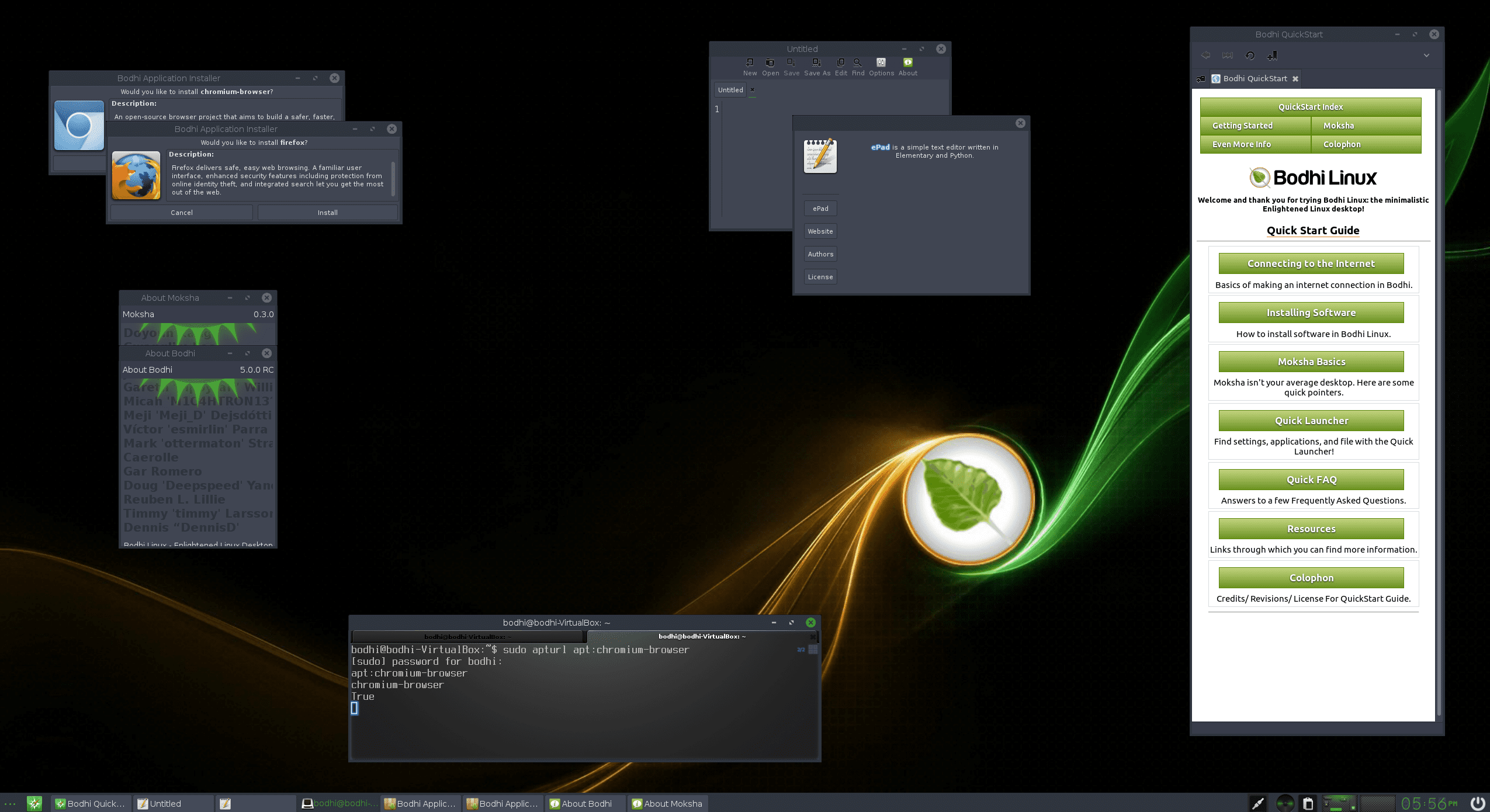
Bodhi Linux
This is a lightweight distro with a “Legacy” version, offers a unique revival spirit even for computers aging up to 15 years old. This makes Bodhi the right choice for someone running a PC with 32-bit architecture. Bodhi Linux has the Moksha Desktop, a rendition of Enlightenment 17 Desktop with minimal bugs and the latest features. It is aesthetically, pleasant, and perfect for running on 32-bit systems with limited hardware capabilities.
The Legacy edition of Bodhi Linux has a Kernel 4.9, or you can opt for the AppPack version, which offers a live operating system, once you plug it into your computer. The main incentive behind the release of Bodhi Linux was to provide users with a minimalistic base set-up and allow them to capitalize on it by running all their personally favored software. As for its system requirements, Bodhi Linux would at least need a 500MHz processor alongside 256MB of RAM and only 5GB of disk space.
3. Puppy Linux

Puppy Linux
If you, by any chance, happen to be in search of a Linux distro with a special appreciation for puppies, this is your best bet. However, this isn’t all Puppy Linux has to offer. It is essential to know that unlike other distros, Puppy Linux is not formed upon any other Linux distributions. Instead, it builds upon packages of various other Linux distributions, such as Ubuntu. Your access to additional software and packages on your 32-bit PC depends upon your choice of binaries.
Puppy Linux also offers an excellent disk space advantage to the user since it only consumes 300MB on a PC, making it a highly compact Linux distro. Users also don’t have to worry about any booting issues, as Puppy Linux boots itself entirely into the RAM. Furthermore, Puppy Linux doesn’t have any pre-installed material on it, justifying its small size and application in PCs with 32-bit architecture. It can be installed on either BIOS or UEFI enabled computers.
Like the rest of the Linux distros mentioned, Puppy Linux has minimal hardware requirements, a 600MHz processor and 256MB of RAM.
4. Linux Lite
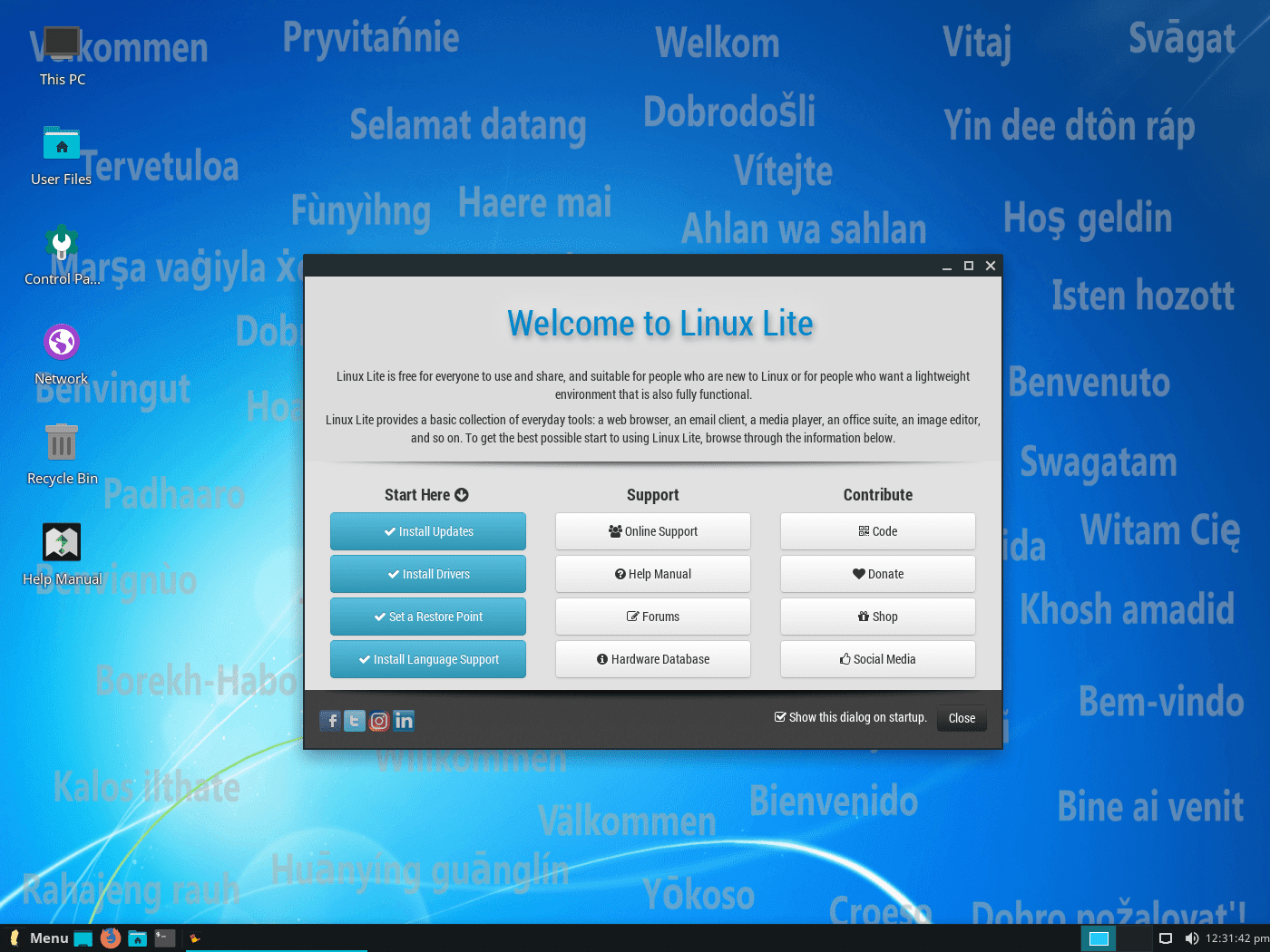
Linux Lite
Linux Lite has been booming in popularity recently, owing mainly to its beginner-friendly nature. It is an equally efficient lightweight Linux distro as all others and is very pleasant to the eye. Linux Lite is a Ubuntu-based Linux distribution that is built upon LTS releases.
With generous desktop support and a handy interface, Linux Lite has become a recent competitor of Windows. So if you’re looking to switch from Windows to Linux, Linux Lite can make the transition very easy and smooth for you.
Linux developers have made the desktop experience in Linux Lite even better by providing the user with essential tools, such as ThunderBird, the cloud storage in DropBox, VLC Media Player, LibreOffice, GIMP. These initial resources make Linux Lite an excellent OS for users with 32-bit systems and no previous experience with Linux.
Moreover, Linux Lite runs a custom-built Linux Kernel and comes with much other software developed specifically by Linux Lite such as Lite Themes, Lite Tweaks, etc. Lastly, Linux Lite has recently started supporting UEFI boot mode as well. The system requirements for Linux Lite are a 1GHz processor alongside 768 MB of RAM and a screen resolution of 1024×768.
5. Ubuntu MATE
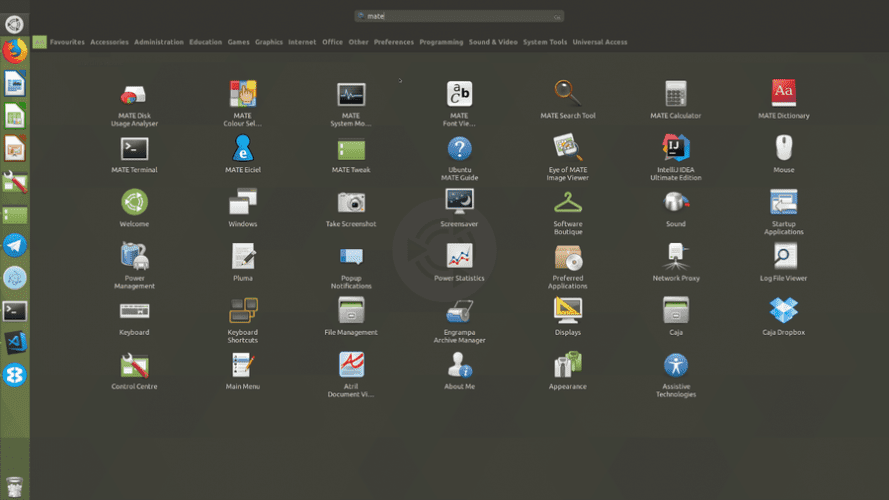
Ubuntu MATE
Ubuntu MATE is one of the comparatively bulkier Linux distros in this list capable of working on older PCs with 32-bit architecture. MATE offers, without a doubt, one of the finest looking and enhanced Linux experiences one can have. With the new MATE 20.04, users are provided with loads of new game-changing features. These include different color and theme variation, GameMode, and the new experimental ZFS.
Ubuntu MATE comes with the best desktop environments out there, including Cinnamon, KDE, and GNOME. It provides the user with tons of features, new enhancements, pre-installed applications, and a fine-looking interface. All of this is capable of running on your aging PC with 32-bit architecture. It is a professional desktop environment that would help Windows users jump ships to Linux a lot smoother.
I would personally suggest Ubuntu MATE to anyone with a PC that has a 32-bit architecture and limited hardware capabilities. At the minimum, Ubuntu MATE would need a 1GHz processor alongside 1 GB of RAM, 8 GB of storage space, and at least 1024×768 screen resolution.
6. Peppermint
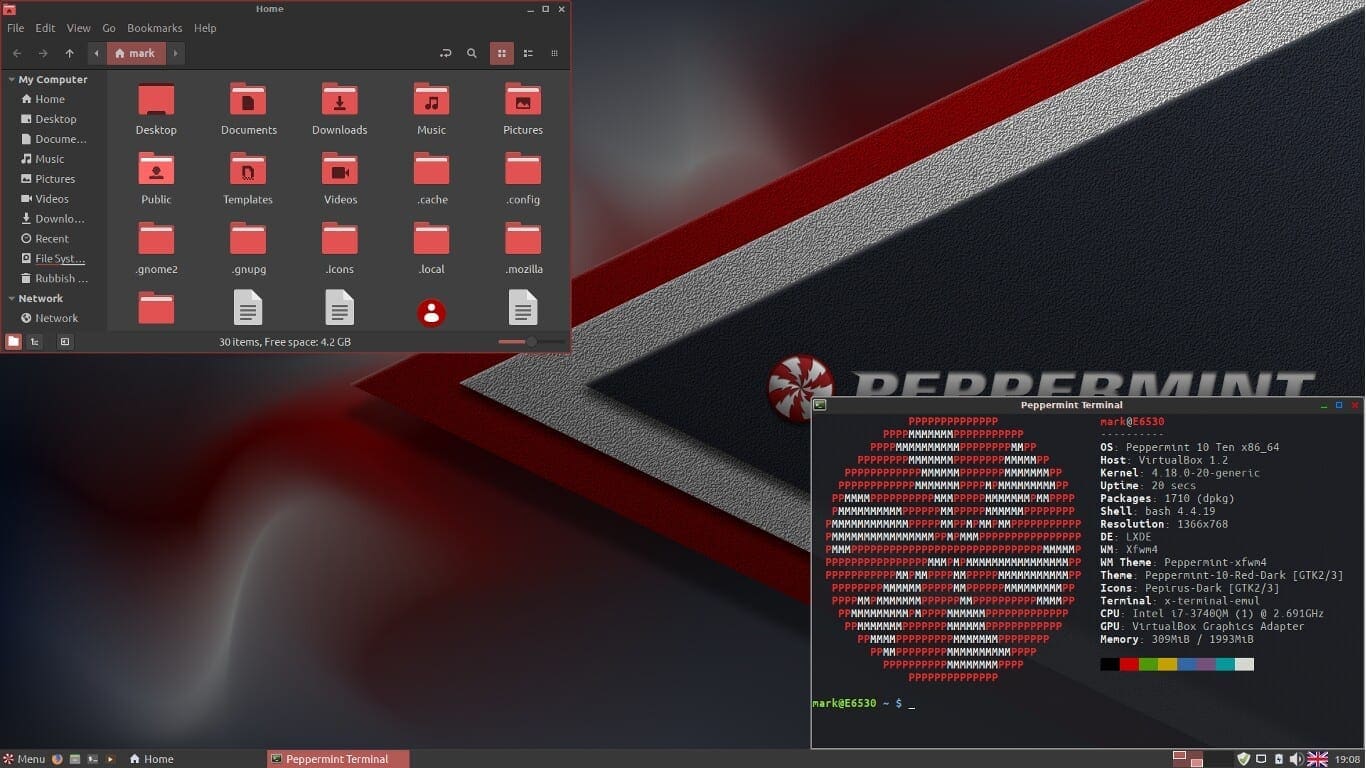
Peppermint OS
Peppermint is a fast, stable, and lightweight cloud-based Linux distro. It is an LTS-based release, making it available for quite some time. Peppermint is integrated with its highly efficient web application management tool Ice, which puts web applications on the same pedestal as locally installed software. This is done through transmitting to the desktop through the SSBs, hence making the web apps imitate local applications.
Peppermint is Ubuntu-based and comes with LXDE desktop, making the user interface a lot smoother and highly customizable to the user’s wishes. It does support 32-bit systems, therefore making it a strong candidate operating system for your old computer. If you’d like to use a web-centric Linux distro, Peppermint is a reputable choice. A computer with 1GB of RAM, 4GB of free storage space, and a 32-bit processor would do just fine in running Peppermint smoothly.
7. LXLE
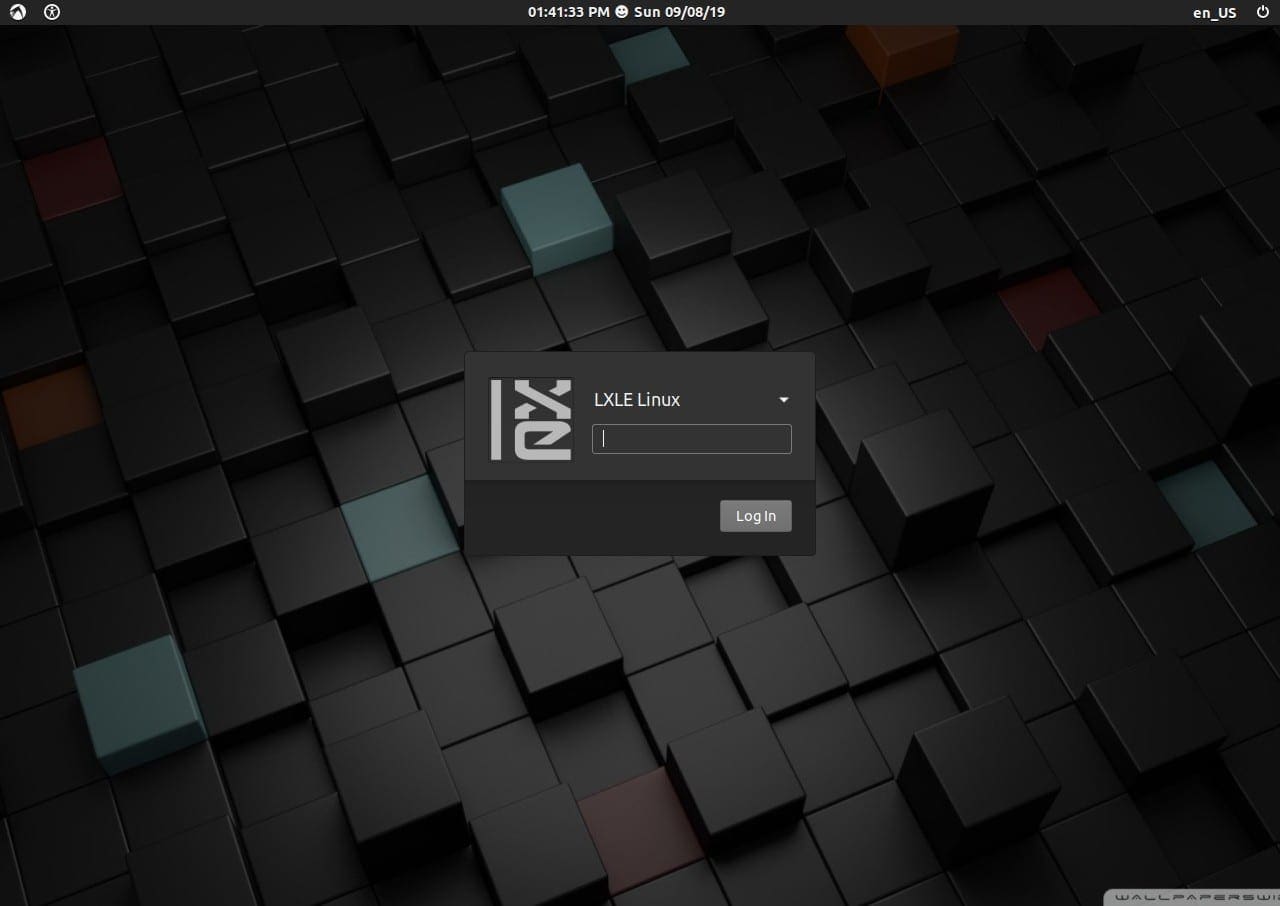
LXLE OS
LXLE is one of the best and fastest lightweight Linux distros in this list. It was designed with a specific approach to revive old computers, making it an excellent option for a machine with 32-bit architectures. LXLE runs an elegant desktop environment that is pleasant and simple at the same time. Furthermore, it comes with many pre-installed applications that make your life a lot easier, such as GIMP, Audacity, etc.
LXLE has frequently been characterized as a reliable alternative to Windows XP since it offers a much more modern set of features and an intuitive experience. All these things, when put together, make a great operating system for older PCs with 32-bit architectures. LXLE also offers convenience to beginners and has great hardware and software support as it follows Lubuntu LTS releases. LXLE proves to be an all-around great lightweight Linux distro that won’t disappoint. The minimum hardware requirements for running LXLE are 512MB of RAM and a Pentium 3 CPU.
8. antiX
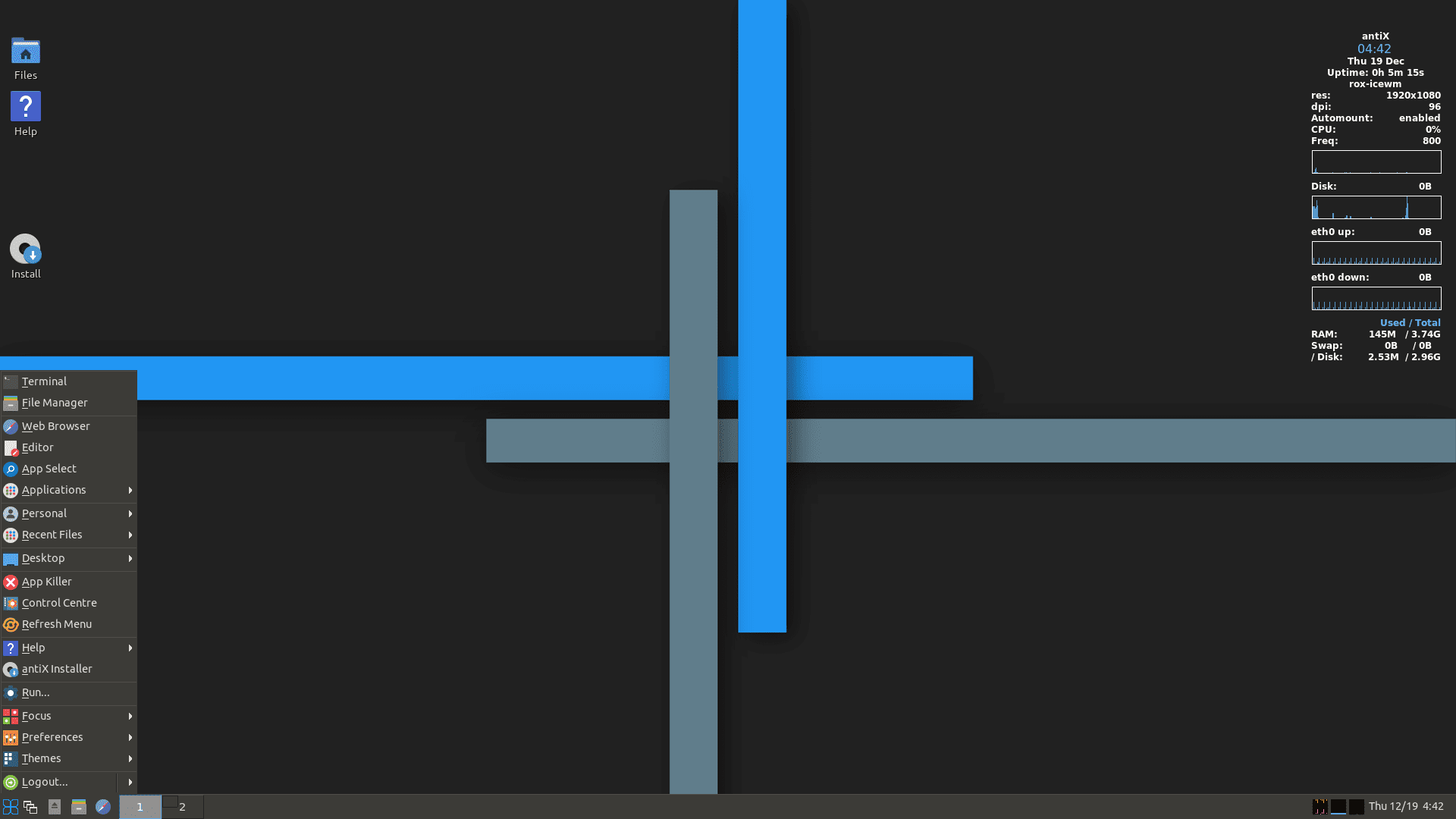
antiX OS
antiX is another lightweight distro that runs smoothly on 32-bit systems. It is based on Debian and runs without systemd. That makes antiX somewhat of an acquired taste since the exclusion of systemd could be a dealbreaker for many Linux enthusiasts.
However, it uses IceWM to run without any complications on PCs with limited hardware.
antiX is highly compact, as its ISO file only accumulates 700MBs of free disk space. Its compactness does, however, have a downside because it doesn’t have a lot of pre-installed applications owing to the small size. antiX provides fast booting; therefore, it also finds application in working as a live operating system on CD or USB. The lightweight distro would run smoothly on a 32-bit system with 256MB of RAM and Pentium 3.
9. SparkyLinux
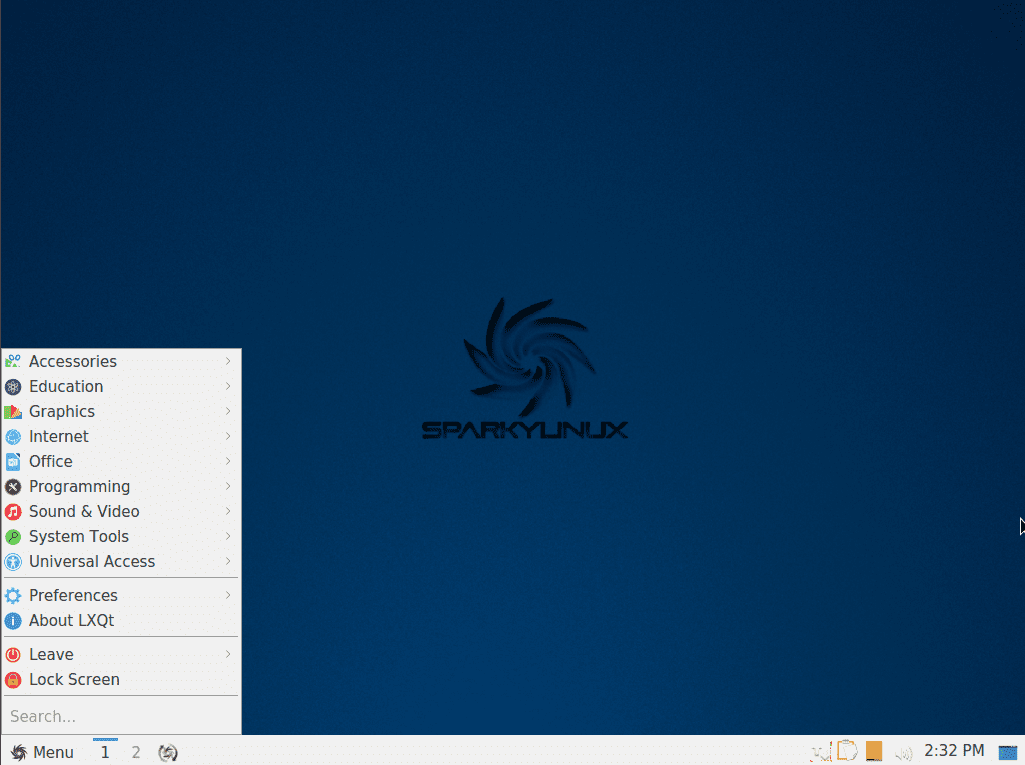
Sparky Linux
SparkyLinux is another lightweight Linux distro that targets both older machines and modern ones. SparkyLinux has two variants, each of which are based on Debian Linux. The difference is, however, one is the stable release, and the other is the testing release. You can choose out of the two which one would suit your needs better.
Additionally, there are multiple lightweight versions of desktop environments you can get. These include Enlightenment, LXDE, LXQT, MATE, Xfce, and the list goes on. SparkyLinux offers a full operating system right out the box and makes it highly customizable and user-friendly. The system requirements for SparkyLinux are an i686 Pentium 4 with 256MB of RAM and 5GB of free disk space.
10. CrunchBang++
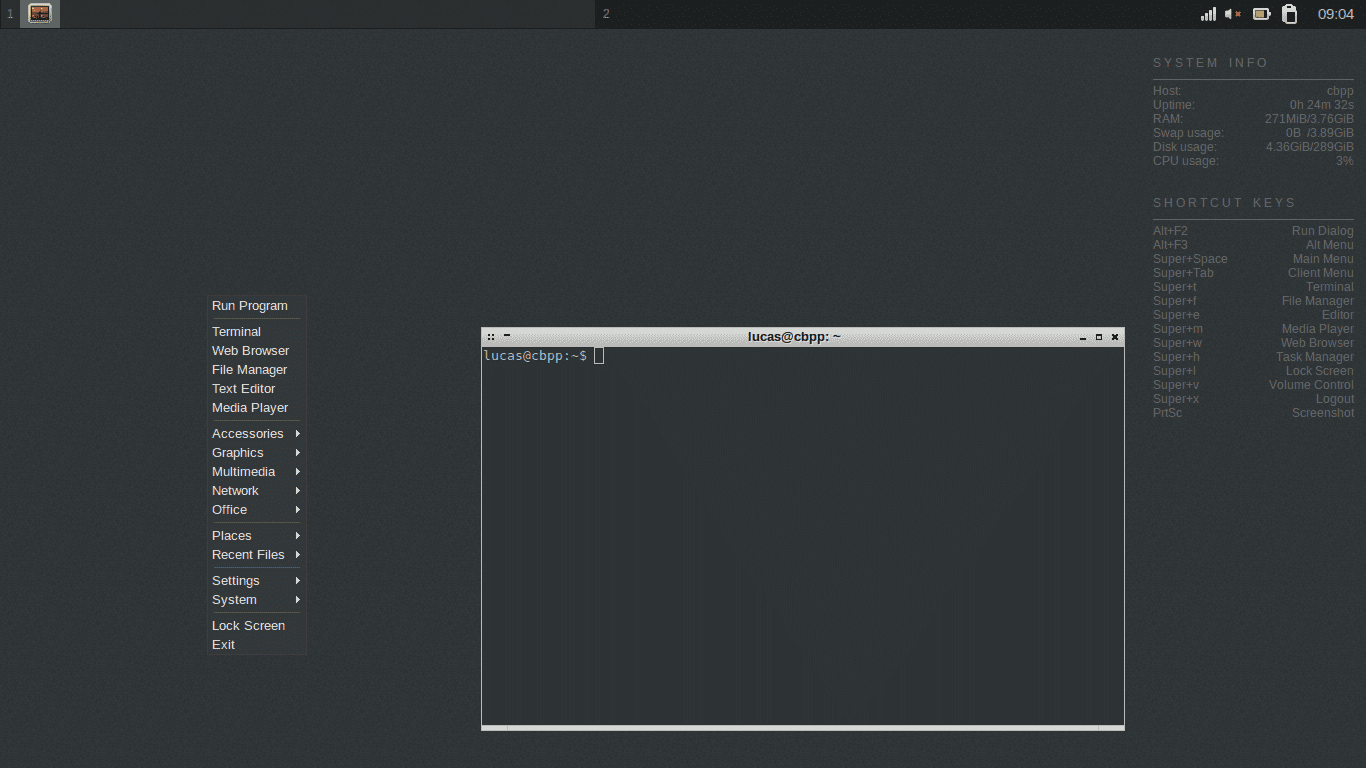
CrunchBang++
Lastly, we have CrunchBang++ or CBPP. A lightweight Linux distro that is derived from CrunchBang Linux, which is now discontinued. Crunchbang++ runs smoothly on old computers without any hassle. Not to mention, it is built upon Debian 10 and has a minimalistic interface.
Crunchbang++ runs a customized version of OpenBox WM as its desktop environment, which accounts for its minimal interface. Some of the default applications offered by Crunchbang++ include GeanyIDE, GIMP, VLC Media Player, Terminator (terminal emulator), XFburn, etc. The minimum hardware requirements for Crunchbang++ are 1GB of RAM and Pentium 4 or higher CPU.
Conclusion
We have covered quite some ground regarding lightweight Linux distros that still support systems with 32-bit architectures. Hopefully, you can find out in our list, a Linux distro that you are inclined towards. All of them provide stability, security, speed, and, most importantly, a great user experience. In case you are a Windows user, we have made sure to mention some choices that will make your Linux to Windows transition more straightforward. Most of them should be easy to install and use and should not cause you worries of any sort.
Linux indeed has something to offer to everyone. So, for new users, we have distros such as Ubuntu MATE or Linux Lite as our top suggestions, and for the die-hard Linux fans, there are distributions like Crunchbang++ or antiX. In conclusion, we hope that this list of the ten best Linux distros that still support 32-bit architectures has helped you find an appropriate operating system for yourself!

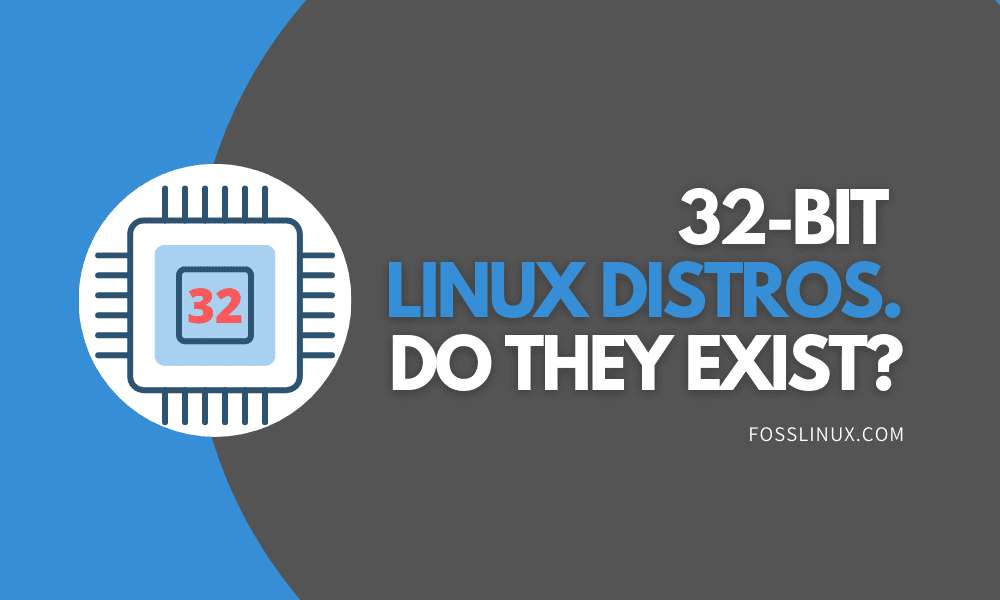
14 comments
As of June 2020, Linux Lite only offers 64-bit editions (starting with version 5.0).
Indeed, and support for 32bit versions will end in april 2021
This article needs a major update. Ubuntu dropped 32-bit support. You could say, all ubuntu-based distros are obsolete. In this day and age a 32-Bit system without security updates is useless. Only 32-Bit distros with ongoing support – rolling, semi-rolling etc. – should be listed.
Although LMDE is my main driver, I’m glad one of my favorites is listed here, Sparky Linux. Stable, light and fast with the XFCE desktop. I also like LXLE as a real lightweight distro for old, low spec machines.
Apart from the – already mentioned above – fact that some of the here referred to distros DON’T REALLY SUPPORT 32-bit, it is the least questionable that You have let aside distros like Zorin, Zorin Education (both Lite 32bit), Q4os…
I’ve been upset ever since Ubuntu decided to ditch 32-bit – which I think means that all its derivatives like Linux Mint will eventually too – and I’ve hunted round high and low for a replacement based on Debian (which isn’t giving up on 32-bit) with the Mate desktop which is my favourite.
Sparky hasn’t brought out a default Mate 32-bit version yet – although one is apparently in the wings – the reason I needed it being that I hate throwing away tech just cos it’s out of date.
But then I discovered that you can easily install a Mate desktop on 32-bit Sparky using its Aptus tool, Dropbux can be added too, and everything else you could want!
So ……. I’ve refurbished this super little 32-bit Fizzbook netbook (which cost me £35 + £5p&p on eBay!) using Sparky Mate, and this is the result: https://puu.sh/GN41o.jpg
Stop wasting your time “hunting” and isntall Debian.
Oh wait I forgot Ubuntu teaches people to be lazy and break thigns with improper commands so Debian is not for you.
You should come up with a script a user can run that will take a fresh install of sparkylinux and give it that look. Your screenshot looks VERY nice and I’d love to run something like that on my old 32 bit laptop. The only problem I ran into with one 32 bit laptop that still has decent specs was that linux has abandoned the chipset (sis video) it uses for video so the only option left is vesa which is glitchy. I ended up installing freebsd on that one laptop because they still fully support the chip which lets it view youtube and other video.
You forgot Gentoo!
Zorin OS has also a 32 bit variant, very nice and suitable for old machines. It runs quite well on Pentium 4 CPU (HT).
Linux mint also supports, even if the older version with support until 2023.
Knoppix live usb boots on 64bit and 32bit from the same live usb and files etc can be saved to it also….I think it is unique and brilliant.
Haha, my laptop can’t run Windows, now what lol
This article is not updated to the situation of 2023 March. Please , update!!