For those unfamiliar with what NAS is, it is an abbreviation for Network Attached Storage. It is a storage solution that is affordable and can be quickly built by anyone. Furthermore, servers are pretty expensive, and for small businesses, NAS offers the perfect data storage. However, if you are familiar with Linux, chances are you already know what you are doing since Linux is mostly used by people familiar with the tech.
With that being said, we did add a few software solutions that do not require an expert level of comprehension. Plus, we also have some robust NAS apps that Linux enthusiasts might already be using, and if not, they will appreciate using it. So, without further ado, here is a list of the ten best Linux NAS Solutions that you should give a shot.
Best Linux NAS Apps
1. XigmaNAS
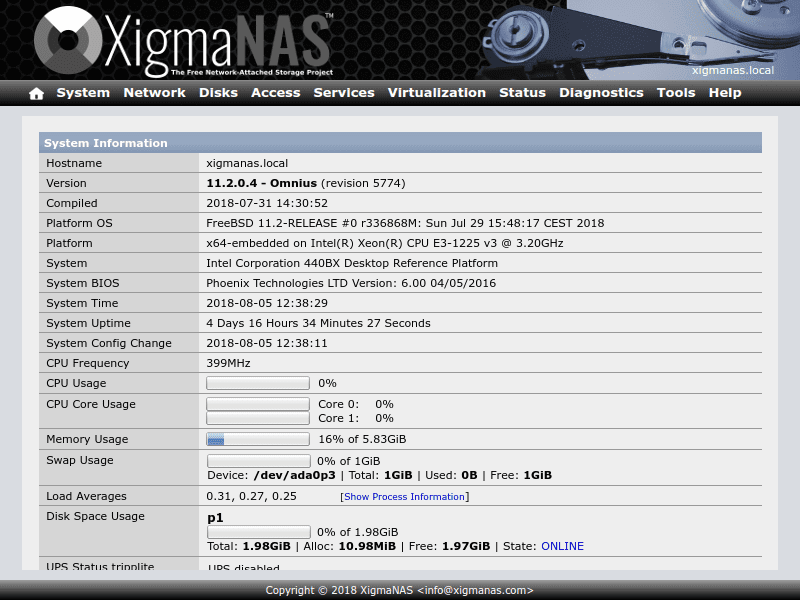
XigmaNAS
If you are unfamiliar with XigmaNAS, you might know it from its prior name NAS4Free. It is a reliable open source NAS solution that supports a massive array of the most popular file systems. You might be familiar with some of them yourself (such as NTFS and FAT), even if you are a Windows user. But, in addition to that, you are also getting support for Ext2, Ext3, ZFS, and UFS. However, we’re only touching the tip of the iceberg here. It has a relatively modern approach and provides features that make possible easy large-scale data management.
It is based on an open-source codebase of FreeNAS and also provides support for the ARM architecture. All the while, it also preserves the m0n0wall/PHP basis from FreeNAS. With support for most standard network protocols, like SMB/CIFS, FTP, TFTP, NFS, AFP, SSH, iSCSI, and RSync, XigmaNAS has a lot in store for users. Also, did we mention that it is free of cost? All this makes it a comfortable candidate for Linux users who require NAS support.
Some of the most useful features in XigmaNAS include support for BitTorrent client, VirtualBox, WebSocket, and iTunes/DAAP Server as well. Using it is pretty easy, as admins can check the status of their NAS server quickly through CPU statistics, email alerts, real-time network, and Syslogs.
2. Nexenta
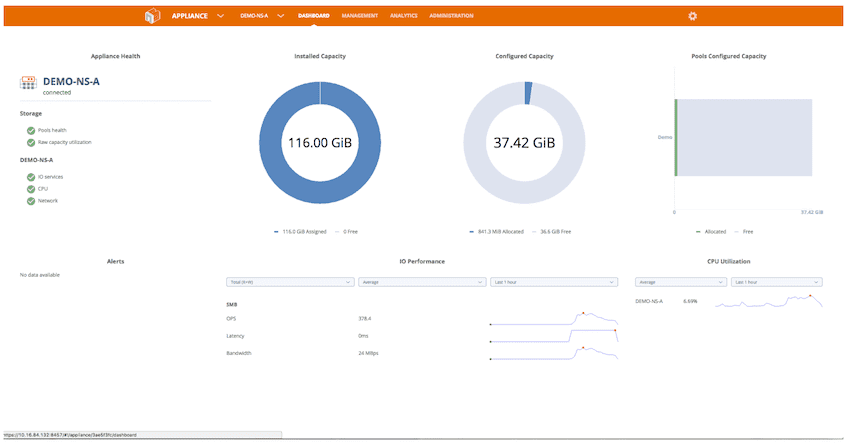
Nexenta Fusion
If you require a NAS solution for home-based needs, Nexenta has a powerful free-of-charge community edition you can use. There is also the proprietary edition, but for someone who needs it for their home, we would suggest the community edition. Apart from saving several bucks, you will also be getting the best experience. The community edition of Nexenta offers support for 18 TB of disk storage with the ZFS filesystem architecture. Some of the best features come in the form of fast backups using snapshots. If you, by any chance, end up having an issue with your storage, there is also the granular data recovery feature.
Another feature that most people will find useful is the cloud-based backup facility that keeps your data protected. Privacy is, after all, something that we all require in this modern age of data. However, people familiar with Nexenta will argue that the best feature of this NAS solution resides in optimized data cloning and multi-tenant file services. So, if you require a free NAS solution, then this is one of the best and safest bets out there.
Nexenta gets updated by its developers quite frequently, and thus, there is a very slim chance that the users would come across any bugs. With feedback from users, they can make fixes and provide updates whenever there is a requirement to do so.
3. Amahi
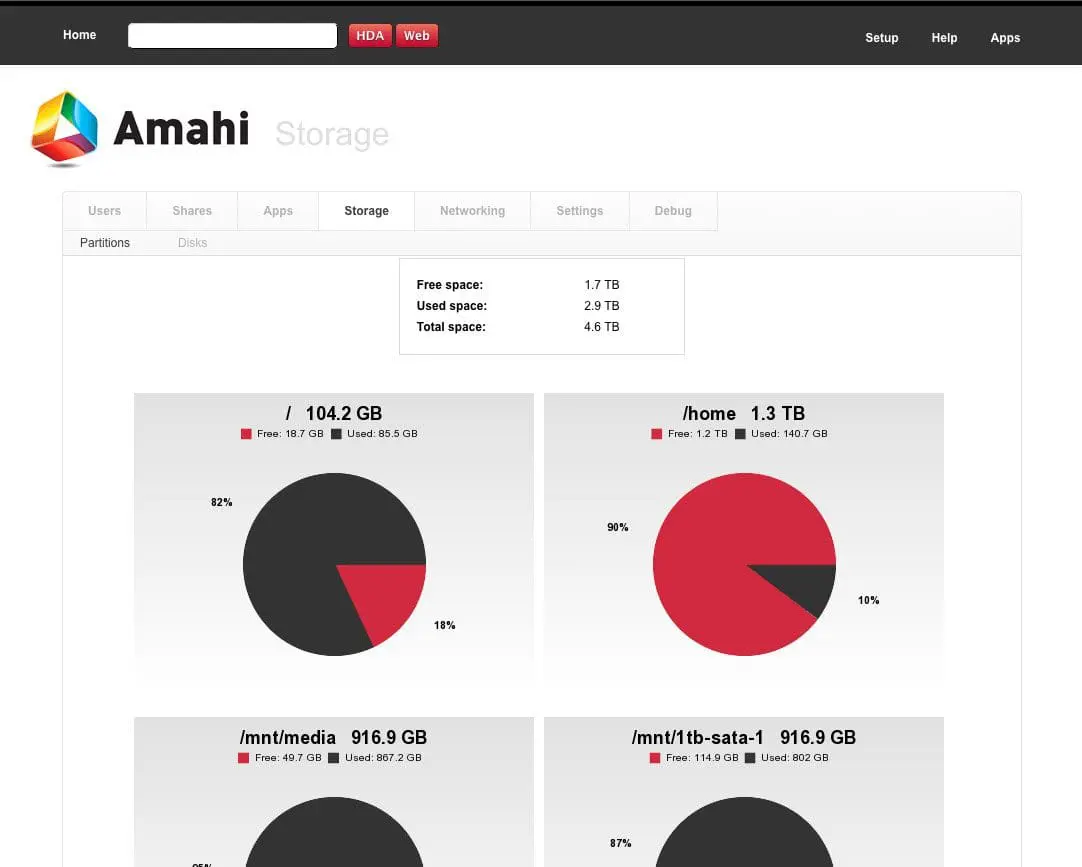
Amahi
Amahi has one of the most user-friendly interfaces from all the NAS solutions on Linux. It is an open-source NAS software that deserves a shot owing to its impressive features. Disk pooling, file sharing, software integrations, and secure backups are to name some of these features.
The Amahi admin dashboard allows easier management of your home-based NAS. The interface is easy-to-use and allows for more straightforward navigation, unlike most other Linux-based NAS solutions. Plus, building media servers becomes incredibly easy with this software, and it takes almost no time to setup.
Other than that, you can control all NAS-connected devices on Amahi’s network by making a few changes to the DNS/DHCP setting. Just a few tweaks to the router that your NAS is connected with and controlling all of your connected devices would become a whole easier.
4. Open Media Vault
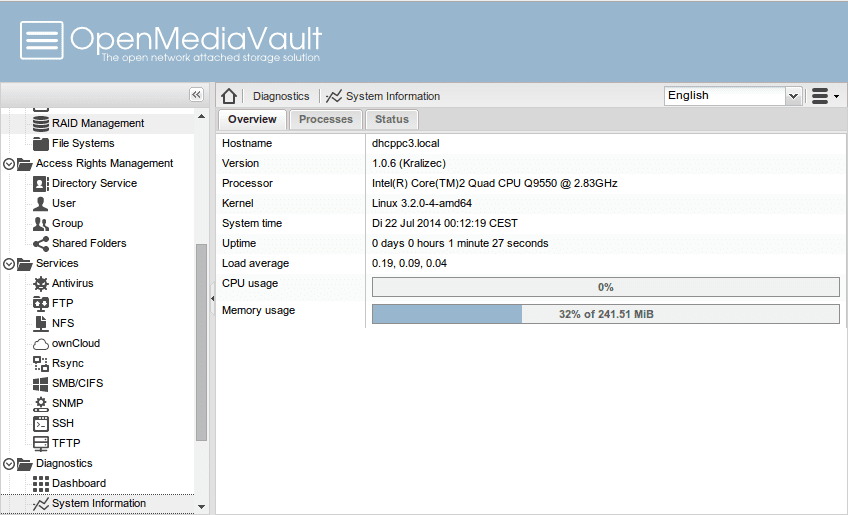
Open Media Vault
Open Media Vault is a much better fit for the small business owners and home users alike. With a modern approach built on Debian, it features an easy-to-navigate, straightforward web interface that is incredibly easy to use even with limited knowledge of Linux. This makes it a viable choice for new Linux users. Moreover, OMV also supports most of the standard network protocols such as the likes of FTP, TFTP, NFS, Rsync, and Samba/CIFS.
Not only that, but you will also find support for BitTorrent client, iTunes/DAAP media server, and many more. The Open Media Vault software has quite a lightweight build even though you’re also getting some storage management features like the HDD power management, Share control, ACL, and GPT Partitions. This makes NAS management on the actual storage side pretty convenient.
5. Rockstor
Before we move any further, we’d like to clarify that we didn’t make any typo with its name. Rockstor is another NAS solution for businesses and home users alike. It has quite some unique features which make NAS management a comfortable experience. They also provide support on their site to help people face any difficulties with getting their NAS up and running.
One of the best features, according to us, that Rockstor provides is a monitoring dashboard and instant cloning. We feel this makes it quite formidable against other NAS solution software. It introduces the next-gen BTRFS or the b-tree file system, which supports a whopping 16 times bigger storage capacity than the standard file systems.
If you require media streaming and cloud storage facilities, it is an easy possibility with apps that are cleverly named Rock-ons. Courtesy of these flexible apps, users can get many functionalities other than the ones already mentioned.
6. FreeNAS
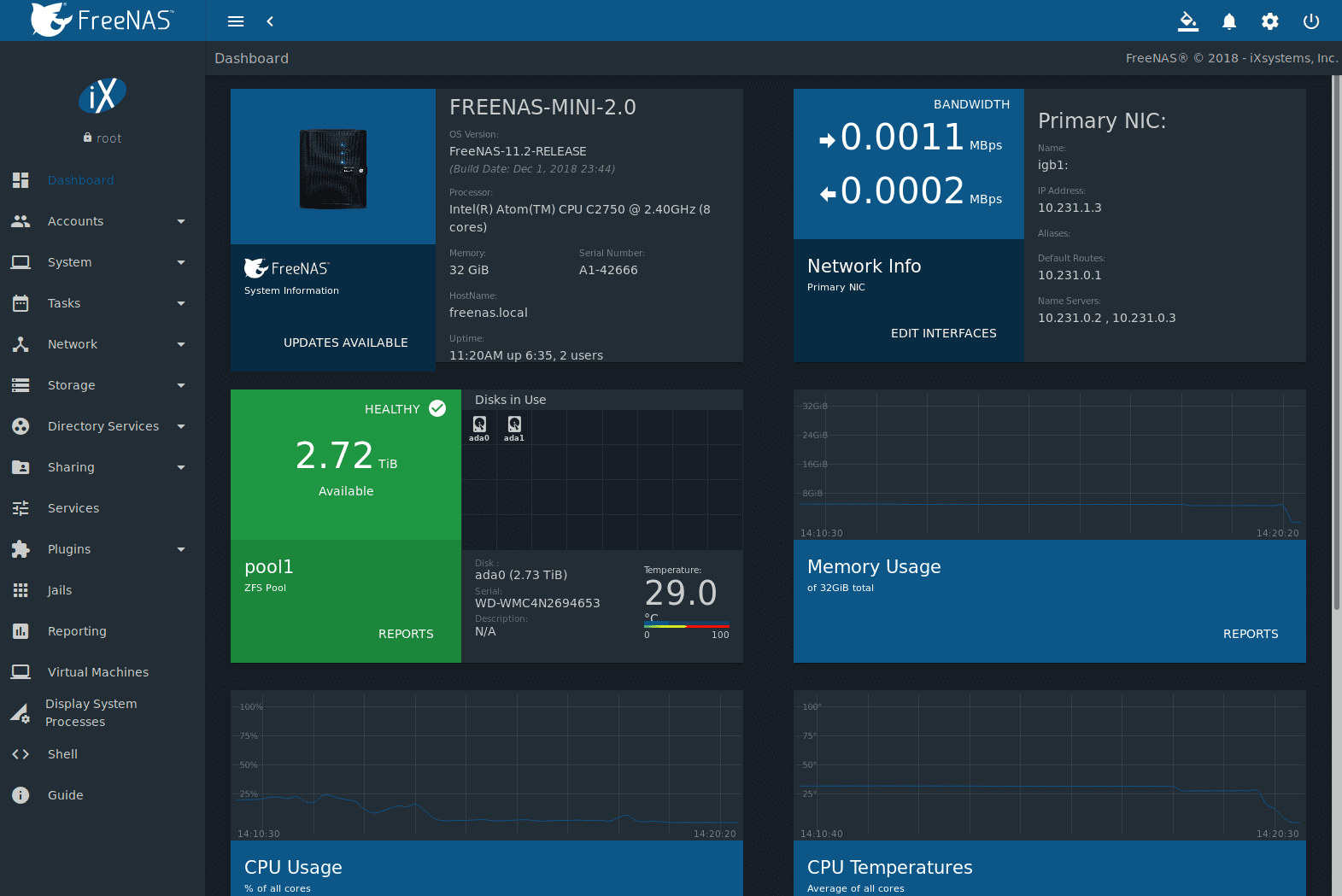
FreeNAS Dashboard
Are you familiar with the FreeBSD operating system? There’s a high chance you are and have used it too if you have been in the open-source world long enough. The FreeNAS modern NAS software is based on the FreeBSD operating system, which uses the OpenZFS file system that is considered quite efficient. Owing to a variety of features, it makes an excellent option for people who are not familiar with Linux and those who are as well.
It is a growing NAS solution and is highly popular these days thanks to features like snapshots, easy file sharing, a very easy to navigate web interface, and replication. You can share using popular protocols like SMB/CIFS, AFP, NFS, FTP, iSCSI, and WebDAV protocols. Some of these protocols make it easy to share data with operating systems like Windows, UNIX, and Mac.
The web interface, which is very easy to navigate but also highly detailed, makes the administration of your NAS server even more effortless. Apart from that, FreeNAS uses ZFS filesystem, which has excellent data protection. With the snapshot feature, backing up your data in no time also becomes possible.
7. Openfiler
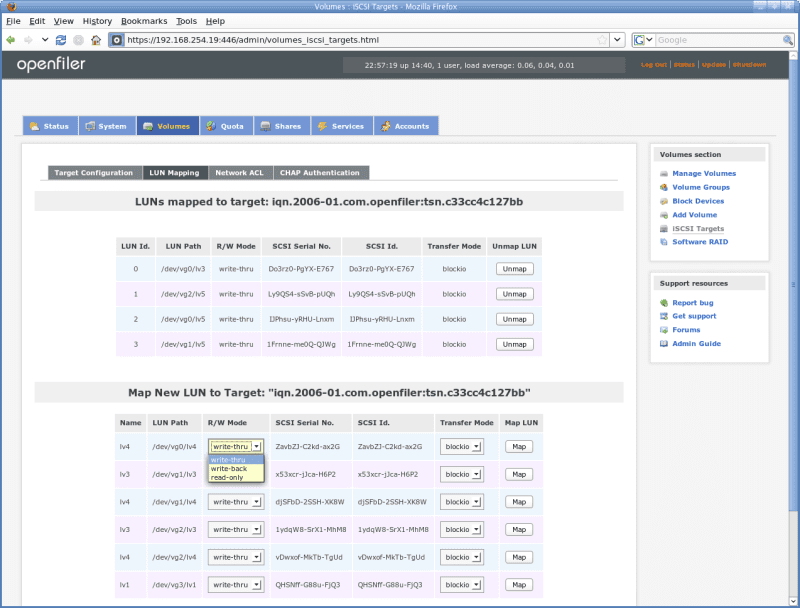
Openfiler
The Openfiler NAS solution is right to its open-source name since it has a GNU General Public License (v2.0), making it possible for third-party developers to make modifications to the software based on their requirements. For Linux enthusiasts, it is hard to argue the convenience of personalizing software to your needs. It is powered by the CentOS and provides one of the most engaging NAS storage and block-based storage area network services.
Since it has web-based management, performing administration tasks becomes a piece of cake. Not to mention, you can also perform large-scale storage operations at the same time. It supports standard network protocols like NFS, HTTP/DAV, FTP, CIFS, and Rsync. And we also really love the customization offered by it that allows third-party developers to expand and personalize the whole experience as they deem fit for their audience.
8. TurnKey File Server
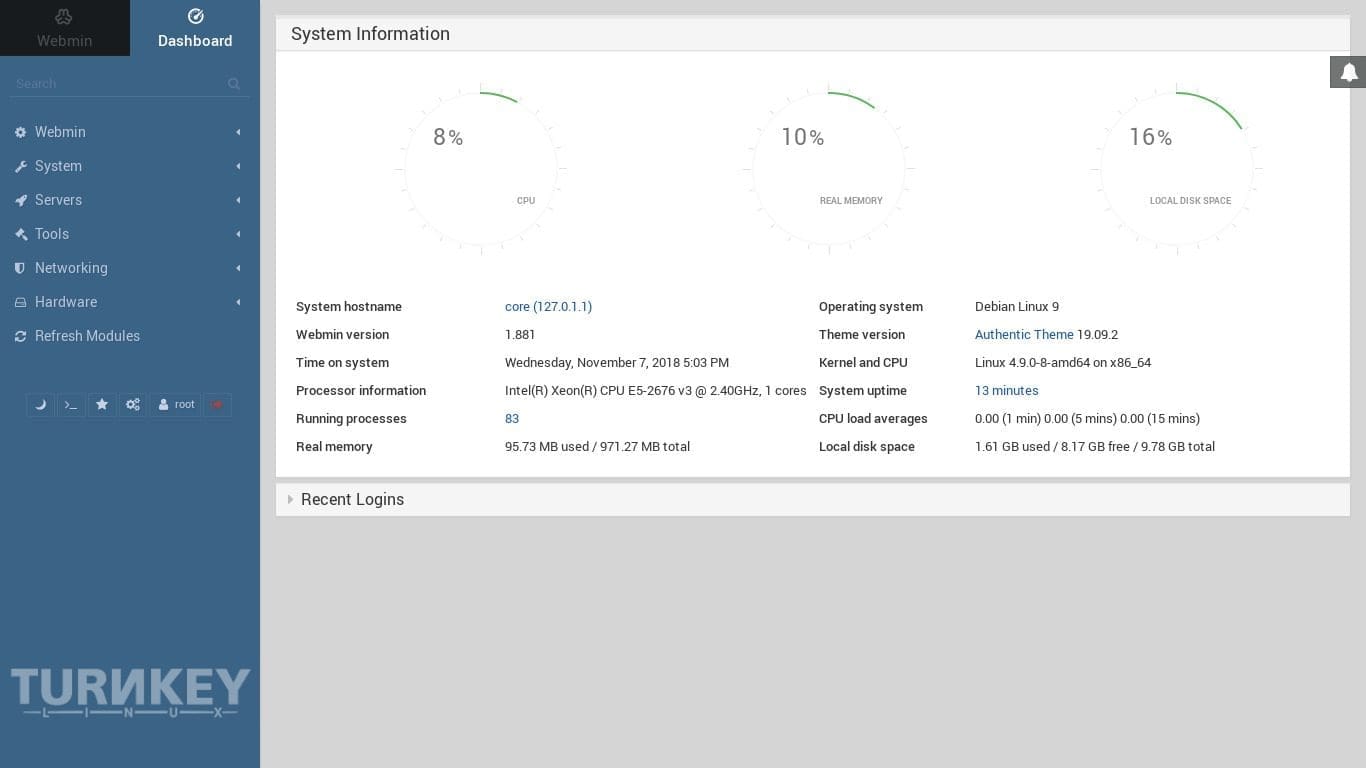
TurnKey File Server
If you happen to feel like it is a huge responsibility to manage a NAS server, then maybe a pre-built Turnkey NAS solution is the key you are looking for (pun intended). The super convenient web interface makes it much easier to use in comparison to its rival NAS solutions. With Windows network file sharing and a multitude of other standard network protocol support like SMB, NFS, RSync, WebDAV, and SFTP, it is a no brainer why people would not like to consider it as a solution.
Although it features a simple interface, TurnKey File Server has quite a few features and functionalities to bring to the table. It includes tools that allow the compression of files with zip, rar, and bz2. Other than that, it also supports plenty of formats, including the ones from UNIX and DOS.
9. CryptoNAS
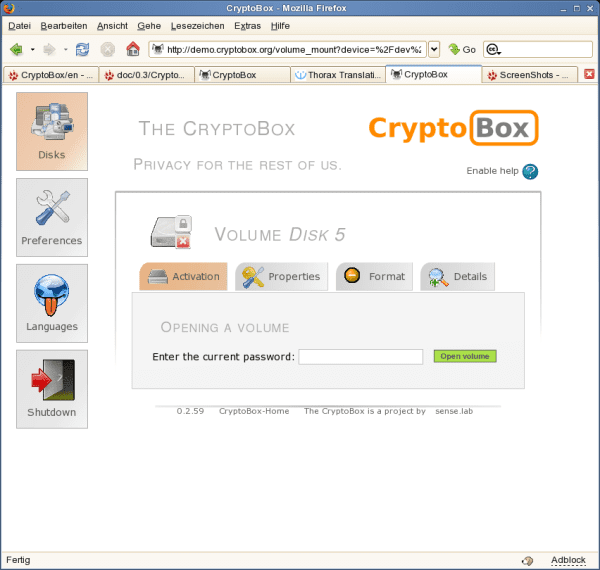
CryptoNAS
If you are someone who values privacy just like us, you should consider CryptoNAS as a solution. You’ll have a hard time finding a more effective and smarter way to encrypt data than CryptoNAS. If CryptoNAS sounds unfamiliar, the chances are that you might have heard of it as CryptoBox, which is the name it used to go by. With this easy to set up a NAS solution, you can encrypt your files without any hassles. This is specifically beneficial for those who do not have much of a clue about NAS security as sometimes, it is better to let the pros handle the job for you.
There are no obstacles to managing your NAS security with CryptoNAS as it offers simple navigation and allows you to manage your NAS server easily. Not to mention that you can use it simultaneously alongside other NAS solutions without any issues whatsoever. If you are new to NAS and terminologies, CryptoNAS does all the work for you. It keeps information like filesystem and network sharing protocols away from the user and focuses on what is more important: security.
Download CryptoNAS
10. OpenATTIC
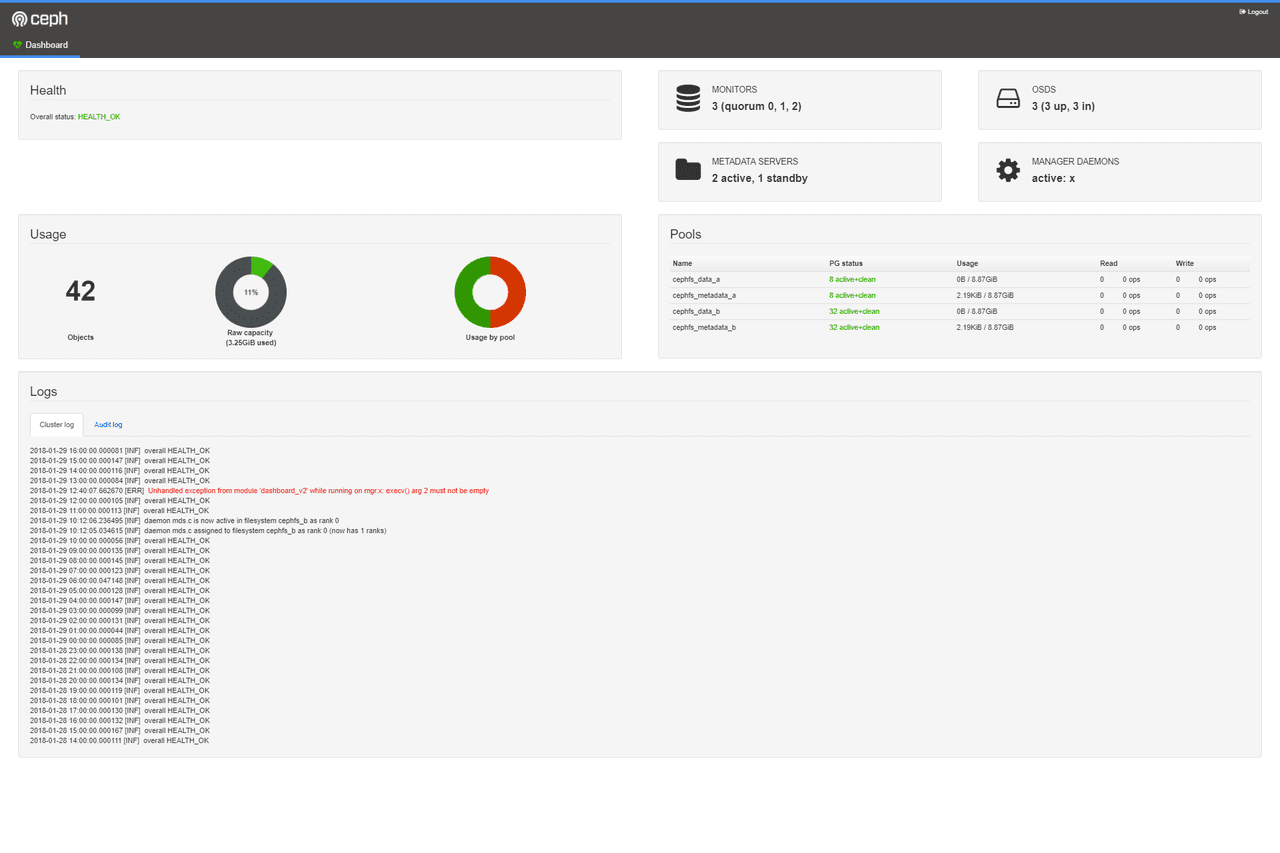
OpenATTIC
Ceph is one of the most functional storage providers, and a lot of people seem to agree with this as they are using it as their NAS for businesses and homes alike. If you have a server deployed using Ceph, then OpenATTIC might interest you as it allows for easier control over it. It is a free and open-source tracking, and management solution for Ceph based NAS. As servers on Ceph are more efficient in speed, people are seen to be attracted to it quite a lot.
Getting into its specifics, users will have better control over different Ceph cluster aspects such as the likes of its dashboard, RBDs, and NFS. Powered by popular web technologies like Django, AngularJS, and Bootstrap, OpenATTC also offers several other useful features: object storage daemon (OSD) management, API recorder, and multi-user support.
Conclusion
By looking at the list above, you can see for yourself that there are quite a few NAS solutions for Linux. Linux-based operating systems have the least amount of issues regarding security, which makes them optimal for managing your NAS. With all of these open-source Linux NAS solutions on hand, some of which are free of cost, your storage solutions become super convenient. There are other solutions and software that we did not mention, but we tried to make sure we cater to all kinds of audiences. Accordingly, we have added choices for not only small businesses and medium-scale offices, but home users as well. Considering the significance of data in this day and age, you would be wise to take one of these solutions to manage your NAS efficiently.

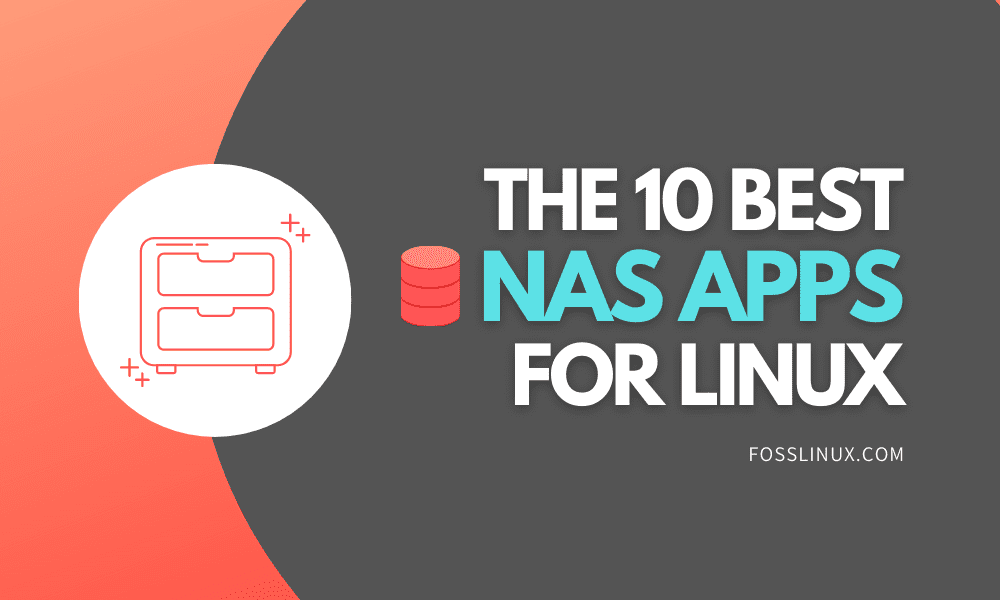
10 comments
Linux, best linux, free linux, linux, linux.
1st choice – 1. XigmaNAS – Platform OS: FreeBSD 11.2-Release … 😀
All nas in this list are bullshit nas and useless nas. No one have printer support for make an important printer server. Just joke! For a nas are server we deserve a decent printer support.
So, were is your list
You’re talking nonsense because you don’t know what the NAS is originally for. Let me remind you: Network Attached Storage – a technology that allows you to connect disk storage resources directly to a computer network. And that’s what it is supposed to do. And the fact that manufacturers add other functionalities is a secondary role. “For a nas are server we deserve a decent printer support.” No ! First of all, sharing network space for files. You can comment if you know any of the above solutions. Learn more.
Wow! Non sense? This is the best idea i have ever hear. A file server with printer support, a very logical and useful idea.
Plz an OMV version with printer support and i pay for it right now!
Just checking back to see if you have figured out what a NAS is actually for?
Yeah! And I expect that a good car has decent Cinema movies on its built-in 40” TV screen.
In listing or comparing NAS solutions it would be good to have a list of features each solution supports to be helpful.
One important point would be HA – that clearly separates the use for private or business
Are there any Linus 32bit NAS solutions ? I have some old hardware that i would like to keep using 🙂
Install any 32b ubuntu and install Samba https://ubuntu.com/tutorials/install-and-configure-samba#1-overview