The tug of war between Linux and macOS continues to go through the test of time. The internet meme world concludes their major differences in the usual humorous manner. In their opinion, macOS is for the rich, and Linux is for the skilled. If we add the Windows operating system to this debate, then patience as an attribute would also be a highlight of discussion. However, no operating system is perfect, but there is a perfect being for each operating system.
The individual superiority in both Linux and macOS comes at a cost. This article is here to shed some light on the matter and, at the same time, remove the skeletons hiding in the two OS’s closets.
Linux vs. macOS
Since we are here to neither shame Linux nor macOS, we will look at the preference each operating system brings to the table when comparatively analyzed. However, the preferences might favor one operating system over the other. The final verdict will be in regards to performance flexibility and stability. It’s time to roll the dice on the first comparative topic.
1. The Core Differences
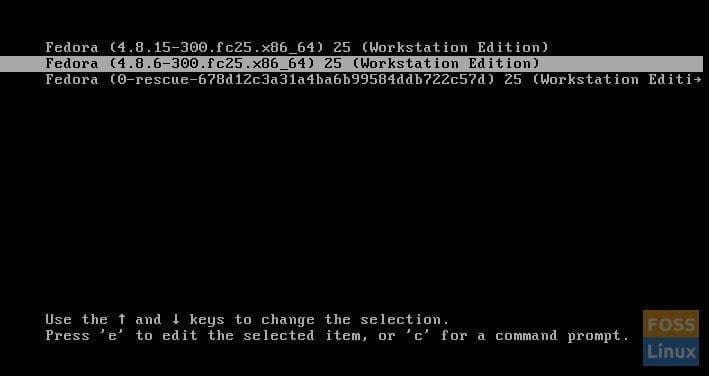
Fedora Boot Loader showing Linux Kernel Versions
What better way to know someone than glaring straight into their heart? The heart of an operating system is the core. It is from where the operating system comes to life when booted or powered up. However, the definition of an operating system does not fully define Linux. In the simplest term, an operating system is the combination of hardware, software, and protocols for their communication and operation. When we put Linux into the context of this definition, we only get a pre-packaged foundation core. This foundation core is then used by the many existing Linux distros like Ubuntu, Fedora, and Arch Linux, which come with their software, drivers, and desktop environments.
We can therefore define Linux as the fusion of a pre-packaged foundation core and a specific Linux distro. The Linux foundation creates the Linux kernel that constitutes the foundation core, and the numerous volunteers create the Linux distros in the Linux community.
On the other hand, the creation and maintenance of Mac OS are the sole responsibility of Apple engineers. All the software, drivers, desktop environments, and kernels are developed under a single roof. In terms of these core differences, Linux spreads its wings wider by actively involving the Linux community in developing distros with different desktop environments, software, and drivers.
2. Operational Stability and Performance

Ubuntu 18.04 Bionic Beaver Desktop
In this hand-to-hand combat, both operating systems come out winners. They are stable performers when assigned regular tasks. Mac OS is integrated with background system update protocols that contribute to its good and stable performance and OS stability.
The stability and performance of Linux depend on the involved distros. These distros bring different desktop environments that are dependent on the functional objectives of the end-users. These distros perform differently on different machine hardware; therefore, the machine property matters. A light-weight distro would favor old and low-performing machine hardware. Such distros might include the likes of Peppermint or Lubuntu. A high-end machine would prefer a resource-hungry distro like Ubuntu or Fedora.
Regardless of both operating systems’ good performance and stability scores, it is clear that Linux can accommodate both high-end and low-performing machines. Mac OS, however, can only work with high-end machine hardware.
3. Hardware Support

Switch between Intel and Nvidia in Ubuntu MATE
Both operating systems get a round of applause in this section. Mac OS relies strictly on Apple-made hardware. The objective of this approach is to have a stable hardware-software integration. This stability is responsible for its high software-hardware performance.
The Linux software universe now offers infinite driver support. However, Linux had to fight its way to this rank as it was previously struggling with driver-software compatibility. The involved Linux distro vendors have seen Linux’s power and potential and are happy to package the OS with the needed driver support.
4. Target Audience or User Group
If you break your piggy bank and by the look of your fortunes, you can afford a Mac OS, then go for it. It is a gem you will be proud to own. However, there is a difference between you liking an OS and an OS liking you. The Mac OS offers a polished and robust desktop environment that performs as fast as its striking looks. If you like cool graphics or things to do with graphics design, top-notch sound, and video editing, Mac OS is excellent for any beginner or advanced user questing into either of these career segments.
Linux also warmly welcomes both the beginner and advanced users into its world. However, it all depends on the first distro the users start using. It is, therefore, important to know the distros that favor beginners and those that favor advanced users into the Linux world. For example, Ubuntu and Linux Mint will favor beginners while Kali Linux and Arch Linux would be good choices for advanced users. Moreover, a terminal is an alternative interface besides the desktop interface and offers advanced control on the Linux OS.
5. F.O.S.S Versus Proprietary
When dealing with Linux, you are in a money-free zone when it comes to software access. Since Linux-related software is generally free and open-sourced, you do not have to trouble your wallet about a Linux software that intrigues you. This software is free and a high-end performer. You can even compare them to other paid applications. You will be intrigued that you have access to application software that outperforms most paid versions.
When dealing with Mac OS, both the software and the hardware come with their distinguished price tags. You will pay a hefty fee to access its high-end software, but it will be worth every penny. Whether it is a software or a service that you seek, money has to exchange hands.
It’s up to you to toss a coin on F.O.S.S (Free Open Source Software) that has numerous Linux community contributions or Proprietary software from Mac OS where you get your money’s worth.
6. Privacy and Security
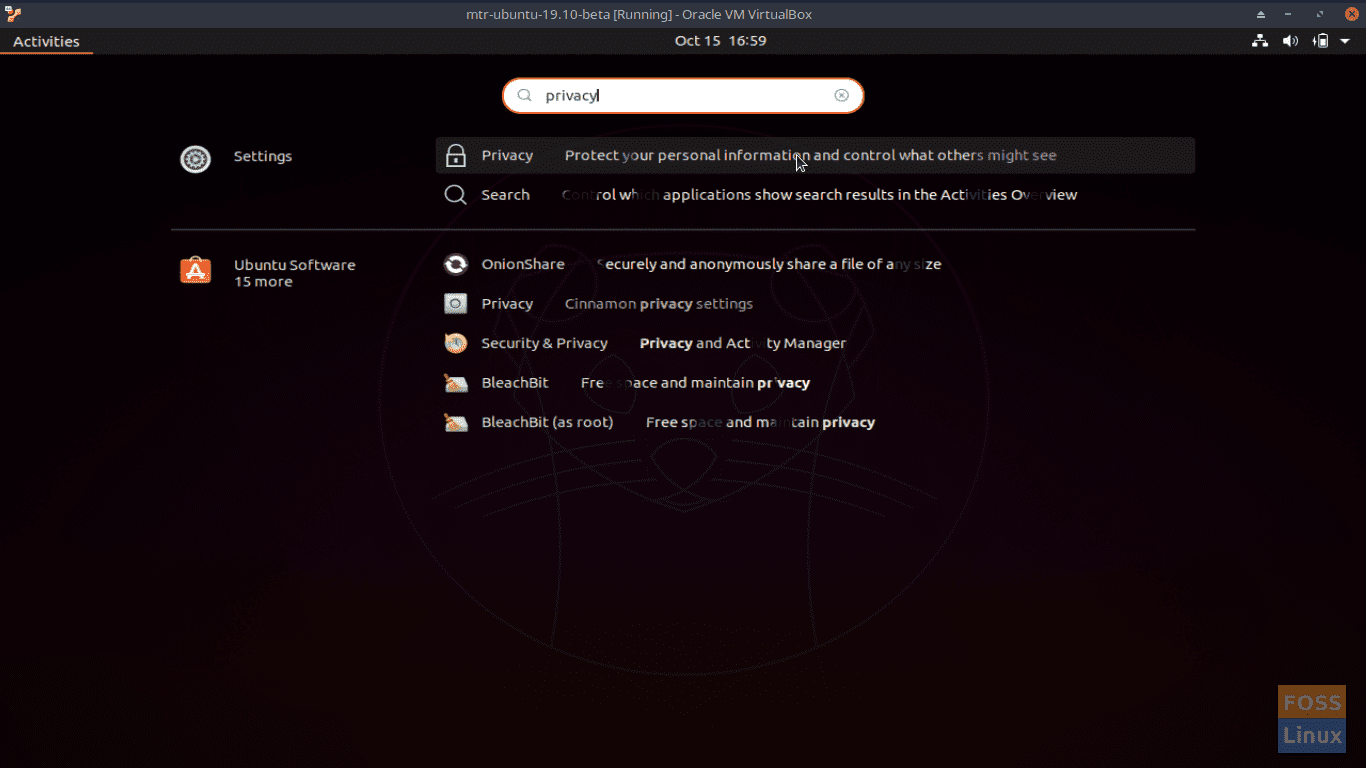
Access-Settings-Privacy
Privacy and security should be among the key fundamental objectives when building an operating system. There is no use in having an operating system that is easily breached or compromised. The Linux system has privacy and security as the roots of its foundation. It is no surprise that all IT professions want to be associated with the reputation of this OS. In terms of privacy, the Linux system does not leave a trail of digital footprints. Therefore, a user can comfortably use the operating system without worrying about a malicious individual or hacker backtracking his or her actions and bookmarking the user’s activity history. In terms of security, it is almost impossible to create a backdoor and gain access to a secured Linux system. The potential of a breach in this system depends on the system configuration. Therefore an expert system admin can professionally secure this system under lock and key.
Mac OS’s glimpse under the privacy and security segment depicts it as a colorful garden secured by four giant fortress walls. Since Apple is its creator, the company tracks the movement of each user. The sole objective is bettering the customers’ experience through new or improved future product releases. Since its software is not open-sourced, it is impossible to breach the OS or gain an understanding of how it works with user data.
7. Dealing with Malware and Antivirus Threats
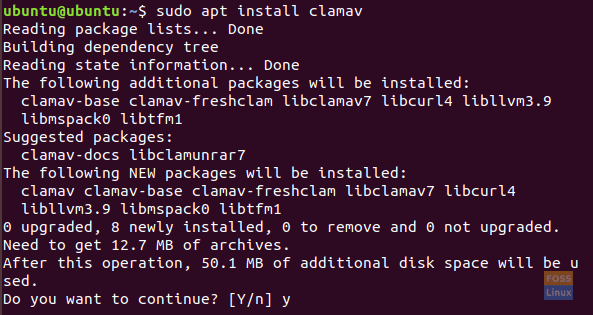
Installing ClamAV Antivirus Package
Malware and Antivirus cannot easily find a haven in Mac OS. The team behind Apple is constantly looking for breaches on the system. They, in turn, create the needed security patches to fix them. Since they can track all their Apple customers’ user activities, their feedback contributes to deploying the needed security patches. These patches are integrated back into the system in the form of updates.
The robustness of the Linux system does not mark it safe from viable attacks. However, it also gets its share of dedicated useful support as Mac OS. The only difference between these two forms of support is that the Linux System support is from the Linux community and is significantly larger than that of Mac OS. Therefore, it easier to resolve an issue facing the Linux system in seconds through active Linux forums.
8. Customization
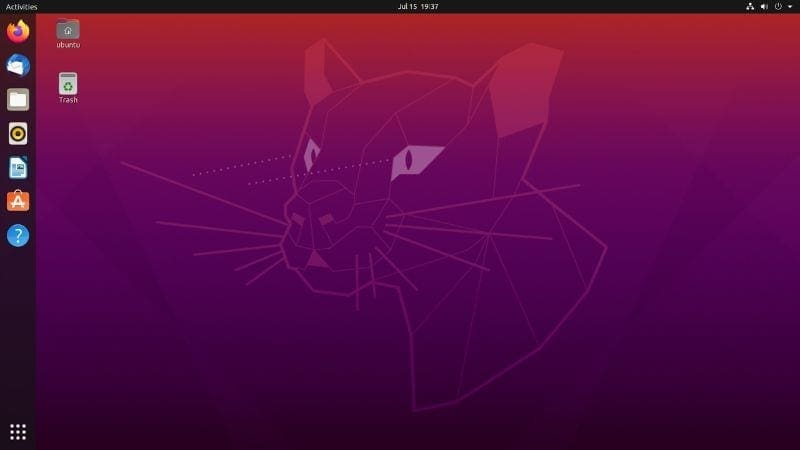
Customized GNOME Desktop running on Ubuntu
The Apple company creates each version of the Mac OS in a pre-defined manner. It means that the software comes in a fixed state, and therefore the end-user does not have a chance to tweak the layout of the OS to align to their preference. You cannot calibrate the OS to operate on your rules, but adhering to its rules will give you the functional performance you desire.
Dealing with the Linux system in terms of customization makes it the Jack of all trades. You can think of it as the jinni that grants you infinite wishes. The customization allowance it grants you is exciting. You can customize both the GUI and terminal accordingly, whether after basic or advanced custom system tweaks.
9. Root Access and Administrative Privileges
When you install and use a fresh Linux system for the first time, you will not find a pre-defined administrative or root access set up on the system. It implies that the distro you just installed could be pre-packaged with malware or a virus. The effect of this breach can only affect the system files but not the user’s common data. However, running an update on the system will find the breach and fix it and the contribution from the Linux community.
Mac OS, on the other hand, pre-package their system with an administrative and root access account. Since such a system is still fresh from install, it might not comprehend whether the first type of access it grants to its users is safe or unsafe. It is, therefore, a victim of vulnerabilities from viruses and malware.
10. Programming Platform
An operating system is as good as its user. This sudden out-of-mind quote holds water when discussing the different program platforms that both Linux and Mac OS offer. If you have a strong interest in graphics design, sound and movie editing and creation, and web design, there is no superior programming platform than the one Mac OS offers.
If you intend to do professional programming in coding, look no further than the Linux system. Many code editors and programming languages that currently exist have a direct association with the Linux environment. They perfectly blend with Linux’s system environment.
11. Installations, Updates, and Upgrades
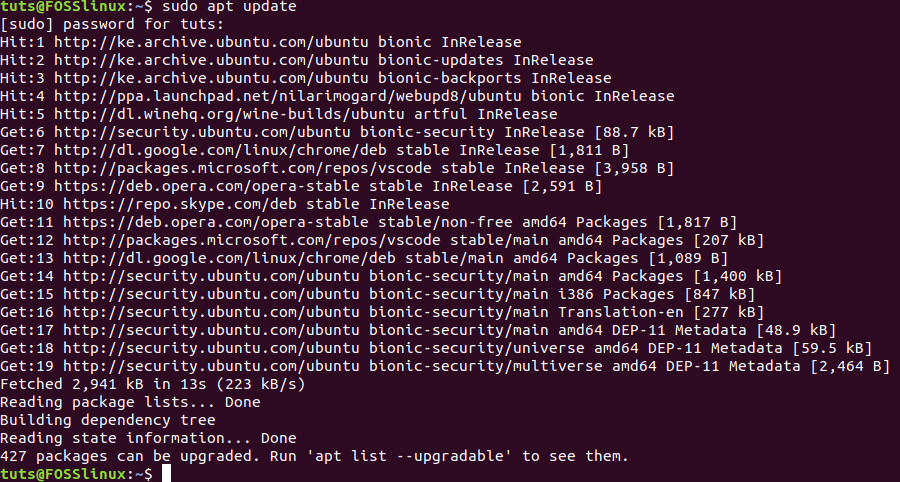
update Linux system as sudoer user
When it comes to the update features of an operating system, the Mac OS system update is easier to handle. Since it avails a system integrated app store to its users, installing updates is as easy as pressing the click of a button. Therefore, no tech knowledge is required to update a Mac OS system.
Running installations, Updates, and Upgrades on a Linux system might require an individual to be tech-savvy. Since most effective updates are run through the Linux terminal, it is a required skill. However, the Linux world makes things easier for its users by introducing distros that might not require an individual to be tech-savvy to perform certain tasks. Flavors like Ubuntu and Linux Mint now have a graphical interface for installing software and running updates through the click of a button.
12. The Available System Flavors
The Linux system wins all the trophies in this category. The existing Linux desktop environments are in hundreds, with more still on the way. Such environments’ popularity depends on the users’ needs and the complexity of the system configuration. The Linux distros continue to grow in number due to its open-source nature and the growing Linux community support.
13. Gaming Area

DiRT 4 Game Play
Mac OS outwits Linux as a platform for developing and testing the latest high-end games. Linux’s reputation does not allow it to have the same momentum as Mac OS in this sector. However, Linux works perfectly as a streaming platform, making it possible for its users to play online and offline games. Environments such as Wine and PlayonLinux contribute to this milestone. Regardless of the Linux stride to gaming achievements, the software prowess of Mac OS makes it the better candidate.
14. Text and Media Editors
If you are prone to using reputable business office suites, image editing applications, and other high-end media editors, then Mac OS is no doubt the operating system that you should choose. It is a high-end performer when it comes to such tasks. The Linux system might not give you such an experience and performance, but it will never run short of alternatives. Libre office is its reputable version of the office suite, while Gimp is an alternative to Photoshop.
15. Task Automation
Since Linux is open-source, its users have the privilege of interacting with the system to its core through the root level and administrative access. Such freedom makes the extend of task automation to be unmetered. Since Mac OS does not grant its users such access privileges, Linux remains the favorite operating system for many programmers and IT professionals. The Linux terminal offers the perfect gateway for these task automation.
Final Note
The purpose of this article was just to shed some light on the two operating systems. In the long-run, you, as the end-user, will decide whether to go with the Linux system or the Mac OS system. However, our preference should be in line with what you hope to achieve with your system of choice and which one has the most to offer. Think in terms of functional flexibility, security and privacy, adaptability, and affordability.

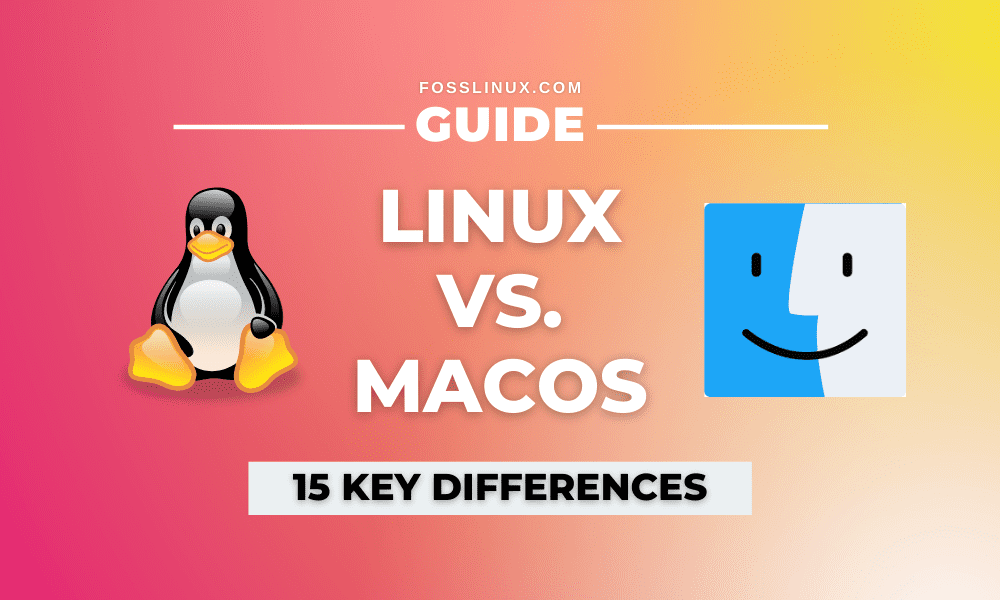
6 comments
Brandon,
Proof-read your articles before pulbishing them. There are glaring gramatical mistakes in this one (e.g. “Since it’s software is not open-sourced…”). Quite a shabby attitude, as well as poor language command.
“gramatical” ..?
grammatical
“pulbishing”..?
publishing
Quite a shabby attitude indeed.
I love the speed of Linux on old machines. But it remains a toy. macOS is what I use for work and my creative activity. The file system is second to none, especially if you install Default Folder and Alfred.
The Linux file system is very bare bones. But the big problem for me with the platform is the software. Not to mince words, most Linux software sucks. Libreoffice redefines bloat and the GIMP is even more complicated and difficult to use than Photoshop. Pages, Numbers and Keynote are free apps and do everything most people need from an office suite and there are many free or low priced graphics apps that are really easy to use: Affinity Photo, Affinity Design and Affinity Publisher are professional level apps that are easy to use, regularly updated and cheap.
And the main selling point for me is the seamless integration of the macOS with iOS and ipadOS through iCloud. I add data and it’s instantly updated on my iMac, iPhone, iPad and my wife’s MacBook Air.
Nice.
I like it.
+1 on the need to proofread.
Point 9 is very poorly written, and is more likely to mislead the reader than anything else. The lack or presence of a built-in administrative account is only weakly correlated to the presence of malware, especially on a fresh install. If you’re concerned about downloaded installation media being compromised, checksums are your friend. A threat actor can do many, many things without needing to change the number of administrator accounts on your computer.
On point 10, “graphics design, sound and movie editing” are not types of programming. Though they involve the use of one or more computer programs, no program, for a computer or otherwise, is being created. Also, the fact that Apple restricts iOS software development to MacOS is arguably among the most significant factors to consider when choosing between MacOS and Linux; if you need to make an app for iOS, then you need to use MacOS.
On point 13, neither OS has a significant lead on the other in gaming, and both are so far behind Windows that it deserves mention.