Deepin released its latest version Deepin V20. It’s beautiful and more stable than before. It has been a whopping five months since we wrote about the Deepin 20 beta and the new features it brought along. After a long wait, Deepin V20 has ditched the beta status and is now out for the masses.
Deepin V20 developers seem to have focused more on the overall look and feel of this impressive open-source GNU/Linux distribution. There has even been a conversation that Deepin V20 looks like the New macOS Big Sur. Or is it the other way round?
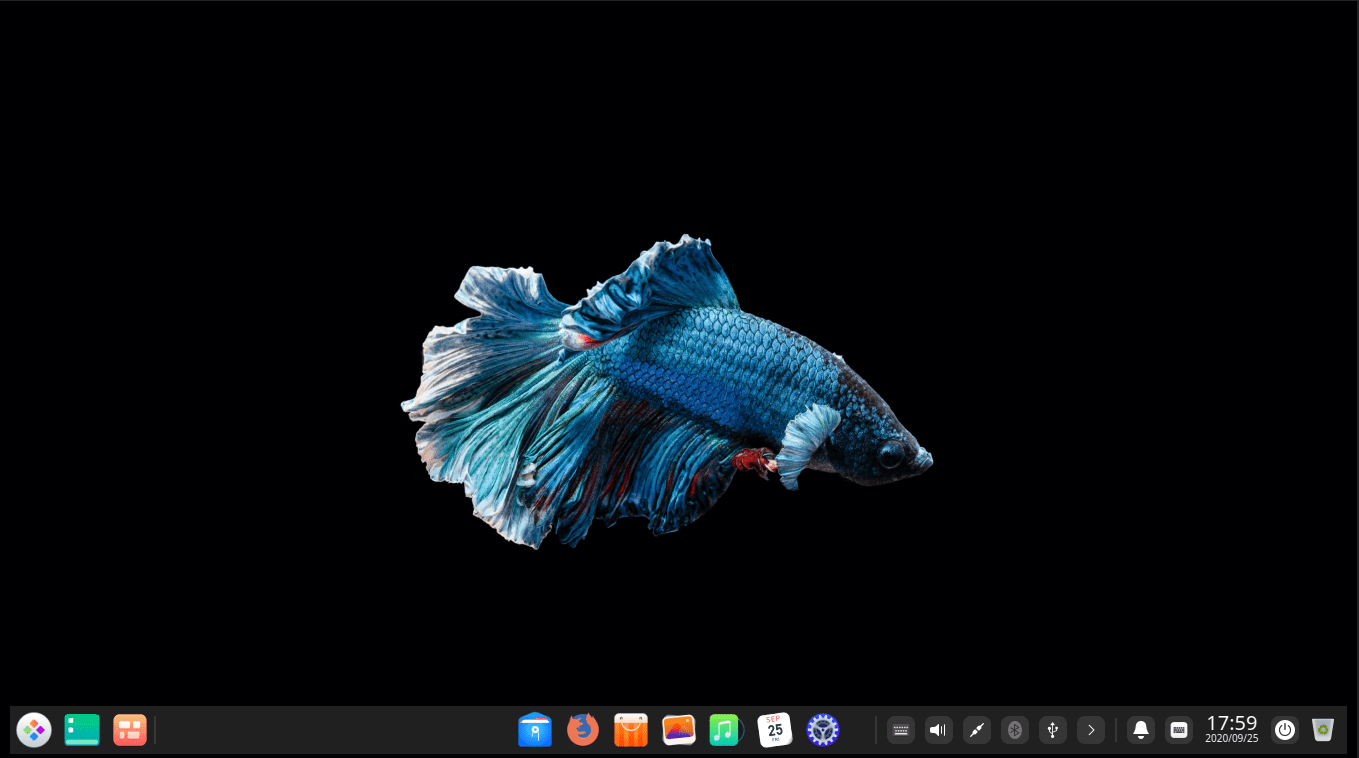
Deepin V20 release
This post will give you an overview of Deepin 20 and some of the cool features you can expect. Let’s dive in.
Top 10 New Features of Deepin 20
Deepin 20 features a unified design style bringing a brand new visual look. It has brought forth a new design of the desktop environment and applications.
1. Dual-kernel system installation
One of the exciting features is the introduction of a Dual-kernel system. As you all know, Deepin is based on the stable branch of Debian GNU/Linux. The release of Deepin V20 means it has upgraded its underlying repository to the latest Debian 10.5 and supports dual kernel. This feature is presented to you during the installation process.

Deepin Dual Kernel
You can choose between Kernel 5.4 (LTS) and Kernel 5.7 (Stable). That will improve the overall stability of your system as it enables the support orf a wide range of hardware and graphics card.
2. New Enchanting Graphical Interface
Deepin 20 comes with a wholly redesigned Desktop Environment. It’s more beautiful and quite impressive. Some of the most notable items features with the look and design include Rounded window corners, smooth animation effects, new vibrant icons, multi-tasking view, and a translucent taskbar.
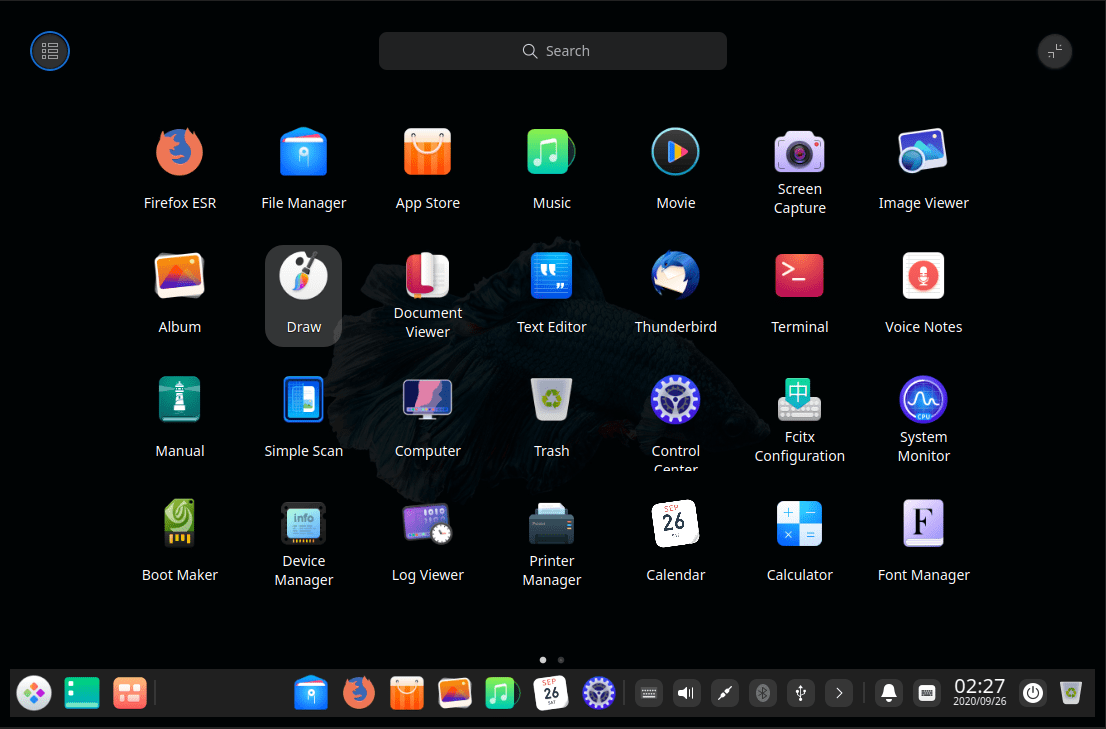
Deepin 20 GUI
3. Support for Light and Dark themes
A statistic done on some developers’ forums showed that most people are more fascinated with dark system themes. Ubuntu 20.04 LTS was among the first Linux distributions that implemented this feature. Deepin 20 hasn’t disappointed its users either. You can choose between light, auto, and dark themes.
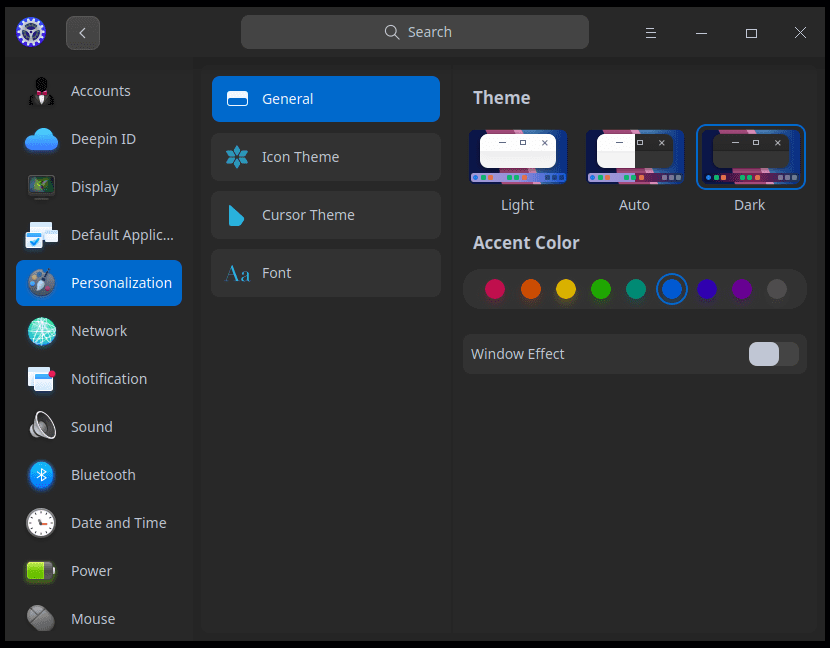
Deepin 20 Themes
Additionally, Deepin 20 enables users to tweak various user interface components like color temperature, battery settings, transparency adjustment, and much more.
4. Fingerprint Support For “Multiple” Sensors
One of the new features included is support for Fingerprint authentication in our article on The 10 Best New Features in GNOME 3.38. Deepin users can also enjoy this privilege, which comes included in Deepin 20. Besides login verification, users will also utilize the Fingerprint sensor on their devices to get root privileges in the Terminal.
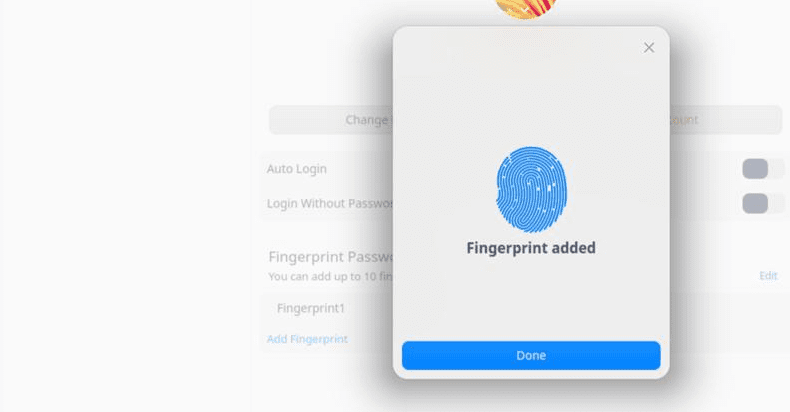
Deepin 20 fingerprint
5. Personalized notification management
The notification area has also received some impressive updates. They include:
- Sound notifications for incoming messages.
- Display messages on the lock screen.
- Option to show/Not show notes in the notification center.
- Support for message preview.
- Set reminder levels for specific apps.
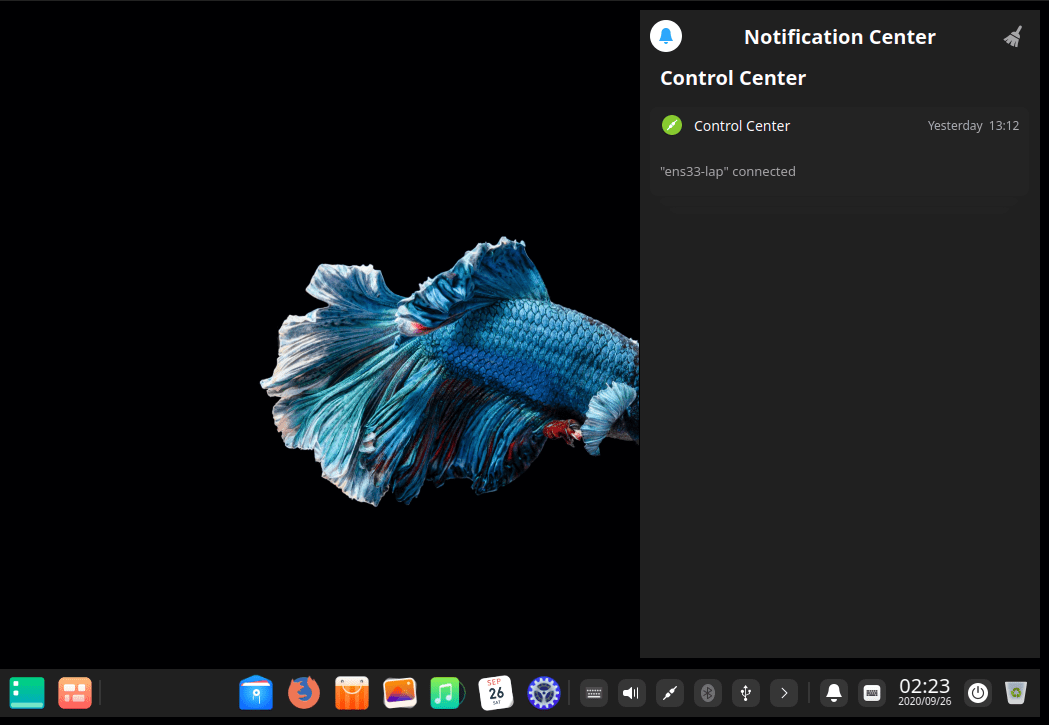
Deepin 20 Notification center
Deepin 20 also enables users to set message preferences, thus avoiding interruptions and only receiving important notifications.
6. Updated Deepin Installer
Other than the general look of the Desktop environment, Deepin 20 also features an updated installer screen. It ensures the whole installation process is hassle-free. You can select the Linux kernel version (5.4 or 5.7) you wish to use from the Advanced tab. Other added options include Safe graphics mode install and auto partitioning.
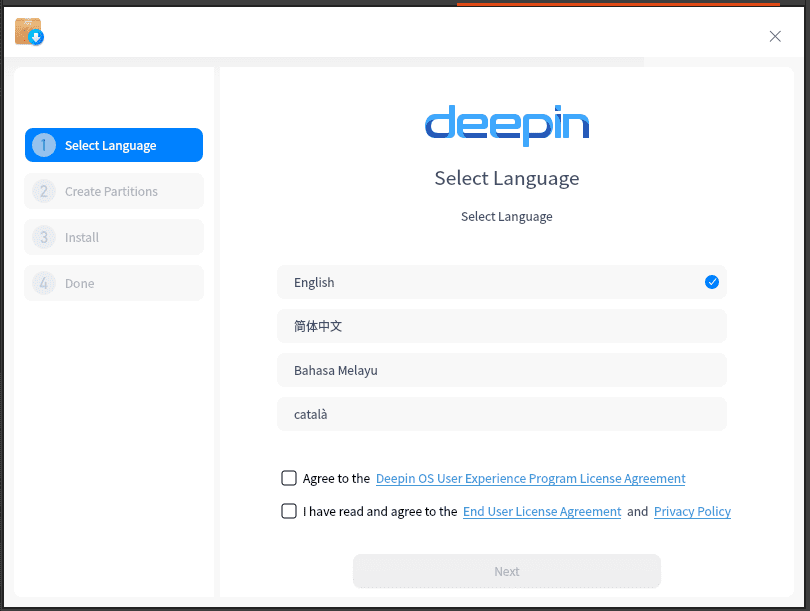
Deepin 20 Installer
Additionally, if your system hardware uses the NVIDIA graphics cards, the installer will automatically detect it and install the “closed source NVIDIA driver.” That saves you all the hassle of downloading and setting up the driver manually.
7. App Store Update
Like any other Linux distribution, Deepin offers its own set of applications accessible on their App store application. These apps are developed using the Deepin Tool Kit, which supports the Qt and C++ libraries.
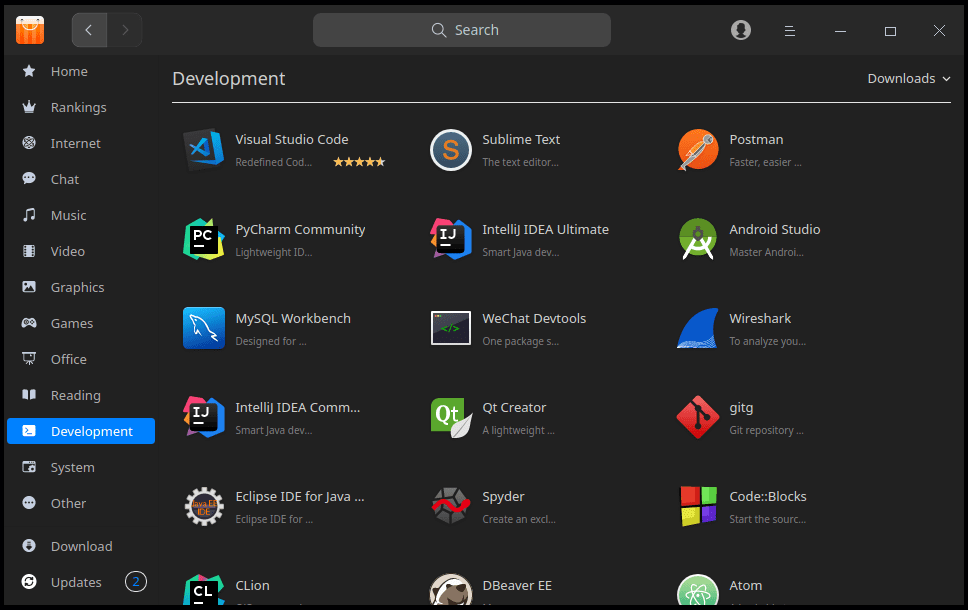
Deepin App store
Deepin 20 features two significant updates on the App store other than the general look and feel. That includes a one-click update and app filtering by category. With app filtering, the App Store has a panel on the left side to select the category of apps you want to view. It can range from chat, video, text editor to development tools. Deepin 20 makes the App store a more effective and reliable app management application.
8. A new font manager
What would be more impressive than having a unique font different from that of your friend’s laptop? Deepin 20 features a new score of system fonts that you can easily manage from the font manager window. Additionally, Deepin allows you to import your custom fonts and enhance the general user experience.
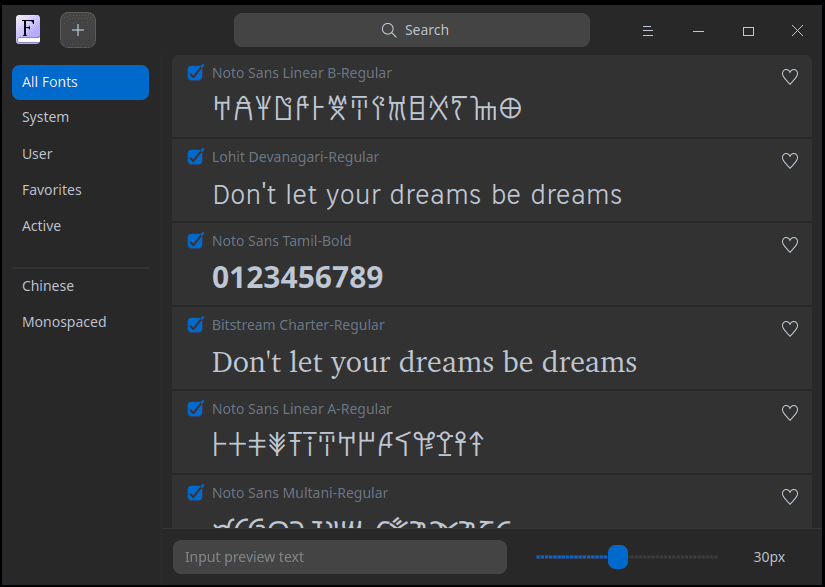
Deepin font manager
9. Voice notes
Notes can serve both as reminders and quick files to hold some piece of information. Even though we have different note-keeping applications available, Deepin 20 takes the whole note-taking process to another notch. Instead of typing your note, you can record it as a voice note. That is much and more comfortable, especially when you are in a hurry. Voice notes can also record meetings proceedings, lectures, etc., instead of scribbling everything down on paper.
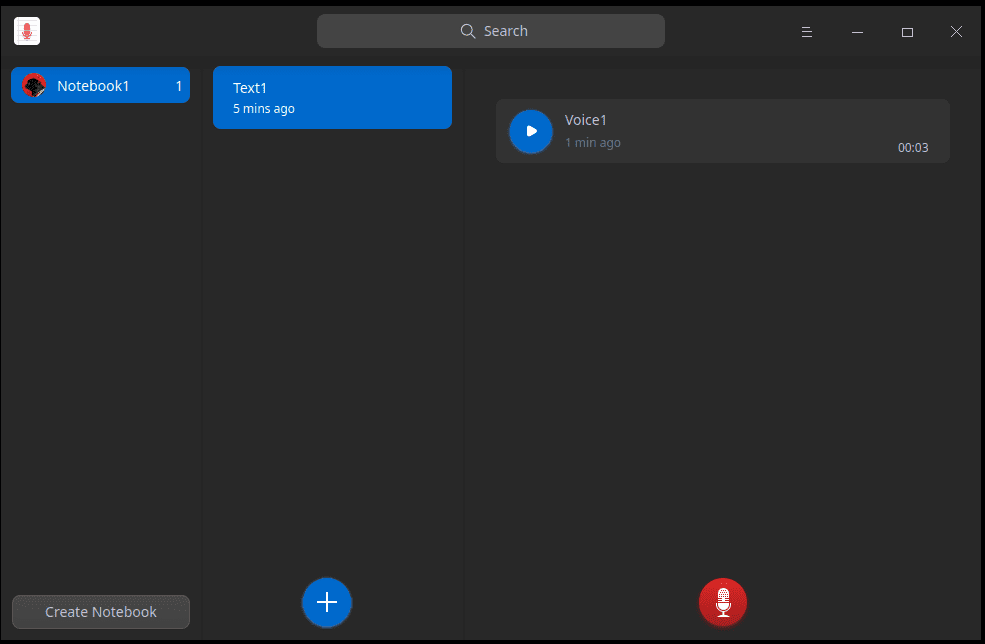
Deepin 20 Voice Notes
10. Updated calendar app
The calendar application has also received its own set of updates. It features an intuitive design that allows you to navigate between year, month, week, and day much quickly. You no longer have to make endless scrolls with your mouse. The year, month, or day you want is just a few clicks away.
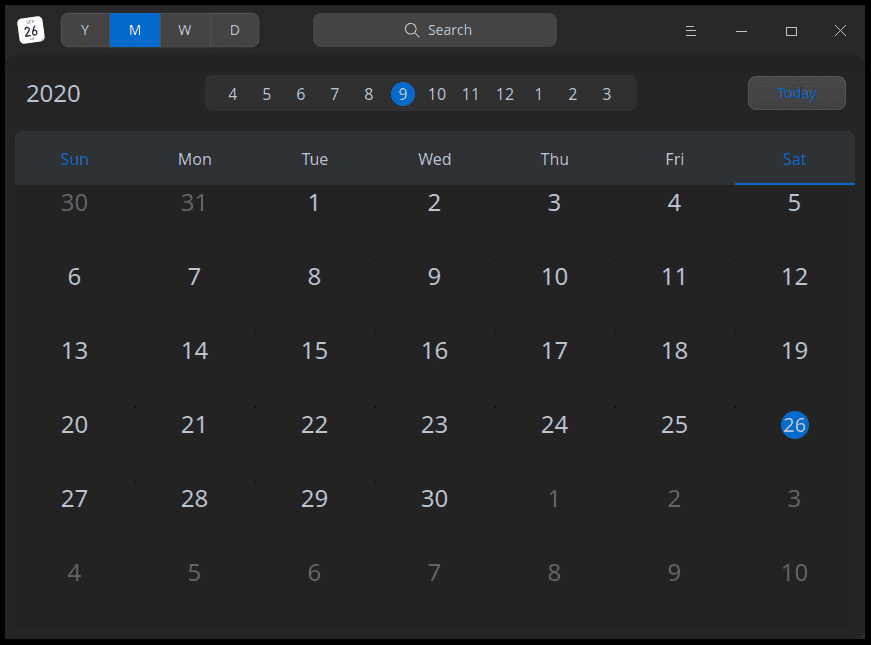
Deepin 20 Calendar
Conclusion
Those are the top 10 features you should expect in Deepin 20. I like the intuitive user interface and the speed at which the various applications execute. The Dark theme is consistent in the entire system and seems to fit well with all applications. What would be more best than try Deepin 20 yourself? Download Deepin from its official website, test it as a virtual machine, or install it on your hard drive to achieve optimum system performance.

2 comments
Nice writeup Arun!
I will have to take Deepin for a spin once there has been some new updates to fix any bugs from the shipped release.
However, I value stability a lot after getting used to MX Linux new official KDE edition.
Of course it’s not as pretty as Deepin 20, but I’d wager MX is going to be a lot more stable due to its lineage. Of course I could be wrong, so I’ll have to take it for a spin.
Hello, I installed last Deepin 20.3 and there’s no fingerprint support.