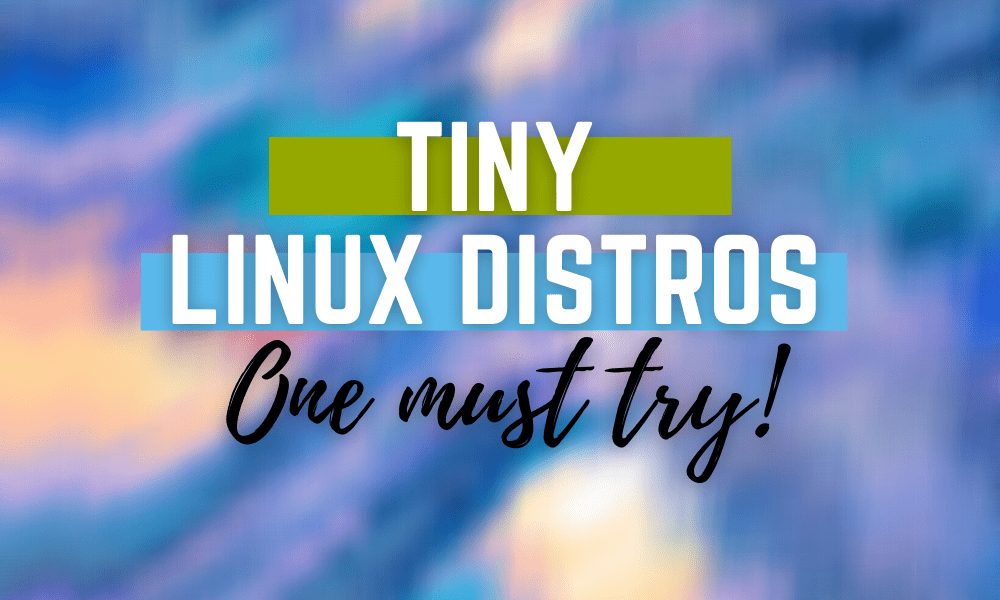Linux is a versatile operating system. You can find different distros for different purposes and still be surprised by the functionality the distros have to offer without sacrificing too much. Tiny Linux Distributions are also like that. They are powerful yet compact and lets you run Linux operating systems on slow machines with minimal specs.
Even though you do not need those (as you are running a fast machine in 2020), you should try out these tiny Linux distros to completely understand the flexibility that Linux provides.
However, even now, these distros can come in handy. For instance, you can use the distros to:
- Make use of your old computer that is lying around without any purpose. Give the computer a purpose, and showcase your resilience by using such an old piece of hardware.
- Use the tiny Linux distros to recover data by using a thumbstick drive. You can also use it to repair broken boot or boot partitions.
- You want security and do not want to use your primary computer in a public space. You take out your thumb drive and use the tiny Linux distro as purposeful as possible.
As usual, you need to download the tiny Linux distro of your choice and create a bootable USB flash drive. I recommend using Rufus if you are using Windows. It’s free and very intuitive when it comes to creating your flash drive. If you are using macOS or Linux, then you can use Etcher — a handy open-source tool.
Tiny Linux Distributions That You Should Try Out
#1. Puppy Linux
Starting off our list, we have Puppy Linux. It is one of the oldest tiny Linux distributions that was released nearly two decades ago. Since then, it has been trendy amongst general-purpose users who have low-end hardware specs.
The real charm with Puppy Linux is the Puppy Installer, which makes installing the distro super easy and straightforward. Furthermore, it allows you to install the OS on whatever media you like – including thumb drives, optical discs, hard drives, and even an SD card.
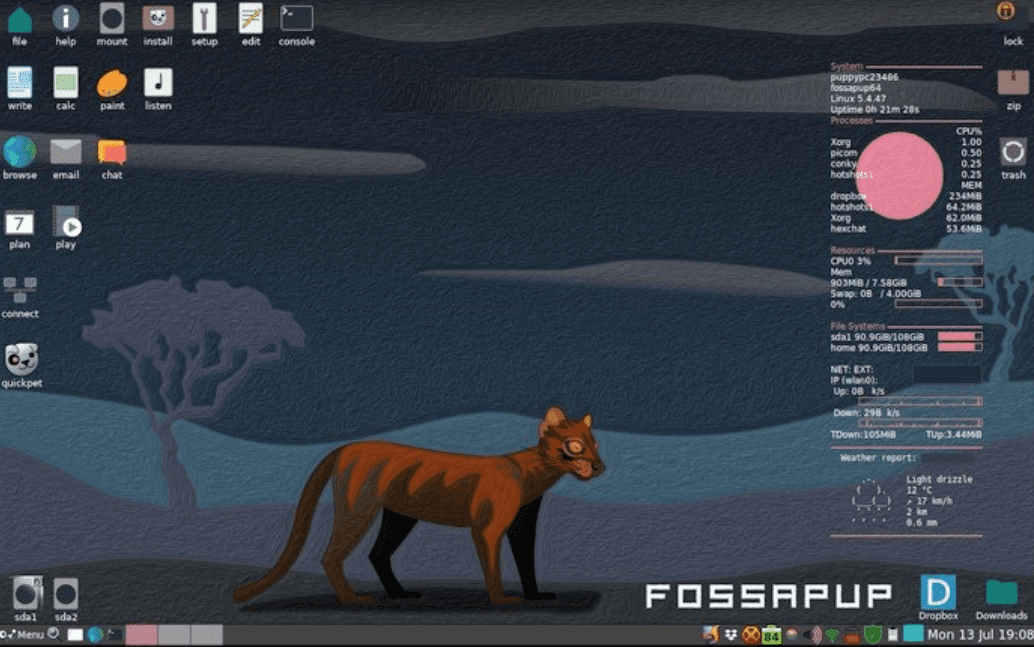
Another impressive fact with Puppy Linux is that it is based on Ubuntu. As such, you will have access to its massive repository. This should give you access to almost every single Linux package you might want. However, if something is missing, you can install Flatpak to access them.
Minimum System Requirements:
- 300MB hard disk space for the installation.
- 256MB RAM to run the OS. More RAM if you wish to run heavier apps.
- Pentium 4 CPU or newer.
Visit the official Puppy Linux website for more information.
#2. Tiny Core Linux
Tiny Core Linux is another exciting Linux distro. It stands at just 16 MB for the GUI version, and if you still want to save more space, then you can try out its 11 MB text console version. That’s too small for the standards of Tiny Linux systems.
So, what makes it so small? The TinyCore Linux OS assumes that you will be connected to the internet(and a good one), as it downloads the necessary modules and software when needed. This gives you a great way to utilize Linux OS, and if the internet is not a problem, you can use it without any issues.
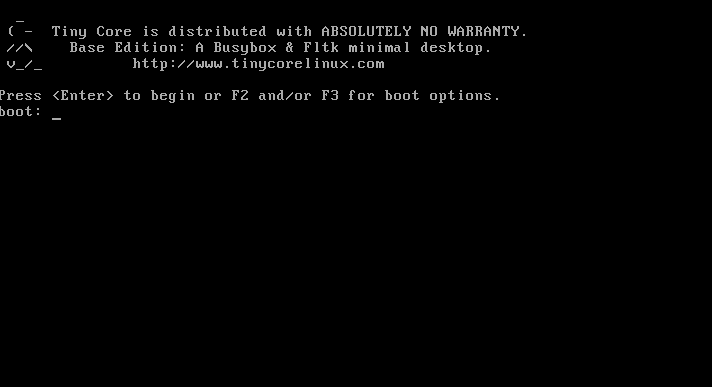
So, if you try to install the Tiny Core Linux on a machine with minimal resources, the good thing that you will notice as only the things that you need are installed, it will run smoother on your machine when you carry out simpler tasks such as web browsing or watching a video.
To install, you need to download Tiny Core and then burn it into the thumb drive. During installation, you will find many other options, including choosing between the drive format type.
One more thing that makes Tiny Core exciting is the Apps. Here, you can find the drivers, other apps you will need to make Linux work according to your need.
Minimum System Requirements:
- 46 MB of RAM
- i486DX minimum CPU
- 100 MB hard disk for installation and an additional hard disk drive for apps and drivers
Visit the official TinyCore Linux website for more information.
#3. Bodhi Linux
Our third Tiny Linux distribution that we are going to discuss is Bodhi Linux. Bodhi Linux is a full-fledged Linux distribution, and you might be surprised by its size — which stands at 740 MB. But that’s not the point. In the end, all you need is a lightweight OS that doesn’t take up too much space or has a high CPU or RAM requirement.
Bodhi Linux falls under the category. It provides an amazing experience with its Enlightenment desktop by improving the base configuration to offer more options to the user. So, if you love the Enlightenment desktop, you will also fall in love with what Bodhi has to offer.
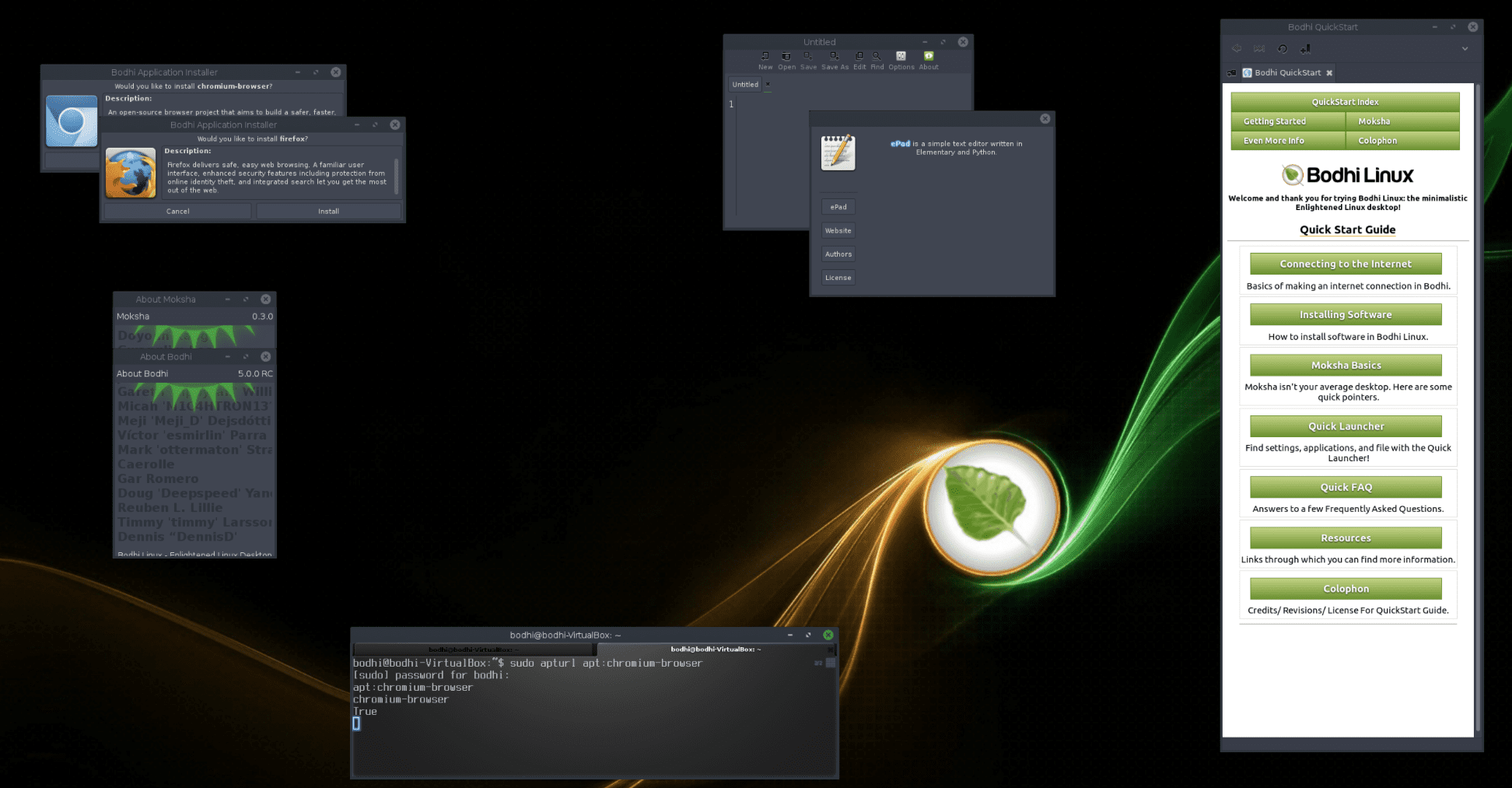
To install Bodhi Linux, you need to download it from their official site. Installing it pretty easily as it offers a very familiar Linux installation process. Also, Bodhi Linux supports long-term support, which means that software limitations will not bound you.
In short, you get an amazing tiny Linux distro, which you can use to set up a Linux environment that is minimal and efficient. The Enlightenment desktop adds value to the distro by providing a smooth user experience.
Minimum System Requirements:
- 5 GB of drive space
- 256 MB of RAM
- A CPU of 32 bit of 500MHz processor
Visit the official Bodhi Linux website for more information.
#4. Porteus
If you are looking for more flexibility in tiny Linux distros, you should check out Porteus. You can customize Porteus during download where you can get the image size anywhere from 270MB to 350MB. The size is slightly on the higher side, but it mostly offers you good options for a distro experience. Also, once you start using it, you will find it more pleasing than ever.
So, what does Porteus has to offer?
First of all, you will enjoy the smoothness that Porteus has to offer — considering that it only takes around 400 MB for installation. Also, you can run it with just 1 GB RAM. But, the good thing that Porteus offers is the choice. You can choose from LXQT, MATE, XFCE, Openbox, Cinnamon, and KDE.
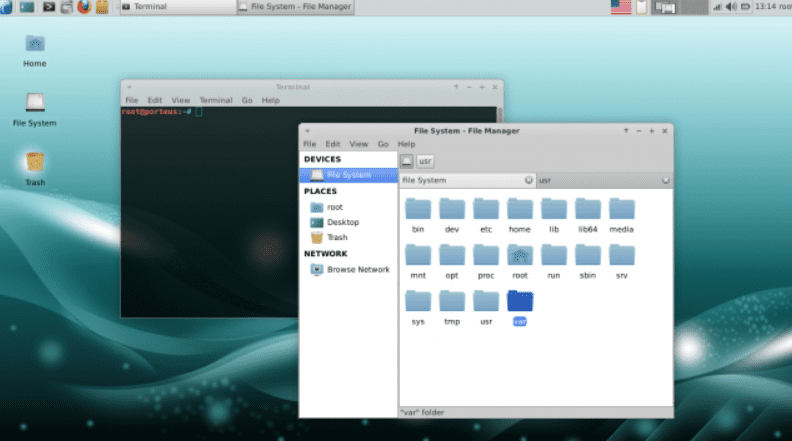
Overall, Porteus offers a good way to use Linux distro on less powerful machines. It supports the modules available via the United Slackware Package Manager(USM) when it comes to applications. This means that you will not run short of options when installing applications on the distro.
Minimum System Requirements:
- 36 MB RAM for running CLI or 256 MB to run other desktop environments
- Any processor with 32-bit or 64-bit instruction support.
- It runs directly from the live disk, and no hard disk is required. If you install a hard disk, you can use a minimum of 350 MB of drive space.
Visit the official Porteus website for more information.
#5. Linux Lite
Linux Lite is another amazing Linux distro that offers you the option to install on weak or out-dated hardware. To run it, you only need 768 MB RAM and a CPU of 1 GHz. The disk space required for it is 8 GB minimum.
With Linux Lite, you get a Linux experience that is based on the Ubuntu LTS. This means that you will get long term support and no issues when it comes to applications. So, you can go ahead and use Linux Lite to make web browsing, cloud storage, emails, music, and other activities. You can also choose to tweak the desktop according to your requirement.
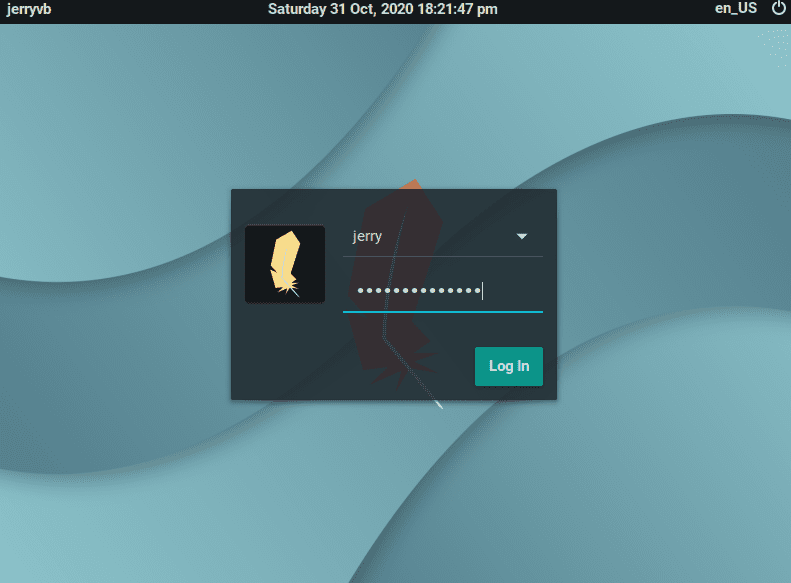
To install, you need to download the ISO from their official site.
Minimum System Requirements:
- 1 GHz processor
- 768 MB RAM
- 8 GB of drive space
Visit the official Linux Lite website for more information.
#6. Lubuntu
Lubuntu is our last tiny Linux distribution that we are going to discuss in our post. It is also based on Ubuntu and hence offers a wide app selection. Lubuntu utilizes the LXDE/LXQT desktop environment. However, if you will use Ubuntu version 18.10 or above, you will find the LXQT as the default desktop environment.
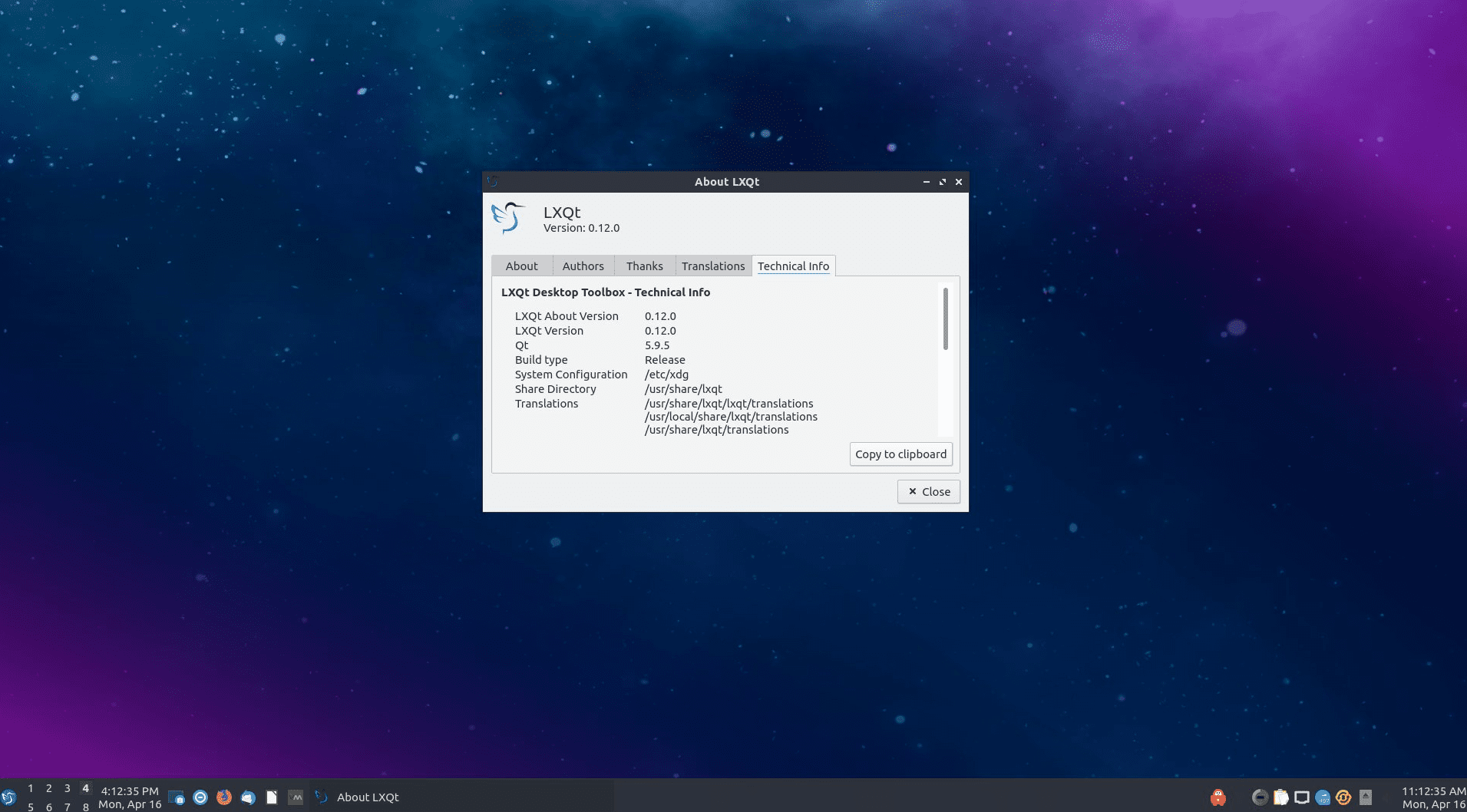
The image size of Lubuntu is 916 MB, which can be on the higher side for Tiny Linux distribution. However, the higher the installation size can be balanced by the features that it has to offer. Yes, it is lightweight and can run on older hardware. The two different desktop environment also adds much-needed flexibility to the distro. So, if you have an old PC or laptop, you can use it to power it and use it for your basic needs, such as browsing or music listening.
Minimum System Requirements:
- 128 MB of RAM
- 2 GB of drive space
- Celeron CPU with PAE support or Pentium II
Visit the official Lubuntu website for more information.
So, Which Tiny Linux Distro Has Caught Your Attention?
It is easy to get distracted and try to use a Linux distro that is heavy on your old system’s hardware. That’s why I recommend choosing from the above list. For me, I always Tiny Core Linux for the flexibility that it has to offer.
Also, you can try out Lubuntu that offers Linux experience similar to Ubuntu without taxing your hardware.
So, which tiny Linux distro are you going to choose? Comment below and let us know