The year is 2020, and Linux-based operating systems have never been more popular. All thanks to their increased security and privacy, smooth updates, and open-source nature, everyone wants to at least give a shot to its multitude of distributions. Now we have already covered some of the best Linux-based laptops that you can find in the market as of now. With that being said, we get it that they are not everyone’s cup of tea, so Linux PC desktops are also something that you should be taking a look at as well.
Top 5 Linux-based Desktops [2020]
On the contrary to Linux laptops, the only downside to Linux-based desktops is that they aren’t available in the market that easily. Thus, most people tend to build their own personal computer and install a Linux distro of their own choice manually. However, it’s not like there are no Linux-based desktops out there, and we’re going to be proving that today. Accordingly, in this list, you are going to find some of the best Linux-based desktops that you can get your hands on.
1. System76 Thelio

System76 Thelio
At the top of our list, we have none other than the System76 Thelio Linux-based personal computer. Now, if you keep up with Linux hardware manufacturers or have happened to use Pop!_OS, chances are you’ve heard of System76 at some point. This company has crafted a personal computer specially made to run Linux and comes with some of the best specifications available. Although there are four variants of System76 Thelio, we’re going to be discussing the most basic one as it will suffice for all your needs.
First of all, buyers would have the option to choose from three Linux-based distros: Pop!_OS 20.04 LTS; Ubuntu 20.04 LTS; and Pop!_OS 20.10. When it comes to its processor, you can either go for an AMD Ryzen (up to 16 cores) or Intel Core (up to 10 cores). Other than that, buyers can also choose the needed RAM, ranging from 8 GB to 64 GB. The company allows you to choose from 120 GB SSD to even an 8 TB NVMe drive for its storage. And, as far as the machine’s graphical capabilities are concerned, you can either opt for integrated graphics, Radeon RX 550 with 2 GB VRAM, or Radeon RX 5700 XT with 8 GB VRAM.
From this, you can see that it’s possible to create an absolute unit with enough budget. Other than that, the machine’s design also happens to be pretty slick, and buyers have the option to go for different kinds of woodwork. On the downside, this Linux desktop by System76 could be a bit expensive since it costs $849 with the most basic configurations. However, the website offers installments for this machine, which would cost you as low as $77 per month.
Buy Sytem76 Thelio
2. Vikings D8 Workstation

Vikings D8 Workstation
In case Thelio by System76 fell short in impressing you, let’s try having a look at the D8 Workstation by Vikings. The best thing about this machine is that it comes with libre-friendly hardware, making little to no sound. This workstation has also secured the “Respect Your Freedom” certification, making it a viable option for those who value their privacy the most.
The Vikings D8 Workstation features Trisquel 8.0 LTS as its operating system, while you can also order this machine without a preinstalled OS. Other than that, its specifications are not to be underestimated either. Its most basic version comes packed with an AMD Opteron 4284, and 8 GB of DDR3 RAM will also be there. When it comes to storage options, this machine sports a 250 GB solid-state drive, which is sure to save you a lot of time. The machine fails to perform well in the graphics department since it only comes with the onboard Aspeed AST2050 with 8MB VRAM. However, if you want to max out its configurations, you’ll be getting two processors of the same model, 32 GB of RAM, and a 2 TB solid-state drive. So, unless you’re on a budget, there’s no stopping you from going for the specs you truly need.
That being said, what truly makes the Vikings D8 Workstation so amazing is that it offers two BIOS firmware options in Coreboot and Libreboot. All-in-all, this Linux desktop has everything that a Linux enthusiast would need in their computer. However, this option could be a tad expensive as its most basic version costs around $1100.
3. Penguin Pro 10

Penguin Pro 10
ThinkPenguin has been one of the top sellers of Linux-based laptops, mini PCs, and desktop computers. The company also makes sure that the hardware used can be best utilized on Linux distros. If you’re looking for a machine with such hardware, then you might want to have a look at Penguin Pro 10.
The specifications of this machine depend on your requirements. Intel’s options to choose from when it comes to its processor: a dual-core Celeron, a 4-core i3, a 6-core i5, and a 10-core i9. As far as its memory is concerned, buyers can get their system with 8-128 GB of RAM. However, you’d have to settle for Integrated Graphics first, but you can always add an external graphics card yourself. When it comes to its storage, you’ll be getting a 500 GB SATA drive with an option to upgrade to SSD for extra bucks. Another impressive fact about this machine is that you can choose from a plethora of pre-installed distros, some of which include Ubuntu, Linux Mint, Fedora, and Red Hat Enterprise Linux.
As you could probably tell, you can configure this machine in several ways. Regardless of whether you’re planning to use your computer for everyday tasks or some heavy model training, the Penguin Pro 10 will have you covered. Lastly, it’s not as expensive as our first two Linux desktop since it costs $499 with the most basic configurations.
Buy Penguin Pro 10
4. Dell Optiplex 780

Dell Optiplex 780
Although the aforementioned options can provide a much better Linux experience, Dell Optiplex is for those who are short on cash but still require a PC with pre-installed Linux. It was not too long ago when Dell Optiplex was considered to be a top-notch desktop computer. However, the times have changed, and one can barely get by with using such old hardware. Nevertheless, Dell has revived this product by offering it with pre-installed Ubuntu 14.04.
The specifications of Dell Optiplex 780 could be a tad lackluster, but they’re still okay for everyday use. Considering this, you’ll be getting a 3 GHz Intel Core 2 Duo as its processor and no external graphics card. When it comes to memory and storage options, this desktop PC comes with 4 GB of DDR3 RAM and a 160 GB SATA hard disk drive, so loading the OS and applications would take quite some time. With that being said, these specs are still enough if you only want to do basic tasks, such as watching movies, working on documents, or even a bit of programming. But, we can’t say much about the extent to which Linux applications will support its hardware. This machine offers value for money on the bright side since you can get it for about $92, which is way cheaper than the options we’ve previously discussed.
5. MintBox Mini 2

MintBox Mini 2 Pro
Apart from ThinkPenguin, CompuLab is another trusted manufacturer of Linux-based hardware. Accordingly, you might want to have a look at the MintBox Mini 2, which comes with Linux Mint 20 “Ulyana” Cinnamon pre-installed. What makes this desktop computer stand out from the rest of the entries is that it will take little space on your desk and is fanless so that you won’t be disturbed by any unnecessary sound.
Although its specifications aren’t all that bad, we still recommend this machine for only everyday use since it comes with a 64 GB SSD. However, this problem can be solved by using any external storage device. As for its processor, you will be getting a 4-core Intel Celeron J3455 running at 1.5-2.3 GHz. Also, the MintBox Mini 2 comes with 4 GB of DDR3 RAM. Other than that, you’ll also find Bluetooth and WiFi connectivity with this device. All of this you’ll be getting for $299, which isn’t that bad a deal. Moreover, there’s a Pro version of this mini PC as well, which comes with 8 GB of RAM and 128 GB of storage space, but it costs a few more dollars. Mini PCs seem to be the future since they’re so small in size and barely make a sound. Accordingly, we recommend you click here if you want to check out some of the best ones out there.
Conclusion
Although there is a lack of Linux-based desktop computers out there, the ones we have mentioned in this list are sure to get the job done for you. All thanks to the highly customizable nature of our first three entries, they’d be a good fit regardless of your needs. However, if there’s any other Linux desktop you can tell us about, the comment box is all yours.

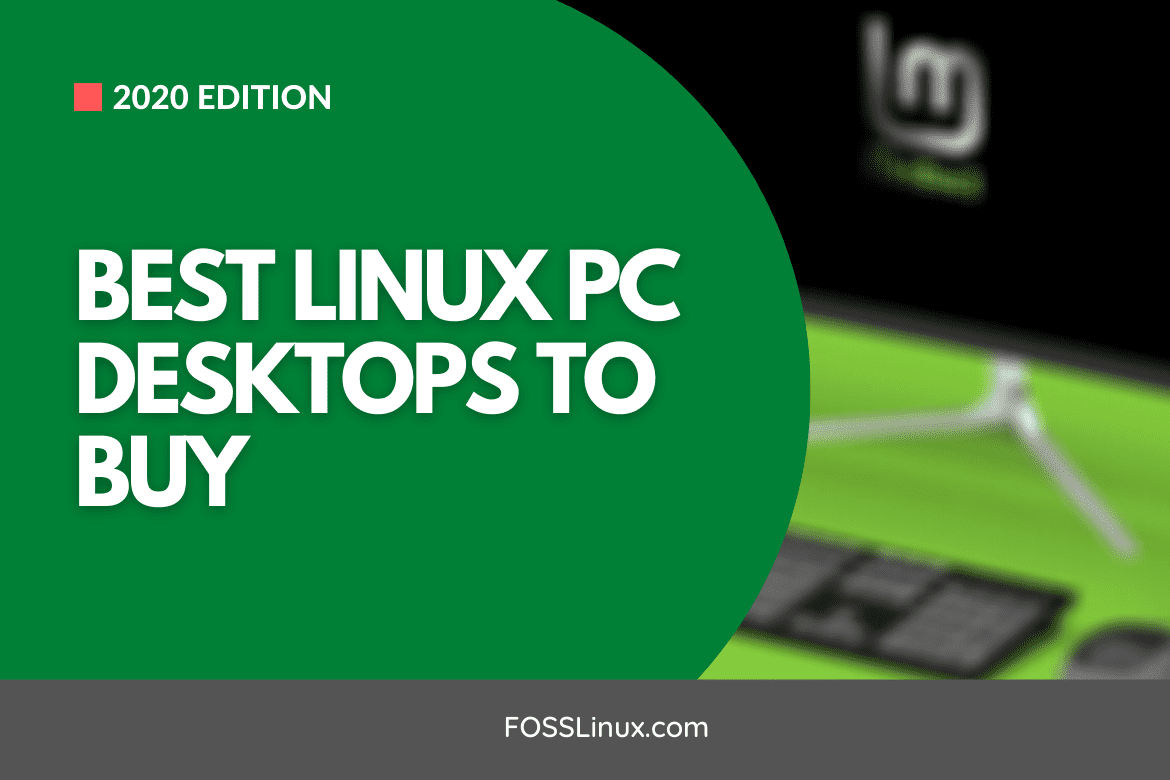
2 comments
Hi,
You left out Emperor Linux: http:// emperorlinux.com/
Cheers!
This article is about DESKTOP computers, NOT laptops.