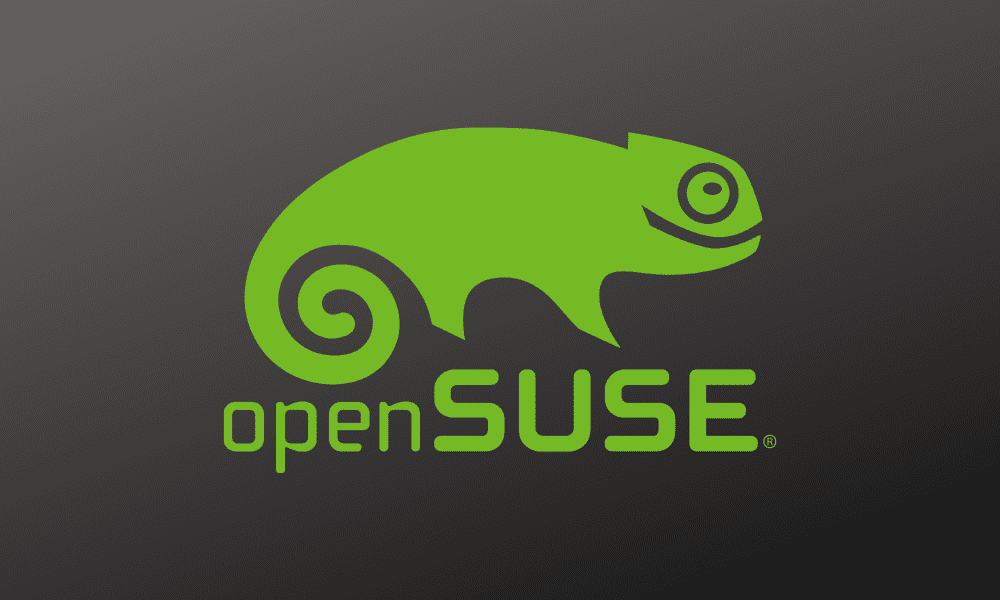Some of the most popular Linux distributions lay in three categories: Ubuntu/Debian-based distros, Fedora, and Arch Linux. Today, I will give you an insight into one distribution you might not have used before and why you should try it out – The openSUSE Linux distribution.
I have used so many Linux distributions either for development, as a server, or just for fun and experience. Of all these distributions, I always find OpenSUSE being a unique distro. From the default Desktop background, applications all the way to executing commands with the zypper package manager – openSUSE feels so shiny and sacred. In this post, we will look at the Top 6 Reasons Why You Should Use OpenSUSE.
Some background on openSUSE
openSUSE is a German Linux distribution formerly known as SUSE Linux. However, this distribution has a long history of changing names depending on the company that purchased it. As of the year 1997 (by then, it was called S.U.S.E), openSUSE was the most popular Linux distribution in Germany and began expanding to America and Asia.
When Novell later purchased the company, the dots in the name S.U.S.E were removed, thus having the name SuSE. Two years later, Novell renamed it to openSUSE. Even though the distro is not currently very popular, it still holds a good position in the DistroWatch rankings.
Reasons to use openSUSE Linux
With that little History, let us dive in and look at some of the reasons why you should use OpenSUSE.
1. Support for both Fixed and Rolling Releases
Once you get started with Linux systems, you will realize there is a way through which system updates are delivered. Depending on how these updates are delivered, most Linux distributions are either a Rolling distribution or a Fixed distribution, with each having its pros and cons.
A Rolling distribution receives continuous application and system updates, giving users access to the latest features straight out of production. A term commonly used with Rolling distributions is access to “bleeding-edge technology.” Frequent updates come with various benefits like improved system speeds and security but also pose a risk since the code is not fully tested for compatibility with all machines.
A Fixed release distribution delivers app and system updates at a specified time interval. The code is fully tested and packaged for delivery as an ISO file or via an inbuilt update delivery feature.
Unlike most distributions, either a Fixed or Rolling release, openSUSE supports both – Leap and Tumbleweed.
Tumbleweed is a rolling release that ensures access to the latest Linux packages while the Leap version follows a regular release guaranteeing you utmost system stability.
2. Choose your preferred Desktop Environment
If you work with some of the most popular Linux distributions, you will notice that they prioritize particular Desktop environments. For example, Ubuntu has Unity, Linux Mint uses Cinnamon, Fedora has GNOME, Deepin has its DDE, etc. Even though some still support other Desktop Environments’ installation, they are optimized fully for specific environments.
With openSUSE, you are not tied to a particular Desktop Environment during installation. As of writing this post, the latest release is openSUSE Leap 15.2. During installation, you will have an option to select a Desktop Environment with the options of KDE Plasma, GNOME, Generic Desktop, and even the Server version, which requires no GUI.
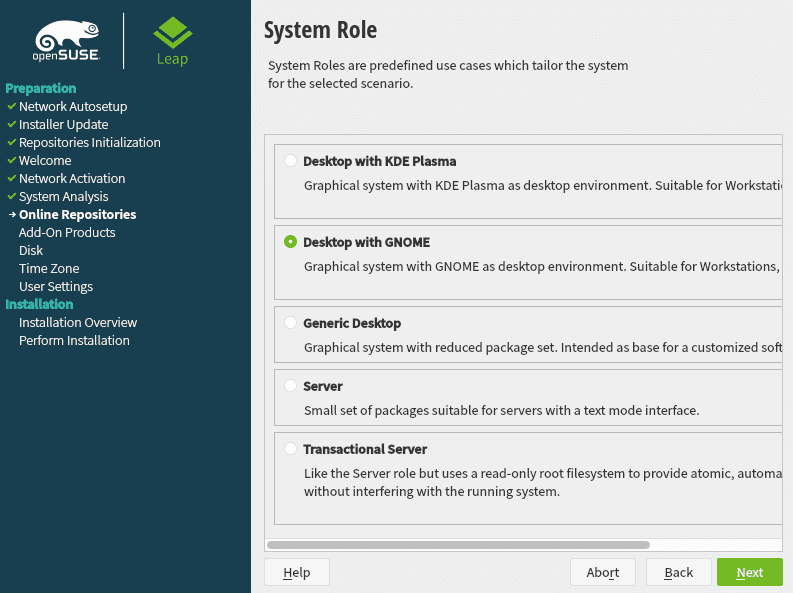
System Role
3.YaST
Have you ever wished to have a control center you can use to control everything literally? openSUSE happens to come with such an application – YaST (Yet another Setup Tool). Whatever settings you want to do or configure, be it setting up Networks and Servers, installing and updating Software and Hardware configuration, YaST has got you covered. In case there is anything YaST can’t do, it will direct you to the exact app that will help you out. This application has proven to be undoubtedly the most efficient and reliable tool to manage and configure your system.
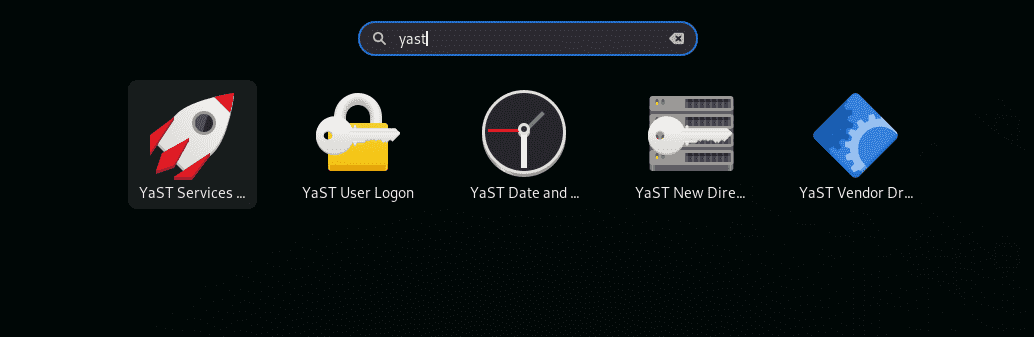
YaST
4. Easy to Install Software
When choosing a Linux distribution, most users will first check for the default package managers to install Software and updates. Debian/Ubuntu-based distribution uses the famous apt/apt-get, and the RHEL-based distributions use DNF. We even have platform-independent package managers, including Snap, AppImage, and FlatPak. openSUSE, on the other hand, uses zypper.
Besides the command-line package manager, openSUSE offers users an easier method of installing software. Visit the openSUSE software page, search for any software you wish to install, and click the “Direct Install option.” That’s it. It sounds more like Google Play for Android or App Store for iPhone.
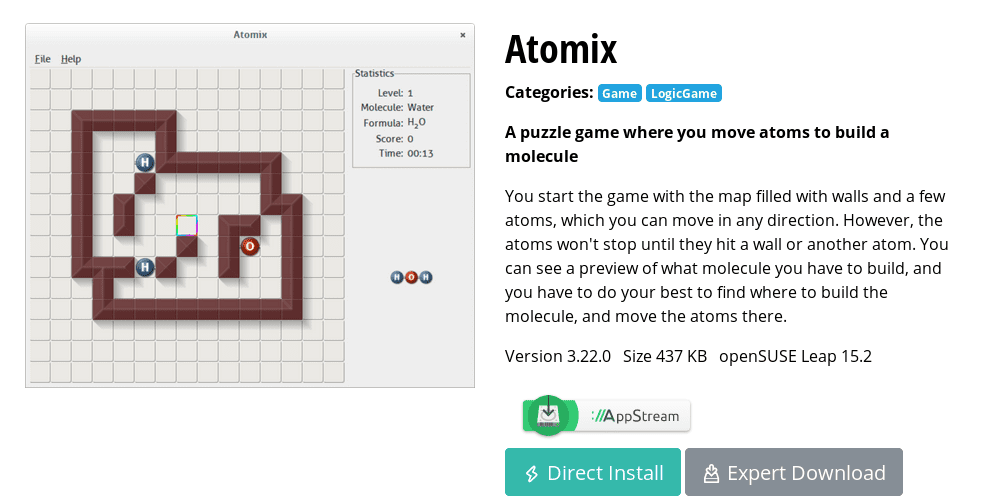
Direct Install
5. openSUSE Build Service
When developing software for Linux systems, you will notice that each distribution packages its Software differently and even uses different packaging tools from other distros. Therefore, developing an app that will be supported by different Linux distributions, say Ubuntu, Fedora, and Debian, can be quite a hassle.
To overcome this, the canonical team and developers from Red Hat came up with platform-independent package formats. They include Snap, FlatPak, and AppImage. As long as a distribution supports any of these package formats, one can install any available software. Even though this sounded like a lifetime solution, openSUSE decided to use a different approach.
The openSUSE development team came up with an online platform for developing and distributing software for various Linux distributions. The openSUSE Build Service (OBS). Developers don’t need to understand the nuances between distributions like Debian, Ubuntu, Fedora, and OpenSUSE. All they need to do is upload their software and package it for a different distribution. The supported Linux systems currently include Debian, Ubuntu, Fedora, CentOS, and much more.
6. Community
Personally, there are distributions that I couldn’t keep using for long due to a lack of good community support. Once in a while, when working with any software or operating system, you might encounter challenges, and it would be great if there were a place where you could get reliable solutions.
I found the openSUSE community to be very friendly and reliable. Whenever I have a system issue or even trying to build software packages, there are always people ready to offer help to get things working. I found the official openSUSE forums a great place to get help on any problem you might face. Additionally, you can join the openSUSE Discord server and get technical help from more than 1000 active members.
Final Thoughts
There are a lot more features that make openSUSE an amazing distribution. If you are looking to get started with Linux or try a new distribution, I recommend you give openSUSE a try. We already have a tutorial on Installing openSUSE available on our website. If you only want to test it for a while, you can install it as a virtual machine. Please let us know your thoughts on openSUSE in the comments below.