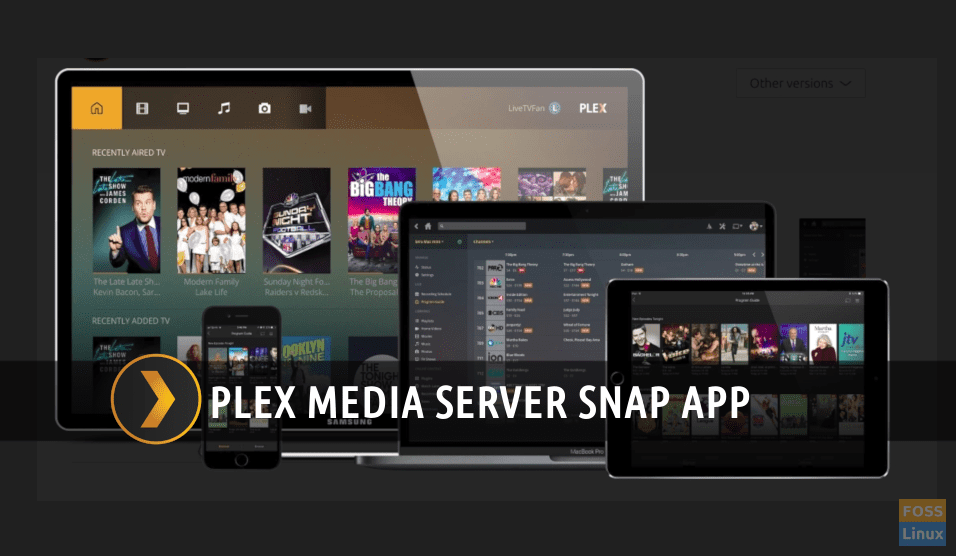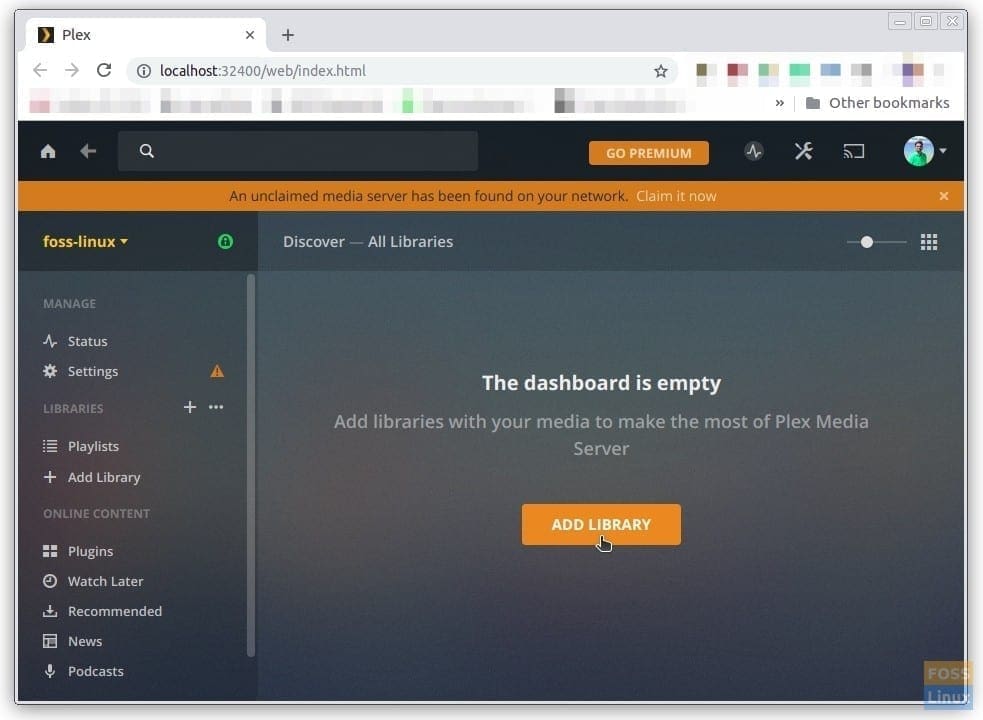Plex Media Server is now available in Ubuntu Software Center as a snap app. Canonical made this announcement, reiterating the benefit of Snap Store where users get a simple installation mechanism. The news was also announced by Plex engineer.
“The biggest appeal of Snaps is the simple installation mechanism,” said Tamas Szelei, Software Engineer at Plex.
Plex Media Server is already available for Ubuntu and derivatives as a DEB binary package. Therefore, it was already easy to install. By being a Snap Store App, it adds the capabilities of easier app updates and rollback. It’s also more secure.
For those who aren’t aware of Plex Media Server, it’s a free media streaming application for sharing multimedia content including photos, videos, and music via local and internet network. You can store the multimedia content in a PC and configure Plex in a matter of few minutes to be able to stream the content in a local or even through the internet. The biggest advantage of using Plex is the availability of excellently maintained apps in Android, iOS, Kodi, Microsoft Store, and etc..
Installing Plex Media Server in Ubuntu and derivatives
You need to first check if your system has snapd enabled. If you’re running Ubuntu 16.04.4 LTS (Xenial Xerus) or later, including the latest Ubuntu 18.04 LTS (Bionic Beaver), you don’t need to do anything. The snap environment is already installed and ready to go.
For other Linux distributions, including older Ubuntu releases, you will need to install the snap environment before snaps can be installed. To do that, launch the Terminal and enter the following commands:
sudo apt update sudo apt install snapd
Next, you can install plex media server:
sudo snap install plexmediaserver --beta
That’s it! You can now launch Plex Media Server from the “Activities” menu. Plex will launch in your default internet browser. From here you can start creating libraries.