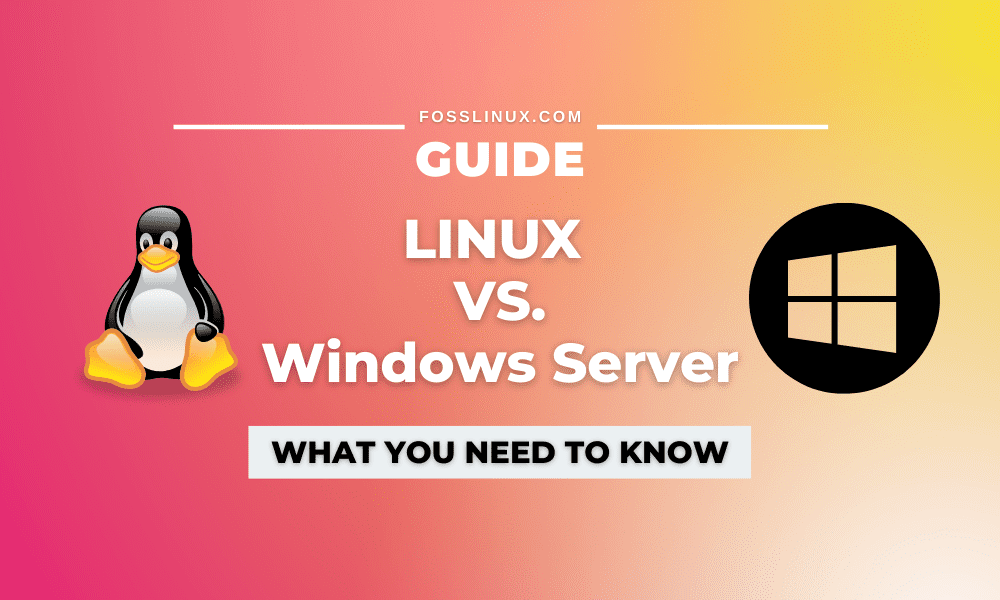Linux and Windows Servers are the two popular and important web-hosting services worldwide. They power over 60% of all websites, and it is almost an age-old question: Linux or Windows? When deciding what is the best option for your server needs. These two operating systems have dominated the server market for years, with Linux maintaining a noticeable lead.
I know you are wondering. Not Linux vs. Windows again! It feels like we will never get to the end of the discussion.
However, this article will highlight a few of the desirable features of either Linux or Windows servers that will give you an informed decision when choosing the best solution for your business needs. Because let’s face it, there are minimal differences between Windows and Linux in terms of functions and applications. Making the correct choice sometimes is no walk in the park, even for experienced engineers and business managers.
First, let’s understand the key desirable features of Windows and Linux operating systems you will need for a reliable server.
Linux vs. Windows Server
Linux is an open-source operating system that builds around the Linux kernel. Several Linux distribution for both server and desktop workstation use have been build by different project teams. Popular Linux distributions for server use include CentOS, Debian variants, Fedora, RHEL, etc.
The Linux is a portable operating system with multi-user capabilities and support. A Linux OS can handle many tasks and instances at a given point, and its multitasking capabilities can come in handy when configuring scaling options for your infrastructure. It is community developed and has a large community of dedicated developers among the various distributions who offer support to end-users.
Security is a crucial aspect of web servers, and the Linux OS provides a three-layered security framework that utilizes Authentication, Authorization, and Encryption. With many security incidences on the increase in the digital world, security should be a key aspect when choosing the best server for your business.
Linux Server
| Pros | Cons |
|---|---|
| It is open-source and freely available | It can be complex to operate for less experienced users |
| Has critical security features & is rarely a target of Cyber-threats | Some distributions do not come with long-term support |
| Integrated remote administration and functionality | Support for some third-party professional programs is limited |
| Enhanced freedom for system administration | |
| Few demands on client hardware | |
| Cooperation among the development community |
On the other hand, Windows Server is a Microsoft brand product created as a commercial server solution. The different Microsoft server versions have ten-year support from the Microsoft team, including five years of primary support and five years of extended support. Server applications are built as an intuitive, graphic user interface to make it simpler for users to accomplish tasks.
Window server
| Pros | Cons |
|---|---|
| Guaranteed long-term support | High licensing costs |
| Compatible with other Microsoft applications and services like Sharepoint, Exchange, or Azure | Vulnerable to malware and are prone to Cyber-threats |
| Beginner-friendly with a graphic user interface | Large user error potential |
| Supports a large number of third party programs or services | Often security-related errors |
| Easy and optional automatized system updates | It is not a suitable option from a multi-user perspective. |
Taking a closer look at Windows and Linux is a task worth its while and allows users to understand the different advantages of both systems more clearly. Most of the time, such comparisons come down to a question of compatibility for applications.
What to consider
Performance: Linux Server vs. Windows Server
Servers require fast and stable operating systems, and the importance of speed and stability is at the core of your choice. The two OS have an excellent capacity for optimization and can be fine-tuned to maximize website or application performance. Both Linux and Windows are highly capable in this regard.
A high availability server architecture will require investment in hardware. Your architecture could consist of racks with multi-core servers, hardware loaded with RAM, and enhanced SSD drives for storage. Performance is a combination of hardware and software, and depending on your business needs, hardware costs may supersede any software license costs you might incur with the Windows operating system.
Cost: Windows Server vs. Linux Server
Linux is open source and is readily available to the public, and is distributed under licenses that cost less or are free to the end-user. Generally, an open-source software distribution model comes with a meager cost to resellers and end-users. However, you might have to incur installations, maintenance, and support costs.
Windows server is propriety software, and the license fees for Windows are high. A user has to buy the license for usage purposes. Licensing costs could rise if you have many users.
Security: Windows Server vs. Linux Server
Security is a critical concern when hosting websites or applications like email. Keeping user data safe and preventing intrusions is crucial. Linux has enterprise-level security and a dedicated community of users, developers, and engineers who work as a group to improve security features constantly. When a bug or vulnerability is found, it is resolved quickly.
The Windows operating system is prone to hacking attempts and remains the most attacked and compromised OS. This does not in any way suggest that Linux is not under threat. Many attacks are focused on Microsoft. While the Microsoft team has tried to be up to date with constant security updates, it can be impossible to nullify threats and intrusions completely.
With a smaller target on its back and the agility with which the Linux community can address security issues, Linux can present a secure option. However, security can only be as good as your security configurations and the measures you put into creating a robust and secure architecture, whether you choose Linux or Windows for your server.
Ease of use: Windows Server vs. Linux Server
Effective management of any server operating system requires some learning curve. Experts will spend considerable time learning to configure servers.
A graphical user interface is an effective option for configuring the system to allocate storage, RAM, and CPU resources dynamically and perform site management duties in a Windows server and may seem simple for any beginner. However, reaching an expert level in the Microsoft platform will require a steep learning curve. Non-technical users might find it challenging to make high-level configurations.
Linux systems are primarily based on the command line, and you can modify server software on the fly. The open-ended environment of open source software can present Linux users the versatility to interact with the system. Users can create automation scripts to modify configurations without having to restart the server.
Technical support: Windows Server vs. Linux Server
Windows servers and applications come with a cost and also have an associated paid support. Microsoft provides a more extensive range of community and paid support. All their server versions provide long-term customer support. Windows systems applications are very well documented, which come in handy when learning to manage your Windows server.
With open-source software, there is also a lot of community support for Linux and its users. Community support can be timely, but sometimes community members can’t answer your particular concern in time. Open-source software also provides the complete source code of the system, libraries, and applications which users can learn to modify and improve. The applications also have their associated MAN and Info pages, which are vital in reducing the learning curve if you want to be an experienced system administrator.
Integration with other products: Windows Server vs. Linux Server
Generally, applications work better with similarly designed applications. Windows applications are designed to integrate well and seamlessly with the Windows servers. If your architecture or business need to run Microsoft SQL and Microsoft Access, and other popular Microsoft programs, then a Windows server may be an ideal option. Windows servers and software generally have more features and are more user-friendly with great and enhanced user experience and functionality.
If you choose the Linux server, you should be able to use open-source software seamlessly. Using a Linux server with Windows applications is possible, but you have to interface an extra layer of software between the open-source technology and Windows. You might have to provision a VM machine to run some applications.
The versatility of Linux is advantageous to some technical users but is also something of a double-edged sword. To capitalize on the Linux versatility, a server admin must adequately set up the infrastructure, optimizing and configuring all aspects manually. Admins who are less technical or without the necessary experience might find the Linux versatility a challenge and prefer the out-of-the-box functionality of Windows Servers.
Before you make that decision
Before you nail down a choice for your server, whether it is Windows or Linux, ask yourself the following questions:
- Will you require 24-hour quick support? Is your architecture mission critical? Do you require more experience in server administration? If your answers to these questions are YES, you might be better off with Windows products that come with extensive user support.
- What is your plan for future growth and scaling? Automating scaling should be part of your architecture if you anticipate your business to grow over time.
- Do you want to integrate your solution with the cloud? Do you want to create a hybrid solution? Answers to such questions will determine the cost you will incur from your architecture.
Recap
The choice you make, either Linux or Windows, should be based on what you need to accomplish with your project or architecture. Your project will determine the best tools to utilize.
For example, Linux is a better choice for websites. Your web developers might find it relatively easy to configure open-source software like the Apache or NGINX server. Tools like MySQL database work well with scripting languages like Perl, PHP, or Python development tools and have extensive online community support.
It would be best if you also had an extensive understanding of the pros and cons of each server, as we have discussed in the article, and how well they integrate into your hosting needs.
Sometimes you might want to work across platforms with Windows and Linux. The convenience comes at a cost as you must pay for the software licenses if you need to run Windows applications on Linux.
The cost you will incur is an essential aspect of your decision-making. Linux is probably a better option if you are running on a budget and want to minimize costs. However, depending on your choice, extra costs can arise from support and technical competence. Additionally, the Window’s complicated license model does constitute a disadvantage for some users.
Both operating systems are great, and each can be used as means to various ends. Windows gives you a simple installation and configuration and is an excellent choice for projects that need structuring work and communication flows. Linux has a reputation for being the preferred option for web applications and is more secure. We can clearly suggest Linux Server as the Winner if cost, security is your top priority, and can handle the support part within your organization. If you rely on external support, Windows would be the obvious choice.
Going by the actual usage stats worldwide, Linux powers 90% of the world’s servers. So that’s one hard record to beat! We let you decide. What’s your pick and why? Do let us know in the comments below.