This guide introduces you to 10 of the best open-source web servers for Linux, offering a detailed look at their key features, pros, and cons. From the time-tested Apache HTTP Server with its extensive modularity and flexibility to the high-performance and lightweight Nginx; from the simplicity and automatic HTTPS of Caddy to the Java-centric Apache Tomcat, each server has carved out its niche in the ecosystem.
The 10 Best Open Source Web Servers for Linux
This exploration is not just about listing servers but understanding what makes each stand out in a crowded field. It’s about appreciating the diversity within the Linux ecosystem and recognizing that the “best” server is often subjective, dependent on the project requirements, technical environment, and personal preferences. With a focus on top features, pros, and cons, this guide aims to provide a comprehensive overview to aid in your selection process, enriching your web development and administration journey with Linux.
Choosing the “best” server is thus a matter of matching your project’s needs with the server’s features, keeping in mind the trade-offs between performance, flexibility, ease of use, and the availability of community support and resources.
1. Apache HTTP Server: The timeless classic
Why it’s on the list: Apache HTTP Server, often simply called Apache, is the behemoth of web servers. It’s highly reliable, feature-rich, and enjoys widespread support.
Apache has long been the backbone of the internet, and for good reason. It’s versatile, well-supported, and boasts a massive library of modules that can extend its functionality to fit almost any need. From mod_php for PHP integration to mod_perl for Perl scripting, Apache can do it all. It’s the server I cut my teeth on, and while it can be a bit memory-heavy compared to some newer options, its reliability and flexibility keep it at the top of my list.
Top Features
- .htaccess support: Offers granular control over server configuration, enabling site-specific configurations without altering global settings.
- Modular architecture: Allows for easy extension of functionality through a wide range of available modules.
- Virtual hosting: Enables one Apache installation to serve multiple websites.
- SSL/TLS support: Ensures secure communications through HTTPS.
- Flexible authentication and authorization modules: Provides a variety of mechanisms for securing web content.
- Customizable logging and monitoring: Offers comprehensive insights into server performance and user activities.
- Content negotiation: Can serve different versions of a document based on user-agent or language preferences.
Pros:
- Popularity: Well-documented and widely used, making support and resources readily available.
- Versatility: Extensive library of modules for various functionalities.
- Flexibility: Suitable for both small and large websites, with a wide range of configuration options.
Cons:
- Resource Intensive: Can be memory-heavy, especially under heavy load, compared to more lightweight servers.
- Configuration Complexity: The .htaccess files can complicate configuration and impact performance if not managed properly.
Personal Take: Apache’s versatility and robustness have always impressed me, though I sometimes find its configuration files a bit arcane.
2. Nginx: High performance and flexibility
Why it’s on the list: NGINX Unit is a dynamic web and application server, designed to run applications in multiple languages. Its versatility and dynamic configuration capabilities set it apart.
Nginx (pronounced “Engine-X”) is a marvel of efficiency, designed to handle thousands of connections simultaneously with a low memory footprint. Its event-driven architecture makes it incredibly scalable, which is why you’ll find it powering some of the busiest sites on the web. Nginx excels at serving static content quickly and is often used as a reverse proxy or load balancer. I personally love its straightforward configuration syntax, although it took me a bit of time to adjust from the Apache way of doing things.
Top Features:
- Event-driven architecture: Efficiently handles thousands of simultaneous connections with a low memory footprint.
- Reverse proxy with caching: Improves web application performance by serving content from cache.
- Load balancing: Distributes incoming traffic across multiple backend servers.
- SSL/TLS termination: Handles encrypted traffic, offloading the workload from backend servers.
- WebSocket support: Facilitates real-time communication applications.
- Rate limiting: Controls traffic flow to protect against DDoS attacks.
- HTTP/2 and HTTP/3 support: Enhances web performance with modern protocol standards.
Pros:
- Excellent performance, especially under load.
- Relatively easy to configure.
- Versatile for a wide range of use cases, from web serving to reverse proxying.
Cons:
- While documentation is comprehensive, it can be less accessible than Apache’s.
- Advanced configurations and optimizations require a steep learning curve.
Personal Take: Nginx’s performance is outstanding. I particularly appreciate its simplicity for reverse proxy setups, though digging into advanced features sometimes feels like unraveling a puzzle.
3. Lighttpd: Lightweight speedster
Why it’s on the list: Lighttpd (pronounced “lighty”) is known for its lightweight footprint and speed, making it ideal for serving static content on resource-constrained servers.
Lighttpd (pronounced “lighty”) is all about being lightweight and fast. It’s designed to be secure, fast, and consume fewer resources, making it ideal for servers with limited memory. Its straightforward setup and performance optimizations for speed make it a favorite for serving static content on low-powered hardware. I’ve used Lighttpd on older hardware where Apache would have been overkill, and it performed admirably.
Top Features:
- Low memory footprint: Excellently suited for servers with limited resources.
- FastCGI support: Offers high-performance dynamic content delivery.
- Advanced load-balancing capabilities: Distributes requests efficiently to ensure optimal resource utilization.
- Modular design: Allows for easy feature extensions and customizations.
- Compression support: Reduces bandwidth usage with Gzip and Deflate compression for faster content delivery.
- URL rewriting and redirection: Facilitates clean URLs and helps with site organization.
- IPv6 support: Ready for the next generation of internet protocol.
Pros:
- Extremely efficient, especially in CPU and memory usage.
- Easy to configure for small to medium-sized websites.
- Good documentation and community support.
Cons:
- Not as feature-rich as Apache or Nginx, especially for complex configurations.
- Less widespread use can mean fewer community resources for troubleshooting.
Personal Take: Lighttpd’s efficiency is its standout feature. It’s my go-to for smaller projects where resources are a concern, though I sometimes miss the depth of features from Apache and Nginx.
4. Caddy: The modern, secure web server
Why it’s on the list: Caddy is a modern web server with a focus on simplicity and security. It’s particularly well-regarded for its automatic HTTPS.
Caddy is a relatively new player in the web server arena, but it has quickly become one of my favorites for its focus on simplicity and security. It automatically handles HTTPS certificates via Let’s Encrypt, making secure websites a breeze to set up. Its configuration file is refreshingly simple, and it serves as an excellent choice for developers looking for a modern, hassle-free server.
Top Features:
- Automatic HTTPS: Automatically obtains and renews SSL/TLS certificates from Let’s Encrypt.
- HTTP/2 and HTTP/3 support: Offers cutting-edge protocol support for faster and more efficient web communication.
- Configurable with a JSON API: Enables dynamic configuration at runtime without the need for server restarts.
- Site isolation: Runs each site in isolation to improve security.
- Reverse proxy with load balancing: Simplifies complex deployments with its straightforward configuration.
- Plugins system: Extends functionality through a growing ecosystem of plugins.
- Quic support: Incorporates the latest in transport layer network protocols to reduce connection and transport latency.
Pros:
- Automatic HTTPS simplifies security for web administrators.
- Modern, efficient, and designed with security in mind.
- The configuration is notably straightforward, particularly for new users.
Cons:
- Relatively new in the market, which may pose challenges in finding community support.
- The plugin ecosystem is growing but still lacks the vast range of options available to Apache or Nginx.
Personal Take: I’m a big fan of Caddy’s “it just works” philosophy, especially for securing websites effortlessly. It’s refreshingly modern, though I sometimes find myself looking for plugins that haven’t been developed yet.
5. OpenLiteSpeed: The open source speed demon
Why it’s on the list: OpenLiteSpeed is the open source edition of the LiteSpeed Web Server, known for its high performance and scalability, particularly in dynamic content delivery.
OpenLiteSpeed boasts impressive performance metrics, especially for dynamic content. It’s the open source version of the LiteSpeed Web Server, and it brings enterprise-grade performance to the table, with built-in anti-DDoS features and a user-friendly web administration interface. I’ve deployed it on a few high-traffic sites and have been thoroughly impressed with its ease of use and speed.
Top Features:
- Event-driven architecture: Ensures efficient handling of connections, even under heavy load.
- Built-in page cache: Significantly improves the performance of dynamic content.
- Easy setup with a graphical interface: Simplifies configuration and management.
- ModSecurity integration: Provides robust web application firewall features.
- HTTP/3 support: Ensures compatibility with the latest web standards.
- Real-time statistics: Offers insights into server performance and traffic.
- Automatic module management: Facilitates easy updates and additions of modules.
Pros:
- Exceptional performance, especially for dynamic content, thanks to its advanced caching mechanisms.
- User-friendly management interface, making it accessible to users of all skill levels.
- Strong security features integrated into the server.
Cons:
- The open source version lacks some features of the enterprise version, which might be required for large-scale operations.
- While the community is growing, it’s still smaller compared to Apache or Nginx.
Personal Take: OpenLiteSpeed impresses with its performance and ease of use, making it a strong contender for projects where dynamic content is a focus. However, the distinction between the open source and enterprise versions requires careful consideration for larger deployments.
6. Apache Tomcat: The Java champion
Why it’s on the list: While technically a web container designed for Java applications, Apache Tomcat often functions as a web server for small to medium web sites, especially where Java is a primary technology.
For Java applications, Apache Tomcat is my go-to. It’s not a full HTTP server on its own but serves as a servlet container that can run Java servlets and render web pages that include Java Server Page coding. Configuring Tomcat can be a bit complex, but its performance and integration with Java ecosystems are unmatched. It’s my preferred choice for any Java web application.
Top Features:
- Servlet container: Optimized to run Java servlets and JSP pages.
- Load balancing: Integrates with Apache and Nginx for efficient load distribution.
- SSL/TLS support: Secures communication with web clients.
- WebSocket support: Facilitates real-time communication for web applications.
- Comprehensive management dashboard: Offers deep insights and control over Tomcat’s environment.
- High configurability: Customizable for various deployment scenarios.
- Extensive documentation and community support: Benefits from the robust Apache Software Foundation community.
Pros:
- Ideal for Java-based web applications.
- Strong integration capabilities with other web servers for a more robust setup.
- Well-documented and supported.
Cons:
- Overkill for non-Java applications.
- Can be complex to set up and manage, especially for beginners.
Personal Take: Tomcat is my go-to for Java web applications. Its integration with other web servers makes it versatile, though it’s a bit niche compared to more general-purpose servers.
7. Cherokee: User-friendly and efficient
Why it’s on the list: Cherokee is a high-performance, yet user-friendly web server with a focus on being lightweight and fully-featured.
Cherokee is a lesser-known web server that deserves more recognition. Its claim to fame is its user-friendly web-based interface for configuration, which makes setting up and managing the server a breeze. Performance-wise, it’s on par with the other lightweight servers on this list, and it supports a wide range of technologies out of the box. I’ve used Cherokee for small to medium projects and have appreciated its simplicity and efficiency.
Top Features:
- Admin graphical interface: Provides a web-based GUI for server management, a rarity among web servers.
- Cross-platform support: Runs on Linux, Windows, and macOS.
- Reverse proxy capabilities: Includes advanced features like load balancing and HTTP/HTTPS bridging.
- Modular architecture: Allows for easy addition of features and functionalities.
- Automatic content compression: Improves load times and bandwidth usage.
- Security features: Includes built-in anti-DDoS measures and SSL/TLS support.
- Hot deployment: Changes can be applied without server restarts, minimizing downtime.
Pros:
- The GUI makes it accessible for beginners and advanced users alike.
- Lightweight and efficient, suitable for both small and large deployments.
- Robust feature set that competes with the likes of Apache and Nginx.
Cons:
- The unique GUI approach might be off-putting for those used to traditional configuration files.
- Less popular than Apache and Nginx, meaning fewer community resources.
Personal Take: Cherokee’s GUI is a breath of fresh air for web server management, making it less intimidating for newcomers. However, I sometimes miss the raw power and flexibility offered by editing configuration files directly.
8. Hiawatha: Security-focused minimalism
Why it’s on the list: Hiawatha prides itself on security and simplicity, offering a secure and easy-to-configure web server option for those prioritizing these aspects.
Hiawatha is a web server that prioritizes security, with features designed to prevent web attacks and vulnerabilities. Its unique security features, like preventing SQL injections and XSS attacks, make it an excellent choice for security-conscious developers. It’s not as feature-rich or widely used as some of the other servers on this list, but its dedication to security has earned it a spot in my toolbox, especially for projects where security is a paramount concern.
Top Features:
- Advanced security features: Includes URL rewriting rules aimed at preventing SQL injection, XSS, and CSRF attacks.
- Reverse proxy support: Simplifies the setup of a reverse proxy with its straightforward configuration.
- Low memory footprint: Efficient resource use makes it ideal for small to medium-sized deployments.
- Easy configuration: Boasts simplicity in its setup and maintenance.
- SSL/TLS support: Ensures encrypted connections between the server and its clients.
- Access control mechanisms: Fine-grained control over client access to server resources.
- Customizable logging: Offers detailed insight into server operations and visitor activities.
Pros:
- Emphasizes security out of the box, requiring less tweaking to harden the server.
- Simple and clear configuration process, making it approachable for beginners and those who prefer minimal setup.
- Lightweight, making it a great choice for systems with limited resources.
Cons:
- Its focus on simplicity and security means it might lack some advanced features found in more complex servers.
- Smaller user base, which can lead to fewer community-driven resources and support options.
Personal Take: I appreciate Hiawatha for its commitment to security and simplicity. It’s an excellent choice for small projects or when security is a paramount concern. However, I find myself occasionally bumping into its limitations for more complex requirements.
9. Monkey HTTP Server: Small but mighty
Why it’s on the list: Monkey HTTP Server is a fast and lightweight web server designed for the small footprint and high scalability required by embedded systems and modern web applications.
Monkey is a fast and lightweight web server designed for small-memory Linux devices, like embedded systems. It’s a great choice for IoT projects or any situation where resources are limited. Despite its small footprint, Monkey supports modern web technologies and is easy to configure, making it a hidden gem for lightweight applications.
Top Features:
- Small memory footprint: Optimized for performance in memory-constrained environments.
- Event-driven model: Efficiently manages connections, providing fast responses.
- Modular architecture: Enhances flexibility with easy-to-use plugins.
- IPv6 support: Ready for the latest internet protocol standards.
- TLS/SSL support: Secures communications with minimal configuration.
- Virtual hosts: Facilitates the hosting of multiple websites on a single server.
- Customizable logging: Tracks server activities with configurable detail levels.
Pros:
- Extremely lightweight, ideal for embedded systems or low-resource environments.
- High performance, particularly in serving static content.
- Easy to extend with plugins for added functionality.
Cons:
- Less suited for complex applications due to its focus on simplicity and speed.
- Smaller community and fewer resources for support compared to more established servers.
Personal Take: Monkey HTTP Server’s lean approach is perfect for specific scenarios where resources are tight, and simplicity is key. It’s not my first choice for more demanding applications, but it shines in its niche.
10. Yaws: The Erlang powerhouse
Why it’s on the list: Yaws (Yet Another Web Server) is an HTTP web server and application framework written in Erlang. It’s designed to take full advantage of Erlang’s capability to handle thousands of simultaneous connections, making it an excellent choice for highly concurrent, high-availability applications.
Yaws stands out because it’s written in Erlang, a language designed for building scalable and fault-tolerant systems. It excels at handling concurrent connections, making it ideal for applications with heavy real-time interaction. While its niche is more specialized, Yaws has been my go-to for Erlang projects or when I need exceptional concurrency capabilities.
Top Features:
- Concurrent connection handling: Leverages Erlang’s lightweight process model to manage numerous connections efficiently.
- WebSockets support: Enables real-time communication between the client and server.
- REST support: Facilitates the development of RESTful web services.
- SSL/TLS support: Ensures secure data transmission.
- Embedded mode: Allows Yaws to be embedded within other Erlang applications, offering a tight integration for web functionalities.
- Dynamic content generation: Supports server-side scripting and dynamic content generation using Erlang.
- Streaming: Capable of streaming large amounts of data efficiently, ideal for video or audio streaming services.
Pros:
- Highly efficient in environments requiring high concurrency and uptime.
- The Erlang-based configuration and scripting environment is powerful for those familiar with the language.
- Excellent for applications that benefit from Erlang’s distributed nature and fault tolerance.
Cons:
- The learning curve for those not already familiar with Erlang.
- More niche compared to more general-purpose web servers, potentially leading to a smaller community and fewer resources.
- May be overkill for simple, low-concurrency web applications.
Personal Take: Yaws stands out for its exceptional concurrency capabilities, courtesy of Erlang’s robustness. It’s particularly appealing for projects where uptime and handling massive numbers of connections are critical. However, the reliance on Erlang means it’s best suited for teams already comfortable with that ecosystem.
Conclusion
Each of these web servers presents a unique set of advantages and limitations, emphasizing the diversity within the Linux ecosystem and the importance of selecting a tool that aligns with your project’s requirements and your own technical background or preferences.
For instance, while Apache and Nginx remain the go-to choices for many due to their robustness, flexibility, and extensive community support, emerging servers like Caddy and OpenLiteSpeed offer compelling features, particularly in the areas of ease of use and performance optimization, that are worth considering for specific use cases.
On the lighter end of the spectrum, servers like Lighttpd and Monkey HTTP Server cater to scenarios requiring efficiency and minimal resource consumption, ideal for older hardware, embedded systems, or any situation where every byte of memory counts.

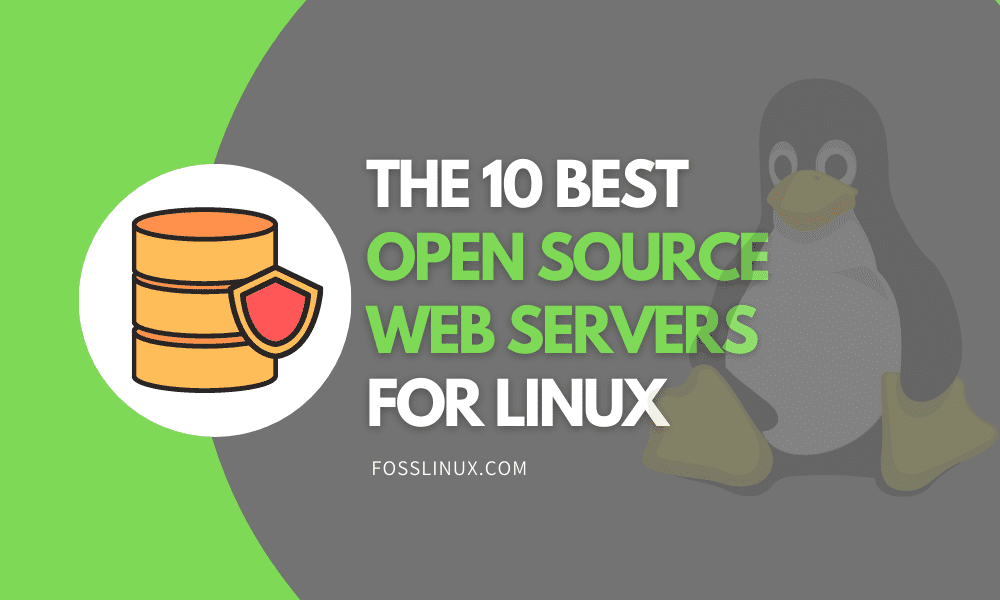
1 comment
The following application server is a good choice if you are using a small and/or embedded Linux system.
https://github.com/RealTimeLogic/BAS
The code can easily be cross compiled as follows:
export CC=/opt/gcc-linaro-7.1.1-2017.08-x86_64_arm-linux-gnueabihf/bin/arm-linux-gnueabihf-gcc
wget -O – https://raw.githubusercontent.com/RealTimeLogic/BAS/main/LinuxBuild.sh | bash