With great technology comes great innovations. Unending technological footprints continue to favor the Linux community, giving its users more reasons to cling to its impressive flavors and distributions. One of these technological footprints that the Linux community applauds is video conferencing.
Video conferencing lacked a dynamic coverage in the world of computing until the Linux operating system happened. Whether it is individuals with personal computers or businesses with enterprising goals, the flexibility of video conferencing caters to everyone. You no longer have to adhere to mandatory paid subscriptions for you to enjoy all the features of a performant video conferencing software.
Video conferencing has removed geographical limitations when communicating, making distance a non-factor. Under these platforms, seamless communication is viable through one-to-one or group-to-group presentations. Both freelance business owners and corporations can host their agents and employees on their preferred video conferencing accounts.
Linux operating system has built a name for itself by empowering the corporate world. Through its numerous video conferencing apps in the software market, the usage of the associated apps is defining video conferencing as seamless and trouble-free. The latter statement begs the question, what are the top-recommended video conferencing apps to use under a Linux platform?
Viable Linux video conferencing apps
The objective of this article is after Linux users with a thirst for stable and performant business and personal video conferencing platforms. With cumulative research and user reviews, you should consider the following 10 app choices to suit your video conferencing needs.
1. Jitsi
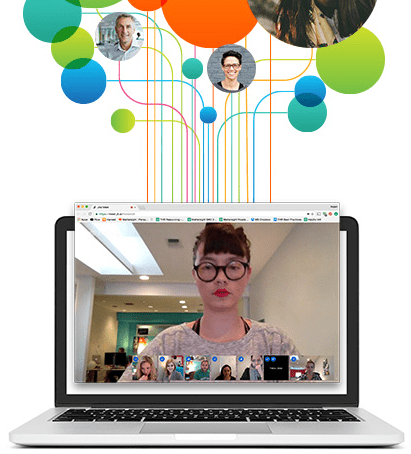
Jitsi video conferencing app
The Linux community is already in love with this open-source video conferencing app. Most Linux users are already proposing it as the best video conferencing app in the software market, and for good reasons. If you are looking for an app themed with modern video conferencing, navigation routes, and features, you should strongly consider Jitsi. The user interface is simple enough to accommodate even the least experienced Linux user.
It does not have complex and hidden menu functionalities that might derail your user experience. Jitsi is secure and fast in its deployment. The Github developers behind Jitsi did not just conceptualize this app as a single video conferencing tool but rather referenced other numerous related projects to make video conferencing fast, easy, secure, and modern.
Jitsi features
- The Jitsi project is powered by two main components: Jitsi Videobridge and Jitsi Meet. Additional functionalities on this video conferencing software are facilitated by integrating external library tools that make simulcasting, dial-in, recording, and audio features possible.
- Java guarantees the security of video communication configurations under Jitsi as its base programming language. Web-oriented apps created by Java programming language support WebRTC. It is built-in support responsible for the secure creation of video communications.
- Jitsi is pre-built to support NAT traversal. NAT traversal stands for Network Address Translation traversal. This computer networking technique is responsible for establishing and maintaining stable internet protocol connections. It references the associated gateways. The feature stabilizes your video conferencing experience making it seem seamless. Other featured major video communication protocols on the app include IRC, XMPP/Jabber, AIM/ICQ, and SIP.
- Extended customization is allowed in Jitsi. It is due to its open-source nature. Developers can improve on the Jitsi project as per the requirements of the Linux community.
- It is easy to invite the needed video conferencing participants through a generated UL.
- Jitsi supports desktop and presentation sharing.
- The UI of this video conferencing app supports document editing through Etherpad.
You can download Jitsi from this link.
2. Signal
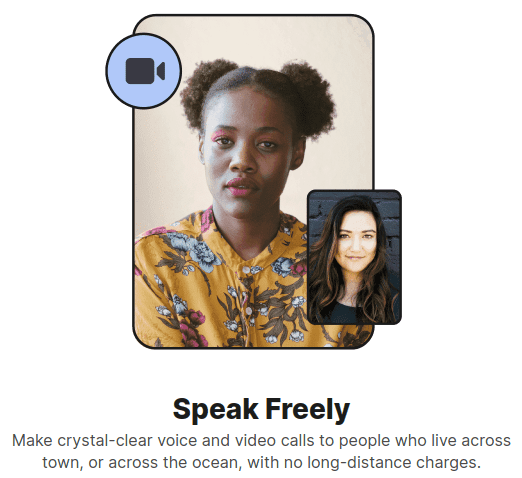
Signal video conferencing app
Signal was intentionally developed to serve as a perfect messaging platform. Its heavy security features on transmitted user-to-user texts qualified it as a better candidate for video conferencing. It’s rated as a free app in the software market, making it a favorite for many in the Linux community. Signal avoids the common pitfalls of dealing with affiliate marketers, excessive ads, and disturbing trackers. Such drawbacks tend to interfere with the user experience index of many video conference app users.
Signal features
- The Electron framework is the reference base in the creation of Signal. Apps associated with Electron Framework have high compatibility with JavaScript compliant devices. Signal being a qualifier in this category makes its functionality and performance smoother and better.
- The signal app is defined by a simplified and flawless user interface. This interface is not short of high-end hidden functional complexities that meet every user’s video communication requirements.
- With this video conferencing app, it is easy to reset messaging sessions. Also, for secure communication, you can reference and verify the associated messaging encryption keys.
- Signal offers dynamic options to its users in terms of UX enhancing features. These default support features include detailed views, disappearing messages, quoted replies, and multiple themes.
You can download Signal from this link.
3. Zoom
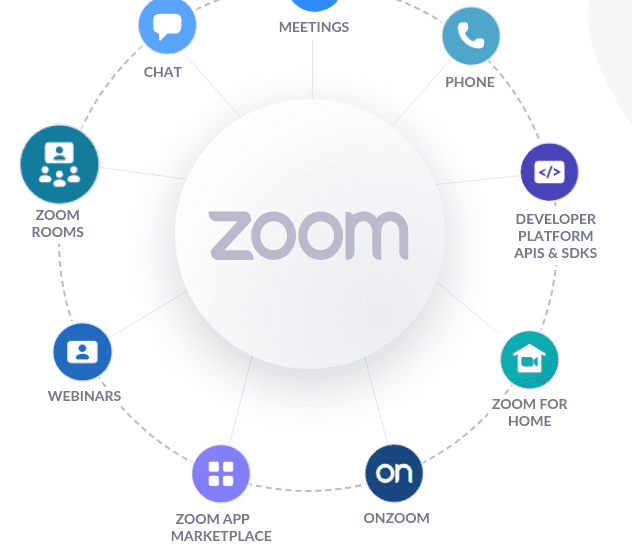
Zoom video conferencing app
Our list of top 10 video conferencing apps for Linux would not be complete without mentioning Zoom. The popularity of this video conferencing app has made it a target for both personal and professional Linux users. This video conferencing app has popularized file sharing, instant messaging, and VoIP. You do not need to create an account to test the performance spectrum of zoom.
Zoom features
- It is a freemium software. It caters to both free and premium subscriptions. You can use its basic features for free, but some of its advanced features will cost an additional subscription fee.
- Supports screen recording.
- Supports screen sharing.
- Zoom UI is scalable and device-friendly. Whether you are on the web, using a desktop computer, or wanting to video conference over your smartphone mobile handset, Zoom has your back.
- Supports video webinar
- The app features conference rooms.
- Supports meetings where one individual can host several other individuals.
- About its freemium subscription, Zoom accommodates a maximum of 1000 participants. It also has 10,000 slots for viewers that are not active participants in a video conference. With such figures, it is impossible to dismiss Zoom. It is a viable video conferencing alternative for your Linux lifestyle.
You can access zoom from this link.
4. Skype
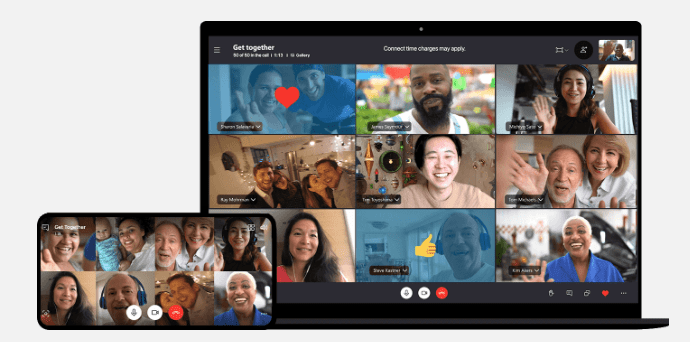
Skype video conferencing app
Despite the uprise of other favored video conferencing platforms, Skype has retained favoritism in the heart of many Linux community users. It is classified as a multi-platform communication tool because it supports chats and free calls. It qualifies as a video conferencing app for Linux users because of the following rich features:
Skype features
- Screen sharing whether you are on a desktop computer or mobile device.
- Calls and screen recording are supported.
- Support for live subtitles which make the platform more engaging
- Skype supports HD video calls
- Exists as a free and premium subscription app under its freemium plan.
- It is supported in other operating systems like Windows and Android. If you can set up a virtual box or virtual machine, you will be able to fully simulate and rate the performance of video conferencing between two different operating systems.
- Its UI is polished and modernized.
- You get to have a Skype number that uniquely identifies you at your video conferences.
- Supports Groups making it possible to dynamically host different video conferencing entities like companies and corporations under one roof.
- Supports many languages
- Supports many media formats
- Conference calls are active, making a video conference session qualitatively interactive.
You can access OpenMeetings from this link.
5. OpenMeetings
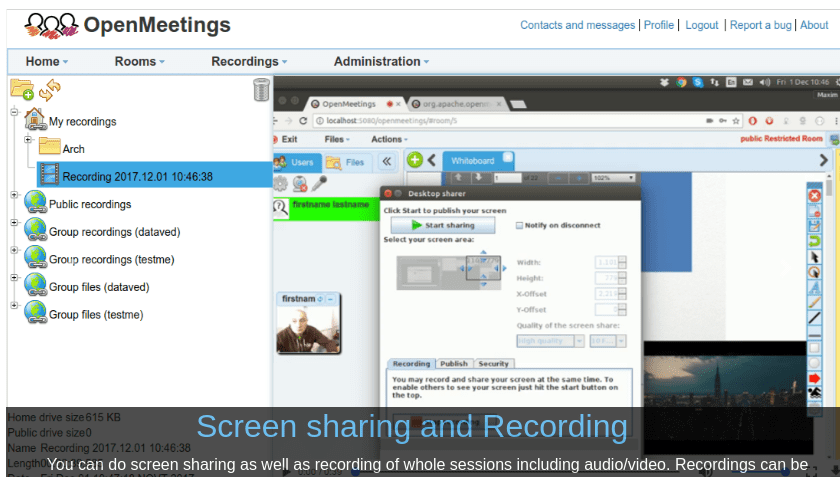
OpenMeetings video conferencing app
This Linux-supported video conferencing app has unique Linux community support because of its friendly and feature-rich video conferencing facilities. This Apache-based video conferencing app is a great choice for both individual freelancers and corporate entities that want to schedule dynamic meetups with their employees and staff.
The open-source nature of Apache OpenMeetings has made it easy to set up because of the leverage it has on modern-day features. This video streaming app makes it easy for users to adapt to features like live streaming, screen sharing, and recording meetings.
OpenMeetings features
- This video conferencing app is optionally based on a browser because of its ties to the Apache webserver. You have the freedom of hosting and facilitating web-based video conferences. On the other hand, if you do not prefer using OpenMeetings as a hosted service, you can install it as an independent package on a dedicated server or desktop computer.
- Since OpenMeetings is API-powered, you should expect to interact with robust API services rich in unique video conferencing features and sub-features dedicated to bettering your video conferencing pursuits.
- It is sometimes a good idea to have the flexibility of recording your video conferencing meetings. It is an even better idea to have the power to save these recordings somewhere for previewing. With AVI/FLV as the supported video and audio file formats, OpenMeetings lets you record and save your video conferences on your computer. You even have a drag-and-drop functionality for transferring these file recordings from one location to another.
- This app also supports numerous document formats import. This feature is good for the presentation of ideas and projects. On top of document importation support, OpenMeetings’ in-built plugin also extends its support for Sakai, Joomla, Jira, Drupal, and Moodle. The mentioned platforms are essential for project management, project development, and project planning, among others.
You can access OpenMeetings from this link.
6. StartMeeting
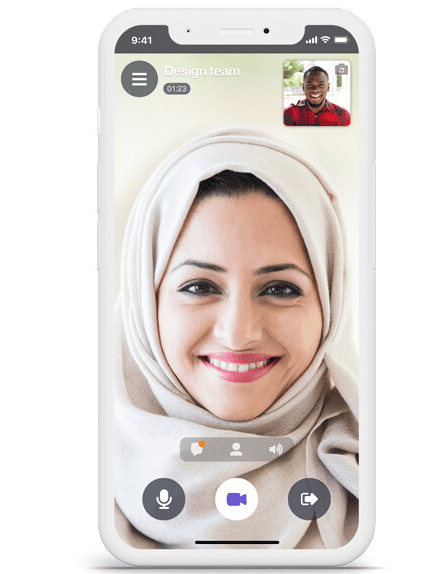
StartMeeting video conferencing app
For individuals on modern business platforms, this video conferencing app is perfect. Such business environments require that the video and audio streams are of the best quality. The packaged StartMeeting features have the primary objective of effortlessly improving video communications. It can accommodate a maximum of 1000 participants under a single video conference setup. Also, network-connected systems have the green light to pair with this video conferencing platform.
If you are a corporation looking for a robust software solution to your video conferencing needs, the better feasible choice would be StartMeeting.
StartMeeting features
- Participants in this video conference platform can simulate peer-to-peer screen-sharing sessions that simultaneously support video and audio communications.
- An ongoing video conference can have other participants join in through Linux VoIP solutions or dial-in. This feature flexibility is also supported in several countries.
- Smartphone users are not left behind when it comes to enjoying the rich features of StartMeeting. This video conferencing software is offered as a lucrative native app. It viably integrates well with other project management and scheduling apps like Slack, Outlook, and Google Calendar.
- The flexible customization options of this app make it viable for visually representing a company’s brand. You can customize StartMeeting to look like a targeted brand before a video conferencing session.
Access StartMeeting from this link.
7. Livestorm
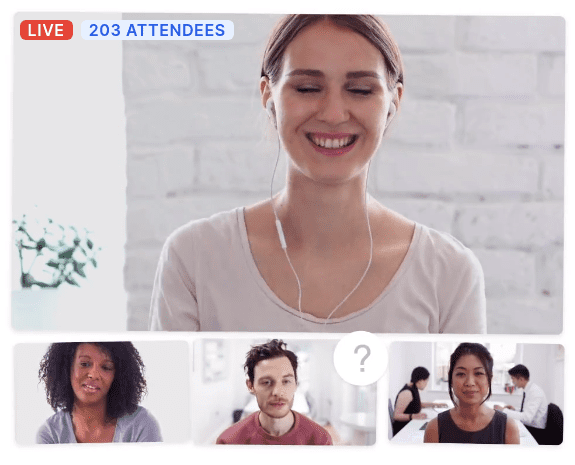
Livestorm video conferencing app
The power of this Linux-supported video conferencing app is in its ability to scale. Growing businesses that are also scaling to adjust to the weight of their increasing video conference volume need Livestorm. It will comfortably accommodate these ever-growing video conference calls. If you are an individual that likes to keep in touch with project collaborators, maintaining this collaboration connection will require a modernized video conferencing solution like Livestorm.
The only downside of Livestorm is that it exists as proprietary software. Despite the usage of this video conferencing app being attached to a mandatory license, its distributors provide a live demo alongside the app’s trial version for you to experience what they are offering fully.
Livestorm features
- You are not mandated to directly download and install this video conferencing app before you can start using it. You only need to have your machine or device connected to an active internet connection for you to launch a video conferencing session.
- With Livestorm, you are equipped with exceptional branding flexibility like webinars, reliable emails, live meetings, and innovative UX.
- It has powerful native app support concerning smartphone devices powered by iOS and Android.
- It has an active development team that is always working on creating better solutions to video conferencing. You should always expect each update of your Livestorm app to be bundled with next-gen features and improvements. The customer support of the Livestorm team is equally exceptional.
You can access Livestorm from this link.
8. Zoho Meeting
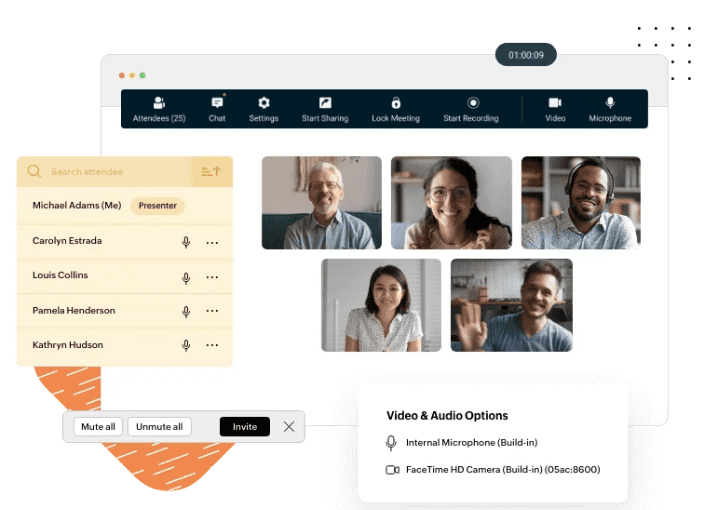
Zoho video conferencing app
If you are looking for a video conferencing app that does not run out of cool features, then you should reserve a Zoho Meeting passenger seat. This video conferencing app is smooth in its operability and rich in the number of features it has to offer. These many features are essential for companies and organizations that love to collaborate. Zoho Meeting makes collaboration so easy that even an individual with the lowest technical experience can easily learn its ropes.
It is a proprietary application making it an ideal option for reputable corporations and businesses that have a collaborative relationship between different department-based employees.
Zoho features
- Companies and organizations that use Zoho Meeting can create and work under useful webinars. These webinars are associate with detailed analytical reports, polls, Q&A sessions, and presentations.
- Under this video conferencing platform, business collaborators have the freedom to dial toll-free or local numbers, share video sessions and audio conversations.
- A video conference meeting is easy to create. Companies and organizations can instantly create one or optionally schedule a more convenient video conferencing meeting date.
You can access Zoho from this link.
9. Discord
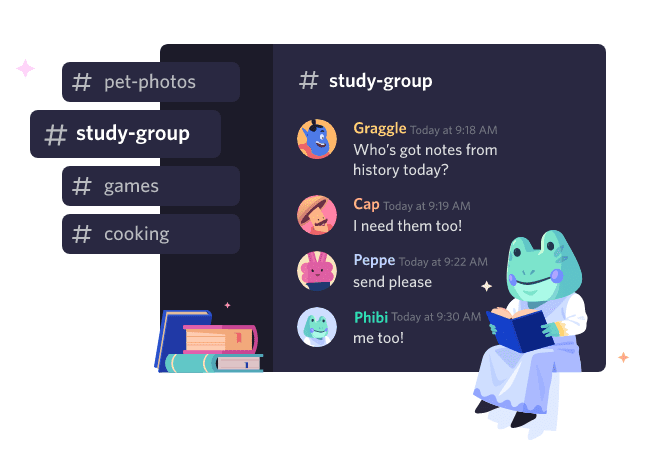
Discord video conferencing app
The free and open-source nature of the Discord video conferencing app makes it flexibly applicable to any member of the Linux community. It is easier for its users to chat over text, video, and voice. Discord was intentionally developed to suit the needs of gamers who wanted uninterrupted communication while streaming their gameplay. It made their gameplay streams have better performance, audio, and video quality.
Discord features
- Supports screen sharing
- Supports screen recording
- It is effective for conference calls
- Awesome support for HD video and audio calls
- Supports multiple media formats
- It supports multiple languages making it viable for most users around the world.
- Group support makes it a scalable video conferencing app
- The app has a modernized UI
- It is free and open-source
- Supports other operating systems making is a good performance indicator between these platforms.
You can access Discord from this link.
10. FreeConference

FreeConference video conferencing app
This video conferencing app is classified as a freemium app. It is compatible with both mobile and web-based platforms. It comes with a free starter plan for users that want to familiarize themselves with its user interface and pre-loaded features.
FreeConference features
- It is a freemium app.
- Awesome video conferencing support
- Allows for PINless entry and SMS messages
- It comes with an online whiteboard
- supports screen sharing
- Can support a minimum of 5 video conferencing web participants and a maximum of 1000 call participants
You can access FreeConference from this link.
Final note
The highlighted and discussed video conferencing apps for Linux had left an impression on the Linux community because of their security mechanisms. They facilitate end-to-end encryption mechanisms to safeguard users’ communications and offer privacy to the associated video conference participants.
Whether you choose to go with an open-source video conferencing app or you decide to give their pricing plans a try, you should have clearly set video conferencing objectives. They will guide you to a better user experience index and help you quickly and effectively achieve your video conferencing goals and objectives.

