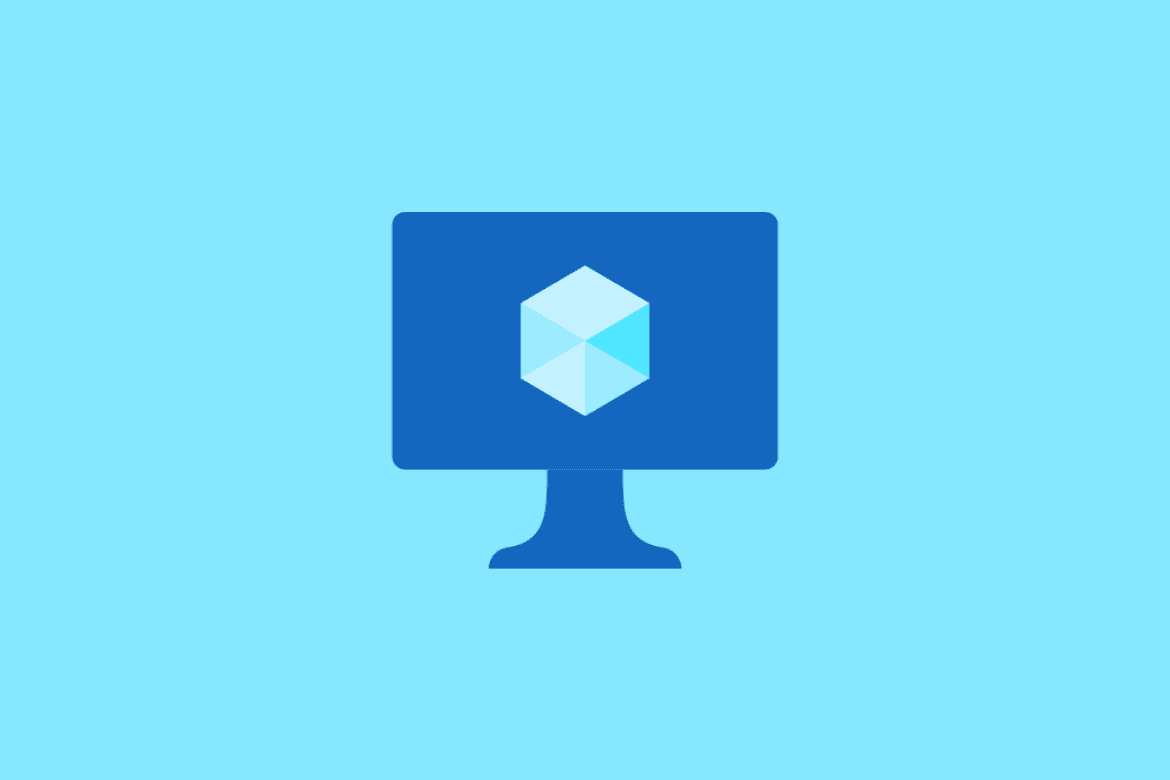The continuous improvisations of technological milestones in the business-centered world do not spare the same tech-oriented businesses from certain challenges. They still have to install, manage, and update reputable remote work infrastructure to fight certain menaces.
One of them is cyberattacks. Its continuous increase is affecting, if not reducing, cash flow in many tech-oriented business models.
Azure is an infrastructure as a service (IaaS). With it, you won’t have to deal with system downtime but only benefit from the scalability and security features this cloud infrastructure has to offer. Additionally, unlike other cloud infrastructures where clients get billed without much transparency, Azure only bills its clients based on the cloud resources they have actually utilized.
Before you start with a free Azure account, it is important to note some of the benefits you ought to receive from this cloud platform:
- Its virtual desktop experience is seamless, which in turn empowers users’ remote productivity.
- The management and security features of Azure ensure efficiency is always an end deliverable.
- With Azure cloud infrastructure, you not only save money by making this cloud migration step but also increase the value of your cloud-powered investments.
The working mechanism of a virtual machine
We can define virtualization as the procedural walk-through towards the creation of a virtual or software-based computer version. The resulting virtual computer version has access to dedicated storage, memory, and CPU relayed by the physical host computer. This host computer can be a remote server or a personal computer.
In summary, think of a VM as an image or computer file with the functional characteristics of a real computer. When a VM is hosted in another operating system environment, it can be launched on a separate window as a completely different computing resource. Here, it can be running a different operating system on the host operating system environment.
A VM can also take hostage of the entire user computer is configured to this functional behavior. However, since its installation, configuration, and partition are different from that of the host system, the host OS and VM software cannot interfere with each other’s environment.
What you can achieve with Azure virtual machine
The following are some enterprise benefits of using Azure VM:
- First, you can comfortably utilize its cloud platform to build and deploy any user-centered or enterprise-oriented apps.
- Azure VM allows you to try out these operating systems while still on their beta releases, with many OS releases continuing to hit the tech market and community.
- Azure provides reliable yet flexible dev-test scenarios for you to spin up new environments whenever their need arises quickly.
- It is an ideal platform for OS backups.
- Azure VM is flexible and extensible enough to accommodate older OS versions for whatever reason you need them. Also, dealing with virus-infected data is easier as different environments are provided to access the targeted data.
- Since a VM can handle more than one operating system, software/apps-to-OS compatibility will not be an issue.
Popular challenges solved by the Microsoft Azure infrastructure
Whether you run a corporation, a small business, or a startup, it is impossible to avoid the inputs of technology. With Azure being one such technology, you will want your data and network continuously protected at all costs. Such cloud infrastructure also saves one from crippling IT setup costs and expenses since you will not be building anything from scratch. Also, you will start to embrace the meaning of improved employee productivity.
Let us consider some practical, real-world challenges that Azure has managed to resolve.
Remote work anywhere
This platform allows you to quickly and instantaneously build the needed remote work infrastructure. You are also able to deploy highly performant virtual desktops and applications. With these desktops and applications tied to cloud resources, the security of your connections to these associated resources is guaranteed.
It is possible through Azure VPN Gateway and Windows Virtual Desktop.
Business continuity
Most reputable businesses today are defined by the data they interact with or store. Since data is key, the cloud infrastructure you use must ensure that its integrity and security are never compromised. To handle this menace, Azure is associated with cost-effective and simple backup and disaster recovery cloud solutions. With your data secure and safe, you won’t have to entertain costly business disruptions.
It is possible through Azure Backup and Azure Site Recovery.
Organization security
With Azure Sentinel, Azure Security Center, and Azure Firewall in play, your networks and workloads are safe due to Azure’s built-in security controls. In addition, their implementation is based on industry-leading intelligence.
Efficient hybrid environments
Azure Arch and Windows Admin Center are the primary cloud computing tools responsible for the management and governance of Kubernetes clusters, servers, and apps that fuel your business enterprise. Based on a single control panel, these tools can be both on-premises and multi-cloud.
Low migration costs
Whether you need to migrate Linux, SQL, or Windows server workload from a desktop environment to a cloud environment, Azure virtual machine tools like Azure Hybrid Benefit, Linux on Azure, and Windows and SQL Server on Azure will easily get the job done.
Some of the benefits of this Azure migration approach include increased operational efficiency, reduced IT costs, and improved cash flow. You won’t need to spend too many resources like time and money to migrate your data to the cloud safely.
SAP migration simplified and accelerated
In the data processing world, SAP stands for Systems, Applications, and Products. Apps related to SAP are mission-critical and require dedicated reliability, security, and intelligence. These requirements are met under the SAP on Azure cloud infrastructure.
Modern on-premise infrastructure
With Azure Stack HCI solutions in place, the availed hyper-converged cloud-connected infrastructure is ideal for your active on-premises apps. As a result, you get to consolidate these apps and, in turn, optimize their associated price performances.
Optimized workload costs
This feature is linked with Azure Cost Management, Azure Reservations, and Azure Spot Virtual machines. Your Azure workloads are under continuous cost optimization through these tools. They provide the best practices that forecast, analyze, and monitor your cloud infrastructure spending.
Azure virtual machine services and products
Since the functional features of a virtual machine are no different from that of a server, laptop, or smartphone, it is also characterized by memory, disk storage, CPU, and internet connectivity. While physical and tangible components define your computer or laptop, a VM is somewhat presented as a software-defined computer.
The tech community has definitively popularized VMs as virtual computers hosted by physical servers in the form of code.
Compute
Azure’s pay for what you use policy is effective here. You will not get charged for a resource you did not use. As a result, you can scale whenever you need more resources and access cloud virtualization and compute capacity on demand.
Storage
Whenever your workloads, apps, and data need more cloud storage, you can comfortably scale with Azure’s secure infrastructure.
Networking
With security in mind, you can reach global scales with Azure as you make on-premises and cloud infrastructure connections.
Security
The unparalleled intelligence and build-in security services of Azure make it possible for your infrastructure and workloads to remain safe.
Management
Your cloud resources can never be compromised with the simplicity, automation, and automation of their compliance and management in place.
Azure Virtual Desktop
The availed desktops and apps can be virtually scaled. Azure also supports RDS (Remote Desktop Service).
Hybrid cloud solutions
Your edge, multi-cloud, and on-premises environments directly benefit from Azure’s delivered innovative footprints.
High-performance computing (HPC)
If you are dealing with compute-intensive workloads, you will benefit from cost-efficiency, scalability, and maximum performance.
Windows Server on Azure
With this type of server, you will save a lot in terms of spending and meet the demands of unmatched security coupled with seamless hybrid operations.
Linux on Azure
Azure has immense support for its app and software ecosystem for the lovers of Linux OS and its distributions. So you won’t run into any problems while managing your Linux apps.
SAP on Azure
Your SAP applications will feel what Azure offers in terms of reliability, security, and intelligence.
Azure VMware Solution
You can natively execute your VM workloads through the Azure environment. It only takes minutes for your set environment to become fully provisioned.
User benefits associated with Azure VM
Because the functional perception of a virtual machine gives it the independence to operate as an isolated individual machine, the associated OS and apps execute their roles within the set user boundaries. They do not interfere with other OS and apps within the host machine. A hypervisor software or a virtual machine manager is responsible for the different OS and apps simultaneously defined in different VM environments.
It is why a Linux VM can comfortably exist on a Windows OS environment and vice versa. A VM also provides the needed compatibility with older OS versions. This independence portrayed by Vms makes them extremely portable. One hypervisor can easily receive another hypervisor’s VM that currently exists in a different machine environment.
These flexibility and portability features of VM gives you the following benefits:
Cost savings
Since a single software infrastructure hosts multiple virtual environments, the associated users drastically reduce their physical infrastructure footprints. Here, you save on electricity and maintenance costs. Reason? You do not have to deal with the burden of having to manage multiple servers at the same time.
Agility and speed
A VM spin-up is quick and relatively easier to achieve. The alternative is having developers provide and customize new environments. The latter approach can e tedious and complex. With virtualization, you will quickly complete your dev-test milestones.
Lowered downtime
Since different hypervisors from different machines can accommodate portable VMs, you have an incredible backup solution since you can move your VM-associated data whenever you feel like it. You won’t have to worry about the safety and accessibility of your cloud data when your host provider is facing issues.
Scalability
Whenever your apps need scaling due to increased workload, you can always add more servers (virtual or physical) to manage the bothersome workload. Scaling such resources increases your apps’ availability and performance.
Security benefits
Sometimes you might be dealing with apps you do not fully trust or the ones with questionable security. Since you can typically run a VM as a guest operating system, the apps you test and run on it will not interfere with the environment of the host operating system. This alternate environment for testing apps applauds better security forensics. An infected app is isolated from the host OS, making it easier to study an infected file or app.
Final note
If you need guidance on getting started with a Linux VM on Azure, take a look at this Linux VM setup guide. If you also prefer the Windows VM, you should reference this Windows VM setup guide. Finally, if you have other questions concerning Azure VM, you can also try Azure Community Support for Stack Overflow support and Twitter support.